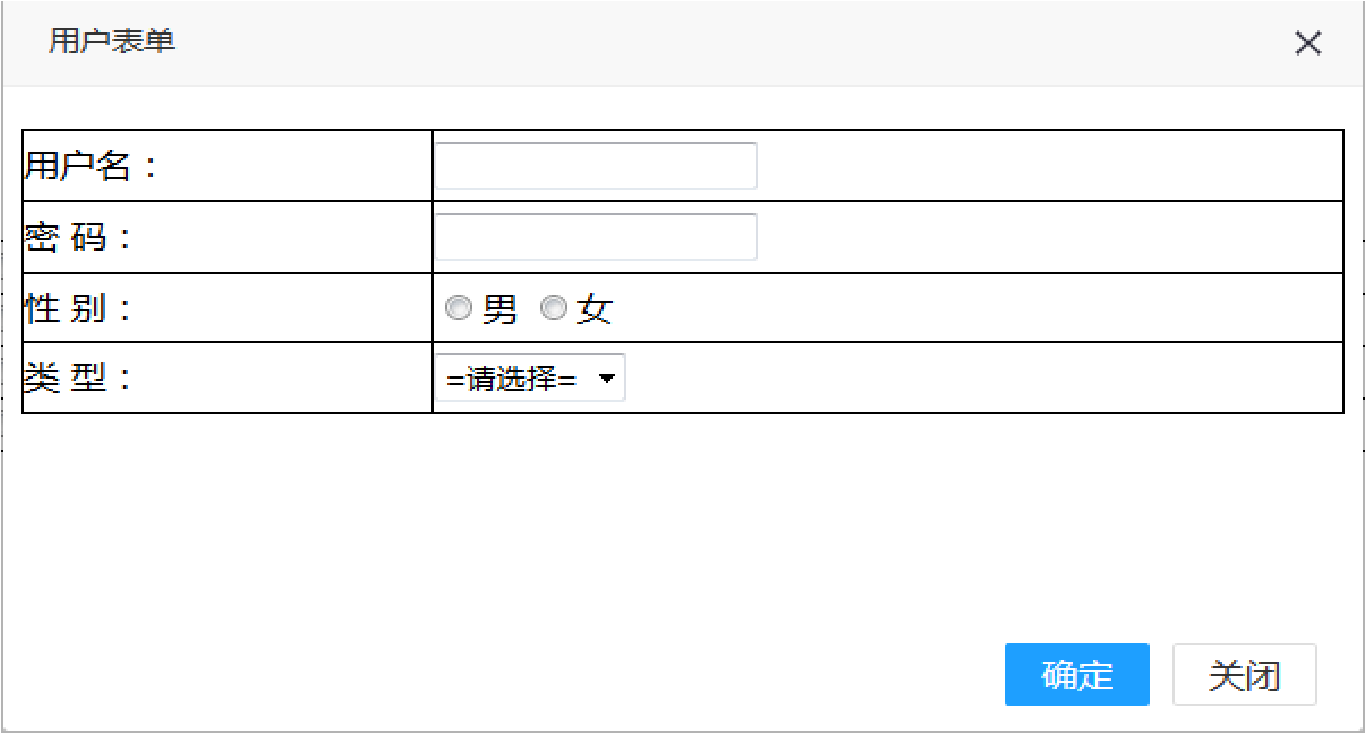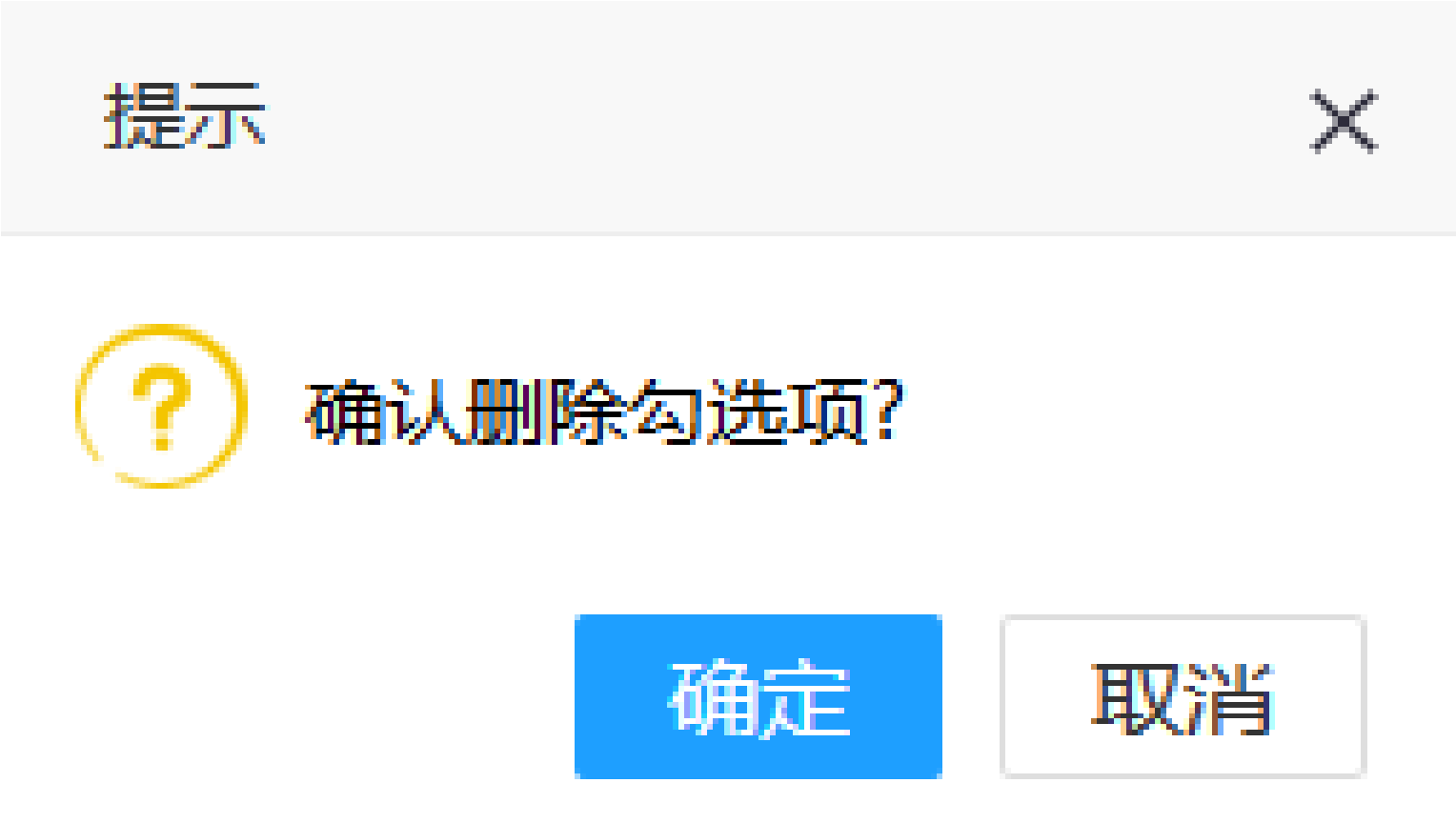ssm框架-使用者介面對使用者簡單的crud
阿新 • • 發佈:2019-02-07
描述:使用者通過管理員身份登入到該頁面,可以對使用者做簡單的增查改刪的操作
JSP頁面的實現
(1) checkbox
a.checkbox 的全選問題
<input type="checkbox" onclick="checkAll(this)"/>//checkbox屬性
<input type="checkbox" name="id" value="'+element.id+'"/>//表單中checkbox屬性
//全選/取消全選 function checkAll(obj){ if($(obj).is(":checked")==false){ $("input[name='id']").each(function(i,e){ $(e).attr("checked",false); }); }else{ $("input[name='id']").each(function(i,e){ $(e).attr("checked",true); }); } }
b.通過checkbox的勾選對使用者修改和刪除操作(根據相應的id,對使用者進行操作)
(2) layer的彈窗控制元件
a.修改
<input type="button" value="修改" id="update" onclick="edit()"/>//button屬性
var pageParam={ pageType:"", id:"" } function edit(){ var id= $("input[name='id']:checked").val(); pageParam.pageType="edit"; pageParam.id=id; layer.open({ type: 2,//1:自定義頁面;2:iframe; title:"使用者表單", area: ['600px', '350px'], content:"<%=request.getContextPath()%>/detail" , btn:["確定","關閉"], yes:function(index,layero){ //呼叫子頁面方法 var iframeWin = window[layero.find('iframe')[0]['name']]; iframeWin.commit(); }, btn2:function(index,layero){ } }); }//整個表單的框架
點選修改button會彈出如下彈框
<form id="myform">
<input type="hidden" name="id"/>
<table id="update_table" >
<tr>
<td>使用者名稱:</td>
<td><input type="text" id="username" name="username" /></td>
</tr>
<tr>
<td>密 碼:</td>
<td><input type="text" id="password" name="password"/></td>
</tr>
<tr>
<td>性 別:</td>
<td>
<input type="radio" name="sex" value="男">男
<input type="radio"name="sex" value="女">女
</td>
</tr>
<tr>
<td>類 型:</td>
<td>
<select name="role">
<option value="">=請選擇=</option>
<option value="管理員" >管理員</option>
<option value="普通使用者">普通使用者</option>
</select>
</td>
</tr>
</table>
</form> 當通過checkbox勾選使用者時,會把該使用者的資訊回顯到這個彈框中
$(function(){
//表單賦值
var pageType=parent.pageParam.pageType;
if(pageType=="edit"){
var id=parent.pageParam.id;
$.ajax({
url:"<%=request.getContextPath()%>/getUserById",
type:"get",
data:{id:id},
dataType:"json",
success:function(data){
$("#username").val(data.username);
$("#password").val(data.password);
$("input[name='sex'][value='"+data.sex+"']").attr("checked",true);
$("select[name='role']").find("option[value='"+data.role+"']").attr("selected",true);
$("input[name='id']").val(data.id);
}
})
}
})修改完畢後,需要將這個表單提交,然後重新重新整理頁面
function commit(){
var pageType=parent.pageParam.pageType;
var urlStr="<%=request.getContextPath()%>/doregister";
if(pageType=="edit"){
urlStr="<%=request.getContextPath()%>/doupdate";
}
$.ajax({
url:urlStr,
type:"post",
data:$("#myform").serialize(),
dataType:"json",
success:function(data){
if(data.status==1){
var index = window.parent.layer.getFrameIndex(window.name);
window.parent.layer.close(index);
window.parent.find();//重新整理父頁面
window.parent.layer.alert("操作成功!")
}
}
});
} b.刪除
點選刪除按鈕,會彈出如下彈窗
//刪除
function remove(){
var ids="";
$("input[name='id']:checked").each(function(i,e){//遍歷整個checkbox
if(i==0){
ids=$(e).val();
}else{
ids+=","+$(e).val();
}
});
layer.confirm('確認刪除勾選項?', {icon: 3, title:'提示'}, function(index){
$.ajax({
url:"<%=request.getContextPath()%>/dodelete",
type:"post",
data:{ids:ids},
dataType:"json",
success:function(data){
if(data.status==1){
layer.alert("刪除成功!");
find();
}
}
});
layer.close(index);
});
} c.新增
與修改相似,同樣會彈出一個彈框,但此時不需要勾選checkbox,也不用回顯資料,只需要提交表單的資料到controller層進行使用者新增 即可
function add(){
layer.open({
type: 2,//1:自定義頁面;2:iframe;
title:"使用者表單",
area: ['600px', '350px'],
content:"<%=request.getContextPath()%>/detail" ,
btn:["確定","關閉"],
yes:function(index,layero){
//呼叫子頁面方法
var iframeWin = window[layero.find('iframe')[0]['name']];
iframeWin.commit();
},
btn2:function(index,layero){
}
});
}