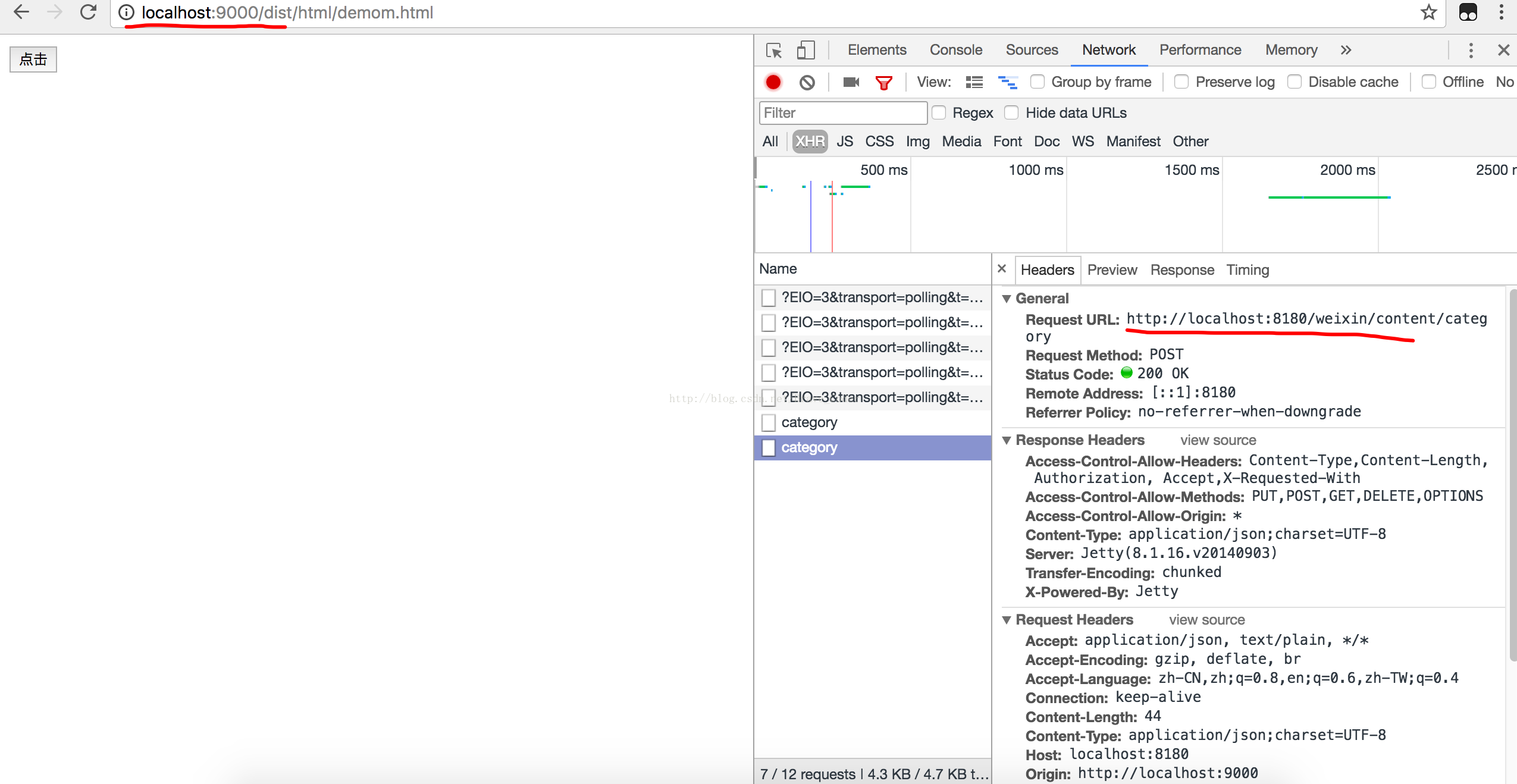解決axios跨域請求出錯的問題
阿新 • • 發佈:2019-02-08
錯誤資訊:
Response to preflight request doesn't pass access control check: No 'Access-Control-Allow-Origin' header is present on the requested resource. Origin 'http://localhost:9000' is therefore not allowed access. The response had HTTP status code 403
隨著前端框架的發展,如今前後端資料分離已經成了趨勢,也就是說,前端只需要用ajax請求後端的資料合成頁面,後端僅僅提供資料介面,給資料就行,好處就是前端程式設計師再也不用在自己的本地搭建Web伺服器,前端也不需要懂後端語法,後端也不需要懂前端語法,那麼簡化了開發配置,也降低了合作難度。
常規的GET,POST,PUT,DELETE請求是簡單請求(相對於OPTIONS請求),但是OPTIONS有點兒特別,它要先發送請求問問伺服器,你要不要我請求呀,要我就要傳送資料過來咯(這完全是根據自己的理解寫的,如果有誤,敬請諒解,請參考阮一峰大神原文。)
在Vue的專案裡,Http服務採用Axios,而它正是採用OPTIONS請求。
如果僅僅在header裡面加入: 'Access-Control-Allow-Origin':*,是並不能解決問題的,錯誤就是如文章開頭所示。
這兒就需要後臺對OPTIONS請求額外處理。
本文以Spring MVC為例:
新增一個攔截器類:
public class ProcessInterceptor implements HandlerInterceptor { @Override public boolean preHandle(HttpServletRequest httpServletRequest, HttpServletResponse httpServletResponse, Object o) throws Exception { httpServletResponse.setHeader("Access-Control-Allow-Origin", "*"); httpServletResponse.setHeader("Access-Control-Allow-Headers", "Content-Type,Content-Length, Authorization, Accept,X-Requested-With"); httpServletResponse.setHeader("Access-Control-Allow-Methods","PUT,POST,GET,DELETE,OPTIONS"); httpServletResponse.setHeader("X-Powered-By","Jetty"); String method= httpServletRequest.getMethod(); if (method.equals("OPTIONS")){ httpServletResponse.setStatus(200); return false; } System.out.println(method); return true; } @Override public void postHandle(HttpServletRequest httpServletRequest, HttpServletResponse httpServletResponse, Object o, ModelAndView modelAndView) throws Exception { } @Override public void afterCompletion(HttpServletRequest httpServletRequest, HttpServletResponse httpServletResponse, Object o, Exception e) throws Exception { } }
在spring-mvx.xml配置Spring 攔截器:
<mvc:interceptors>
<bean class="cn.tfzc.ssm.common.innterceptor.ProcessInterceptor"></bean>
</mvc:interceptors>