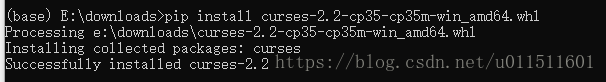Win10 安裝TensorFlow & tflearn
原博文:
(主要是解決import tflearn時,突然出現的“ curses is not supported on this machine (please install/reinstall curses for an optimal experience)”問題、需要下載“curses-2.2-cp35-cp35m-win_amd64.whl”進行pip install)
1. 確保成功安裝了tensorflow
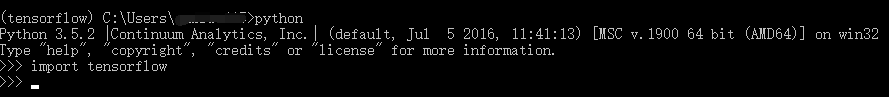
2. 檢視當前tensorflow下的庫檔案,判斷是否已經安裝了h5py,scipy:conda list
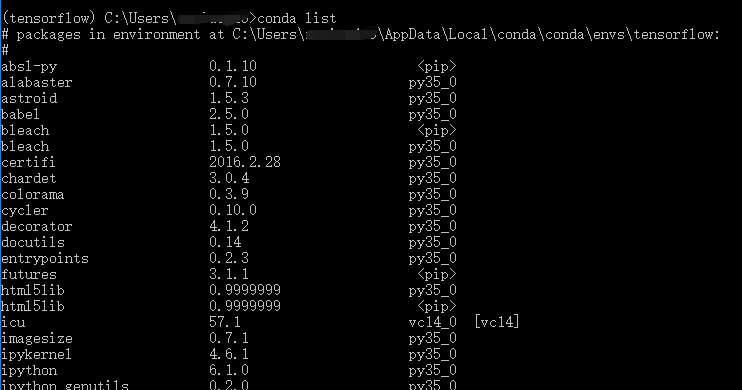
3. 若沒有安裝,安裝h5py,scipy。我的電腦中沒有安裝h5py,安裝:pip install h5py
安裝scipy同理
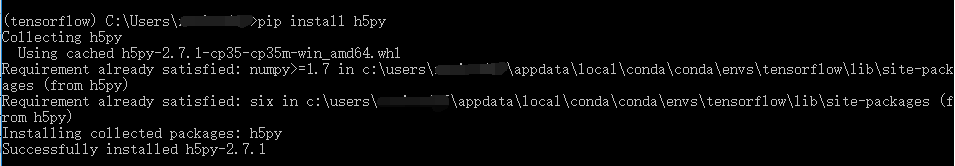
4. 安裝tflearn
有兩種安裝方式
1)pip install tflearn
2) pip install git+https://github.com/tflearn/tflearn.git (要確保先安裝了Git)
我使用的第一種安裝方法
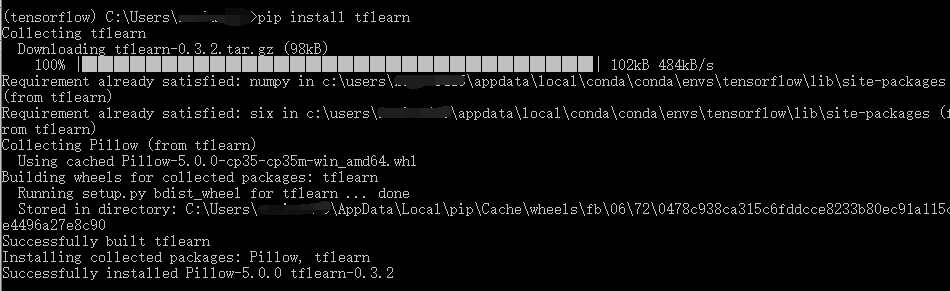
5. 至此tflearn安裝成功。
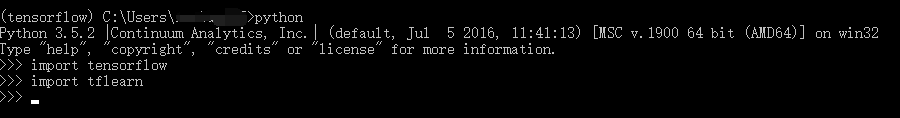

from __future__ import absolute_import, division, print_function import tflearn # Regression data X = [3.3,4.4,5.5,6.71,6.93,4.168,9.779,6.182,7.59,2.167,7.042,10.791,5.313,7.997,5.654,9.27,3.1] Y= [1.7,2.76,2.09,3.19,1.694,1.573,3.366,2.596,2.53,1.221,2.827,3.465,1.65,2.904,2.42,2.94,1.3] # Linear Regression graph input_ = tflearn.input_data(shape=[None]) linear = tflearn.single_unit(input_) regression = tflearn.regression(linear, optimizer='sgd', loss='mean_square', metric='R2', learning_rate=0.01) m = tflearn.DNN(regression) m.fit(X, Y, n_epoch=1000, show_metric=True, snapshot_epoch=False) print("\nRegression result:") print("Y = " + str(m.get_weights(linear.W)) + "*X + " + str(m.get_weights(linear.b))) print("\nTest prediction for x = 3.2, 3.3, 3.4:") print(m.predict([3.2, 3.3, 3.4]))

執行結果部分截圖如下:
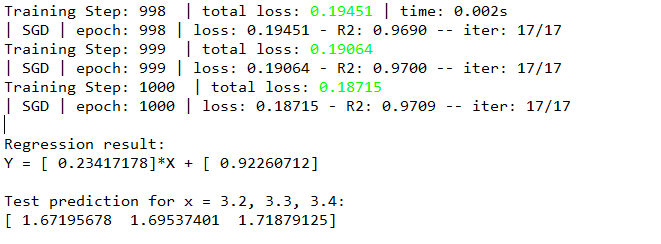
--------------------------------分割線--------------------------------------------
安裝過程中遇到的錯誤
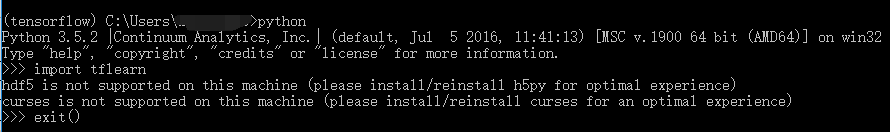
1.hdf5 is not supported on this machine (please install/reinstall h5py for optimal experience)
原因:沒有安裝h5py,安裝h5py後,問題得以解決
2.curses is not supported on this machine (please install/reinstall curses for an optimal experience)
解決方法:安裝curses
安裝過程:
1)如果沒有安裝wheel,首先通過pip命令安裝wheel:pip install wheel

3)cd到下載的.whl的目錄(如我的 ~/PythonTool)。直接輸入命令 : pip install curses-2.2-cp36-cp36m-win32.whl