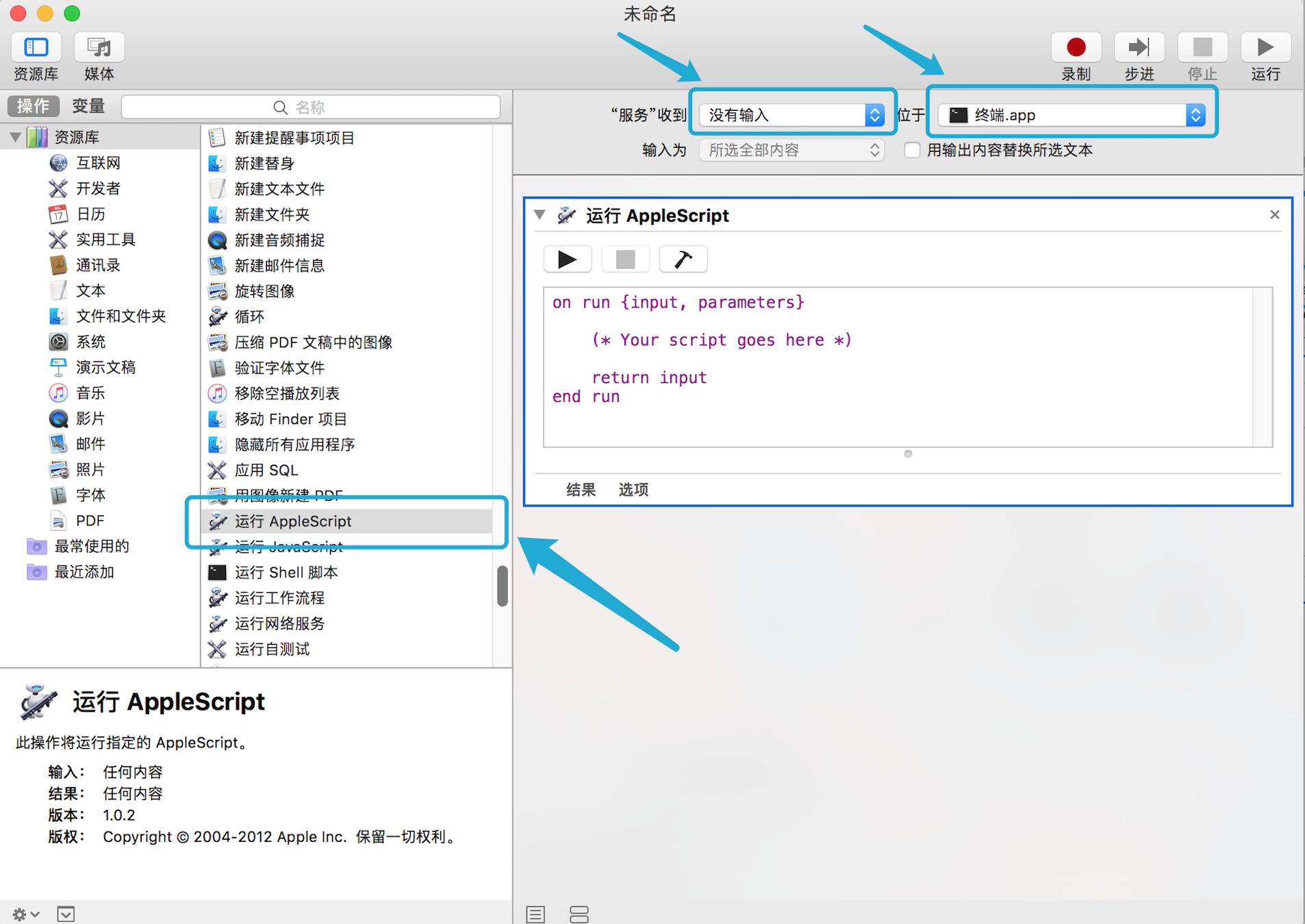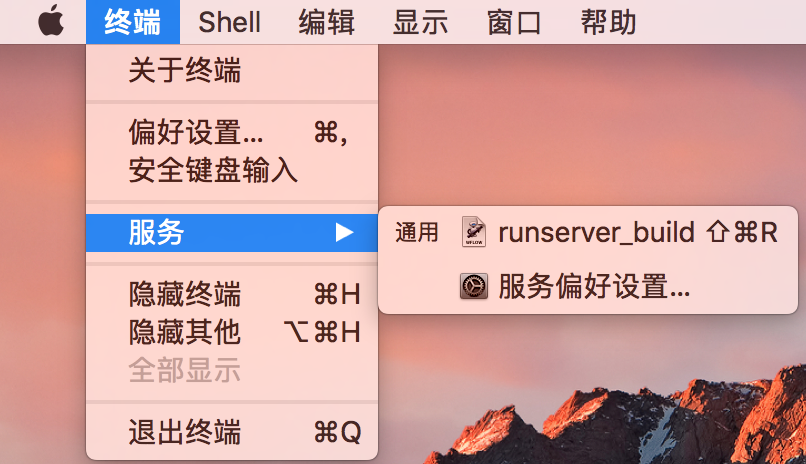automator來解決mac terminal終端快速連線
阿新 • • 發佈:2019-02-11
因最近網路不太穩定,遠端連線的ssh服務有時會斷掉,於是在網上參考了一些mac terminal終端快速連線的辦法,最後選擇使用automator來解決。
下面是antomator 服務的使用方法,並附有一段可執行程式碼
1、新建服務
2、將服務繫結到終端
3、一段AppleScript程式碼
on run {input, parameters} tell application "Terminal" activate do script "" set Terminal to front window set tab1 to tab 1 of Terminal # 視窗1中輸出 do script "echo 1" in tab1 # 或者ssh登入 # do script "ssh ***" in tab1 # delay 1 #延遲 1 秒 # do script "..." # 如果標籤2不存在則建立 if not (exists tab 2 of Terminal) then tell application "System Events" keystroke "t" using command down #相當於 command+T end tell set tab2 to tab 2 of Terminal end if # 視窗2中輸出 do script "echo 2" in tab2 # 或者ssh登入 # do script "ssh ***" in tab2 # delay 1 # do script "..." end tell return input end run
4、進入終端服務修改快捷鍵