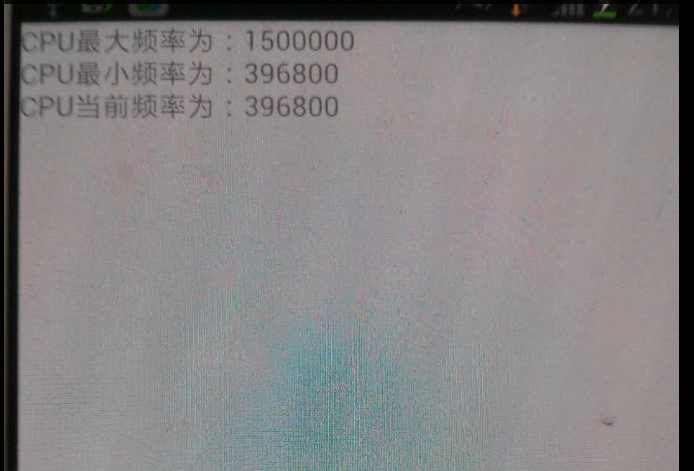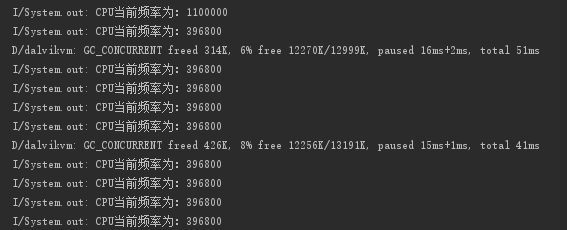實時獲取Android手機CPU頻率
阿新 • • 發佈:2019-02-11
Android手機的CPU的頻率資訊被儲存在 /sys/devices/system/cpu/cpu0/cpufreq 目錄下,通過shell命令檢視該目錄下的檔案,如下圖
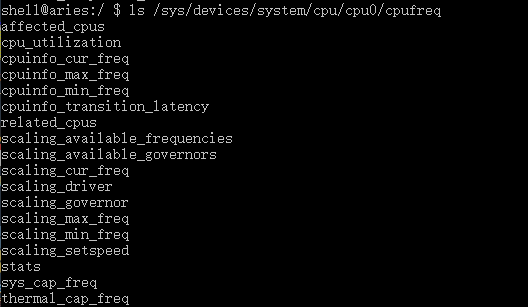
其中cpuinfo_cur_freq檔案儲存CPU當前頻率,cpuinfo_max_freq儲存CPU可執行最大頻率,cpuinfo_min_freq儲存CPU可執行最小頻率。通過定時讀取這些檔案便可實時獲取CPU頻率。
1.建立getCPU類,獲取CPU頻率資訊。
import java.io.BufferedReader;
import java.io.FileInputStream;
import java.io.FileNotFoundException;
import 2.MainActivity
public class MainActivity extends Activity {
private TextView textView1;
public void onCreate(Bundle savedInstanceState){
super.onCreate(savedInstanceState);
setContentView(R.layout.activity_main);
textView1 = (TextView) findViewById(R.id.show_CPU);
new Thread(){
public void run(){
try{
while (true){
Thread.sleep(30000);//設定時間間隔為30s
Message msg = new Message();
msg.what = UPDATE;
handler.sendMessage(msg);
}
}catch (InterruptedException e){
e.printStackTrace();
}
}
}.start();
}
getCPU getcpu = new getCPU();
private static final int UPDATE = 0;
private Handler handler = new Handler(){
public void handleMessage(Message msg){
switch (msg.what){
case UPDATE:
textView1.setText("");
textView1.append("CPU最大頻率為:"+ Integer.toString(getcpu.getMaxCPU()) + "\n");
textView1.append("CPU最小頻率為:"+ Integer.toString(getcpu.getMinCPU()) + "\n");
textView1.append("CPU當前頻率為:"+ Integer.toString(getcpu.getCurCPU()) + "\n");
break;
default:
break;
}
super.handleMessage(msg);
}
};
}3.activity_main.xml
<?xml version="1.0" encoding="utf-8"?>
<LinearLayout xmlns:android="http://schemas.android.com/apk/res/android"
android:orientation="vertical" android:layout_width="match_parent"
android:layout_height="match_parent"
android:weightSum="1">
<TextView
android:layout_width="match_parent"
android:layout_height="wrap_content"
android:id="@+id/show_CPU" />
</LinearLayout>執行效果如圖,可以看出實現了實時獲取CPU的頻率。