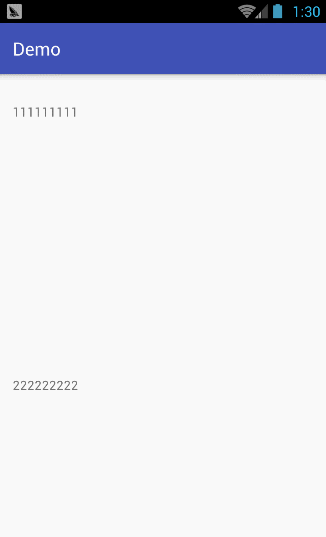Android仿IOS上拉/下拉彈性效果ScrollView
阿新 • • 發佈:2019-02-11
效果圖如下:
①實現原理:
Android自帶的ScrollView滑動到頂部和底部後,就不能繼續拖動了,因此要實現IOS的拉動彈性效果,可以自定義一個佈局,繼承ScrollView。
- 在最頂部時,可以向下拉動,並且彈回。
- 在最底部時,可以向上拉動,並且彈回。
- 不在最底部和最頂部時,就是預設的ScrollView的滑動效果。
如何判斷ScrollView處於最頂部和最底部呢?
// 最頂部時,ScrollView的縱向滑動座標值為0
getScrollY() == 0// 最底部時,(ScrollView的子佈局的高度 <= ScrollView縱向滑動座標值 + ScrollView的高度)
contentView.getMeasuredHeight() <= getScrollY() + getHeight() ②具體程式碼如下:
/**
* 仿IOS上拉下拉彈性效果ScrollView
* @author yangmbin
* created at 2016/12/4 16:48
*/
public class IOSScrollView extends ScrollView {
// 上下文
private Context context;
// ScrollView子佈局
private View contentView;
// 手勢按下Y座標
private float startY;
// 手勢按下時,是否可以下拉/上拉標誌
private XML中的使用方法:
<?xml version="1.0" encoding="utf-8"?>
<com.demo.IOSScrollView xmlns:android="http://schemas.android.com/apk/res/android"
xmlns:tools="http://schemas.android.com/tools"
android:id="@+id/activity_main"
android:layout_width="match_parent"
android:layout_height="match_parent"
android:paddingBottom="@dimen/activity_vertical_margin"
android:paddingLeft="@dimen/activity_horizontal_margin"
android:paddingRight="@dimen/activity_horizontal_margin"
android:paddingTop="@dimen/activity_vertical_margin"
tools:context="com.demo.MainActivity">
<LinearLayout
android:layout_width="match_parent"
android:layout_height="match_parent"
android:orientation="vertical">
<TextView
android:layout_width="wrap_content"
android:layout_height="300dp"
android:text="111111111"/>
<TextView
android:layout_width="wrap_content"
android:layout_height="300dp"
android:text="222222222"/>
<TextView
android:layout_width="wrap_content"
android:layout_height="300dp"
android:text="333333333"/>
</LinearLayout>
</com.demo.IOSScrollView>