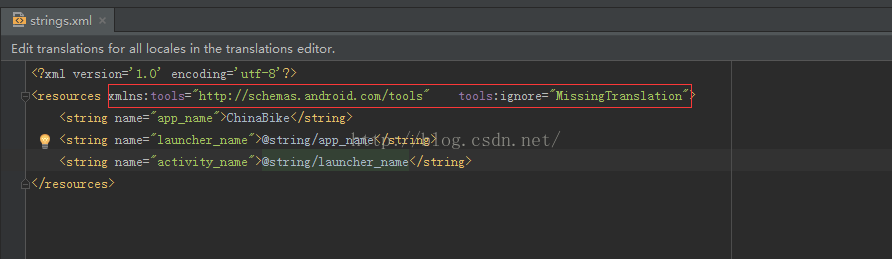android studio 簽名 報錯Error:(3) Error: "app_name" is not translated in "de" (German), "es" (Spanish),
android簽名時報下面錯誤:
Error:(4) Error: "launcher_name" is not translated in "de" (German), "es" (Spanish), "fr" (French), "hu" (Hungarian), "ja" (Japanese), "ko" (Korean) [MissingTranslation]
Error:(3) Error: "app_name" is not translated in "de" (German), "es" (Spanish), "fr" (French), "hu" (Hungarian), "ja" (Japanese), "ko" (Korean) [MissingTranslation]Error:(5) Error: "activity_name" is not translated in "de" (German), "es" (Spanish), "fr" (French), "hu" (Hungarian), "ja" (Japanese), "ko" (Korean) [MissingTranslation]
解決方案:
在專案中的strings.xml檔案中加入紅框內的內容:
相關推薦
android studio 簽名 報錯Error:(3) Error: "app_name" is not translated in "de" (German), "es" (Spanish),
android簽名時報下面錯誤: Error:(4) Error: "launcher_name" is not translated in "de" (German), "es" (Spanish), "fr" (French), "hu" (Hungarian), "j
【Android】AS報錯:Configuration on demand is not supported by the current version of the Android Gradle
轉載請註明出處,原文連結:https://blog.csdn.net/u013642500/article/details/80218299 【錯誤】 Configuration on demand is not supported by the current version o
CocoaPods報錯:The dependency `AFNetworking ` is not used in any concrete target
在建立Podfile的時候,用這種格式使用, <code class="hljs livecodeserver has-numbering" style="display: block; padding: 0px; background-color: transparent; color
Android應用程式打包時,出現錯誤:Android Lint "app_name" is not translated in "af" (Afrikaans), "am" (Amharic), "
錯誤提示: "app_name" is not translated in "af" (Afrikaans), "am" (Amharic), "ar" (Arabic), "bg" (Bulgarian), "ca" (Catalan), "cs" (C
Android Studio 開啟報錯Internal error. Please report to https://code.google.com/p/android/issues
今天開啟Android Studio 發現半天沒反應,返回桌面後發現了下圖: 像往常一樣,複製第一行報錯資訊,點選百度搜索,發現幾篇大概一樣的部落格,仔細一看是第一行一樣,報錯的資訊是不一樣的。 看到個錯誤相同的,解決方案。不知道是不是我的問題,嘗試後依舊不行。 解決方案:&n
解決Android studio 編譯報錯 Error:null value in entry: outputDirectory=null
昨天升級了Android studio 到2.3版,升級以後編譯了一大會兒後編輯器報了個錯, Error:null value in entry: outputDirectory=null 然後一直編譯過不去了。 百度,谷歌之後發現並沒有這樣的錯,但
android studio編譯報錯Gradle build finished with 100 error(s) in 14s 629ms
這兩天開始接觸android studio,發現這工具還是有很多問題,經常有版本不匹配的問題,今天就遇到了一個 Gradle build finished with 100 error(s) in 14s 629ms。無法編譯生成apk,最後查詢資料,發現是bui
android -------- 安裝APK報錯:Installation error: INSTALL_FAILED_UPDATE_INCOMPATIBLE解決方法
記錄一個 DELETE_FAILED_INTERNAL_ERROR Error while Installing APK問題 之前遇到這個問題 方案1 將data/data/目錄下該應用的包名的目錄刪除掉,如:adb shell rm -rf data/data/c
Android Studio啟動時報錯 Emulator: emulator: ERROR: OpenGLES emulation failed to initialize.
問題描述 Android Studio啟動模擬器報錯 Emulator: emulator: ERROR: OpenGLES emulation failed to initialize. 問題原因 問題原因是我使用了 Nexus 5X and Nexus 5 模擬器,
Android安裝APK報錯:Installation error: INSTALL_FAILED_UPDATE_INCOMPATIBLE解決方法
今天除錯一個android應用的時候,安裝報了Installation error: INSTALL_FAILED_UPDATE_INCOMPATIBLE錯誤,程式碼如下:[2015-12-28 15:54:31 - MainActivity] ----
Android studio 升級報錯No toolchains found in the NDK toolchains folder for ABI with prefix
ANDRID STUDIO 升級報錯 No toolchains found in the NDK toolchains folder for ABI with prefix 當出現 No toolchains found in the NDK toolchains folder for A
android studio編譯報錯
1、Error:Execution failed for task ':app:transformResourcesWithMergeJavaResForOnlineDebug'. android s
Android Studio AppCompatActivity報錯解決方案
AndroidStudio早上開啟電腦,突然就一片紅色,前一天晚上安然無恙的關掉電腦的,怎麼就變成這個樣子了呢,除了AppCompatActivity還有所有的包也報錯了,還讓我setup JDK。百度了很多方法,終於解決了。這個方法很簡單,只需要兩步 1.Build------>Clea
Android Studio編譯報錯“java.lang.OutOfMemoryError: GC overhead limit exceeded
1.在build.gradle新增指令碼指定編譯堆記憶體 如果在整個工程中生效,則在build.gradle中增加如下配置: android { .............. dexOptions { incremental true
原 AS升級3.1 編譯報錯:The SourceSet 'instrumentTest' is not recognized by the Android Gradle Plugin.
AndroidStudio升級到3.1後編譯報錯:The SourceSet ‘instrumentTest’ is not recognized by the Android Gradle Plugin.專案中 gradle 配置sourceSets { main
【已驗證】android studio 打包報 MissingTranslation 的3種解決方式
Android studio打包生成android apk的時候遇到了編譯問題,明明沒有想要做英文翻譯,但是AS生成apk的時候自己走了translate in english的路線。幾個string.xml檔案報錯 string value is not translate
android studio 啟動報錯
這幾天一直在用android studio 開發專案,專案關閉重新開啟android studio 時遇到問題: Internal error. Please report to http://code.google.com/p/android/issues com.int
android studio R報錯,R資料夾無法生成r.java問題彙總
解決辦法: 1:根據報錯日誌,查詢錯誤程式碼,並解決。(我的是build.gradle沒有引入包,但是xml用到了相應了元件,所以一直報錯,把這個xml刪除重新build就ok了) 2:修改android studio 安裝目錄下面的idea.properties檔案,將idea.
mac更系統後 android studio git 報錯can't start git:usr/bin/git
電腦提醒更新 mac mojoba系統好多天了,今天終於打算更新了下,更新後開啟 android studio發現 git報錯了,一臉懵逼: can't start git:usr/bin/git probably the path to git exe
(已解決)Android Studio JVM報錯解決方案
異常: Error:Unable to start the daemon process. This problem might be caused by incorrect configuration of the daemon. For example, an unre