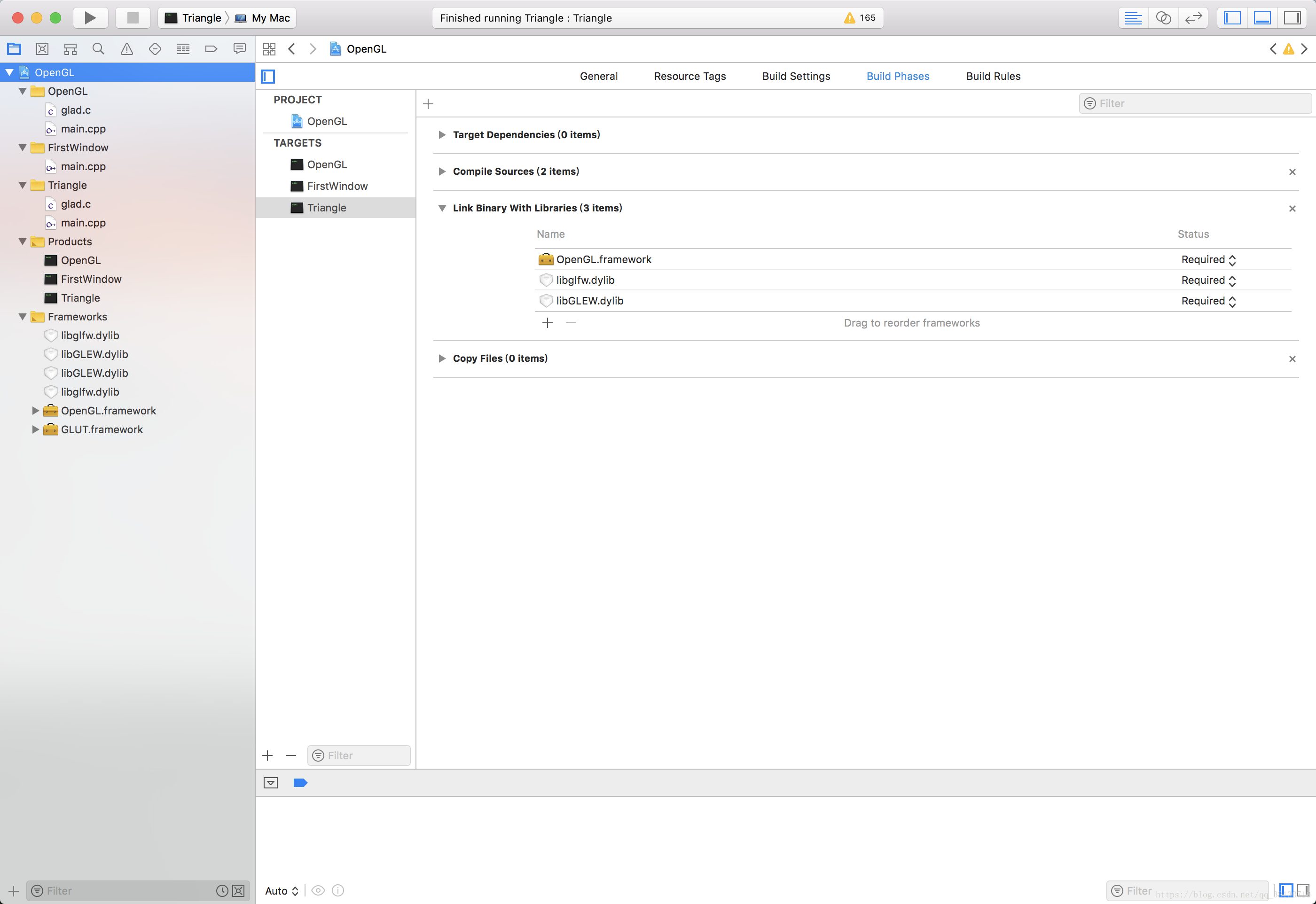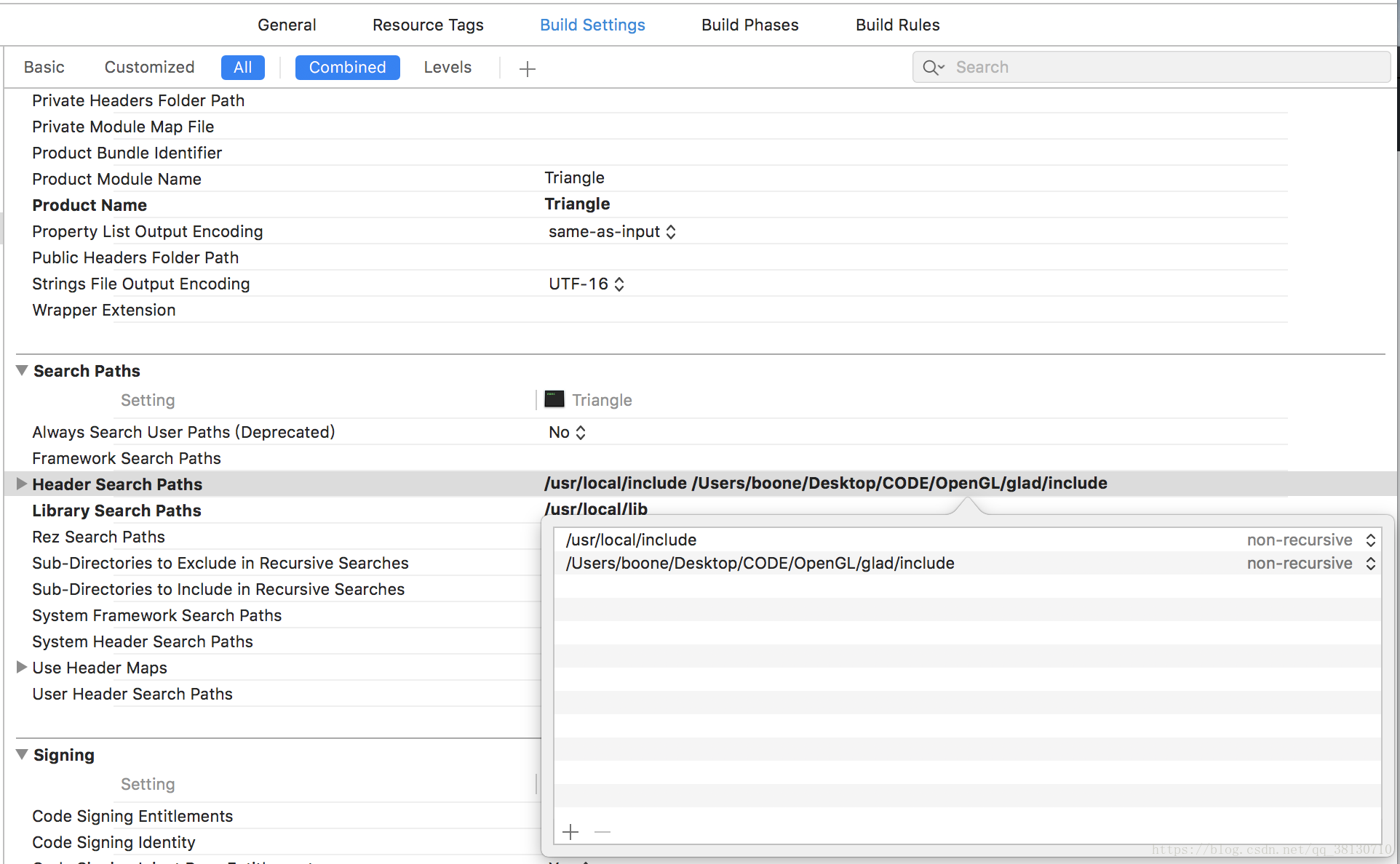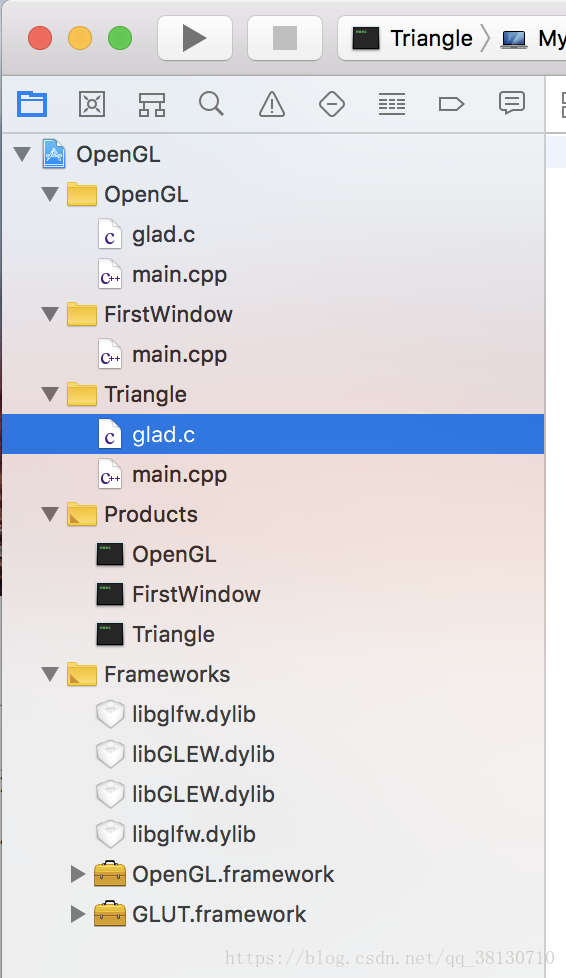OpenGL+Xcode環境配置
步驟1:安裝brew
開啟終端,複製下面一行命令執行,安裝需要一分鐘左右,過程中需要輸入密碼,其他無需操作
/usr/bin/ruby -e "$(curl -fsSL https://raw.githubusercontent.com/Homebrew/install/master/install)"
步驟2:安裝GLFW、GLEW庫
在終端輸入:$ brew install glew$ brew install glfw【注:有的教程中是brew install glfw3,博主這樣進行安裝後代碼不能正常執行,找不到庫檔案,改為glfw其實就是預設安裝glfw的最新版本】
步驟3:下載glad庫
開啟GLAD的線上服務
【以上三步不能正常完成的,可在以下地址下載博主整理好的庫檔案:
https://github.com/xiaobooo/OpenGL/tree/master/Base】
步驟4:在專案中進行配置
單擊專案,進入專案設定頁面
Build Phases --->Link Binary With Libraries
新增OpenGL.framework, libglfw.lib, libGLEW.dylib【後兩個檔案可以在下載的glfw/glew庫檔案中的lib資料夾中找到】
專案標頭檔案有引入glut.h的還需要新增GLUT.framework
Build Settings --->Search Paths
在Header Search Paths中新增/usr/local/include【通過brew安裝glfw/glew的直接這樣新增即可,穩穩地】
需要GLAD庫的還需要新增glad庫檔案中的include資料夾的位置
在Library Search Paths中新增/usr/local/lib
需要glad的同學還需要將glad.c放入工程中,直接拖入即可:
大功告成,測試程式碼:
// // main.cpp // Triangle // // Created by boone on 2018/7/3. // Copyright © 2018年 boone. All rights reserved. // #include <glad/glad.h> #include <GLFW/glfw3.h> #include <iostream> using namespace std; const unsigned int WIDTH = 800; const unsigned int HEIGHT = 800; //頂點著色器 const char *vertexShaderSource = "#version 330 core\n" "layout (location = 0) in vec3 aPos;\n" "void main()\n" "{\n" " gl_Position = vec4(aPos.x, aPos.y, aPos.z, 1.0);\n" "}\0"; //片段著色器 const char *fragmentShaderSource = "#version 330 core\n" "out vec4 FragColor;\n" "void main()\n" "{\n" " FragColor = vec4(1.0f, 0.5f, 0.2f, 1.0f);\n" "}\n\0"; void framebuffer_size_callback(GLFWwindow* window, int width, int height){ glViewport(0, 0, width, height); } void pressInput(GLFWwindow* window){ if(glfwGetKey(window, GLFW_KEY_ESCAPE) == GLFW_PRESS) glfwSetWindowShouldClose(window, true); } int main(){ //初始化視窗 glfwInit(); glfwWindowHint(GLFW_CONTEXT_VERSION_MAJOR, 3); glfwWindowHint(GLFW_CONTEXT_VERSION_MINOR, 3); glfwWindowHint(GLFW_OPENGL_PROFILE, GLFW_OPENGL_CORE_PROFILE); glfwWindowHint(GLFW_OPENGL_FORWARD_COMPAT, GL_TRUE); //相容Mac OS X GLFWwindow* window = glfwCreateWindow(WIDTH, HEIGHT, "Xiaobooo's Triange", NULL, NULL); //判斷視窗建立是否成功 if(window == NULL){ cout<<"Fail to Create Window"<<endl; glfwTerminate(); return -1; } glfwMakeContextCurrent(window); glfwSetFramebufferSizeCallback(window, framebuffer_size_callback); // glad: load all OpenGL function pointers // --------------------------------------- if (!gladLoadGLLoader((GLADloadproc)glfwGetProcAddress)) { std::cout << "Failed to initialize GLAD" << std::endl; return -1; } //建立頂點著色器 int vertexShader = glCreateShader(GL_VERTEX_SHADER); glShaderSource(vertexShader, 1, &vertexShaderSource, NULL); glCompileShader(vertexShader); //檢查頂點著色器編譯是否成功 int success; char infoLog[512]; glGetShaderiv(vertexShader, GL_COMPILE_STATUS, &success); if(!success){ glGetShaderInfoLog(vertexShader, 512, NULL, infoLog); cout<<"ERROR: VertexShader Compile Fail"<<infoLog<<endl; } //建立片段著色器 int fragmentShader = glCreateShader(GL_FRAGMENT_SHADER); glShaderSource(fragmentShader, 1, &fragmentShaderSource, NULL); glCompileShader(fragmentShader); //檢查片段著色器是否編譯成功 glGetShaderiv(fragmentShader, GL_COMPILE_STATUS, &success); if(!success){ glGetShaderInfoLog(fragmentShader, 512, NULL, infoLog); cout<<"ERROR: FragmentShader Compile Fail"<<infoLog<<endl; } //連結著色器 int shaderProgram = glCreateProgram(); glAttachShader(shaderProgram, vertexShader); glAttachShader(shaderProgram, fragmentShader); glLinkProgram(shaderProgram); //檢查著色器連結是否成功 glGetProgramiv(shaderProgram, GL_LINK_STATUS, &success); if(!success){ glGetProgramInfoLog(shaderProgram, 512, NULL, infoLog); cout<<"ERROR: Shader Link Fail"<<infoLog<<endl; } glDeleteShader(vertexShader); glDeleteShader(fragmentShader); //設定頂點座標 float vertices[]={ -0.5f, -0.5f, 0.0f, // left 0.5f, -0.5f, 0.0f, // right 0.0f, 0.5f, 0.0f // top }; unsigned int VBO, VAO; glGenVertexArrays(1, &VAO); glGenBuffers(1, &VBO); // bind the Vertex Array Object first, then bind and set vertex buffer(s), and then configure vertex attributes(s). glBindVertexArray(VAO); glBindBuffer(GL_ARRAY_BUFFER, VBO); glBufferData(GL_ARRAY_BUFFER, sizeof(vertices), vertices, GL_STATIC_DRAW); glVertexAttribPointer(0, 3, GL_FLOAT, GL_FALSE, 3 * sizeof(float), (void*)0); glEnableVertexAttribArray(0); // note that this is allowed, the call to glVertexAttribPointer registered VBO as the vertex attribute's bound vertex buffer object so afterwards we can safely unbind glBindBuffer(GL_ARRAY_BUFFER, 0); // You can unbind the VAO afterwards so other VAO calls won't accidentally modify this VAO, but this rarely happens. Modifying other // VAOs requires a call to glBindVertexArray anyways so we generally don't unbind VAOs (nor VBOs) when it's not directly necessary. glBindVertexArray(0); //迴圈渲染 while(!glfwWindowShouldClose(window)){ pressInput(window); glClearColor(0.8f, 0.8f, 0.8f, 0.8f); glClear(GL_COLOR_BUFFER_BIT); glUseProgram(shaderProgram); glBindVertexArray(VAO); glDrawArrays(GL_TRIANGLES,0,3); glfwSwapBuffers(window); glfwPollEvents(); } glDeleteVertexArrays(1,&VAO); glDeleteBuffers(1,&VBO); //釋放分配的資源 glfwTerminate(); return 0; }
博主opengl學習日記:https://github.com/xiaobooo/OpenGL