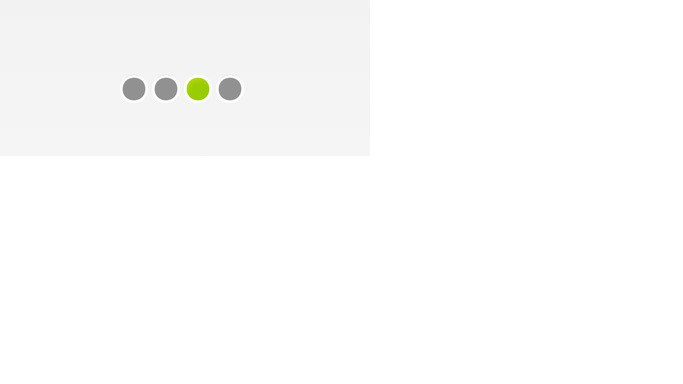android輪播圖點的佈局實現
阿新 • • 發佈:2019-02-14
//values.styles.XML下
<style name="image_status_on_style">
<item name="android:layout_width">wrap_content</item>
<item name="android:layout_height">wrap_content</item>
<item name="android:src">@android:drawable/presence_online</item>
</style>
<style name="image_status_off_style" //xml檔案中引用
<ImageView style="@style/image_status_off_style"