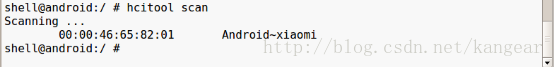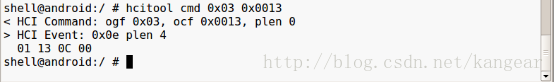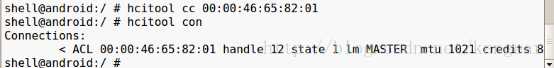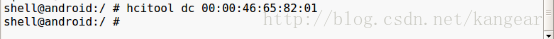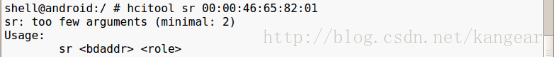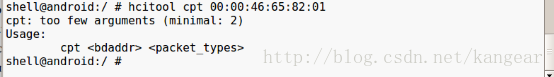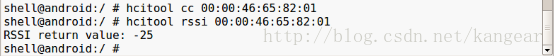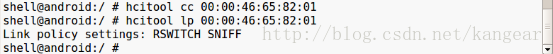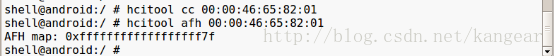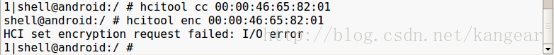藍芽除錯工具hcitool的使用例項
這個工具據說是基於BlueZ的,但是Android4.2以後不再採用BlueZ取而代之的是BlueDroid,具體詳見《Android 4.2藍芽介紹-Android中的Bluetooth》。但是一般解決方案中都是兩手準備,在正常使用的時候是BlueDroid,而在除錯的硬體時候還可以方便的使用基於BlueZ的hcittool。BlueDroid不利於除錯硬體,這是我在公元20140719時的觀點。
|
# hcitool hcitool - HCI Tool ver 4.93 Usage: hcitool [options] <command> [command parameters] Options: --help Display help -i dev HCI device Commands: dev Display local devices inq Inquire remote devices scan Scan for remote devices name Get name from remote device info Get information from remote device spinq Start periodic inquiry epinq Exit periodic inquiry cmd Submit arbitrary HCI commands con Display active connections cc Create connection to remote device dc Disconnect from remote device sr Switch master/slave role cpt Change connection packet type rssi Display connection RSSI lq Display link quality tpl Display transmit power level afh Display AFH channel map lp Set/display link policy settings lst Set/display link supervision timeout auth Request authentication enc Set connection encryption key Change connection link key clkoff Read clock offset clock Read local or remote clock lescan Start LE scan lewladd Add device to LE White List lewlrm Remove device from LE White List lewlsz Read size of LE White List lewlclr Clear LE White list lecc Create a LE Connection ledc Disconnect a LE Connection lecup LE Connection Update For more information on the usage of each command use: hcitool <command> --help |
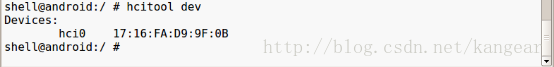
功能:獲取本裝置介面和MAC地址
功能:獲取遠端裝置mac地址clock offset以及class.
功能:掃描遠端裝置
功能:獲取指定MAC地址遠端裝置的名字
功能:獲取遠端裝置的詳情
功能:???
功能:???
功能:向藍芽裝置輸入命令
功能:檢視當前連線資訊
功能:???
功能:???
功能:???
功能:檢視遠端裝置的訊號增益(強度)
功能:檢視支援的POLICY
功能:遠端裝置的xxx等級
功能:xxxx
功能:xxx