影象濾鏡藝術--PS平均(濾鏡-模糊-平均)效果
阿新 • • 發佈:2019-02-17
本文介紹PS中濾鏡-模糊-平均模糊的效果實現:
這個效果很簡單,原理如下:
1,統計全影象素的R,G,B值得和sumR,sumG,sumB;
2,計算平均R,G,B(R = sumR/(width*height)...);
3,用平均R,G,B代替全圖所有畫素即可。
程式碼實現如下:
public static Bitmap Mean(Bitmap src) { Bitmap dst = new Bitmap(src); BitmapData srcData = dst.LockBits(new Rectangle(0, 0, dst.Width, dst.Height), ImageLockMode.ReadWrite, PixelFormat.Format32bppArgb); byte* p = (byte*)srcData.Scan0; int i, j; int sumR, sumG, sumB; int pos; int width = dst.Width; int height = dst.Height; int stride = srcData.Stride; sumB = 0; sumG = 0; sumR = 0; for (j = 0; j < height; j++) { for (i = 0; i < width; i++) { pos = i * 4 + j * stride; sumB += p[pos]; sumG += p[pos + 1]; sumR += p[pos + 2]; } } pos = width * height; sumB = sumB / pos; sumG = sumG / pos; sumR = sumR / pos; for (j = 0; j < height; j++) { for (i = 0; i < width; i++) { pos = i * 4 + j * stride; p[pos] = (byte)sumB; p[pos + 1] = (byte)sumG; p[pos + 2] = (byte)sumR; } } dst.UnlockBits(srcData); return dst; }
效果與PS一模一樣:
原圖
本文演算法效果圖
PS效果圖
跟大家分享一下!