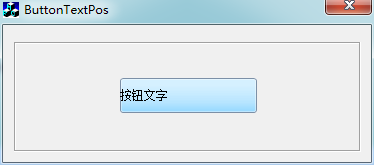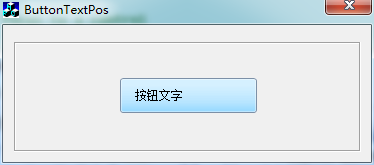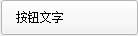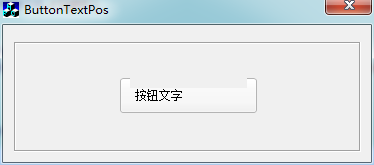VC按鈕自繪的簡單實現
之前一直使用公司開發的介面庫來進行VC介面設計,今天偶然發現其中一個按鈕類不能實現特定需求,例如文字的位置不能隨意顯示在按鈕上。於是唯有重新定義了該按鈕類的自繪功能,新增新的屬性和操作。
通過這次修改,感覺控制元件自繪也還是蠻有意思的,本來不能實現的功能,通過類的派生和自繪就能實現,感覺真爽,符合人性慾望無限擴充套件的本性。
說起VC的介面設計,大家都應該很清楚,MFC提供了很多標準的控制元件,例如按鈕,下拉框等等,但是這些控制元件本身並不美觀。要想改變它們的形狀和外觀,就必須要進行控制元件的自繪。我們常常看到QQ,360的介面設計,之所以那麼狂吊炸天,就是因為他們有自己的介面庫,能實現控制元件的自繪。現以一個簡單的例子來介紹按鈕自繪的方法實現。(部分函式程式碼和實現原理還是要列出的,因為程式碼才是王道啊,步驟就略過哈。)
1. 功能需求
1) 實現按鈕文字任意位置的偏移。效果圖如下:
2) 實現按鈕的幾種狀態
Normal:
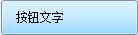
Over:
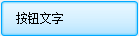
Down:
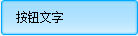
Disable:
2. 方法實現
首先定義一個CSkinButton類,它繼承於CButton類。
1) 自繪屬性
要想實現按鈕自繪,需要把按鈕風格修改為自繪屬性BS_OWNERDRAW,從而系統會發送WM_DRAWITEM訊息給CButton類,才會呼叫過載函式DrawItem實現自繪。可選擇在對話方塊屬性中或者在過載函式PreSubclassWindow中新增ModifyStyle(0,BS_OWNERDRAW);。
void CSkinButton::PreSubclassWindow()
{
// TODO: Add your specialized code here and/or call the base class
ModifyStyle(0,BS_OWNERDRAW);
CButton::PreSubclassWindow();
}
2) 過載DrawItem()函式
DrawItem()函式主要是根據按鈕的狀態來繪製自身的形狀和外觀,按鈕控制元件自繪的功能就是在這裡實現的。它主要包含了一個LPDRAWITEMSTRUCT的指標。宣告如下:
typedef 具體實現如下:
void CSkinButton::DrawItem(LPDRAWITEMSTRUCT lpDrawItemStruct)
{
// TODO: Add your code to draw the specified item
CRect rcItem(lpDrawItemStruct->rcItem);
CString strText,strPath;
CString strWorkPath;
//按鈕狀態
int nStatus = CONTROL_STATUS_NORMAL;
if ( !IsWindowEnabled() )
{
nStatus = CONTROL_STATUS_DISABLE;
}
else
{
if ( m_bTrackMouseEvent )
{
if ( m_bLButtonDown )
{
nStatus = CONTROL_STATUS_DOWN;
}
else
{
nStatus = CONTROL_STATUS_OVER;
}
}
else
{
// if ( ::GetFocus()==m_hWnd )
// {
// nStatus = CONTROL_STATUS_FOCUS;
// }
// else
{
nStatus = CONTROL_STATUS_DISABLE/*CONTROL_STATUS_NORMAL*/;
}
}
}
if ( m_hBitmap[nStatus] )
{
//繪圖
Draw9gridTransparent(lpDrawItemStruct->hDC, lpDrawItemStruct->rcItem, m_rcBorder9grid, m_hBitmap[nStatus]);
}
//使用透明的輸出,也就是文字的背景是不改變的
::SetBkMode(lpDrawItemStruct->hDC, TRANSPARENT);
GetWindowText(strText);
if (m_unDrawTextStyle==BTN_DRAW_TEXT_CENTER)
{
::DrawText(lpDrawItemStruct->hDC, strText, strText.GetLength(), rcItem, DT_CENTER|DT_VCENTER|DT_SINGLELINE);
}
else if (m_unDrawTextStyle==BTN_DRAW_TEXT_LEFT)
{
//根據偏移值來繪製
rcItem.left = rcItem.left+m_unDrawTextSize;
::DrawText(lpDrawItemStruct->hDC, strText, strText.GetLength(), rcItem, DT_LEFT|DT_VCENTER|DT_SINGLELINE);
}
else if (m_unDrawTextStyle==BTN_DRAW_TEXT_RIGHT)
{
rcItem.right = rcItem.right-m_unDrawTextSize;
::DrawText(lpDrawItemStruct->hDC, strText, strText.GetLength(), rcItem, DT_RIGHT|DT_VCENTER|DT_SINGLELINE);
}
}
3) 文字繪製
文字的繪製使用DrawText函式,偏移值只要根據矩形區域的left和right來設定就行了,具體可參看DrawItem函式:
//根據偏移值來繪製
rcItem.right = rcItem.right-m_unDrawTextSize;
::DrawText(lpDrawItemStruct->hDC, strText, strText.GetLength(), rcItem, DT_RIGHT|DT_VCENTER|DT_SINGLELINE);
4) Mouse相關響應
想要按鈕隨著滑鼠移動來動態顯示狀態,需要觸發WM_MOUSEMOVE,WM_MOUSELEAVE和WM_MOUSEHOVER訊息。由於WM_MOUSEMOVE訊息是標準的Windows訊息,只需要在類嚮導中新增即可觸發,而WM_MOUSELEAVE和WM_MOUSEHOVER兩個訊息需要通過WM_MOUSEMOVE訊息來啟動觸發。
OnMouseLeave實現定義如下:
//CSkinButton.h定義
afx_msg LRESULT OnMouseLeave(WPARAM wParam, LPARAM lParam);
//CSkinButton.cpp定義訊息
ON_MESSAGE(WM_MOUSELEAVE, OnMouseLeave)
//CSkinButton.cpp實現
LRESULT CSkinButton::OnMouseLeave(WPARAM wParam, LPARAM lParam)
{
if ( m_bTrackMouseEvent )
{
m_bTrackMouseEvent = FALSE;
Invalidate();
}
SetCursor(AfxGetApp()->LoadStandardCursor(IDC_ARROW));
return 1;
}
OnMouseMove實現如下:
void CSkinButton::OnMouseMove(UINT nFlags, CPoint point)
{
// TODO: Add your message handler code here and/or call default
CRect rect;
GetWindowRect(rect);
ScreenToClient(rect);
if ( !m_bTrackMouseEvent )
{
m_bTrackMouseEvent = TRUE;
TRACKMOUSEEVENT tme;
tme.cbSize = sizeof(TRACKMOUSEEVENT);
tme.dwFlags = TME_LEAVE;
tme.dwHoverTime = HOVER_DEFAULT;
tme.hwndTrack = m_hWnd;
_TrackMouseEvent(&tme);
Invalidate();
}
::SetCursor(AfxGetApp()->LoadStandardCursor(MAKEINTRESOURCE(32649)));
CButton::OnMouseMove(nFlags, point);
}
5) 圖片繪製
裝載點陣圖:
HBITMAP hImageBitmap = (HBITMAP)::LoadImage(AfxGetInstanceHandle(),strImagePath, IMAGE_BITMAP, 0, 0, LR_CREATEDIBSECTION|LR_DEFAULTSIZE|LR_LOADFROMFILE);
按九個方向進行圖片繪製:
BOOL CSkinButton::Draw9gridTransparent(HDC hSrcDC, CRect rcItem, CRect rcBorder, HBITMAP hBitmap)
{
if (hBitmap)
{
BITMAP bitmap;
::GetObject(hBitmap, sizeof(BITMAP), &bitmap);
int m_nWidth = bitmap.bmWidth;
int m_nHeight = bitmap.bmHeight;
HDC memdc;
memdc = CreateCompatibleDC(hSrcDC);
::SelectObject(memdc, hBitmap);
//左上角
CRect rcLeftTop;
rcLeftTop.left = rcItem.left;
rcLeftTop.top = rcItem.top;
rcLeftTop.right = rcLeftTop.left+m_rcBorder9grid.left;
rcLeftTop.bottom = rcLeftTop.top+m_rcBorder9grid.top;
::TransparentBlt(hSrcDC, rcLeftTop.left, rcLeftTop.top, rcLeftTop.Width(), rcLeftTop.Height(), memdc, 0, 0, m_rcBorder9grid.left, m_rcBorder9grid.top, RGB(255,0,255));
//右上角
CRect rcRightTop;
rcRightTop.left = rcItem.right-m_rcBorder9grid.right;
rcRightTop.right = rcItem.right;
rcRightTop.top = rcItem.top;
rcRightTop.bottom = rcRightTop.top+m_rcBorder9grid.top;
::TransparentBlt(hSrcDC, rcRightTop.left, rcRightTop.top, rcRightTop.Width(), rcRightTop.Height(), memdc, m_nWidth-m_rcBorder9grid.right, 0, m_rcBorder9grid.right, m_rcBorder9grid.top, RGB(255,0,255));
//右下角
CRect rcRightBottom;
rcRightBottom.left = rcItem.right-m_rcBorder9grid.right;
rcRightBottom.right = rcItem.right;
rcRightBottom.bottom= rcItem.bottom;
rcRightBottom.top = rcRightBottom.bottom-m_rcBorder9grid.bottom;
::TransparentBlt(hSrcDC, rcRightBottom.left, rcRightBottom.top, rcRightBottom.Width(), rcRightBottom.Height(), memdc, m_nWidth-m_rcBorder9grid.right, m_nHeight-m_rcBorder9grid.bottom, m_rcBorder9grid.right, m_rcBorder9grid.bottom, RGB(255,0,255));
//左下角
CRect rcLeftBottom;
rcLeftBottom.left = rcItem.left;
rcLeftBottom.right = rcLeftBottom.left+m_rcBorder9grid.left;
rcLeftBottom.bottom = rcItem.bottom;
rcLeftBottom.top = rcLeftBottom.bottom-m_rcBorder9grid.bottom;
::TransparentBlt(hSrcDC, rcLeftBottom.left, rcLeftBottom.top, rcLeftBottom.Width(), rcLeftBottom.Height(), memdc, 0, m_nHeight-m_rcBorder9grid.bottom, m_rcBorder9grid.left, m_rcBorder9grid.bottom,RGB(255,0,255));
//左邊
CRect rcLeft;
rcLeft.left = rcItem.left;
rcLeft.right = rcLeft.left+m_rcBorder9grid.left;
rcLeft.top = rcItem.top+m_rcBorder9grid.top;
rcLeft.bottom = rcItem.bottom-m_rcBorder9grid.bottom;
::StretchBlt(hSrcDC, rcLeft.left, rcLeft.top, rcLeft.Width(), rcLeft.Height(), memdc, 0, m_rcBorder9grid.top, m_rcBorder9grid.left, m_nHeight-m_rcBorder9grid.top-m_rcBorder9grid.bottom, SRCCOPY);
//頂邊
CRect rcTop;
rcTop.left = rcItem.left+m_rcBorder9grid.left;
rcTop.right = rcItem.right-m_rcBorder9grid.right;
rcTop.top = rcItem.top;
rcTop.bottom = rcTop.top+m_rcBorder9grid.top;
::StretchBlt(hSrcDC, rcTop.left, rcTop.top, rcTop.Width(), rcTop.Height(), memdc, m_rcBorder9grid.left, 0, m_nWidth-m_rcBorder9grid.left-m_rcBorder9grid.right, m_rcBorder9grid.top, SRCCOPY);
//右邊
CRect rcRight;
rcRight.right = rcItem.right;
rcRight.left = rcRight.right-m_rcBorder9grid.right;
rcRight.top = rcItem.top+m_rcBorder9grid.top;
rcRight.bottom = rcItem.bottom-m_rcBorder9grid.bottom;
::StretchBlt(hSrcDC, rcRight.left, rcRight.top, rcRight.Width(), rcRight.Height(), memdc, m_nWidth-m_rcBorder9grid.right, m_rcBorder9grid.top, m_rcBorder9grid.right, m_nHeight-m_rcBorder9grid.top-m_rcBorder9grid.bottom, SRCCOPY);
//底邊
CRect rcBottom;
rcBottom.left = rcItem.left+m_rcBorder9grid.left;
rcBottom.right = rcItem.right-m_rcBorder9grid.right;
rcBottom.bottom = rcItem.bottom;
rcBottom.top = rcBottom.bottom-m_rcBorder9grid.bottom;
::StretchBlt(hSrcDC, rcBottom.left, rcBottom.top, rcBottom.Width(), rcBottom.Height(), memdc, m_rcBorder9grid.left, m_nHeight-m_rcBorder9grid.bottom, m_nWidth-m_rcBorder9grid.left-m_rcBorder9grid.right, m_rcBorder9grid.bottom, SRCCOPY);
//中心
CRect rcCenter;
rcCenter.left = rcItem.left+m_rcBorder9grid.left;
rcCenter.right = rcItem.right-m_rcBorder9grid.right;
rcCenter.top = rcItem.top+m_rcBorder9grid.top;
rcCenter.bottom = rcItem.bottom-m_rcBorder9grid.bottom;
int nMode = ::SetStretchBltMode(hSrcDC,HALFTONE);
::StretchBlt(hSrcDC, rcCenter.left, rcCenter.top, rcCenter.Width(), rcCenter.Height(), memdc, m_rcBorder9grid.left, m_rcBorder9grid.top, m_nWidth-m_rcBorder9grid.left-m_rcBorder9grid.right, m_nHeight-m_rcBorder9grid.top-m_rcBorder9grid.bottom, SRCCOPY);
::SetStretchBltMode(hSrcDC,nMode);
::DeleteDC(memdc);
}
return TRUE;
}
為了更清楚,現把頂邊程式碼去掉看看:
通過控制元件自繪,你能夠按照自己的需要和想法來實現一些酷炫的介面外觀。人靠衣裝,佛靠金裝,一個好的軟體產品也需要精緻的外表,至少在審美上要滿足使用者的需求,提高使用者體驗。