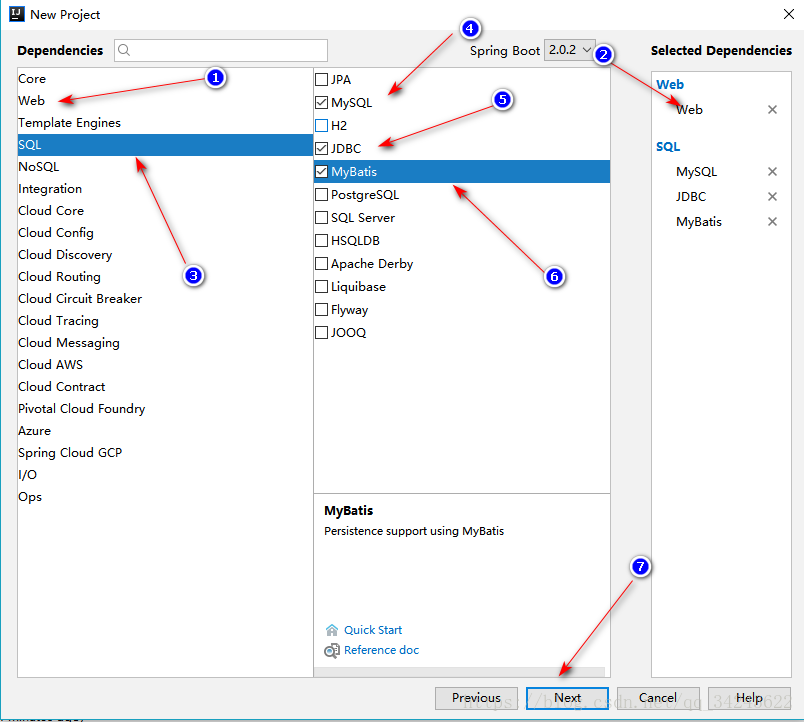SpringBoot的簡單登陸開發例子
1:這個例子用spirngboot整合mybatis,jdbc等技術開發的
2:步驟
2.1:新建一個工程
主要的兩個步驟已經貼圖了,第二張圖是直接在pom.xml檔案中加入依賴
2.2:新建完專案,就建立一個數據表
CREATE TABLE `tuser` ( `id` int(11) NOT NULL AUTO_INCREMENT, `loginname` varchar(20) DEFAULT NULL, `password` varchar(20) DEFAULT NULL, PRIMARY KEY (`id`) ) ENGINE=InnoDB AUTO_INCREMENT=2 DEFAULT CHARSET=utf8
建立一個名為tuser的資料表
2.3:把專案所需的包和資料夾補充完整
2.4整合jdbc,在application.yml中加入jdbc的支援
spring:
datasource:
url: jdbc:mysql://127.0.0.1:3306/springboot?useUnicode=true&characterEncoding=utf-8
driver-class-name: com.mysql.jdbc.Driver
username: root
password: 1234562.5整合springmvc的前端控制器,在application.yml中加入
spring:
mvc:
view:
prefix: /WEB-INF/jsp/
suffix: .jsp2.6整合mybatis,新增mapper.xml的目錄
mybatis:
mapper-locations: classpath:mapper/*.xml2.7整個yml檔案如下
spring: datasource: url: jdbc:mysql://127.0.0.1:3306/springboot?useUnicode=true&characterEncoding=utf-8 driver-class-name: com.mysql.jdbc.Driver username: root password: 123456 mvc: view: prefix: /WEB-INF/jsp/ suffix: .jsp mybatis: mapper-locations: classpath:mapper/*.xml
2.8實體類的編寫,也就是model
和資料表對應的User類
public class User {
private int id;
private String loginname;
private String password;
//省略構造方法和get/set方法}返回資料給頁面的封裝類ResultEntity
public class ResultEntity {
private int code;
private String message;
//省略構造方法和get/set方法
}2.9 控制層的編寫,controller
@Controller
@SessionAttributes("user")
public class LoginController {
@Autowired
private LoginService loginService;
@RequestMapping("/index")
public String index() {
return "login";
}
@RequestMapping("/success")
public String success() {
return "success";
}
@RequestMapping("/login")
@ResponseBody
public ResultEntity login(User user, Model model) {
ResultEntity resultEntity = loginService.login(user);
if (resultEntity.getCode() == 200)
model.addAttribute("user", user);//將user存放到session
return resultEntity;
}
}2.10Service實現層的編寫
@Service
class LoginServiceImpl implements LoginService {
@Autowired
private UserMapper userMapper;
private ResultEntity resultEntity;
@Override
public ResultEntity login(User user) {
User login = userMapper.login(user);
if (login != null) {
resultEntity = new ResultEntity(200, "登陸成功");
} else {
resultEntity = new ResultEntity(201, "使用者名稱或密碼錯誤");
}
return resultEntity;
}
}介面層就忽略啦 我懶。。就一個 ResultEntity login(User user);
2.11 mapper.xml
<?xml version="1.0" encoding="UTF-8"?>
<!DOCTYPE mapper PUBLIC "-//mybatis.org//DTD Mapper 3.0//EN" "http://mybatis.org/dtd/mybatis-3-mapper.dtd">
<mapper namespace="net.stxy.boot.dome.mapper.UserMapper">
<select id="login" parameterType="net.stxy.boot.dome.model.User" resultType="net.stxy.boot.dome.model.User">
select * from tuser where loginname = #{loginname} and password = #{password}
</select>
</mapper>mapper介面也不寫了。。。QAQ..
2.12 到頁面了,採用jsp開發,所以要在pom.xml中新增對jsp的支援
<!--springboot tomcat jsp 支援開啟-->
<dependency>
<groupId>org.apache.tomcat.embed</groupId>
<artifactId>tomcat-embed-jasper</artifactId>
</dependency>
<dependency>
<groupId>javax.servlet</groupId>
<artifactId>jstl</artifactId>
<scope>compile</scope>
</dependency>因為在yml中指定了前端控制器,所以直接在WEB-INF的jsp下讀取jsp頁面,靜態資原始檔就可以在路徑前面新增,例如jquery檔案放在static/js/jquery.min.js,讀取直接讀js/jquery.min.js即可,因為預設靜態資源路徑為/static/
2.13 登陸頁面用ajax提交表單,判斷返回的code是否==200,等於200則跳轉登陸成功頁面,否則,提示失敗.
ajax程式碼:
//提交表單
$.ajax({
url: "/login",
type: "post",
dataType: "json",
data: {
loginname: account,
password: password
},
success: function (result) {
console.log(result);
if (result.code == 200) {
window.location.href = "success";
} else {
alert(result.message);
}
}
})3.效果
3.1位址列輸入 localhost:8080/index,出現登陸頁面
3.2登陸失敗
3.3登陸成功
這是一個非常簡單的springboot登陸例子,新手一枚,勿噴i....QAQ...