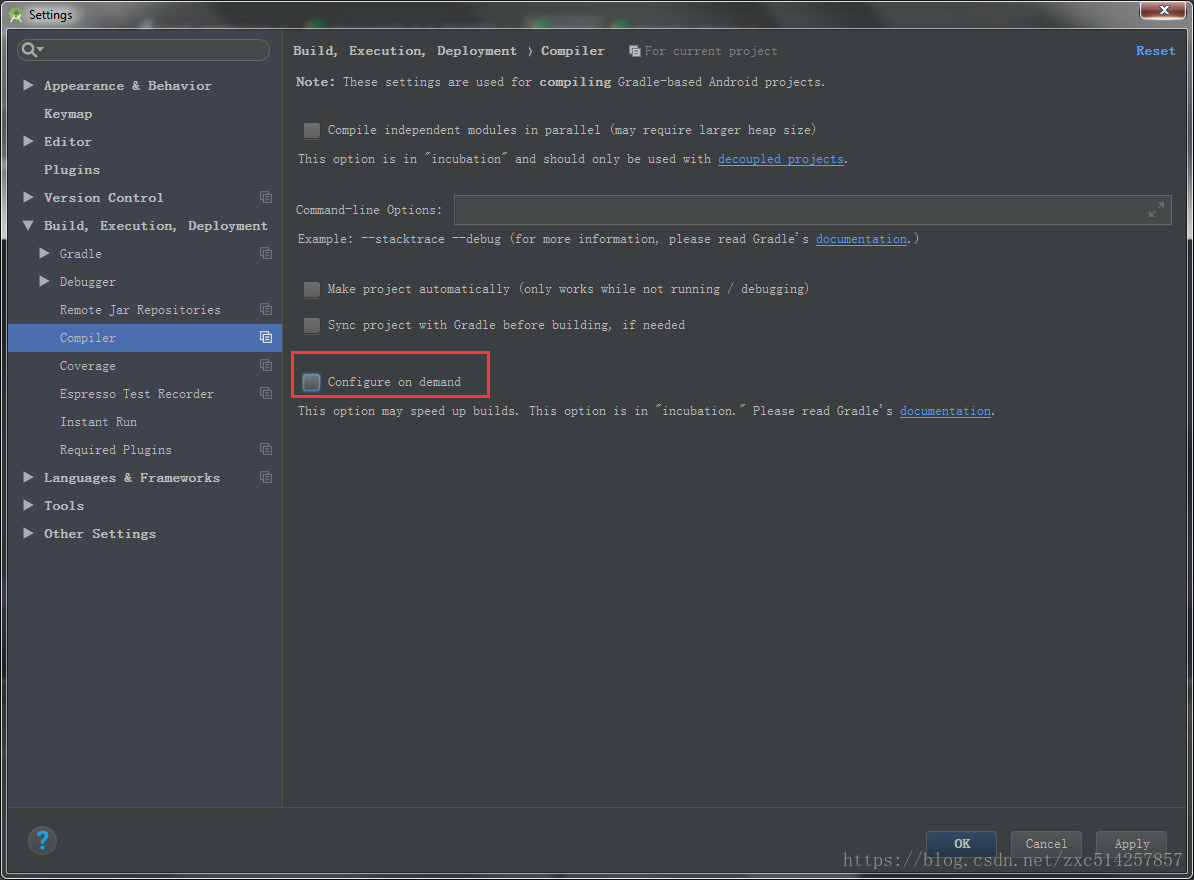AndroidStudio環境升級 AS 3.1.1 + gradle 3.1.2 + wrapper 4.7 + sdk 27 踏坑記錄
報錯一:
Error:Unable to find method 'com.android.build.gradle.tasks.factory.AndroidJavaCompile.setDependencyCacheDir(Ljava/io/File;)V'.Possible causes for this unexpected error include:
Gradle's dependency cache may be corrupt (this sometimes occurs after a network connection timeout.)Re-download dependencies and 我在AndroidStudio還在2.3.3版本的情況下,想把wrapper版本升級至4.7結果報出上述錯誤。wrapper版本必須跟著AndroidStudio的版本走,若想使用wrapper版本4.7,就需要將AndroidStudio的版本升級至3.1以上。
報錯二:
Cannot set the value of read-only property 'outputFile' for ApkVariantOutputImpl_Decorated{apkData=Main{type=MAIN, fullName=zhumeiRelease, filters=[]}} of type com.android.build.gradle.internal.api.ApkVariantOutputImpl.之前專案中配置渠道打包時做了如下配置:
applicationVariants.all { variant ->
variant.outputs.each { output ->
def oldFile = output.outputFile
if (variant.buildType.name.equals('release')) {
def releaseApkName = getProductName() + "_v${defaultConfig.versionName}_${releaseTime()}_" + variant.productFlavors[0].name + '_release.apk'
output.outputFile = new File(oldFile.parent, releaseApkName)
}
}
}升級之後,output.outputFile變成了只讀屬性,不能使用,將output.outputFile替換為output.outputFileName即可
applicationVariants.all { variant ->
variant.outputs.all { output ->
if (variant.buildType.name.equals('release')) {
output.outputFileName = new File(getProductName() + "_v${defaultConfig.versionName}_${releaseTime()}_" + variant.productFlavors[0].name + '_release.apk')
}
}
}報錯三:
Error:All flavors must now belong to a named flavor dimension. Learn more at https://d.android.com/r/tools/flavorDimensions-missing-error-message.html在module的build.gradle檔案的android —> defaultConfig節點下加入:
flavorDimensions "versionCode"問題即可解決
報錯四:
Error:Execution failed for task ':youyoubao:javaPreCompileCommonDebug'.
> Annotation processors must be explicitly declared now. The following dependencies on the compile classpath are found to contain annotation processor. Please add them to the annotationProcessor configuration.
- butterknife-compiler-8.6.0.jar (com.jakewharton:butterknife-compiler:8.6.0)
Alternatively, set android.defaultConfig.javaCompileOptions.annotationProcessorOptions.includeCompileClasspath = true to continue with previous behavior. Note that this option is deprecated and will be removed in the future.
See https://developer.android.com/r/tools/annotation-processor-error-message.html for more details.這是專案中使用butterknife而引發的錯誤,需要在module的build.gradle檔案的android —> defaultConfig節點下加入:
javaCompileOptions {
annotationProcessorOptions{
includeCompileClasspath = true
}
}問題即可解決
報錯五:
Configuration on demand is not supported by the current version of the Android Gradle plugin since you are using Gradle version 4.6 or above. Suggestion: disable configuration on demand by setting org.gradle.configureondemand=false in your gradle.properties file or use a Gradle version less than 4.6. 根據其指示,在AndroidStudio中使用ctrl + shift + F 全域性搜尋 org.gradle.configureondemand 關鍵字,將true改為false;若未解決ctrl + alt + s 調出setting,取消Configure on demand 的勾選,如下圖:
後續問題一:
Cannot resolve symbol KeyEventCompat(android.support.v4.view.KeyEventCompat找不到) sdk升級之後,KeyEventCompat類被取消,hasNoModifiers方法已經被KeyEvent實現了,NoPreloadViewPager中的程式碼修改如下:
// 修改前程式碼
public boolean executeKeyEvent(KeyEvent event) {
boolean handled = false;
if (event.getAction() == KeyEvent.ACTION_DOWN) {
switch (event.getKeyCode()) {
case KeyEvent.KEYCODE_DPAD_LEFT:
handled = arrowScroll(FOCUS_LEFT);
break;
case KeyEvent.KEYCODE_DPAD_RIGHT:
handled = arrowScroll(FOCUS_RIGHT);
break;
case KeyEvent.KEYCODE_TAB:
if (KeyEventCompat.hasNoModifiers(event)) {
handled = arrowScroll(FOCUS_FORWARD);
} else if (KeyEventCompat.hasModifiers(event, KeyEvent.META_SHIFT_ON)) {
handled = arrowScroll(FOCUS_BACKWARD);
}
break;
default:
break;
}
}
return handled;
}
// 修改後程式碼
public boolean executeKeyEvent(KeyEvent event) {
boolean handled = false;
if (event.getAction() == KeyEvent.ACTION_DOWN) {
switch (event.getKeyCode()) {
case KeyEvent.KEYCODE_DPAD_LEFT:
handled = arrowScroll(FOCUS_LEFT);
break;
case KeyEvent.KEYCODE_DPAD_RIGHT:
handled = arrowScroll(FOCUS_RIGHT);
break;
case KeyEvent.KEYCODE_TAB:
if (event.hasNoModifiers()) {
handled = arrowScroll(FOCUS_FORWARD);
} else if (event.hasModifiers(KeyEvent.META_SHIFT_ON)) {
handled = arrowScroll(FOCUS_BACKWARD);
}
break;
default:
break;
}
}
return handled;
}後續問題二:
all com.android.support libraries must use the exact same version specification(mixing versions can lead to runtime crashes)引用的第三方庫的支援庫版本低於module的 build.gradle中的支援庫版本或者與module的 build.gradle中的支援庫版本不一致時,可能會出現此問題,解決此問題可以在module的 build.gradle中新增
configurations.all {
resolutionStrategy.eachDependency { DependencyResolveDetails details ->
def requested = details.requested
if (requested.group == 'com.android.support') {
if (!requested.name.startsWith("multidex")) {
details.useVersion '25.1.0'
}
}
}
}後續問題三:
將Glide更新至4..1.1版本後,大多數的設定已經放到了RequestOptions物件中,之前的寫法會報錯
// 之前的寫法
Glide.with(mContext)
.load(logoUrl)
.error(defauleRes)
.skipMemoryCache(true)
.centerCrop()
.into(imageView);
// 修改後的寫法
RequestOptions options = new RequestOptions()
.centerCrop()
.error(defauleRes)
.skipMemoryCache(true);
Glide.with(mContext)
.load(logoUrl)
.apply(options)
.into(imageView);後續問題四:
java.lang.NoClassDefFoundError: com.igexin.sdk.d因本人才疏學淺,如部落格或Demo中有錯誤的地方請大家隨意指出,與大家一起討論,共同進步,謝謝!