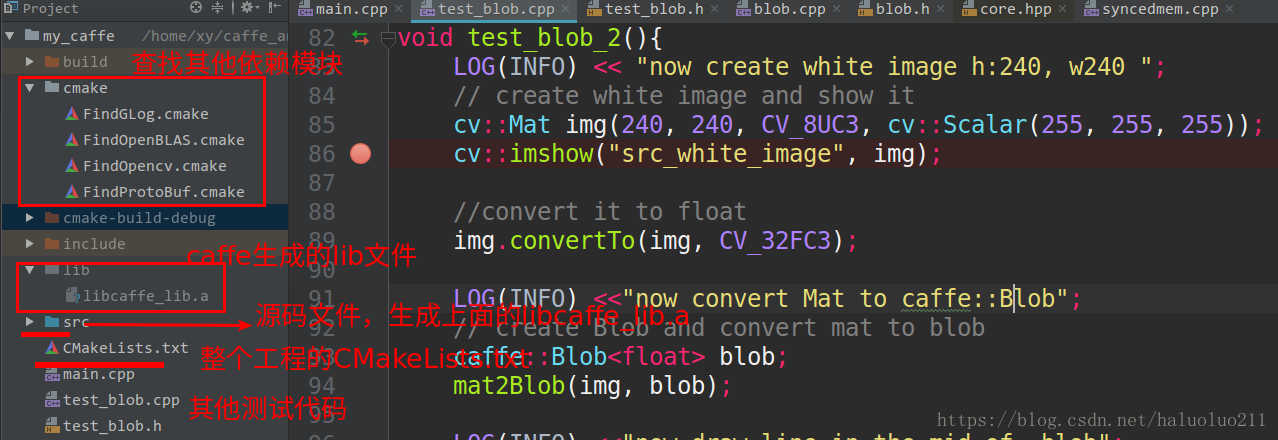caffe原始碼分析-db, io
阿新 • • 發佈:2019-02-19
本文主要分析下caffe的原始碼,io操作,以及資料庫檔案(如lmdb)讀取。
例如,從prototxt讀取網路初始化引數:
NetParameter param;
ReadNetParamsFromTextFileOrDie(path, ¶m);
bool ReadProtoFromTextFile(const char *filename, Message *proto) { int fd = open(filename, O_RDONLY); CHECK_NE(fd, -1) << "File not found: " << filename; FileInputStream *input = new FileInputStream(fd); bool success = google::protobuf::TextFormat::Parse(input, proto); delete input; close(fd); return success; }
例如讀取下面這個net
name: "LeNet"
layer {
name: "mnist"
type: "Data"
top: "data"
top: "label"
include {
phase: TRAIN
}
transform_param {
scale: 0.00390625
}
data_param {
source: "/home/xy/caffe-master/examples/mnist/mnist_train_lmdb"
batch_size: 64
backend: LMDB
}
}
將引數寫為prototxt檔案:
void WriteProtoToTextFile(const Message &proto, const char *filename) {
int fd = open(filename, O_WRONLY | O_CREAT | O_TRUNC, 0644);
FileOutputStream *output = new FileOutputStream(fd);
CHECK(google::protobuf::TextFormat::Print(proto, output));
delete output;
close(fd);
}
輸出網路(列印), 示例:
// read proto txt to proto class
NetParameter param;
ReadNetParamsFromTextFileOrDie(path, ¶m);
// print proto class
PrintProto(param);
函式定義如下:
void PrintProto(const Message &proto) {
OstreamOutputStream os(&std::cout);
google::protobuf::TextFormat::Print(proto, &os);
}
讀取proto檔案轉化為Datum:
// read Datum from file
string datum_path = base_dir + "0.proto";
Datum datum;
ReadProtoFromBinaryFileOrDie(datum_path, &datum);
bool ReadProtoFromBinaryFile(const char *filename, Message *proto) {
int fd = open(filename, O_RDONLY);
CHECK_NE(fd, -1) << "File not found: " << filename;
ZeroCopyInputStream *raw_input = new FileInputStream(fd);
CodedInputStream *coded_input = new CodedInputStream(raw_input);
coded_input->SetTotalBytesLimit(kProtoReadBytesLimit, 536870912);
bool success = proto->ParseFromCodedStream(coded_input);
delete coded_input;
delete raw_input;
close(fd);
return success;
}
Datum與cv::Mat的轉化:
cv::Mat DecodeDatumToCVMatNative(const Datum &datum) {
cv::Mat cv_img;
CHECK(datum.encoded()) << "Datum not encoded";
const string &data = datum.data();
std::vector<char> vec_data(data.c_str(), data.c_str() + data.size());
cv_img = cv::imdecode(vec_data, -1);
if (!cv_img.data) {
LOG(ERROR) << "Could not decode datum ";
}
return cv_img;
}
void CVMatToDatum(const cv::Mat &cv_img, Datum *datum) {
datum->set_channels(cv_img.channels());
datum->set_height(cv_img.rows);
datum->set_width(cv_img.cols);
datum->clear_data();
datum->clear_float_data();
datum->set_encoded(false);
int datum_channels = datum->channels();
int datum_height = datum->height();
int datum_width = datum->width();
int datum_size = datum_channels * datum_height * datum_width;
std::string buffer(datum_size, ' ');
for (int h = 0; h < datum_height; ++h) {
const uchar *ptr = cv_img.ptr<uchar>(h);
int img_index = 0;
for (int w = 0; w < datum_width; ++w) {
for (int c = 0; c < datum_channels; ++c) {
int datum_index = (c * datum_height + h) * datum_width + w;
buffer[datum_index] = static_cast<char>(ptr[img_index++]);
}
}
}
datum->set_data(buffer);
}
下面簡要看db:
class Cursor {
public:
Cursor() { }
virtual ~Cursor() { }
virtual void SeekToFirst() = 0;
virtual void Next() = 0;
virtual string key() = 0;
virtual string value() = 0;
virtual bool valid() = 0;
DISABLE_COPY_AND_ASSIGN(Cursor);
};
class Transaction {
public:
Transaction() { }
virtual ~Transaction() { }
virtual void Put(const string& key, const string& value) = 0;
virtual void Commit() = 0;
DISABLE_COPY_AND_ASSIGN(Transaction);
};
class DB {
public:
DB() { }
virtual ~DB() { }
virtual void Open(const string& source, Mode mode) = 0;
virtual void Close() = 0;
virtual Cursor* NewCursor() = 0;
virtual Transaction* NewTransaction() = 0;
DISABLE_COPY_AND_ASSIGN(DB);
};
DB* GetDB(DataParameter::DB backend);
DB* GetDB(const string& backend);
}
DB *GetDB(const string &backend) {
if (backend == "lmdb") {
return new LMDB();
}
LOG(FATAL) << "Unknown database backend";
return NULL;
}
caffe系列原始碼分析介紹
本系列深度學習框架caffe 原始碼分析主要內容如下:
自己從頭構建一遍工程,這樣能讓我更好的瞭解大型的專案的構建。當然原始的caffe的構建感覺還是比較複雜(主要是cmake),我這裡僅僅使用cmake構建,而且簡化點,當然最重要的是支援CLion直接執行除錯(如果需要這個工程可以評論留下你的郵箱,我給你傳送過去)。
2. caffe的資料記憶體分配類SyncedMemory, 以及類Blob資料傳輸的媒介.
主要內容:
caffe原始碼分析-SyncedMemory
caffe原始碼分析-Blob
其中Blob分析給出了其直接與opencv的圖片相互轉化以及操作,可以使得我們更好的理解Blob.
3. caffe layer的原始碼分析,包括從整體上說明了layer類別以及其proto定義與核心函式.
首先分析了最簡單的layer Relu,然後在是inner_product_layer全連線層, 最後是layer_factorycaffe中 以此工廠模式create各種Layer.
4. 資料輸入層,主要是多執行緒+BlockingQueue的方式讀取資料訓練:
5. IO處理例如讀取proto檔案轉化為網路,以及網路引數的序列化
6. 最後給出了使用純C++結合多層感知機網路訓練mnist的示例
內容如下:
類似與caffe一樣按照layer、solver、loss、net等模組構建的神經網路實現可以見下面這篇blog,相信看懂了這個python的程式碼理解caffe框架會更簡單點.
最後如果需要cmake + CLion直接執行除錯caffe的程式碼工程,可以評論留下你的郵箱,我給你傳送過去.