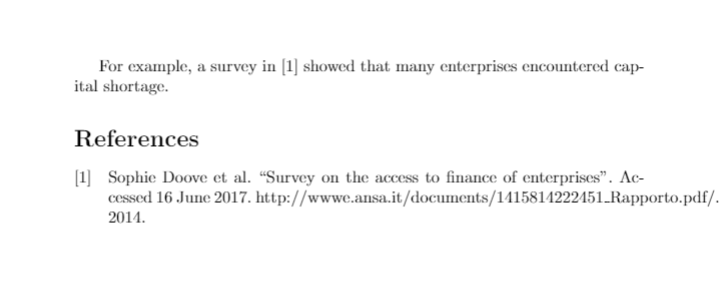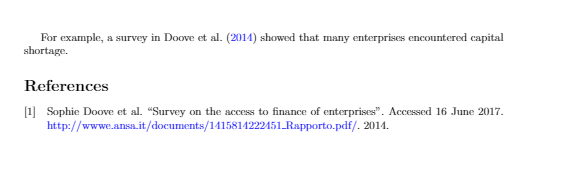latex 參考文獻 natbib, biblatex 引用網頁,超連結
阿新 • • 發佈:2019-02-20
在使用 natbib 工具包管理參考文獻時, 引用網頁比較麻煩,因為格式不好調整。經過了不少摸索,自己總結一些技巧心得。
1. 網址中的下劃線要注意寫成 \_, 而不是直接複製 _, 否則會提示 missing $ inserted 這樣的錯誤。
2. 文獻型別最好用 unpublished, 比較好調整格式, 將網址以及 accessed 內容寫到 note 裡。若採用 misc 這樣的文獻型別,不容易調整格式。
3. 在網址中用 \ 空格 表示一個空格,\\ 則強制換行
舉例:
\documentclass{article} %\usepackage[utf8]{inputenc} \usepackage{filecontents} \usepackage{biblatex} \begin{filecontents}{mybib.bib} @unpublished{Survey2014, title={Survey on the access to finance of enterprises}, author={Sophie Doove and Petra Gibcus and Ton Kwaak and Lia Smit and Tommy Span}, year=2014, note ={Accessed 16 June 2017. http://wwwe.ansa.it/documents/1415814222451\_Rapporto.pdf/ }, } \end{filecontents} \bibliography{mybib} \begin{document} For example, a survey in \cite{Survey2014} showed that many enterprises encountered capital shortage. \printbibliography \end{document}
顯示效果:
4. 在網址中新增超連結,要用到 hyperref 巨集包。使用 hypersetup 調整顏色,使用 \href{網址}{連結內容} 編輯超連結。
舉例:
\documentclass{article} \usepackage{filecontents} \usepackage[citestyle=authoryear,natbib]{biblatex} \usepackage{geometry} \usepackage{hyperref} \hypersetup{ colorlinks=true, linkcolor=blue, filecolor=gray, urlcolor=blue, citecolor=blue, } \begin{filecontents}{mybib.bib} @unpublished{Survey2014, title={Survey on the access to finance of enterprises}, author={Sophie Doove and Petra Gibcus and Ton Kwaak and Lia Smit and Tommy Span}, year=2014, note ={Accessed 16 June 2017. \href{http://wwwe.ansa.it/documents/1415814222451\_Rapporto.pdf/}{http://wwwe.ansa.it/documents/1415814222451\_Rapporto.pdf/}}, } \end{filecontents} \bibliography{mybib} \begin{document} For example, a survey in \citet{Survey2014} showed that many enterprises encountered capital shortage. \printbibliography \end{document}
顯示效果:
爽歪了!