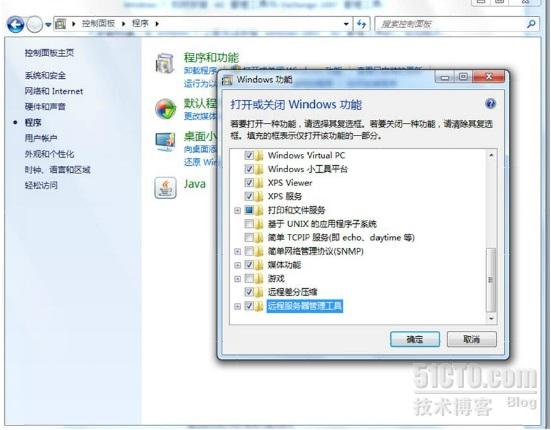win7中配置遠端伺服器管理工具
阿新 • • 發佈:2019-09-21
最近,我一直在用iis7遠端桌面管理工具整理有關win7和server2008的基本知識。我覺得有些“小錯誤”很簡單,但是在搜尋時必須轉到support.microsoft.com。原因是無法記住kb號。眾所周知,不可能在Win7中安裝以前在xp中執行的伺服器管理工具。為解決此問題,微軟釋出了針對win7的補丁程式kb658830。
在win7中安裝遠端伺服器管理工具的描述。
簡介:本文件介紹了可以在win7上作為遠端管理伺服器安裝的工具。安裝檔案中包含的工具可用於管理在Windows Server 2008 R2和Windows Server 2003 R2上執行的技術產品。
| Remote Server Administration Tools technology | Description | Manages technology on Windows Server 2003 | Manages technology on Windows Server 2008 |
|
Active Directory Certificate Services Tools |
Active Directory Certificate Services Tools includes the Certification Authority, Certificate Templates, Enterprise PKI, and Online Responder Management snap-ins. | √ , except Online Certificate Status Protocol (OCSP) | √ |
| Active Directory Domain Services (AD DS) Tools and Active Directory Lightweight Directory Services (AD LDS) Tools |
Active Directory Domain Services includes Active Directory Users and Computers, Active Directory Domains and Trusts, Active Directory Sites and Services, Active Directory Administrative Center (ADAC), Server for Network Information Service (NIS) tools, the Windows PowerShell module for Active Directory, and other snap-ins and command-line tools for remotely managing Active Directory Domain Services. - Active Directory Lightweight Directory Services Tools includes Active Directory Sites and Services, ADSI Edit, Schema Manager, and other snap-ins and command-line tools for managing Active Directory Lightweight Directory Services. - Server for NIS Tools includes an extension to the Active Directory Users and Computers snap-in, and the Ypclear.exe command-line tool. |
√ , Windows PowerShell and ADAC remote management require the Active Directory Web Service download package. | √ , PowerShell and ADAC remote management require the Active Directory Web Service download package. |
| BitLocker Active Directory Recovery Password Viewer | The BitLocker Active Directory Recovery Password Viewer tool is an extension for the Active Directory Users and Computers Microsoft Management Console (MMC) snap-in. Using this tool, you can open a computer object's Properties dialog box to view the corresponding BitLocker recovery passwords. | Not available | Not available |
| DHCP Server Tools | DHCP Server Tools includes the DHCP Management Console and the Netsh command-line tool. | √ | √ |
| DNS Server Tools | DNS Server Tools include the DNS Manager snap-in and the Ddnscmd.exe command-line tool. | √ | √ |
| Failover Clustering Tools | Failover Clustering Tools include Failover Cluster Manager, Windows PowerShell tools for managing Failover Clustering, and the Cluster.exe command-line tool. | Not available | √ |
| File Services Tools |
File Services Tools include the following: - Distributed File System Tools include the DFS Management snap-in, and the Dfsradmin.exe, Dfsrdiag.exe, Dfscmd.exe, Dfsdiag.exe, and Dfsutil.exe command-line tools. - File Server Resource Manager tools include the File Server Resource Manager snap-in, and the Dirquota.exe, Filescrn.exe, and Storrept.exe command line tools. - Share and Storage Management Tools include the Share and Storage Management snap-in. |
Not available | √ |
| Group Policy Management Tools | Group Policy Management Tools include Group Policy Management Console, Group Policy Management Editor, and Group Policy Starter GPO Editor. | √ | √ |
| Hyper-V Tools | Hyper-V Tools include the Hyper-V Manager snap-in and the Virtual Machine Connection remote access tool. | Not available | √ |
| Network Load Balancing Tools | Network Load Balancing Tools include the Network Load Balancing Manager snap-in, Windows PowerShell tools for managing Network Load Balancing, and the Nlb.exe and Wlbs.exe command-line tools. | √ | √ |
| Remote Desktop Services Tools | Remote Desktop Services Tools include the Remote Desktop Services Manager and Remote Desktop snap-ins. | √ | √ |
| Server Manager |
Server Manager includes the Server Manager console. Remote management with Server Manager is available only in Windows Server 2008 R2. |
Not available |
Not available
|
| SMTP Server Tools | SMTP Server Tools include the Simple Mail Transfer Protocol (SMTP) snap-in. | √ | √ |
| Storage Explorer Tools | Storage Explorer Tools include the Storage Explorer snap-in. | Not available | √ |
| Storage Manager for Storage Area Networks (SANs) Tools | Storage Manager for SANs Tools include the Storage Manager for SANs snap-in and the Provisionstorage.exe command-line tool. |
√
Storage Manager for SANs is available in Windows Server 2003 R2 and later versions. |
√ |
| Windows System Resource Manager Tools | Windows System Resource Manager Tools include the Windows System Resource Manager snap-in and the Wsrmc.exe command-line tool. | Not available | √ |
下載地址http://www.microsoft.com/download/en/details.aspx?displaylang=en&id=7887 打補丁之後,新增刪除程式裡面就會出現,“遠端伺服器管理工具”這一項。 點選安裝後,就可以利用這裡面的工具管理遠端伺服器了