SpringBoot系列之@Value和@ConfigurationProperties
繼上一篇部落格SpringBoot系列之YAML配置用法之後,再寫一篇@Value、@ConfigurationProperties的對比部落格
這兩個主鍵都是可以獲取配置檔案屬性的,不過是有比較大的區別的,所以本部落格做一下對比,ok,繼續拿上一篇部落格的例子來實驗
## 測試ConfigurationProperties user: userName: root isAdmin: true regTime: 2019/11/01 isOnline: 1 maps: {k1 : v1,k2: v2} lists: - list1 - list2 address: tel: 15899988899 name: 上海市
- 鬆散繫結(Relaxed binding)
比如例子user: userName也可以表示為user: user-name(大寫用-符號),user: username表示為user: user_name(小寫用_符號),比如支援這種寫法的就是支援鬆散繫結
例子:
將yml的配置改一下
user:
user-name: root先用@ConfigurationProperties測試
package org.muses.jeeplatform.bean; import org.springframework.boot.context.properties.ConfigurationProperties; import org.springframework.stereotype.Component; import java.util.Date; import java.util.List; import java.util.Map; @Component @ConfigurationProperties(prefix = "user") public class User { private String userName; private boolean isAdmin; private Date regTime; private Long isOnline; private Map<String,Object> maps; private List<Object> lists; private Address address; @Override public String toString() { return "User{" + "userName='" + userName + '\'' + ", isAdmin=" + isAdmin + ", regTime=" + regTime + ", isOnline=" + isOnline + ", maps=" + maps + ", lists=" + lists + ", address=" + address + '}'; } public String getUserName() { return userName; } public void setUserName(String userName) { this.userName = userName; } public boolean isAdmin() { return isAdmin; } public void setAdmin(boolean admin) { isAdmin = admin; } public Date getRegTime() { return regTime; } public void setRegTime(Date regTime) { this.regTime = regTime; } public Long getIsOnline() { return isOnline; } public void setIsOnline(Long isOnline) { this.isOnline = isOnline; } public Map<String, Object> getMaps() { return maps; } public void setMaps(Map<String, Object> maps) { this.maps = maps; } public List<Object> getLists() { return lists; } public void setLists(List<Object> lists) { this.lists = lists; } public Address getAddress() { return address; } public void setAddress(Address address) { this.address = address; } }
Junit測試,可以讀到資料
User{userName='root', isAdmin=false, regTime=Fri Nov 01 00:00:00 CST 2019, isOnline=1, maps={k1=v1, k2=v2}, lists=[list1, list2], address=Address{tel='15899988899', name='上海市'}}改一下,用@Value去讀
user:
userName: root
is-admin: true@Value("${userName}") private String userName; @Value("${is-Admin}") private boolean isAdmin;
ok,發現報錯了
org.springframework.beans.TypeMismatchException: Failed to convert value of type 'java.lang.String' to required type 'boolean'ok,本部落格例子是用application.yml配置的,對於application.properties的本部落格沒介紹,不過還是要隨便提一下,application.properties檔案的預設檔案編碼是utf8,所以寫中文時候有時候會出現亂碼問題
這時候可以修改編碼:file->settings->Editor->file encodings
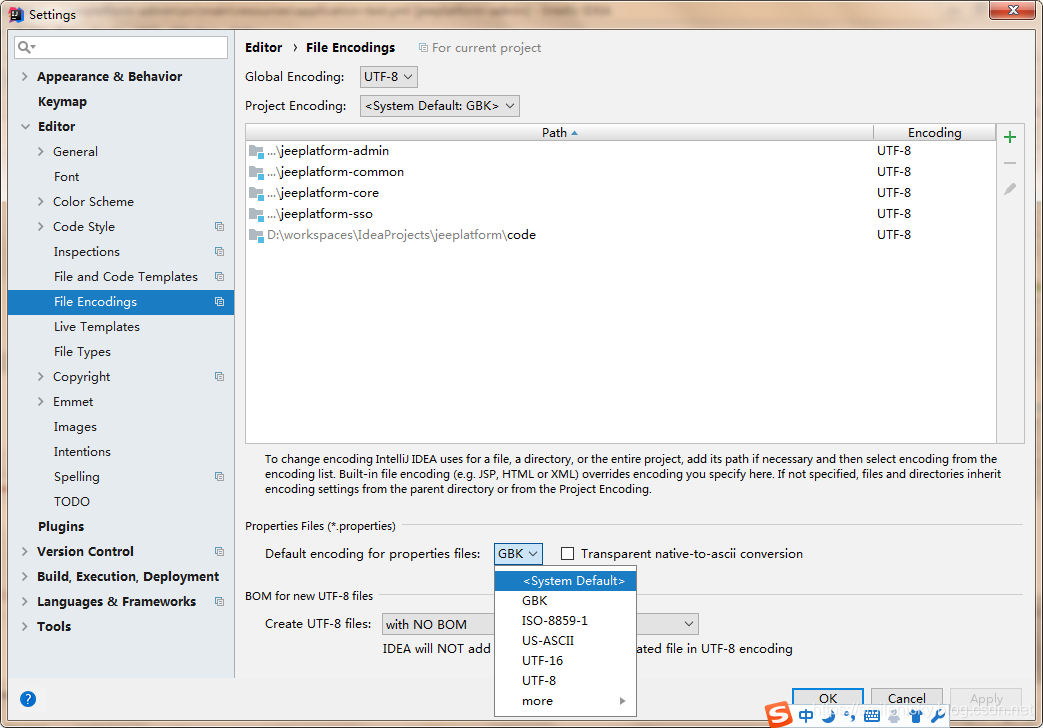
- SpEL表示式
ok,再對比一下這兩種註解對SpEL表示式的支援,對於SpEL表示式的可以參考:https://blog.csdn.net/fanxiaobin577328725/article/details/68942967
本部落格之對比一下,這兩種註解
ok,先改下配置,看看@ConfigurationProperties能獲取到?
user:
isOnline: #{1*1}debug了一下,發現不能正常計算
ok,驗證@value
@Value("#{1*1}")
private Long isOnline;junit測試,ok,@Value是支援的
User{userName='null', isAdmin=false, regTime=null, isOnline=1, maps=null, lists=null, address=null}- JSR303資料校驗
同樣對於JSR303本部落格也不進行詳細介紹,詳情可以參考部落格:https://www.ibm.com/developerworks/cn/java/j-lo-jsr303/index.html
@ConfigurationProperties驗證:
@AssertTrue
private boolean isAdmin;junit測試,發現可以支援
@Value驗證
@AssertTrue
@Value("${isAdmin}")
private boolean isAdmin;驗證,校驗發現不起效
- 複雜型別封裝
ok,驗證@Value是否支援物件型別和list型別,在上篇部落格,很顯然驗證了@ConfigurationProperties是支援物件型別和list型別獲取的
所以,本部落格驗證一下@Value是否支援就可以
@Value("${maps}")
private Map<String,Object> maps;junit測試,發現型別轉換錯誤
Caused by: org.springframework.beans.ConversionNotSupportedException: Failed to convert value of type 'java.lang.String' to required type 'java.util.Map';綜上,可以歸納一下@Value和@ConfigurationProperties兩種屬性的區別
| | @ConfigurationProperties| @Value|
|--|--|--|
| 功能對比| 批量注入配置檔案屬性| 一個一個屬性的注入|
| 鬆散繫結| 支援 | 不支援|
| SpEL| 不支援 |支援 |
| JSR303資料校驗| 支援| 不支援|
| 複雜型別封裝| 支援 |不支援 |
所以,@ConfigurationProperties適用與注入配置檔案整個對應bean的全部屬性,而@Value正如其名稱一樣,適合注入配置檔案單個
