Spring Cloud 系列之 Alibaba Sentinel 服務哨兵
阿新 • • 發佈:2020-03-28
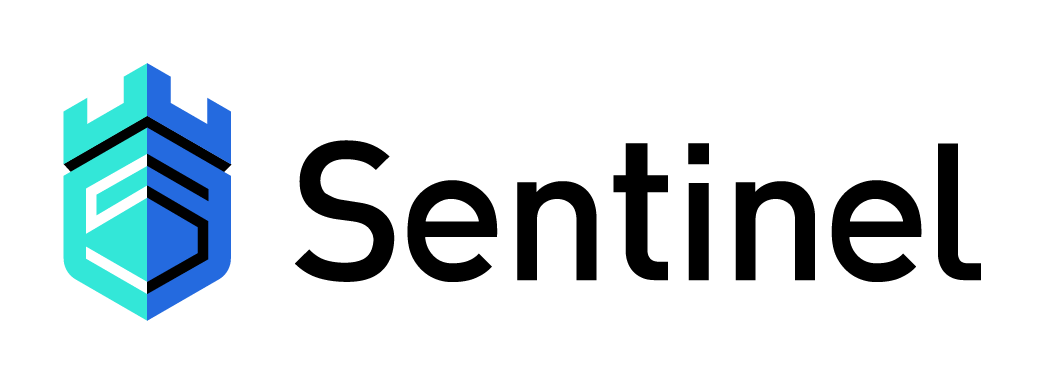
前文中我們提到 Netflix 中多項開源產品已進入維護階段,不再開發新的版本,就目前來看是沒有什麼問題的。但是從長遠角度出發,我們還是需要考慮是否有可替代產品使用。比如本文中要介紹的 Alibaba Sentinel 就是一款高效能且輕量級的流量控制、熔斷降級可替換方案。
Sentinel 官網:https://github.com/alibaba/Sentinel
**Hystrix 目前狀態**
官網提示:https://github.com/Netflix/Hystrix
> Hystrix is no longer in active development, and is currently in maintenance mode.
>
> Hystrix 不再主動開發,當前處於維護模式。
## Sentinel 是什麼
隨著微服務的流行,服務和服務之間的穩定性變得越來越重要。Sentinel 以流量為切入點,從流量控制、熔斷降級、系統負載保護等多個維度保護服務的穩定性。
Sentinel 具有以下特徵:
- **豐富的應用場景**:Sentinel 承接了阿里巴巴近 10 年的雙十一大促流量的核心場景,例如秒殺(即突發流量控制在系統容量可以承受的範圍)、訊息削峰填谷、叢集流量控制、實時熔斷下游不可用應用等。
- **完備的實時監控**:Sentinel 同時提供實時的監控功能。您可以在控制檯中看到接入應用的單臺機器秒級資料,甚至 500 臺以下規模的叢集的彙總執行情況。
- **廣泛的開源生態**:Sentinel 提供開箱即用的與其它開源框架/庫的整合模組,例如與 Spring Cloud、Dubbo、gRPC 的整合。您只需要引入相應的依賴並進行簡單的配置即可快速地接入 Sentinel。
- **完善的 SPI 擴充套件點**:Sentinel 提供簡單易用、完善的 SPI 擴充套件介面。您可以通過實現擴充套件介面來快速地定製邏輯。例如定製規則管理、適配動態資料來源等。
**Sentinel 主要特徵**
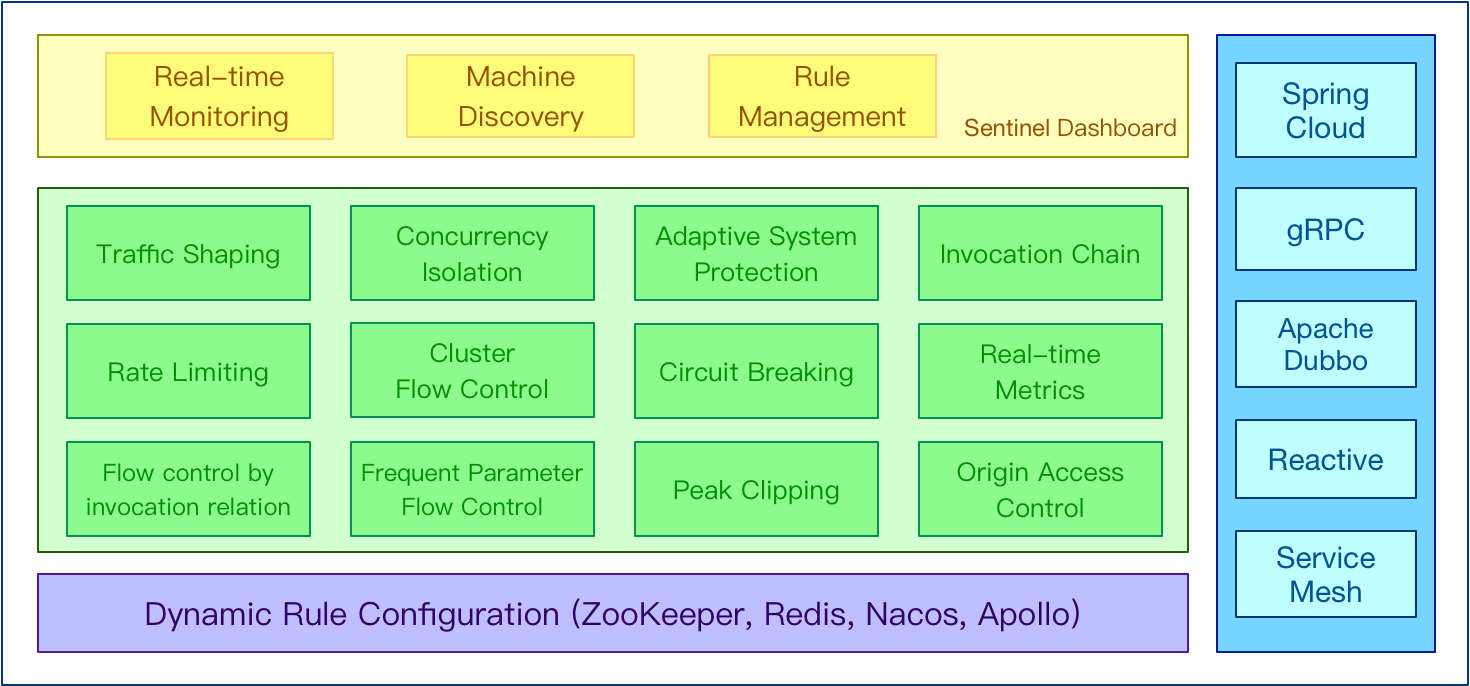
**Sentinel 開源生態**
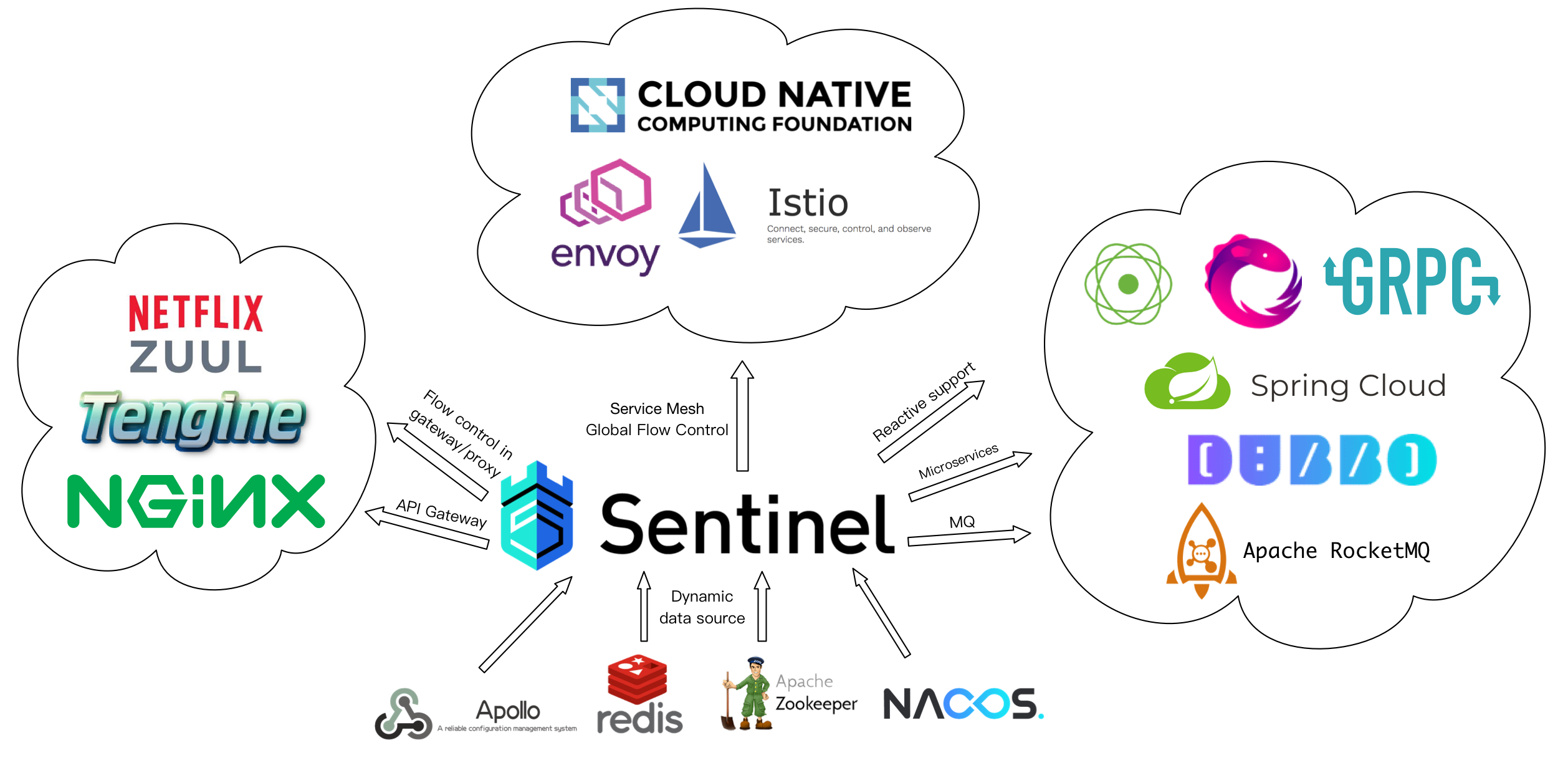
Sentinel 目前已經針對 Servlet、Dubbo、Spring Boot/Spring Cloud、gRPC 等進行了適配,使用者只需引入相應依賴並進行簡單配置即可非常方便地享受 Sentinel 的高可用流量防護能力。Sentinel 還為 Service Mesh 提供了叢集流量防護的能力。未來 Sentinel 還會對更多常用框架進行適配。
Sentinel 分為兩個部分:
- 核心庫(Java 客戶端)不依賴任何框架/庫,能夠運行於所有 Java 執行時環境,同時對 Dubbo / Spring Cloud 等框架也有較好的支援。
- 控制檯(Dashboard)基於 Spring Boot 開發,打包後可以直接執行,不需要額外的 Tomcat 等應用容器。
## Sentinel 的歷史
- 2012 年,Sentinel 誕生,主要功能為入口流量控制。
- 2013-2017 年,Sentinel 在阿里巴巴集團內部迅速發展,成為基礎技術模組,覆蓋了所有的核心場景。Sentinel 也因此積累了大量的流量歸整場景以及生產實踐。
- 2018 年,Sentinel 開源,並持續演進。
## Sentinel vs Hystrix
### Hystrix
官網:https://github.com/Netflix/Hystrix
> Hystrix is a latency and fault tolerance library designed to isolate points of access to remote systems, services and 3rd party libraries, stop cascading failure and enable resilience in complex distributed systems where failure is inevitable.
Hystrix 的關注點在於隔離和熔斷為主的容錯機制,超時或被熔斷的呼叫將會快速失敗,並可以提供 fallback 機制。
### Sentinel
官網:https://github.com/alibaba/Sentinel
Sentinel 的關注點在於:
- 多樣化的流量控制
- 熔斷降級
- 系統負載保護
- 實時監控和控制檯
**Hystrix 遷移 Sentinel 方案**
Sentinel 提供了從 Hystrix 遷移到 Sentinel 的方案,官網:[https://github.com/alibaba/Sentinel/wiki/Guideline:-從-Hystrix-遷移到-Sentinel](https://github.com/alibaba/Sentinel/wiki/Guideline:-從-Hystrix-遷移到-Sentinel)
### 總結
| | Sentinel | Hystrix |
| :------------- | :--------------------------------------------- | :---------------------------- |
| 隔離策略 | 訊號量隔離(併發執行緒數限流) | 執行緒池隔離/訊號量隔離 |
| 熔斷降級策略 | 基於響應時間、異常比率、異常數 | 基於異常比率 |
| 實時指標實現 | 滑動視窗(LeapArray) | 滑動視窗(基於 RxJava) |
| 規則配置 | 支援多種資料來源 | 支援多種資料來源 |
| 擴充套件性 | 多個擴充套件點 | 外掛的形式 |
| 基於註解的支援 | 支援 | 支援 |
| 呼叫鏈路資訊 | 支援同步呼叫 | 不支援 |
| 限流 | 基於 QPS / 併發數,支援基於呼叫關係的限流 | 有限支援 |
| 流量整形 | 支援慢啟動、勻速器模式 | 不支援 |
| 系統負載保護 | 支援 | 不支援 |
| 控制檯 | 開箱即用,可配置規則、檢視秒級監控、機器發現等 | 較為簡單 |
| 常見框架的適配 | Servlet、Spring Cloud、Dubbo、gRPC 等 | Servlet、Spring Cloud Netflix |
## Sentinel 核心
Sentinel 的使用可以分為兩個部分:
- 核心庫(Java 客戶端):不依賴任何框架/庫,能夠運行於 Java 7 及以上的版本的執行時環境,同時對 Dubbo / Spring Cloud 等框架也有較好的支援(見 [主流框架適配](https://github.com/alibaba/Sentinel/wiki/主流框架的適配))。
- 控制檯(Dashboard):控制檯主要負責管理推送規則、監控、叢集限流分配管理、機器發現等。
## Sentinel 控制檯
Sentinel 提供一個輕量級的開源控制檯,它提供機器發現以及健康情況管理、監控(單機和叢集),規則管理和推送的功能。
官網文件:[https://github.com/alibaba/Sentinel/wiki/控制檯](https://github.com/alibaba/Sentinel/wiki/控制檯)
### 獲取控制檯
您可以從 [release 頁面](https://github.com/alibaba/Sentinel/releases) 下載最新版本的控制檯 jar 包。
您也可以從最新版本的原始碼自行構建 Sentinel 控制檯:
- 下載 [控制檯](https://github.com/alibaba/Sentinel/tree/master/sentinel-dashboard) 工程
- 使用以下命令將程式碼打包成一個 fat jar: `mvn clean package`
### 啟動控制檯
啟動命令如下,本文使用的是目前最新 1.7.1 版本:
```shell
java -Dserver.port=8080 -Dcsp.sentinel.dashboard.server=localhost:8080 -Dproject.name=sentinel-dashboard -jar sentinel-dashboard-1.7.1.jar
```
> **注意**:啟動 Sentinel 控制檯需要 JDK 版本為 1.8 及以上版本。
其中 `-Dserver.port=8080` 用於指定 Sentinel 控制檯埠為 `8080`。
從 Sentinel 1.6.0 起,Sentinel 控制檯引入基本的**登入**功能,預設使用者名稱和密碼都是 `sentinel`。可以參考 [鑑權模組文件](https://github.com/alibaba/Sentinel/wiki/控制檯#鑑權) 配置使用者名稱和密碼。
> 注:若您的應用為 Spring Boot 或 Spring Cloud 應用,您可以通過 Spring 配置檔案來指定配置,詳情請參考 [Spring Cloud Alibaba Sentinel 文件](https://github.com/spring-cloud-incubator/spring-cloud-alibaba/wiki/Sentinel)。
為了方便啟動,可以編寫一個啟動指令碼 `run.bat`:
```shell
java -Dserver.port=8080 -Dcsp.sentinel.dashboard.server=localhost:8080 -Dproject.name=sentinel-dashboard -jar sentinel-dashboard-1.7.1.jar
pause
```
### 訪問
訪問:http://localhost:8080/

輸入預設使用者名稱和密碼 `sentinel` 點選登入。至此控制檯就安裝完成了。
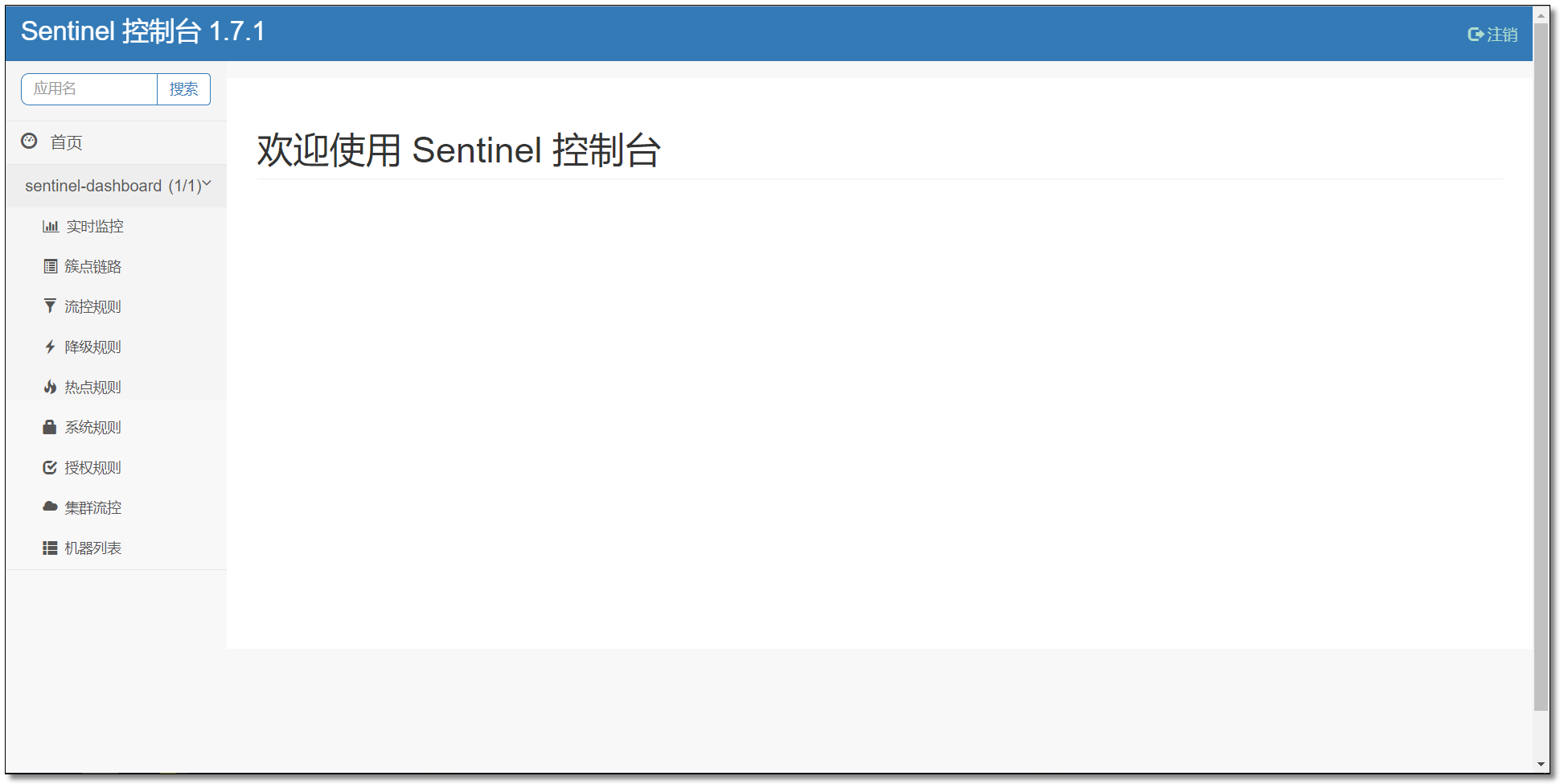
## 環境準備
`sentinel-demo` 聚合工程。`SpringBoot 2.2.4.RELEASE`、`Spring Cloud Hoxton.SR1`。
- `eureka-server`:註冊中心
- `eureka-server02`:註冊中心
- `product-service`:商品服務,提供了 `/product/{id}` 介面
- `order-service-rest`:訂單服務,基於 `Ribbon` 通過 `RestTemplate` 呼叫商品服務
- `order-server-feign`:訂單服務,基於 `Feign` 通過宣告式服務呼叫商品服務

## 客戶端接入控制檯
控制檯啟動後,客戶端需要按照以下步驟接入到控制檯:
- 新增依賴
- 定義資源
- 定義規則
先把可能需要保護的資源定義好,之後再配置規則。也可以理解為,只要有了資源,我們就可以在任何時候靈活地定義各種流量控制規則。在編碼的時候,只需要考慮這個程式碼是否需要保護,如果需要保護,就將之定義為一個資源。
由於我們的專案是 Spring Cloud 專案所以藉助官方文件來進行學習。
Spring 官網文件:https://spring-cloud-alibaba-group.github.io/github-pages/greenwich/spring-cloud-alibaba.html
Github 文件:https://github.com/alibaba/spring-cloud-alibaba/wiki/Sentinel
### 新增依賴
父工程需要新增如下依賴:
```xml
com.alibaba.cloud 2.1.0.RELEASE
pom
import
```
子工程需要新增如下依賴:
```xml
com.alibaba.cloud
spring-cloud-starter-alibaba-sentinel
```
#### 配置檔案
客戶端需要啟動 Transport 模組來與 Sentinel 控制檯進行通訊。
`order-service-rest` 的 application.yml
```yml
spring:
cloud:
sentinel:
transport:
port: 8719
dashboard: localhost:8080
```
這裡的 `spring.cloud.sentinel.transport.port` 埠配置會在應用對應的機器上啟動一個 Http Server,該 Server 會與 Sentinel 控制檯做互動。比如 Sentinel 控制檯添加了一個限流規則,會把規則資料 push 給這個 Http Server 接收,Http Server 再將規則註冊到 Sentinel 中。
#### 初始化客戶端
**確保客戶端有訪問量**,Sentinel 會在**客戶端首次呼叫的時候**進行初始化,開始向控制檯傳送心跳包。
簡單的理解就是:訪問一次客戶端,Sentinel 即可完成客戶端初始化操作,並持續向控制檯傳送心跳包。
#### 訪問
首先確保 Sentinel 是啟動狀態,然後依次啟動 eureka-server,eureka-server02,product-service,order-service-rest。
多次訪問:http://localhost:9090/order/1 然後檢視控制檯`實時監控`結果如下:

### 定義資源
**資源** 是 Sentinel 中的核心概念之一。我們說的資源,可以是任何東西,服務,服務裡的方法,甚至是一段程式碼。最常用的資源是我們程式碼中的 Java 方法。Sentinel 提供了 `@SentinelResource` 註解用於定義資源,並提供了 AspectJ 的擴充套件用於自動定義資源、處理 `BlockException` 等。
官網文件:[https://github.com/alibaba/Sentinel/wiki/如何使用#定義資源](https://github.com/alibaba/Sentinel/wiki/如何使用#定義資源)
#### 註解支援
官網文件:[https://github.com/alibaba/Sentinel/wiki/註解支援](https://github.com/alibaba/Sentinel/wiki/註解支援)
```java
package com.example.service.impl;
import com.alibaba.csp.sentinel.annotation.SentinelResource;
import com.alibaba.csp.sentinel.slots.block.BlockException;
import com.example.pojo.Product;
import com.example.service.ProductService;
import org.springframework.beans.factory.annotation.Autowired;
import org.springframework.stereotype.Service;
import org.springframework.web.client.RestTemplate;
/**
* 商品管理
*/
@Service
public class ProductServiceImpl implements ProductService {
@Autowired
private RestTemplate restTemplate;
/**
* 根據主鍵查詢商品
*
* @param id
* @return
*/
@SentinelResource(value = "selectProductById",
blockHandler = "selectProductByIdBlockHandler", fallback = "selectProductByIdFallback")
@Override
public Product selectProductById(Integer id) {
return restTemplate.getForObject("http://product-service/product/" + id, Product.class);
}
// 服務流量控制處理,引數最後多一個 BlockException,其餘與原函式一致。
public Product selectProductByIdBlockHandler(Integer id, BlockException ex) {
// Do some log here.
ex.printStackTrace();
return new Product(id, "服務流量控制處理-託底資料", 1, 2666D);
}
// 服務熔斷降級處理,函式簽名與原函式一致或加一個 Throwable 型別的引數
public Product selectProductByIdFallback(Integer id, Throwable throwable) {
System.out.println("product-service 服務的 selectProductById 方法出現異常,異常資訊如下:"
+ throwable);
return new Product(id, "服務熔斷降級處理-託底資料", 1, 2666D);
}
}
```
>
org.springframework.cloud
spring-cloud-starter-openfeign
com.alibaba.cloud
spring-cloud-starter-alibaba-sentinel
```
### 開啟 Sentinel
```yml
server:
port: 9091 # 埠
spring:
application:
name: order-service-feign # 應用名稱
cloud:
sentinel:
transport:
port: 8719
dashboard: localhost:8080
# 配置 Eureka Server 註冊中心
eureka:
instance:
prefer-ip-address: true # 是否使用 ip 地址註冊
instance-id: ${spring.cloud.client.ip-address}:${server.port} # ip:port
client:
service-url: # 設定服務註冊中心地址
defaultZone: http://localhost:8761/eureka/,http://localhost:8762/eureka/
# feign 開啟 sentinel 支援
feign:
sentinel:
enabled: true
```
### 熔斷降級
ProductServiceFallback.java
```java
package com.example.fallback;
import com.example.pojo.Product;
import com.example.service.ProductService;
import feign.hystrix.FallbackFactory;
import org.slf4j.Logger;
import org.slf4j.LoggerFactory;
import org.springframework.stereotype.Component;
/**
* 服務熔斷降級處理可以捕獲異常
*/
@Component
public class ProductServiceFallbackFactory implements FallbackFactory {
// 獲取日誌,在需要捕獲異常的方法中進行處理
Logger logger = LoggerFactory.getLogger(ProductServiceFallbackFactory.class);
@Override
public ProductService create(Throwable throwable) {
return new ProductService() {
@Override
public Product selectProductById(Integer id) {
logger.error("product-service 服務的 selectProductById 方法出現異常,異常資訊如下:"
+ throwable);
return new Product(id, "託底資料", 1, 2666D);
}
};
}
}
```
### 消費服務
ProductService.java
```java
package com.example.service;
import com.example.fallback.ProductServiceFallbackFactory;
import com.example.pojo.Product;
import org.springframework.cloud.openfeign.FeignClient;
import org.springframework.web.bind.annotation.GetMapping;
import org.springframework.web.bind.annotation.PathVariable;
// 宣告需要呼叫的服務
@FeignClient(value = "product-service", fallbackFactory = ProductServiceFallbackFactory.class)
public interface ProductService {
/**
* 根據主鍵查詢商品
*
* @param id
* @return
*/
@GetMapping("/product/{id}")
Product selectProductById(@PathVariable("id") Integer id);
}
```
OrderServiceImpl.java
```java
package com.example.service.impl;
import com.example.pojo.Order;
import com.example.service.OrderService;
import com.example.service.ProductService;
import org.springframework.beans.factory.annotation.Autowired;
import org.springframework.stereotype.Service;
import java.util.Arrays;
@Service
public class OrderServiceImpl implements OrderService {
@Autowired
private ProductService productService;
/**
* 根據主鍵查詢訂單
*
* @param id
* @return
*/
@Override
public Order selectOrderById(Integer id) {
return new Order(id, "order-001", "中國", 2666D,
Arrays.asList(productService.selectProductById(1)));
}
}
```
### 控制層
```java
package com.example.controller;
import com.example.pojo.Order;
import com.example.service.OrderService;
import org.springframework.beans.factory.annotation.Autowired;
import org.springframework.web.bind.annotation.GetMapping;
import org.springframework.web.bind.annotation.PathVariable;
import org.springframework.web.bind.annotation.RequestMapping;
import org.springframework.web.bind.annotation.RestController;
@RestController
@RequestMapping("/order")
public class OrderController {
@Autowired
private OrderService orderService;
/**
* 根據主鍵查詢訂單
*
* @param id
* @return
*/
@GetMapping("/{id}")
public Order selectOrderById(@PathVariable("id") Integer id) {
return orderService.selectOrderById(id);
}
}
```
### 啟動類
```java
package com.example;
import org.springframework.boot.SpringApplication;
import org.springframework.boot.autoconfigure.SpringBootApplication;
import org.springframework.cloud.openfeign.EnableFeignClients;
// 開啟 FeignClients 註解
@EnableFeignClients
@SpringBootApplication
public class OrderServiceFeignApplication {
public static void main(String[] args) {
SpringApplication.run(OrderServiceFeignApplication.class, args);
}
}
```
### 測試
控制檯資訊如下:
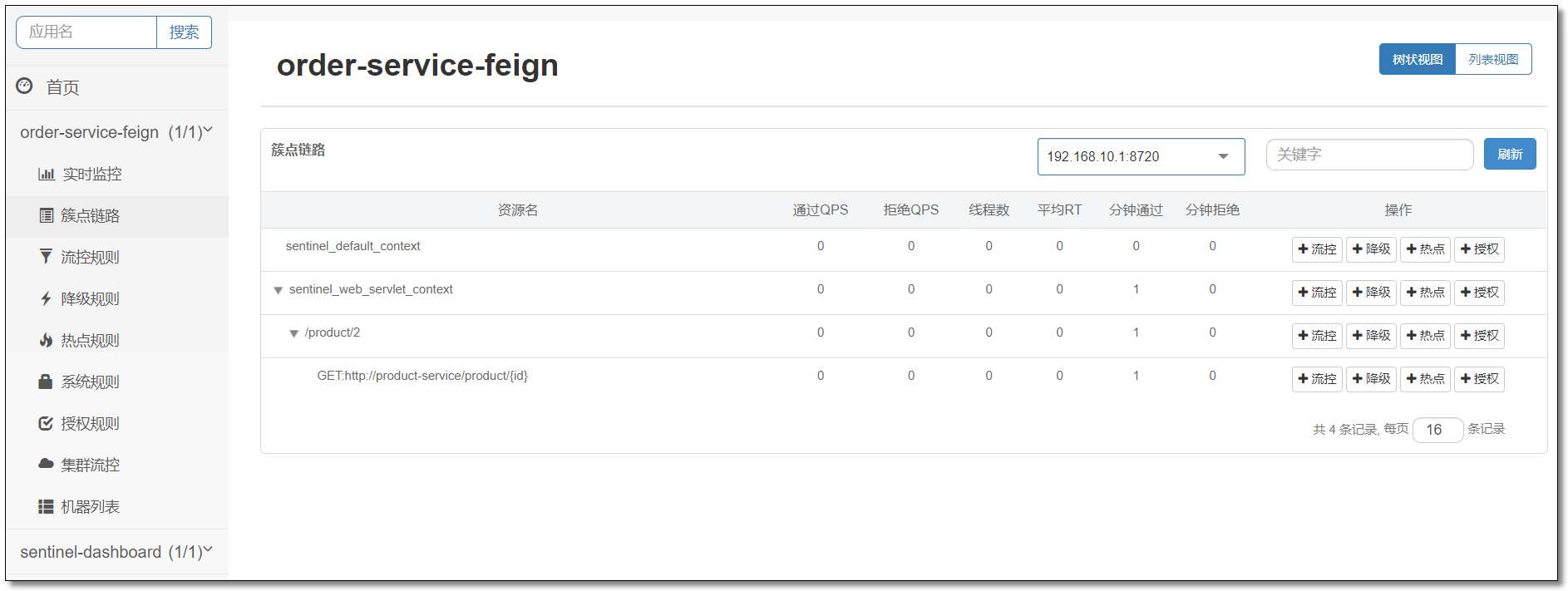
新增流量控制規則,定義資源訪問的 QPS 為 1(每秒能處理查詢數目)。

快速重新整理頁面多次訪問:http://localhost:9091/order/1 結果如下:
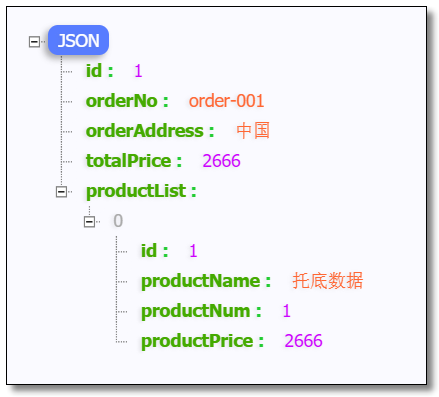
或者關閉服務提供者,訪問:http://localhost:9091/order/1 結果如下:
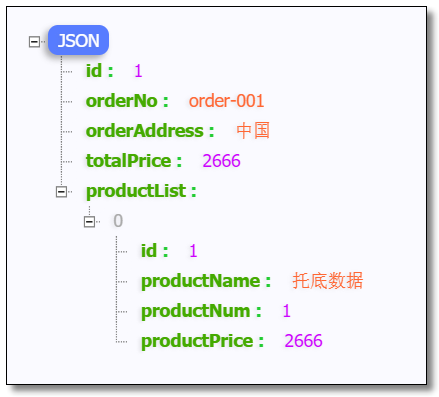
至此 Sentinel 服務哨兵知識點就講解結束了。

本文采用 `知識共享「署名-非商業性使用-禁止演繹 4.0 國際」許可協議`。
大家可以通過 `分類` 檢視更多關於 `Spring Cloud` 的文章。
