NLP(二十九)一步一步,理解Self-Attention
阿新 • • 發佈:2020-05-08
本文大部分內容翻譯自[Illustrated Self-Attention, Step-by-step guide to self-attention with illustrations and code](https://towardsdatascience.com/illustrated-self-attention-2d627e33b20a),僅用於學習,如有翻譯不當之處,敬請諒解!
### 什麼是Self-Attention(自注意力機制)?
如果你在想Self-Attention(自注意力機制)是否和Attention(注意力機制)相似,那麼答案是肯定的。它們本質上屬於同一個概念,擁有許多共同的數學運算。
一個Self-Attention模組擁有n個輸入,返回n個輸出。這麼模組裡面發生了什麼?從非專業角度看,Self-Attention(自注意力機制)允許輸入之間互相作用(“self”部分),尋找出誰更應該值得注意(“attention”部分)。輸出的結果是這些互相作用和注意力分數的聚合。
### 一步步理解Self-Attention
理解分為以下幾步:
1. 準備輸入;
2. 初始化權重;
3. 獲取`key`,`query`和`value`;
4. 為第1個輸入計算注意力分數;
5. 計算softmax;
6. 將分數乘以values;
7. 對權重化後的values求和,得到輸出1;
8. 對其餘的輸入,重複第4-7步。
> 注意:實際上,這些數學運算都是向量化的,也就是說,所有的輸入都會一起經歷這些數學運算。我們將會在後面的程式碼部分看到。
#### 第一步:準備輸入
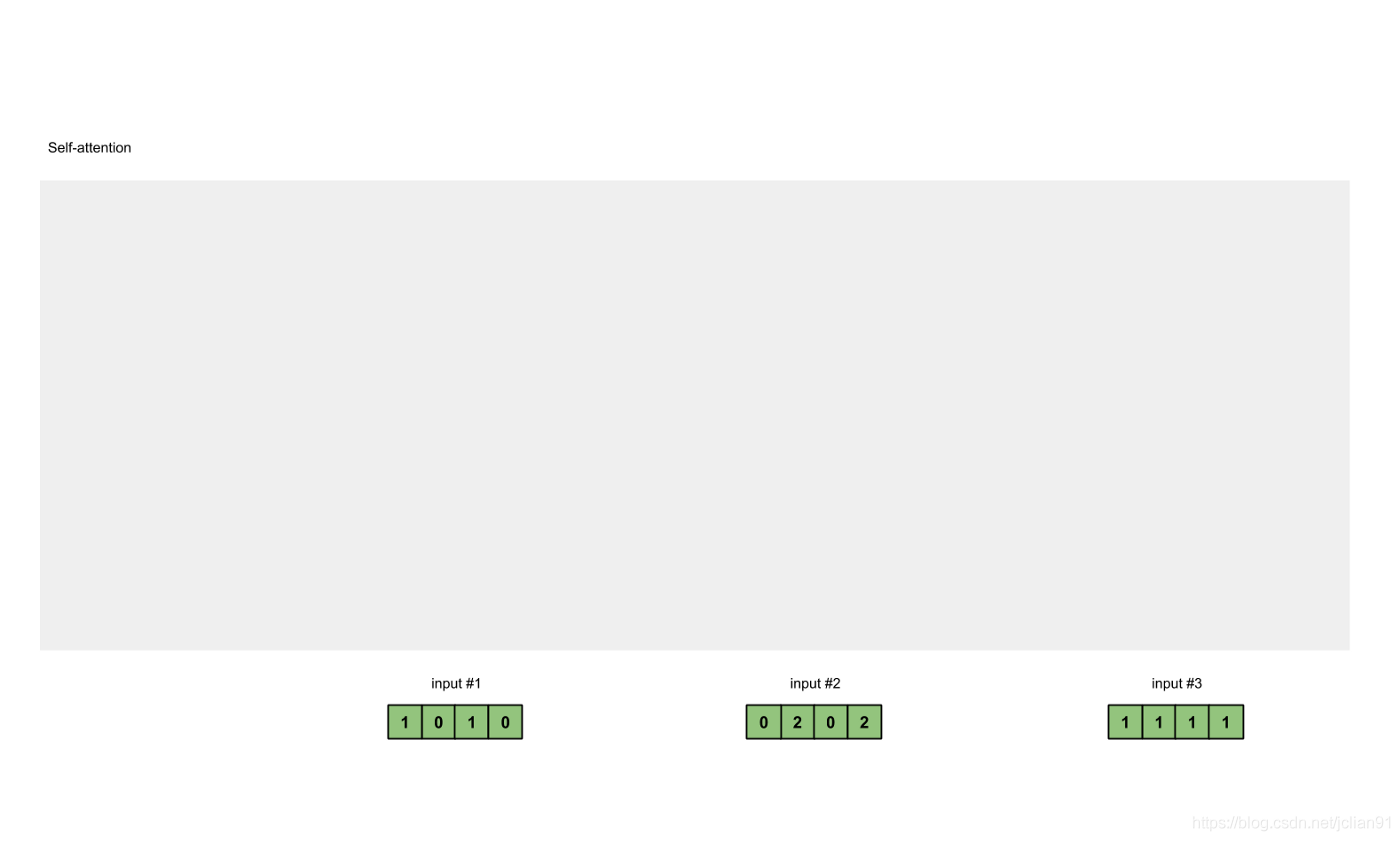
在這個教程中,我們從3個輸入開始,每個輸入的維數為4。
```
Input 1: [1, 0, 1, 0]
Input 2: [0, 2, 0, 2]
Input 3: [1, 1, 1, 1]
```
#### 第二步:初始化權重
每個輸入必須由三個表示(看下圖)。這些輸入被稱作`key`(橙色),`query`(紅色)`value`(紫色)。在這個例子中,我們假設我們想要的表示維數為3。因為每個輸入的維數為4,這就意味著每個權重的形狀為4×3。
>注意:我們稍後會看到`value`的維數也是output的維數。
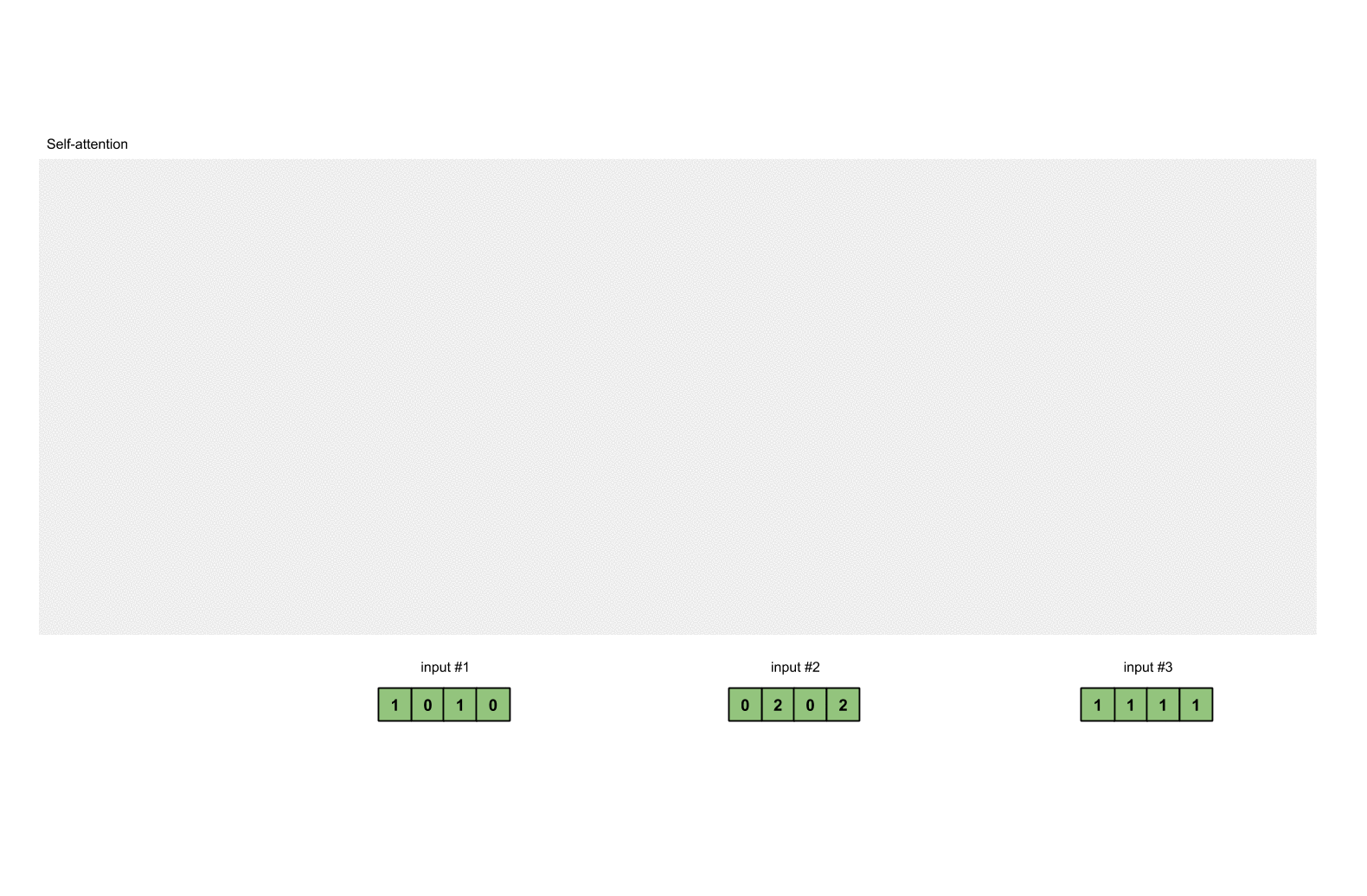
為了獲取這些表示,每個輸入(綠色)會乘以一個權重的集合得到`keys`,乘以一個權重的集合得到`queries`,乘以一個權重的集合得到`values`。在我們的例子中,我們初始化三個權重的集合如下。
`key`的權重:
```
[[0, 0, 1],
[1, 1, 0],
[0, 1, 0],
[1, 1, 0]]
```
`query`的權重:
```
[[1, 0, 1],
[1, 0, 0],
[0, 0, 1],
[0, 1, 1]]
```
`value`的權重:
```
[[0, 2, 0],
[0, 3, 0],
[1, 0, 3],
[1, 1, 0]]
```
> 注意: 在神經網路設定中,這些權重通常都是一些小的數字,利用隨機分佈,比如Gaussian, Xavier and Kaiming分佈,隨機初始化。在訓練開始前已經完成初始化。
### 第三步:獲取`key`,`query`和`value`;
現在我們有了3個權重的集合,讓我們來給每個輸入獲取`key`,`query`和`value`。
第1個輸入的`key`表示:
```
[0, 0, 1]
[1, 0, 1, 0] x [1, 1, 0] = [0, 1, 1]
[0, 1, 0]
[1, 1, 0]
```
利用相同的權重集合獲取第2個輸入的`key`表示:
```
[0, 0, 1]
[0, 2, 0, 2] x [1, 1, 0] = [4, 4, 0]
[0, 1, 0]
[1, 1, 0]
```
利用相同的權重集合獲取第3個輸入的`key`表示:
```
[0, 0, 1]
[1, 1, 1, 1] x [1, 1, 0] = [2, 3, 1]
[0, 1, 0]
[1, 1, 0]
```
更快的方式是將這些運算用向量來描述:
```
[0, 0, 1]
[1, 0, 1, 0] [1, 1, 0] [0, 1, 1]
[0, 2, 0, 2] x [0, 1, 0] = [4, 4, 0]
[1, 1, 1, 1] [1, 1, 0] [2, 3, 1]
```
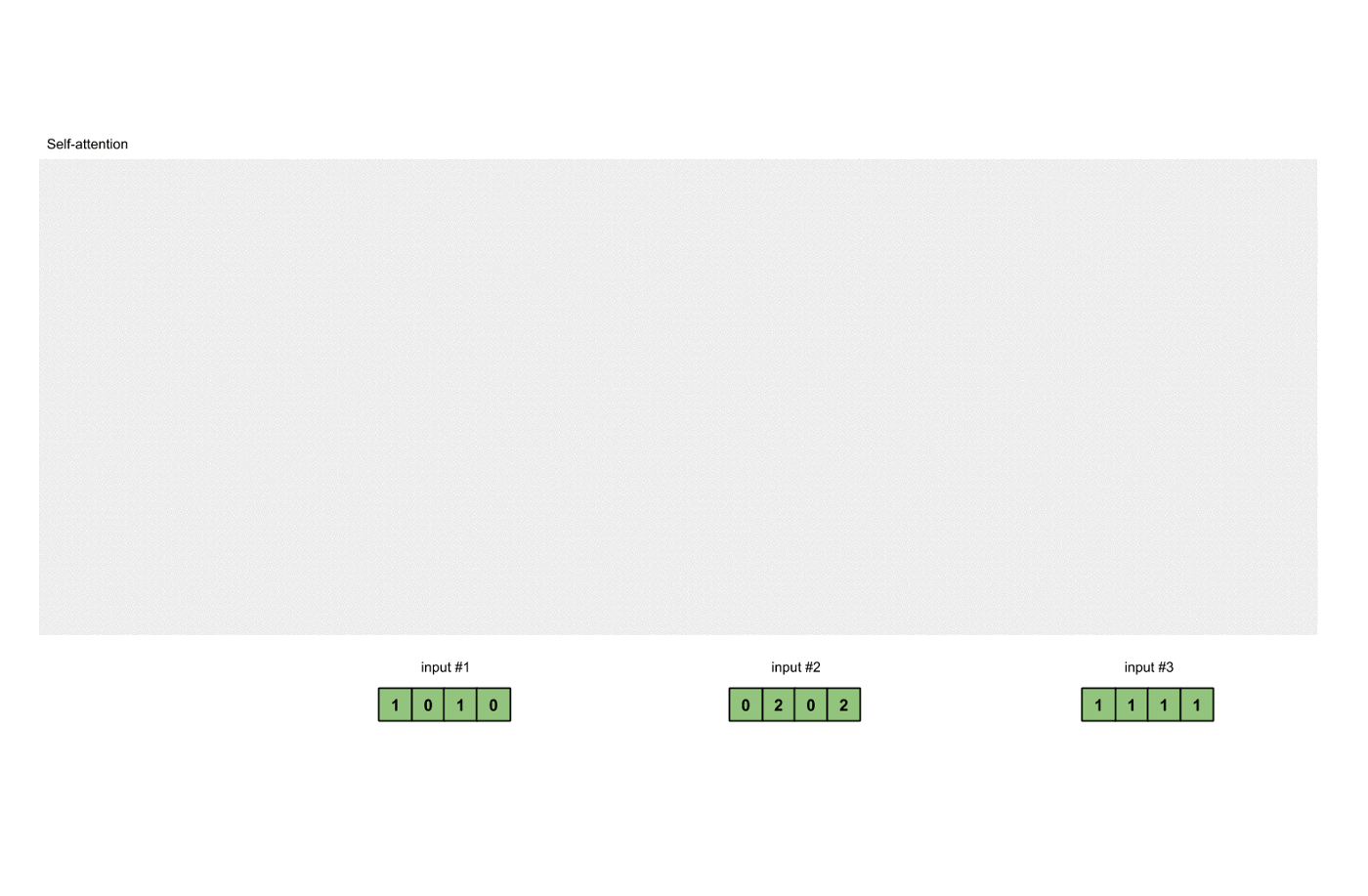
讓我們用相同的操作來獲取每個輸入的`value`表示:

最後是`query`的表示:
```
[1, 0, 1]
[1, 0, 1, 0] [1, 0, 0] [1, 0, 2]
[0, 2, 0, 2] x [0, 0, 1] = [2, 2, 2]
[1, 1, 1, 1] [0, 1, 1] [2, 1, 3]
```
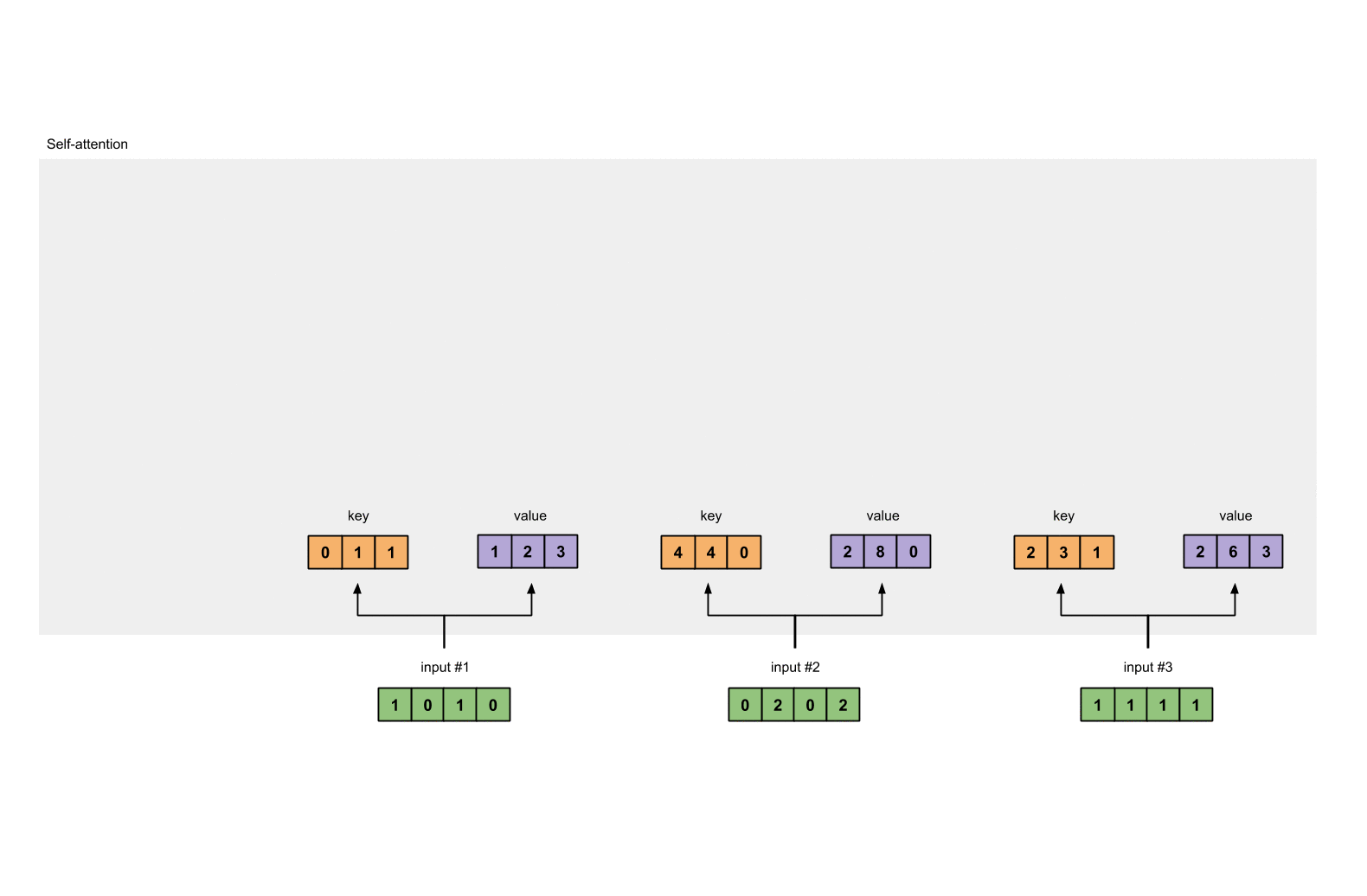
> 注意:實際上,一個偏重向量也許會加到矩陣相乘後的結果。
#### 第四步:為第1個輸入計算注意力分數

為了獲取注意力分數,我們從輸入1的`query`(紅色)和所有`keys`(橙色)的點積開始。因為有3個`key`表示(這是由於我們有3個輸入),我們得到3個注意力分數(藍色)。
```
[0, 4, 2]
[1, 0, 2] x [1, 4, 3] = [2, 4, 4]
[1, 0, 1]
```
注意到我們只用了輸入的`query`。後面我們會為其他的`queries`重複這些步驟。
#### 第五步:計算softmax
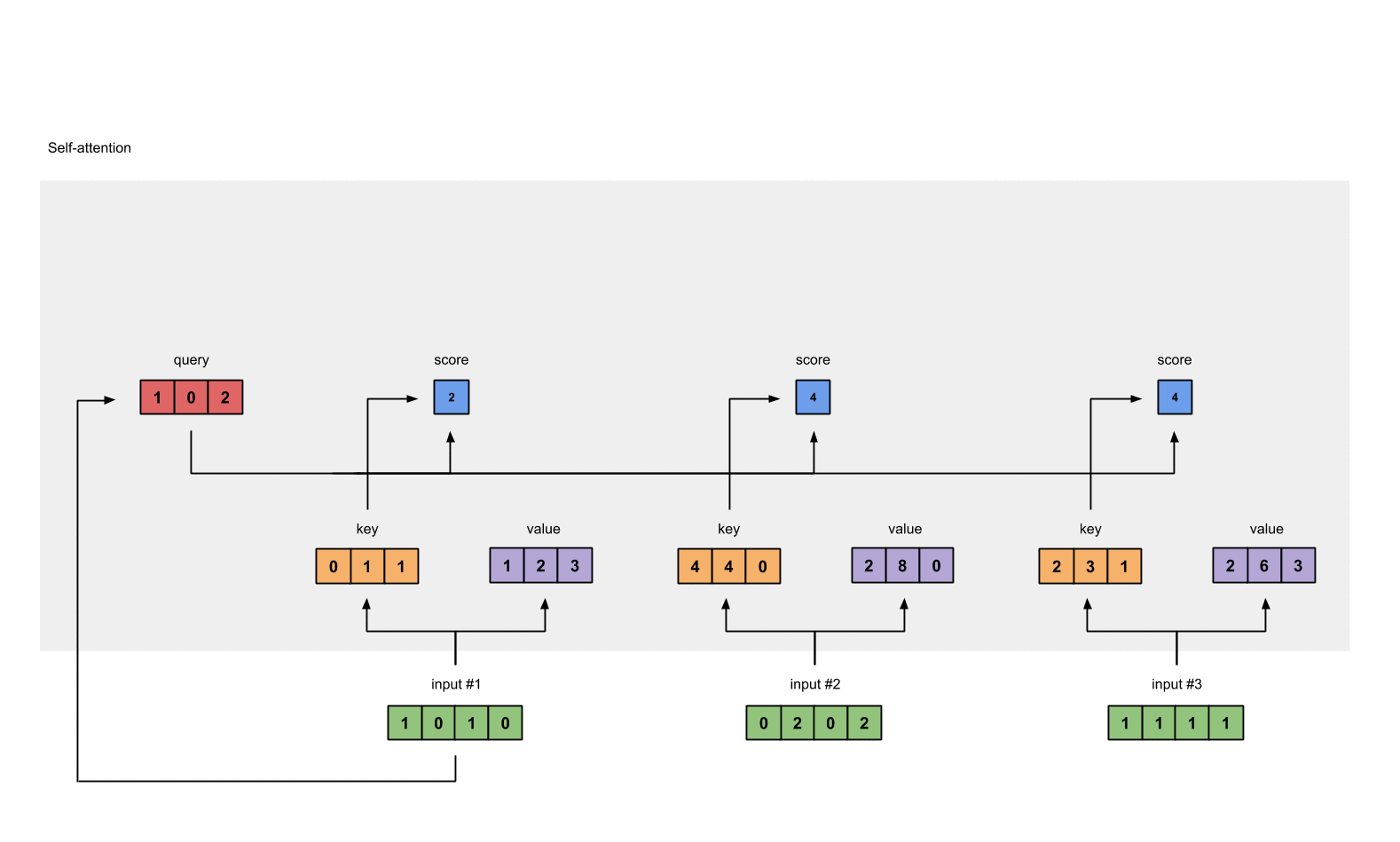
對這些注意力分數進行softmax函式運算(藍色部分)。
```
softmax([2, 4, 4]) = [0.0, 0.5, 0.5]
```
#### 第六步: 將分數乘以values

將每個輸入(綠色)的softmax作用後的注意力分數乘以各自對應的`value`(紫色)。這會產生3個向量(黃色)。在這個教程中,我們把它們稱作`權重化value`。
```
1: 0.0 * [1, 2, 3] = [0.0, 0.0, 0.0]
2: 0.5 * [2, 8, 0] = [1.0, 4.0, 0.0]
3: 0.5 * [2, 6, 3] = [1.0, 3.0, 1.5]
```
#### 第七步:對權重化後的values求和,得到輸出1
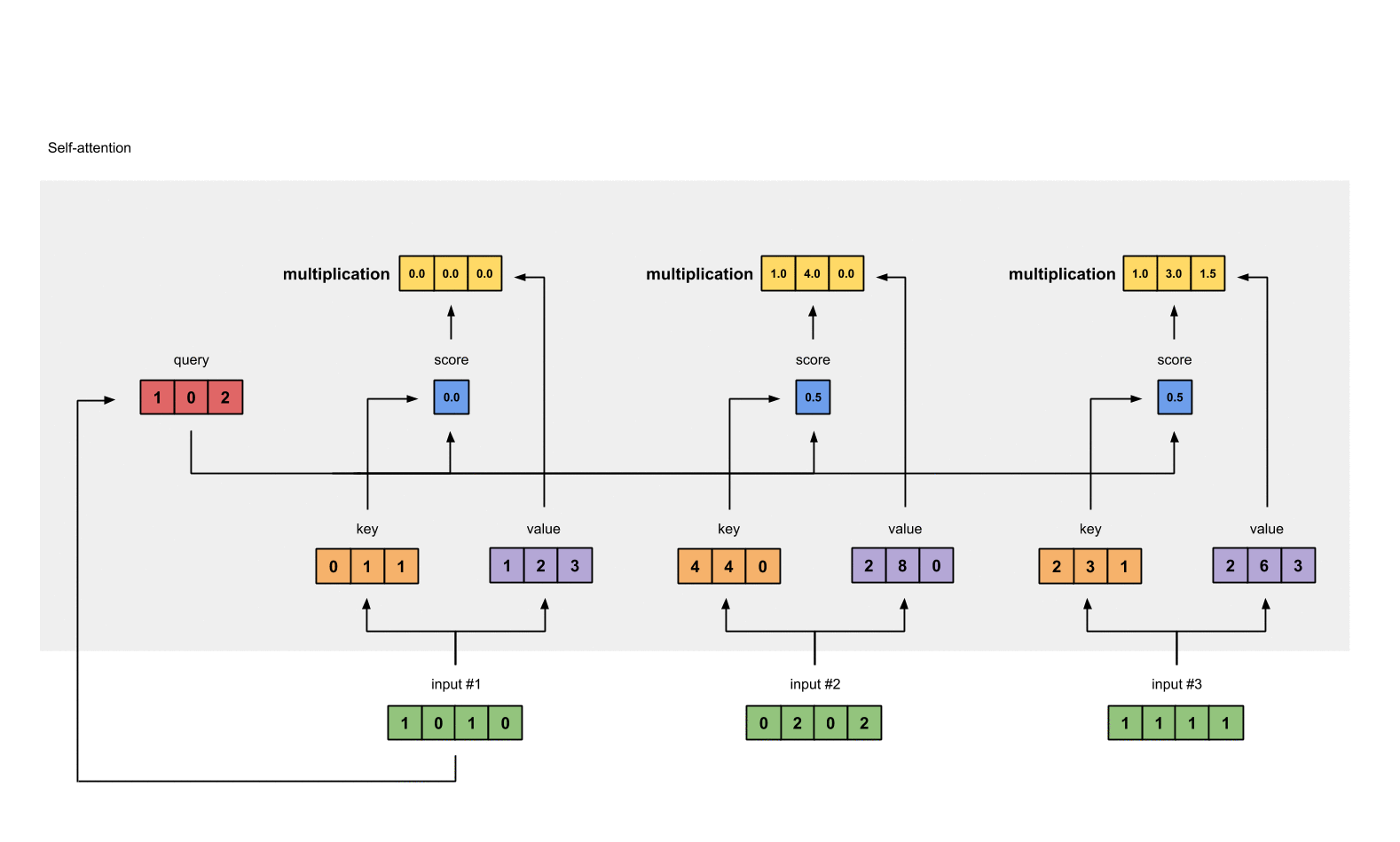
將`權重後value`按元素相加得到輸出1:
```
[0.0, 0.0, 0.0]
+ [1.0, 4.0, 0.0]
+ [1.0, 3.0, 1.5]
-----------------
= [2.0, 7.0, 1.5]
```
產生的向量[2.0, 7.0, 1.5](暗綠色)就是輸出1,這是基於輸入1的`query`表示與其它的`keys`,包括它自身的`key`互相作用的結果。
#### 第八步:對輸入2、3,重複第4-7步
既然我們已經完成了輸入1,我們重複步驟4-7能得到輸出2和3。這個可以留給讀者自己嘗試,相信聰明的你可以做出來。
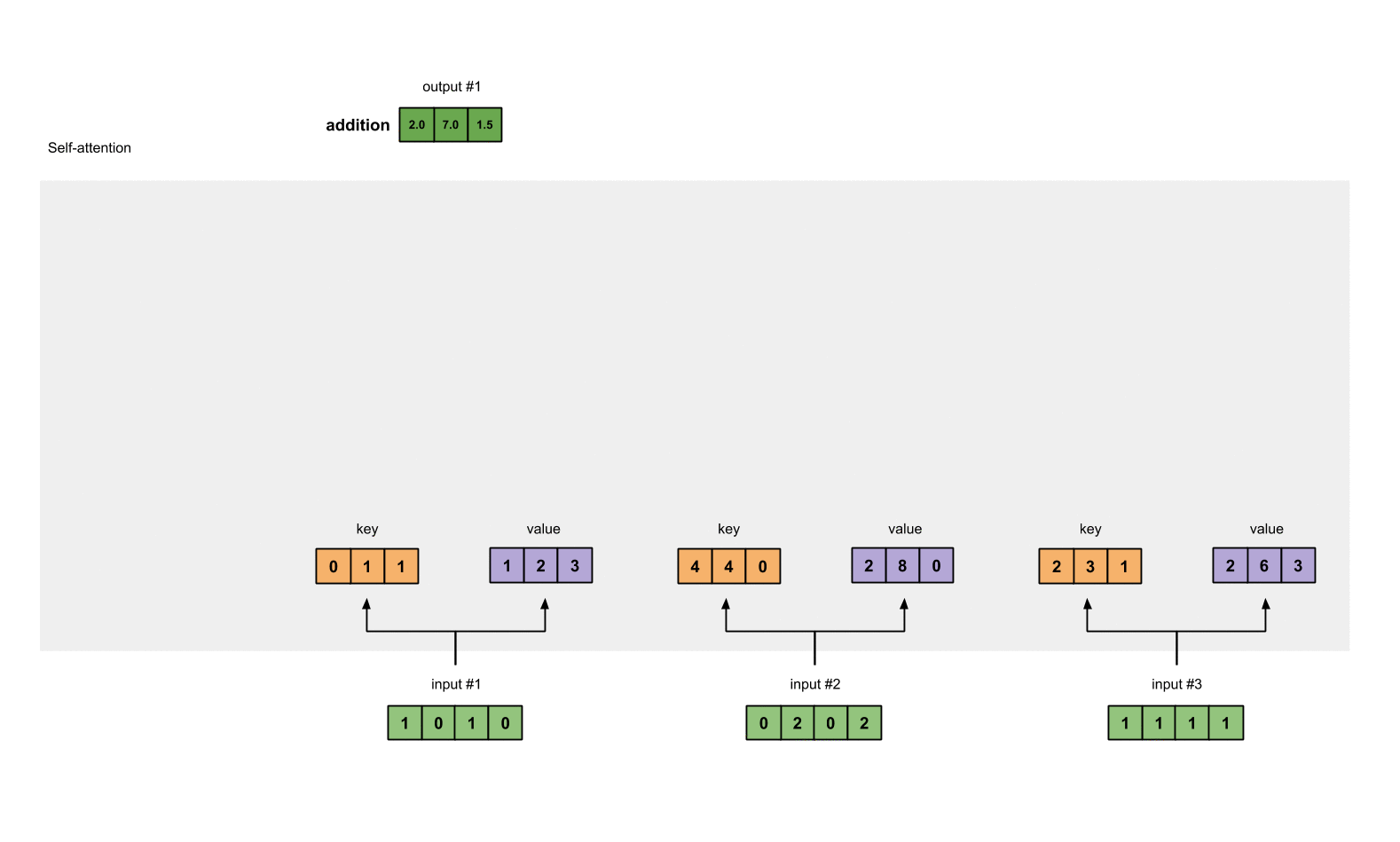
### 程式碼
這裡有PyTorch的實現程式碼,PyTorch是一個主流的Python深度學習框架。為了能夠很好地使用程式碼片段中的`@`運算子, `.T` and `None`操作,請確保Python≥3.6,PyTorch ≥1.3.1。
#### 1. 準備輸入
```python
import torch
x = [
[1, 0, 1, 0], # Input 1
[0, 2, 0, 2], # Input 2
[1, 1, 1, 1] # Input 3
]
x = torch.tensor(x, dtype=torch.float32)
```
#### 2. 初始化權重
```python
w_key = [
[0, 0, 1],
[1, 1, 0],
[0, 1, 0],
[1, 1, 0]
]
w_query = [
[1, 0, 1],
[1, 0, 0],
[0, 0, 1],
[0, 1, 1]
]
w_value = [
[0, 2, 0],
[0, 3, 0],
[1, 0, 3],
[1, 1, 0]
]
w_key = torch.tensor(w_key, dtype=torch.float32)
w_query = torch.tensor(w_query, dtype=torch.float32)
w_value = torch.tensor(w_value, dtype=torch.float32)
```
#### 3. 獲取`key`,`query`和`value`
```python
keys = x @ w_key
querys = x @ w_query
values = x @ w_value
print(keys)
# tensor([[0., 1., 1.],
# [4., 4., 0.],
# [2., 3., 1.]])
print(querys)
# tensor([[1., 0., 2.],
# [2., 2., 2.],
# [2., 1., 3.]])
print(values)
# tensor([[1., 2., 3.],
# [2., 8., 0.],
# [2., 6., 3.]])
```
#### 4. 為第1個輸入計算注意力分數
```
attn_scores = querys @ keys.T
# tensor([[ 2., 4., 4.], # attention scores from Query 1
# [ 4., 16., 12.], # attention scores from Query 2
# [ 4., 12., 10.]]) # attention scores from Query 3
```
#### 5. 計算softmax
```python
from torch.nn.functional import softmax
attn_scores_softmax = softmax(attn_scores, dim=-1)
# tensor([[6.3379e-02, 4.6831e-01, 4.6831e-01],
# [6.0337e-06, 9.8201e-01, 1.7986e-02],
# [2.9539e-04, 8.8054e-01, 1.1917e-01]])
# For readability, approximate the above as follows
attn_scores_softmax = [
[0.0, 0.5, 0.5],
[0.0, 1.0, 0.0],
[0.0, 0.9, 0.1]
]
attn_scores_softmax = torch.tensor(attn_scores_softmax)
```
#### 6. 將分數乘以values
```python
weighted_values = values[:,None] * attn_scores_softmax.T[:,:,None]
# tensor([[[0.0000, 0.0000, 0.0000],
# [0.0000, 0.0000, 0.0000],
# [0.0000, 0.0000, 0.0000]],
#
# [[1.0000, 4.0000, 0.0000],
# [2.0000, 8.0000, 0.0000],
# [1.8000, 7.2000, 0.0000]],
#
# [[1.0000, 3.0000, 1.5000],
# [0.0000, 0.0000, 0.0000],
# [0.2000, 0.6000, 0.3000]]])
```
#### 7. 對權重化後的values求和,得到輸出
```
outputs = weighted_values.sum(dim=0)
# tensor([[2.0000, 7.0000, 1.5000], # Output 1
# [2.0000, 8.0000, 0.0000], # Output 2
# [2.0000, 7.8000, 0.3000]]) # Output 3
```
> 注意:PyTorch已經提供了這個API,名字為`nn.MultiheadAttention`。但是,這個API需要你提供PyTorch的Tensor形式的key,value,query。還有,這個模組的輸出會經歷一個線性變換。
### 自己實現?
以下是筆者自己寫的部分。
對於不熟悉PyTorch的讀者來說,上述的向量操作理解起來有點困難,因此,筆者自己用簡單的Python程式碼實現了一遍上述Self-Attention的過程。
完整的Python程式碼如下:
```python
# -*- coding: utf-8 -*-
from typing import List
import math
from pprint import pprint
x = [[1, 0, 1, 0], # Input 1
[0, 2, 0, 2], # Input 2
[1, 1, 1, 1] # Input 3
]
w_key = [[0, 0, 1],
[1, 1, 0],
[0, 1, 0],
[1, 1, 0]
]
w_query = [[1, 0, 1],
[1, 0, 0],
[0, 0, 1],
[0, 1, 1]
]
w_value = [[0, 2, 0],
[0, 3, 0],
[1, 0, 3],
[1, 1, 0]
]
# vector dot of two vectors
def vector_dot(list1: List[float or int], list2: List[float or int]) -> float or int:
dot_sum = 0
for element_i, element_j in zip(list1, list2):
dot_sum += element_i * element_j
return dot_sum
# get weights matrix by x, using matrix multiplication
def get_weights_matrix_by_x(x, weight_matrix):
x_matrix = []
for i in range(len(x)):
x_row = []
for j in range(len(weight_matrix[0])):
x_row.append(vector_dot(x[i], [_[j] for _ in weight_matrix]))
x_matrix.append(x_row)
return x_matrix
# softmax function
def softmax(x: List[float or int]) -> List[float or int]:
x_sum = sum([math.exp(_) for _ in x])
return [math.exp(_)/x_sum for _ in x]
x_key = get_weights_matrix_by_x(x, w_key)
x_value = get_weights_matrix_by_x(x, w_value)
x_query = get_weights_matrix_by_x(x, w_query)
# print(x_key)
# print(x_value)
# print(x_query)
outputs = []
for query in x_query:
score_list = [vector_dot(query, key) for key in x_key]
softmax_score_list = softmax(score_list)
weights_list = []
for i in range(len(softmax_score_list)):
weights = [softmax_score_list[i] * _ for _ in x_value[i]]
weights_list.append(weights)
output = []
for j in range(len(weights_list[0])):
output.append(sum([_[j] for _ in weights_list]))
outputs.append(output)
pprint(outputs)
```
輸出結果如下:
```
[[1.9366210616669624, 6.683105308334811, 1.5950684074995565],
[1.9999939663351456, 7.9639915951322156, 0.0539764053125496],
[1.9997046127769653, 7.759892254657784, 0.3583892946751152]]
```
### 總結
本文主要講述瞭如何一步一步來實現Self-Attention機制,對於想要自己實現演算法的讀者來說,值得一讀。
本文分享到此結束,感謝大家
