【微信小程序】解決 豎向<scroll-view>組件 “豎向滾動頁面出現遮擋”問題
阿新 • • 發佈:2017-07-21
ane -c system cti cnblogs con ons 原因 strong
問題圖:
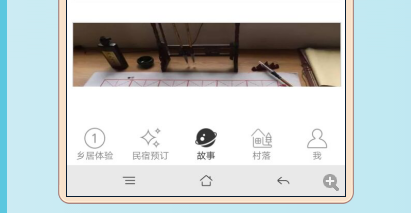
問題原因:
<scroll-view class="scroll-container" upper-threshold="{{sortPanelDist}}" scroll-y="true" style="height:{{scrollHeight}}px;" bindscrolltolower="bindDownLoad" bindscroll="scroll" bindscrolltoupper="refresh">
style="height:{{scrollHeight}}px;" 屬性設置不夠,導致出現遮擋。
剖析:首頁沒有出現這樣,在其他tarbar頁才出現。
解決:
onLoad: function (options) { var that = this; //獲取系統的參數,scrollHeight數值,微信必須要設置style:height才能監聽滾動事件 wx.getSystemInfo({ success: function (res) { that.setData({ scrollHeight: parseInt(res.windowHeight)+200 }) } }); }, //給獲取的系統高度,再加上200px
完美解決。
【微信小程序】解決 豎向<scroll-view>組件 “豎向滾動頁面出現遮擋”問題
