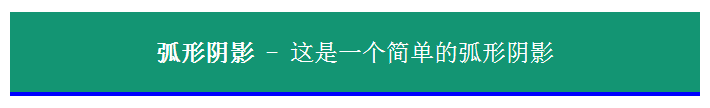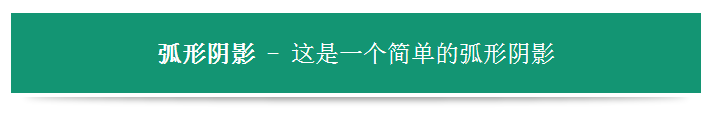CSS 之弧形陰影
阿新 • • 發佈:2018-11-04
首先實現一個簡單的陰影效果
<!DOCTYPE html > <html> <head> <meta charset="utf-8"> <title>自學教程(如約智惠.com)</title> <style type='text/css'> div { background:green; box-shadow:0 4px 10px rgba(0,0,0,0.5); border-raduis:150px/10px; height:200px; width:400px; z-index:-1; } </style> </head> <body > <div> </div> </body> </html>

註釋:
box-shadow: 0 4px 10px rgba(0, 0, 0, 0.5)
表示一個帶外陰影的元素,陰影位置x軸偏移0,y軸偏移4px,模糊範圍10px,陰影顏色rgba(0, 0, 0, 0.5)
border-radius: 150px/10px
表示水平方向的半徑和垂直方向的半徑分別為150px、10px
z-index: -1
z-index屬性設定元素的堆疊順序。擁有更高堆疊順序的元素總是會處於堆疊順序較低的元素的前面。
擁有更低的優先順序,可用於將在一個元素放置於另一元素之後。
註釋:z-index 僅能在定位元素上奏效(例如 position:absolute;)!
標題效果
設定背景色、字型、位置、行高等。下邊框為藍色部分可以暫時忽略,後面我們需要進行陰影顯示用的。
<!DOCTYPE html > <html> <head> <meta charset="utf-8"> <title>自學教程(如約智惠.com)</title> <style type='text/css'> body { margin:24px; } h1 { background:#139573; border-bottom:4px solid blue; color:#fff; font-family:sans-serif; font-size:24px; font-weight:normal; line-height:80px; margin:0px; position:relative; text-align:center; } h1 strong { font-weight:bold; } </style> </head> <body > <h1><strong>弧形陰影</strong> - 這是一個簡單的弧形陰影</h1> </body> </html>
合併效果
這裡我們將陰影的背景變為透明色,然後設定位置和大小來實現我們的效果
<!DOCTYPE html >
<html>
<head>
<meta charset="utf-8">
<title>自學教程(如約智惠.com)</title>
<style type='text/css'>
body {
margin:24px;
}
h1 {
background:#139573;
border-bottom:4px solid #FFF;
color:#fff;
font-family:sans-serif;
font-size:24px;
font-weight:normal;
line-height:80px;
margin:0px;
position:relative;
text-align:center;
}
h1 strong {
font-weight:bold;
}
h1::before {
background: transparent;
box-shadow: 0 4px 10px rgba(0, 0, 0, 0.5);
border-radius: 800px/10px;
bottom: -2px;
content: "";
height: 8px;
left: 2%;
position: absolute;
width: 96%;
z-index: -1;
}
</style>
</head>
<body >
<h1><strong>弧形陰影</strong> - 這是一個簡單的弧形陰影</h1>
</body>
</html>CSS中存在兩個偽類:before 和 :after,它們特有的屬性content ,用於在 CSS 渲染中向元素邏輯上的頭部或尾部新增內容。注意這些新增不會改變文件內容,不會出現在 DOM 中,不可複製,僅僅是在 CSS 渲染層加入。
所以,我們只需要配合position: absolute ,就可以將其當成容器,拼合成弧形陰影效果。