小程式與後臺介面封裝
阿新 • • 發佈:2018-11-05
小程式的程式碼結構和app很相似,基本操作都是前端js邏輯就能搞定,然後就是和後臺進行資料交換。
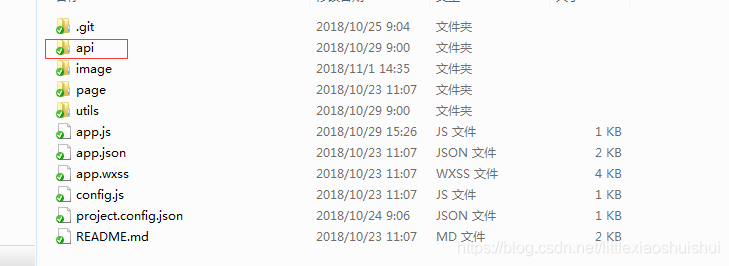
新建一個api目錄,建一個index.js專門處理介面的檔案
2.封裝一個fetch函式
import config from '../config'; let apiPath = config.api_path; export function fetch(url, params) { return new Promise((resolve, reject) => { wx.request({ url: url, data: params, method: 'POST', header: { 'content-type': 'application/x-www-form-urlencoded' }, success: res => { if (res.statusCode == 200) resolve(res.data) else typeof reject === 'function' && reject(res); }, error: err => { typeof reject === 'function' && reject(err); } }); }) } //請求介面 export default { /* ===== 測試用介面 ======= */ test(params){ return fetch(`${apiPath}/admin/index.php/Bread/addQuntime`, params) }, }
3.page頁面呼叫遠端介面時,直接用api物件就行
import api from '../../../api/index'; Page({ data:{ id:1, goodsList:[ {id:1,name:'瓜子 100g',pic:'/image/s4.png',price:'0.11'}, {id:2,name:'瓜子 100g',pic:'/image/s4.png',price:'0.11'}, {id:3,name:'瓜子 100g',pic:'/image/s4.png',price:'0.11'}, {id:4,name:'瓜子 100g',pic:'/image/s4.png',price:'0.11'}, {id:5,name:'瓜子 100g',pic:'/image/s4.png',price:'0.11'}, ], bannerPic:'/image/list1.png' }, // 頁面初始化 options為頁面跳轉所帶來的引數 類別id onLoad:function(options){ let id = options.id; let self = this; api.getList({'id':id}).then(res=>{ self.setData({ id:id, goodsList:res.data.list, bannerPic:res.data.type.pic }) }) },
