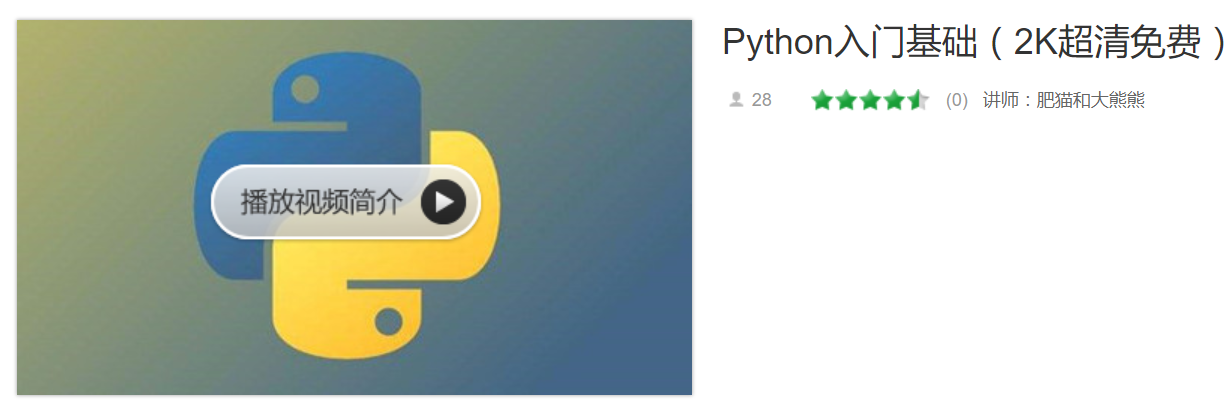Python菜鳥快樂遊戲程式設計_pygame(5)
阿新 • • 發佈:2018-11-08
Python菜鳥快樂遊戲程式設計_pygame(博主錄製,2K解析度,超高清)
https://study.163.com/course/courseMain.htm?courseId=1006188025&share=2&shareId=400000000398149

前面介紹了pygame的一些基礎知識,這節課我們來個複雜點遊戲,DIY植物大戰殭屍。當然不是復現原款遊戲所有功能,而是簡單模擬一下其中樂趣。
開啟zombie資料夾,我們可以看到遊戲需要很多素材,包括人物,背景,配音等等,我們可以替換這些圖片。比如我用川普替換了主角,音樂也可以改為你喜歡的。

執行指令碼zombie.py
執行環境anaconda2(Python2版本)
# -*- coding: utf-8 -*- """ Created on Sun Oct 7 10:16:24 2018 作者郵件:[email protected] 作者微信公眾號:PythonEducation """ ############################################################################################ ### ### ### PyGame with a SnowPea shoot bullet for defensing the zombie army coming ### ### ### ### Author: Junjie Shi ### ### Email :[email protected] ### ### ### ### Do Enjoy the game! ### ### You need to have Python and PyGame installed to run it. ### ### Run it by typing "python zombie.py" in the terminal ### ### ### ### This program is free software: you can redistribute it and/or modify ### ### it under the terms of the GNU General Public License as published by ### ### the Free Software Foundation, either version 3 of the License, or ### ### (at your option) any later version. ### ### ### ### This program is distributed in the hope that it will be useful, ### ### but WITHOUT ANY WARRANTY; without even the implied warranty of ### ### MERCHANTABILITY or FITNESS FOR A PARTICULAR PURPOSE. See the ### ### GNU General Public License for more details. ### ### ### ### You should have received a copy of the GNU General Public License ### ### along with this program. If not, see <http://www.gnu.org/licenses/>. ### ### ### ### ############################################################################################ import pygame, random, sys, time from pygame.locals import * #set up some variables WINDOWWIDTH = 1024 WINDOWHEIGHT = 600 FPS = 30 MAXGOTTENPASS = 10 ZOMBIESIZE = 70 #includes newKindZombies ADDNEWZOMBIERATE = 10 ADDNEWKINDZOMBIE = ADDNEWZOMBIERATE NORMALZOMBIESPEED = 2 NEWKINDZOMBIESPEED = NORMALZOMBIESPEED / 2 PLAYERMOVERATE = 15 BULLETSPEED = 10 ADDNEWBULLETRATE = 15 TEXTCOLOR = (255, 255, 255) RED = (255, 0, 0) def terminate(): pygame.quit() sys.exit() def waitForPlayerToPressKey(): while True: for event in pygame.event.get(): if event.type == QUIT: terminate() if event.type == KEYDOWN: if event.key == K_ESCAPE: # pressing escape quits terminate() if event.key == K_RETURN: return def playerHasHitZombie(playerRect, zombies): for z in zombies: if playerRect.colliderect(z['rect']): return True return False def bulletHasHitZombie(bullets, zombies): for b in bullets: if b['rect'].colliderect(z['rect']): bullets.remove(b) return True return False def bulletHasHitCrawler(bullets, newKindZombies): for b in bullets: if b['rect'].colliderect(c['rect']): bullets.remove(b) return True return False def drawText(text, font, surface, x, y): textobj = font.render(text, 1, TEXTCOLOR) textrect = textobj.get_rect() textrect.topleft = (x, y) surface.blit(textobj, textrect) # set up pygame, the window, and the mouse cursor pygame.init() mainClock = pygame.time.Clock() windowSurface = pygame.display.set_mode((WINDOWWIDTH, WINDOWHEIGHT))#, pygame.FULLSCREEN) pygame.display.set_caption('Zombie Defence') pygame.mouse.set_visible(False) # set up fonts font = pygame.font.SysFont(None, 48) # set up sounds gameOverSound = pygame.mixer.Sound('gameover.wav') pygame.mixer.music.load('grasswalk.mp3') # set up images playerImage = pygame.image.load('SnowPea.gif') playerRect = playerImage.get_rect() bulletImage = pygame.image.load('SnowPeashooterBullet.gif') bulletRect = bulletImage.get_rect() zombieImage = pygame.image.load('tree.png') newKindZombieImage = pygame.image.load('ConeheadZombieAttack.gif') backgroundImage = pygame.image.load('background.png') rescaledBackground = pygame.transform.scale(backgroundImage, (WINDOWWIDTH, WINDOWHEIGHT)) # show the "Start" screen windowSurface.blit(rescaledBackground, (0, 0)) windowSurface.blit(playerImage, (WINDOWWIDTH / 2, WINDOWHEIGHT - 70)) drawText('Zombie Defence By handsomestone', font, windowSurface, (WINDOWWIDTH / 4), (WINDOWHEIGHT / 4)) drawText('Press Enter to start', font, windowSurface, (WINDOWWIDTH / 3) - 10, (WINDOWHEIGHT / 3) + 50) pygame.display.update() waitForPlayerToPressKey() while True: # set up the start of the game zombies = [] newKindZombies = [] bullets = [] zombiesGottenPast = 0 score = 0 playerRect.topleft = (50, WINDOWHEIGHT /2) moveLeft = moveRight = False moveUp=moveDown = False shoot = False zombieAddCounter = 0 newKindZombieAddCounter = 0 bulletAddCounter = 40 pygame.mixer.music.play(-1, 0.0) while True: # the game loop runs while the game part is playing for event in pygame.event.get(): if event.type == QUIT: terminate() if event.type == KEYDOWN: if event.key == K_UP or event.key == ord('w'): moveDown = False moveUp = True if event.key == K_DOWN or event.key == ord('s'): moveUp = False moveDown = True if event.key == K_SPACE: shoot = True if event.type == KEYUP: if event.key == K_ESCAPE: terminate() if event.key == K_UP or event.key == ord('w'): moveUp = False if event.key == K_DOWN or event.key == ord('s'): moveDown = False if event.key == K_SPACE: shoot = False # Add new zombies at the top of the screen, if needed. zombieAddCounter += 1 if zombieAddCounter == ADDNEWKINDZOMBIE: zombieAddCounter = 0 zombieSize = ZOMBIESIZE newZombie = {'rect': pygame.Rect(WINDOWWIDTH, random.randint(10,WINDOWHEIGHT-zombieSize-10), zombieSize, zombieSize), 'surface':pygame.transform.scale(zombieImage, (zombieSize, zombieSize)), } zombies.append(newZombie) # Add new newKindZombies at the top of the screen, if needed. newKindZombieAddCounter += 1 if newKindZombieAddCounter == ADDNEWZOMBIERATE: newKindZombieAddCounter = 0 newKindZombiesize = ZOMBIESIZE newCrawler = {'rect': pygame.Rect(WINDOWWIDTH, random.randint(10,WINDOWHEIGHT-newKindZombiesize-10), newKindZombiesize, newKindZombiesize), 'surface':pygame.transform.scale(newKindZombieImage, (newKindZombiesize, newKindZombiesize)), } newKindZombies.append(newCrawler) # add new bullet bulletAddCounter += 1 if bulletAddCounter >= ADDNEWBULLETRATE and shoot == True: bulletAddCounter = 0 newBullet = {'rect':pygame.Rect(playerRect.centerx+10, playerRect.centery-25, bulletRect.width, bulletRect.height), 'surface':pygame.transform.scale(bulletImage, (bulletRect.width, bulletRect.height)), } bullets.append(newBullet) # Move the player around. if moveUp and playerRect.top > 30: playerRect.move_ip(0,-1 * PLAYERMOVERATE) if moveDown and playerRect.bottom < WINDOWHEIGHT-10: playerRect.move_ip(0,PLAYERMOVERATE) # Move the zombies down. for z in zombies: z['rect'].move_ip(-1*NORMALZOMBIESPEED, 0) # Move the newKindZombies down. for c in newKindZombies: c['rect'].move_ip(-1*NEWKINDZOMBIESPEED,0) # move the bullet for b in bullets: b['rect'].move_ip(1 * BULLETSPEED, 0) # Delete zombies that have fallen past the bottom. for z in zombies[:]: if z['rect'].left < 0: zombies.remove(z) zombiesGottenPast += 1 # Delete newKindZombies that have fallen past the bottom. for c in newKindZombies[:]: if c['rect'].left <0: newKindZombies.remove(c) zombiesGottenPast += 1 for b in bullets[:]: if b['rect'].right>WINDOWWIDTH: bullets.remove(b) # check if the bullet has hit the zombie for z in zombies: if bulletHasHitZombie(bullets, zombies): score += 1 zombies.remove(z) for c in newKindZombies: if bulletHasHitCrawler(bullets, newKindZombies): score += 1 newKindZombies.remove(c) # Draw the game world on the window. windowSurface.blit(rescaledBackground, (0, 0)) # Draw the player's rectangle, rails windowSurface.blit(playerImage, playerRect) # Draw each baddie for z in zombies: windowSurface.blit(z['surface'], z['rect']) for c in newKindZombies: windowSurface.blit(c['surface'], c['rect']) # draw each bullet for b in bullets: windowSurface.blit(b['surface'], b['rect']) # Draw the score and how many zombies got past drawText('zombies gotten past: %s' % (zombiesGottenPast), font, windowSurface, 10, 20) drawText('score: %s' % (score), font, windowSurface, 10, 50) # update the display pygame.display.update() # Check if any of the zombies has hit the player. if playerHasHitZombie(playerRect, zombies): break if playerHasHitZombie(playerRect, newKindZombies): break # check if score is over MAXGOTTENPASS which means game over if zombiesGottenPast >= MAXGOTTENPASS: break mainClock.tick(FPS) # Stop the game and show the "Game Over" screen. pygame.mixer.music.stop() gameOverSound.play() time.sleep(1) if zombiesGottenPast >= MAXGOTTENPASS: windowSurface.blit(rescaledBackground, (0, 0)) windowSurface.blit(playerImage, (WINDOWWIDTH / 2, WINDOWHEIGHT - 70)) drawText('score: %s' % (score), font, windowSurface, 10, 30) drawText('GAME OVER', font, windowSurface, (WINDOWWIDTH / 3), (WINDOWHEIGHT / 3)) drawText('YOUR COUNTRY HAS BEEN DESTROIED', font, windowSurface, (WINDOWWIDTH / 4)- 80, (WINDOWHEIGHT / 3) + 100) drawText('Press enter to play again or escape to exit', font, windowSurface, (WINDOWWIDTH / 4) - 80, (WINDOWHEIGHT / 3) + 150) pygame.display.update() waitForPlayerToPressKey() if playerHasHitZombie(playerRect, zombies): windowSurface.blit(rescaledBackground, (0, 0)) windowSurface.blit(playerImage, (WINDOWWIDTH / 2, WINDOWHEIGHT - 70)) drawText('score: %s' % (score), font, windowSurface, 10, 30) drawText('GAME OVER', font, windowSurface, (WINDOWWIDTH / 3), (WINDOWHEIGHT / 3)) drawText('YOU HAVE BEEN KISSED BY THE ZOMMBIE', font, windowSurface, (WINDOWWIDTH / 4) - 80, (WINDOWHEIGHT / 3) +100) drawText('Press enter to play again or escape to exit', font, windowSurface, (WINDOWWIDTH / 4) - 80, (WINDOWHEIGHT / 3) + 150) pygame.display.update() waitForPlayerToPressKey() gameOverSound.stop()
最後暢玩遊戲,啊啊啊殭屍太多了,我們要把殭屍引數設定少一些。。
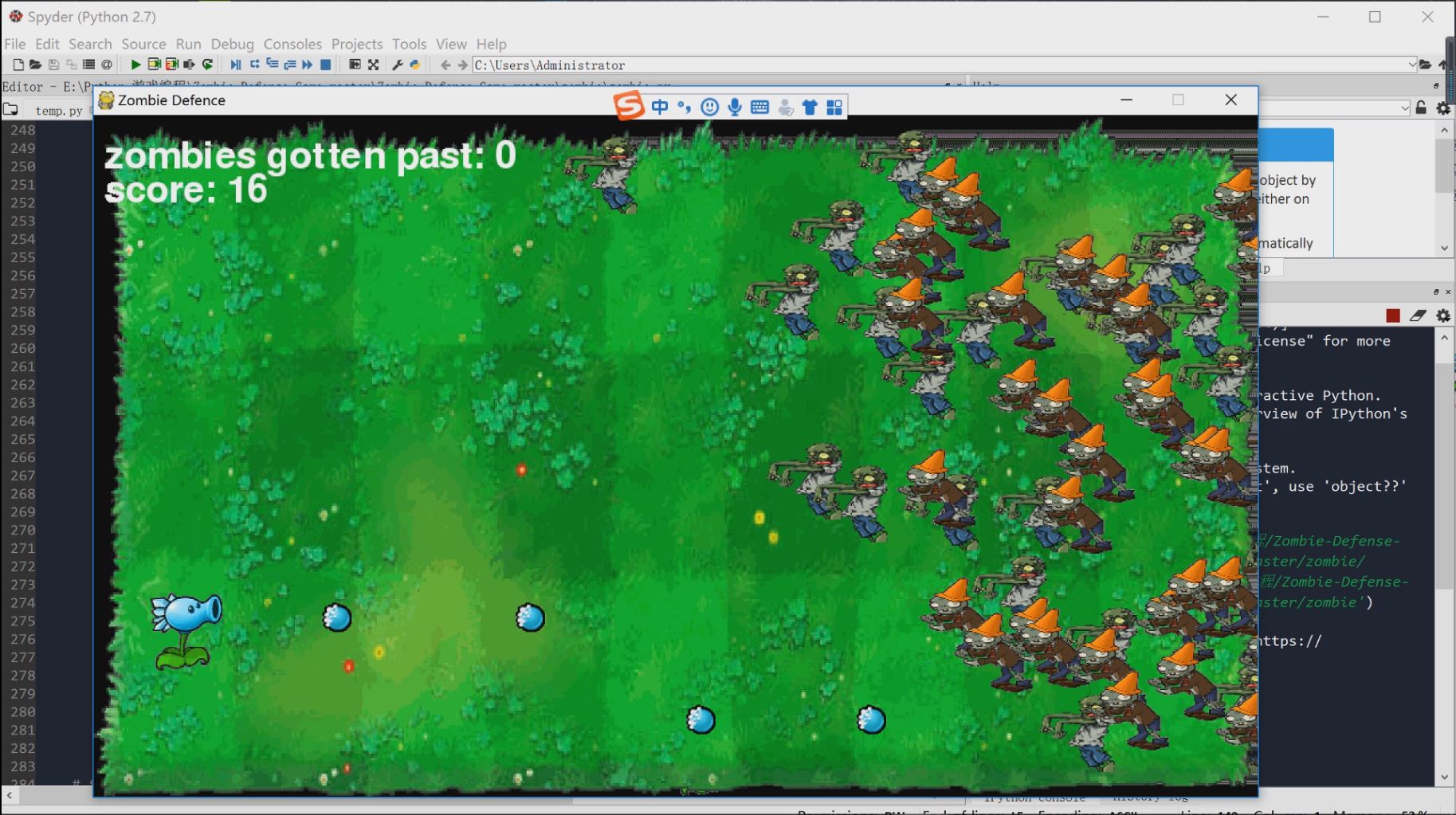
Python入門基礎(2K解析度超清,免費,博主錄製)
https://study.163.com/course/courseMain.htm?courseId=1006183019&share=2&shareId=400000000398149