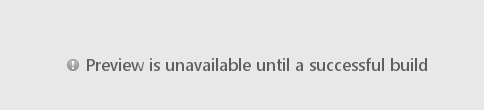android studio preview is unavailable until
使用環境:
佈局檔案一片空白,溫馨提示:
使用方法:
讓AS重新載入佈局--->重啟AS!
當然,如果介面中使用的自定義佈局,載入不出來也是一個問題,如果可以先註釋掉自定義佈局。
如果就是為了檢視自定義佈局,那就只能期望您的電腦執行夠快,不用等很長時間才能看到介面了……
相關推薦
android studio 新建一個專案,卻出現Design editor is unavailable until after a successful project sync
android studio 新建一個專案,卻出現Design editor is unavailable until after a successful project sync waiting for build to finish 點選工具欄File -> sync proje
Android studio preview不顯示,api version in editor is null android studio
api version in editor is null device in editor is null 今天Android Studio又不知道怎麼著,寫佈局程式碼的時候右邊的Preview不顯示,也沒弄什麼其他的 也不確定出現這種情況的原因,我開了五六個視窗,可
Android studio preview不顯示
作為一個剛學習Android的小白,裝Android studio的過程中就遇到了不少問題,這兩天發現preview一直不顯示,百度查了一下,很多教程都只是改了一下這裡,但是治標不治本啊,新的專案又會出現這個問題。 在參考了網上各路老鳥的修改方法,也檢查了自己設定之後,最終發現原來是bui
preview is unaliveable until a success解決方案
可以將app->src->main->res->values->styles.xml 將 <style name="AppTheme" parent="The
Android Studio解決unspecified on project app resolves to an APK archive which is not supported
class resolv -s error support ive repl size projects 出現該問題unspecified on project app resolves to an APK archive which is not supported as
android studio bug : aidl is missing 解決方案
visio ogr example tin .html using 項目 tac users 很久不打開Android studio 今天打開一下,發現之前配置好的開發環境不能用了! 項目中“R.”變紅了,運行結果如下,可以說很怪,電腦沒動過,怎麽回事呢? 於是Stack
Android Studio的Preview的常見問題和技巧
轉自:Android Studio的Preview的常見問題和技巧 Android Studio提供了一個強大的“Preview”工具,可以幫助您預覽您的佈局檔案將如何在使用者的裝置上呈現。XML佈局可能是Android開發中最常用的資源。 您的專案中每個活動至少有一個佈局檔案。 Android
【Android Studio】plugin is too old please update
錯誤:Plugin is too old, please update to a more recent Plugin is too old.... 說明Gradle的外掛版本不
Android Studio-“Android framework is detected in the project”
轉載自: https://blog.csdn.net/qq_32452623/article/details/75134928 問題描述 上午的時候專案一切正常,下午不知道操作了什麼,開啟專案就出現瞭如下的問題。 Frameworks detected: Android framewor
Android Studio出現“Write access is allowed from event dispatch thread only”
Android Studio更新後出現““Write access is allowed from event dispatch thread only””提示,原因是Android Studio自帶的jdk和自己安裝的jdk衝突造成的。 **解決方法: 點選Android Stu
android studio的preview看不到佈局,導致看不到控制元件的效果
android Studio新建專案,preview只顯示一個大白版,看不到任何控制元件,不能預覽。 這時候我上網查了很多資料,最後發現可能是這幾個原因導致的: 1。 Invalidate caches/Restart... 2. force refresh st
Android Studio報錯:Write access is allowed from event dispatch thread only
新安裝的android studio 編譯工程時出現了Write access is allowed from event dispatch thread only 的錯誤。 在stackoverflow中發現答案: So the problem was con
Android Studio啟動時報錯 “ Plugin "XXX" was not loaded: required plugin "Android Support" is disabled.”
問題描述 啟動Android Studio時,報如下錯誤: Problems found loading plugins: Plugin "Android Games" was not loaded: required plugin "Android Support" is di
Android Developers Blog: R8, the new code shrinker from Google, is available in Android studio 3.3 beta
Posted by Leo Sei, Product Manager on Android Studio and R8 Android developers know that APK size is an important factor in user engagement. Code shrin
android studio安裝 虛擬機器"VT-x is disabled in BIOS"
1.第一步,檢查是否安裝了image 記住在win10 上要把x86的下載下來 2.Android Studio中模擬器中關於VT-x is disabled in BIOS錯誤的解決方案 我又安裝了一遍HAXM installer 首先在SDK
高版本Android studio建立專案時出現:App is not indexable by Google Search;
高版本的android studio中建立android專案時,預設情況下AndroidManifest.xml檔案會出現以下的黃色警告: App is not indexable by Google Search; consider adding at least one Activi
dev kvm is not found(Android studio)
AVD 突然出現了dev kvm is not found 這個錯誤,我猜測大概 Hardware_Accelerated_Execution_Manager 丟失了某些檔案,或者沒安裝好HAXM 1.從AndroidSDK 根目錄 進入 extras —
關於Android Studio 3 執行應用時提示 “Instant Run requires that the platform corresponding to your target device (Android 7.0 (Nougat)) is installed.” 的說明
執行App後,Android Studio顯示如圖1-1介面: 圖1-1 這是因為你連線的外部裝置(比如Android手機或AVD)的SDK版本在你的電腦上沒有安裝對應的版本,所以解決辦法為點選“Install and Continue”,安裝缺失版本安裝對應版本的SDK即可。 安裝後,
Android studio程式設計時出現的錯誤:unspecified on project app resolves to an APK archive which is not supported
用Android Studio中匯入第三方庫工程的時候出現的問題: Error:Dependency MyApplication.libraries:MaterialDesign:unspecified on project app resolves to an APK arch