XCode - App installation failed (A valid provisioning profile for this executable was not found)
阿新 • • 發佈:2018-11-09
OSX:10.14
XCode:10.1
iPhone:iPhone 4S IOS9.3.5
我不得不罵那些SB們,不懂就別TMD亂寫文章,誤導別人!!我今天看了很多關於這個錯誤的中文文章,結果都沒能解決!!!最後看了一篇英文文章,順利解決了,解決方法和所有中文文章都不一樣,極其簡單!!
我發生這個錯誤,在順利編譯專案後,想在iPhone上執行通過編譯的APP,結果發生錯誤了,錯誤資訊就是標題!
錯誤資訊標題:App installation failed
具體錯誤資訊:A valid provisioning profile for this executable was not found
錯誤資訊截圖:
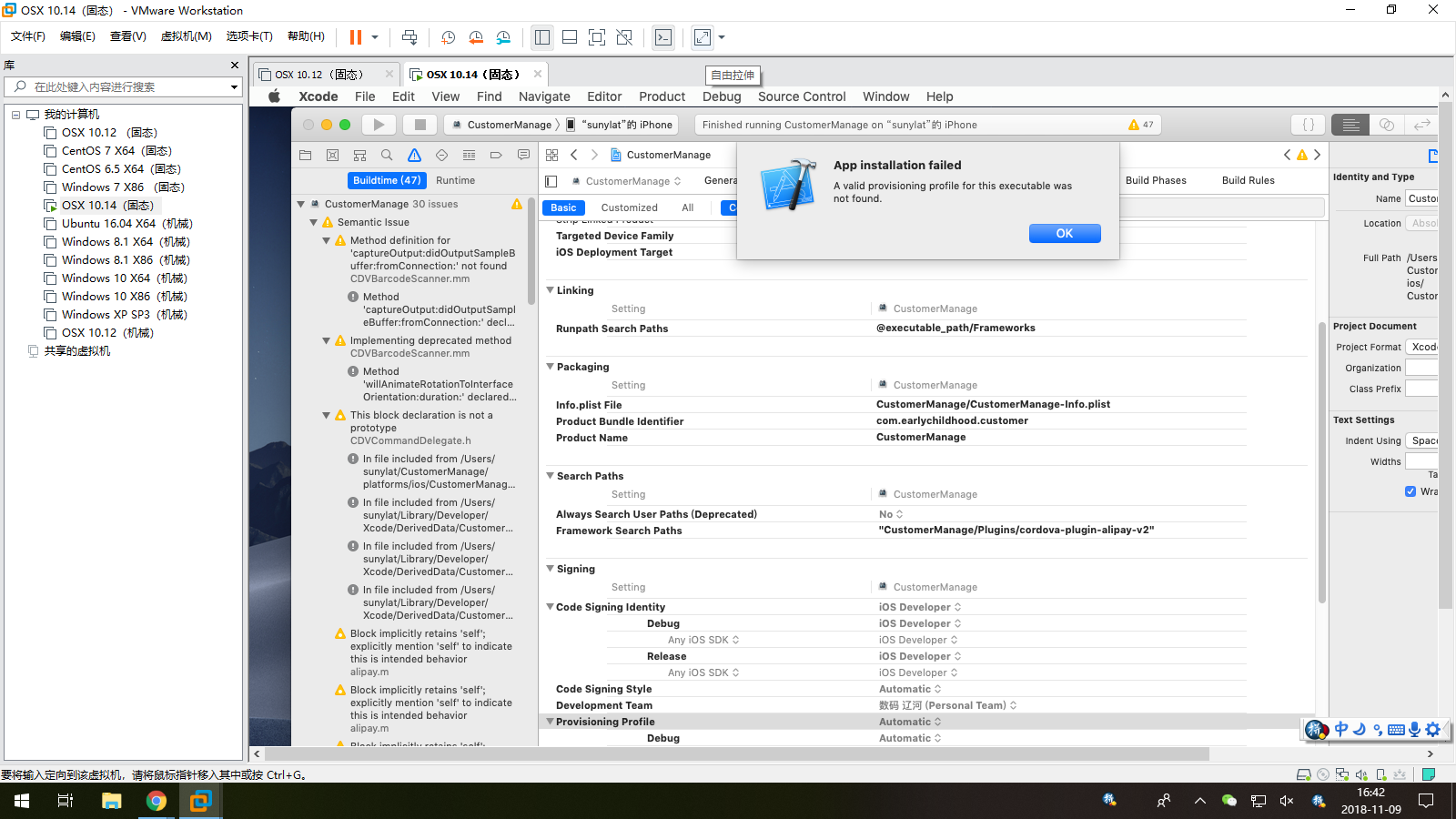
解決辦法:
在XCode的選單中,選擇"File" -> "Project Settings ",隨後選擇"Legacy Build System",我是選擇下面的“Per-User Project Settings” -> "Build System",把裡面的選項換成了"Legacy Build System",隨後順利編譯、安裝到我的iPhone 4S中,你可以試一試其它選項換成"Legacy Build System"試一試!
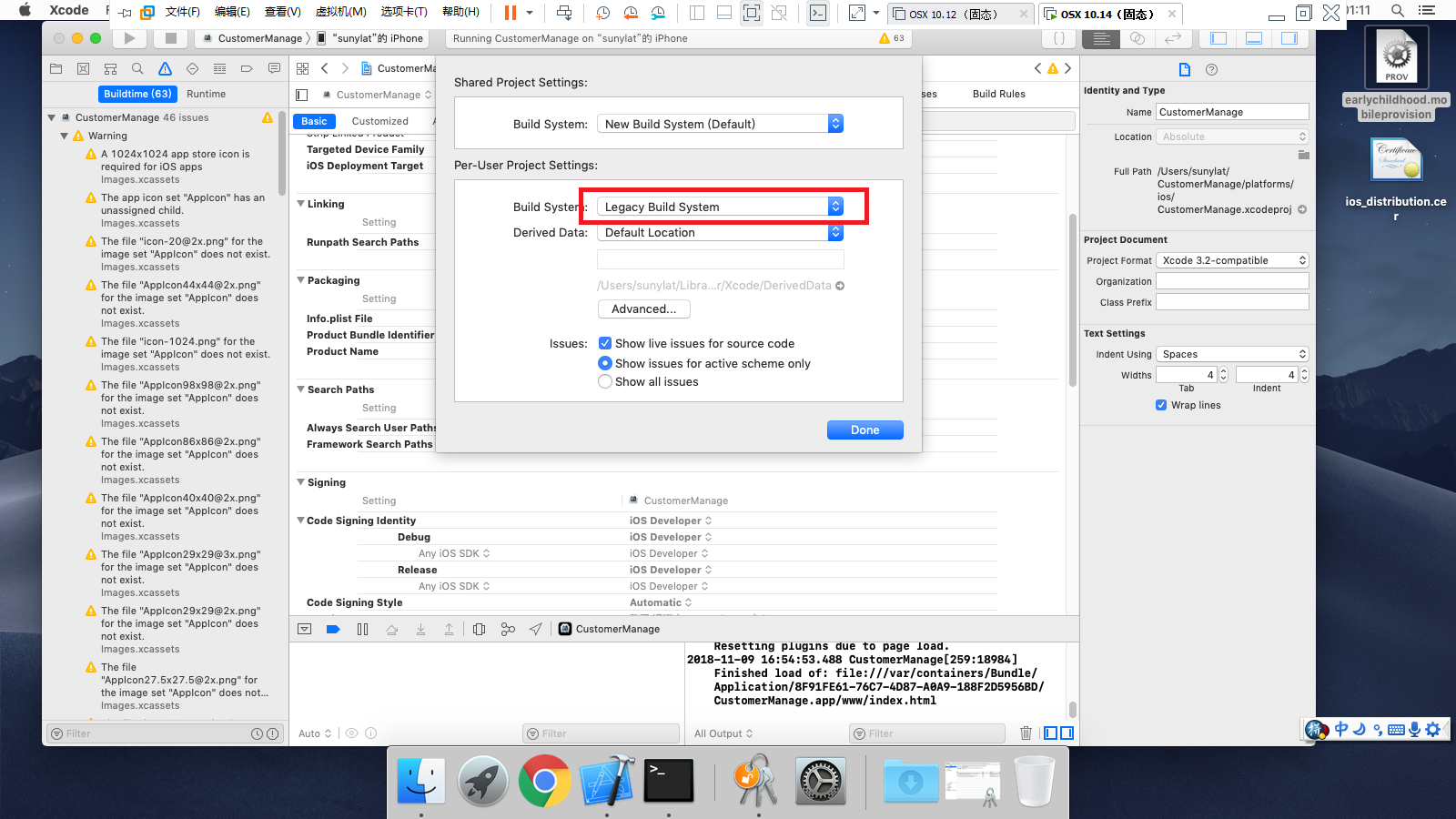
參考:
