Xcode 10 iOS12 "A valid provisioning profile for this executable was not found
問題:Xcode10 build 沒問題,跑虛擬機器也沒問題,資料線連上run到真機上出現
Xcode 10 iOS12 "A valid provisioning profile for this executable was not found
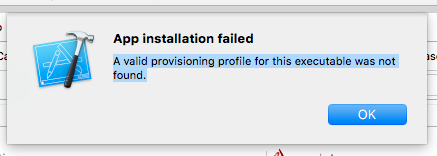
解決方案:
File>Project Settings>build system改為legacy build system
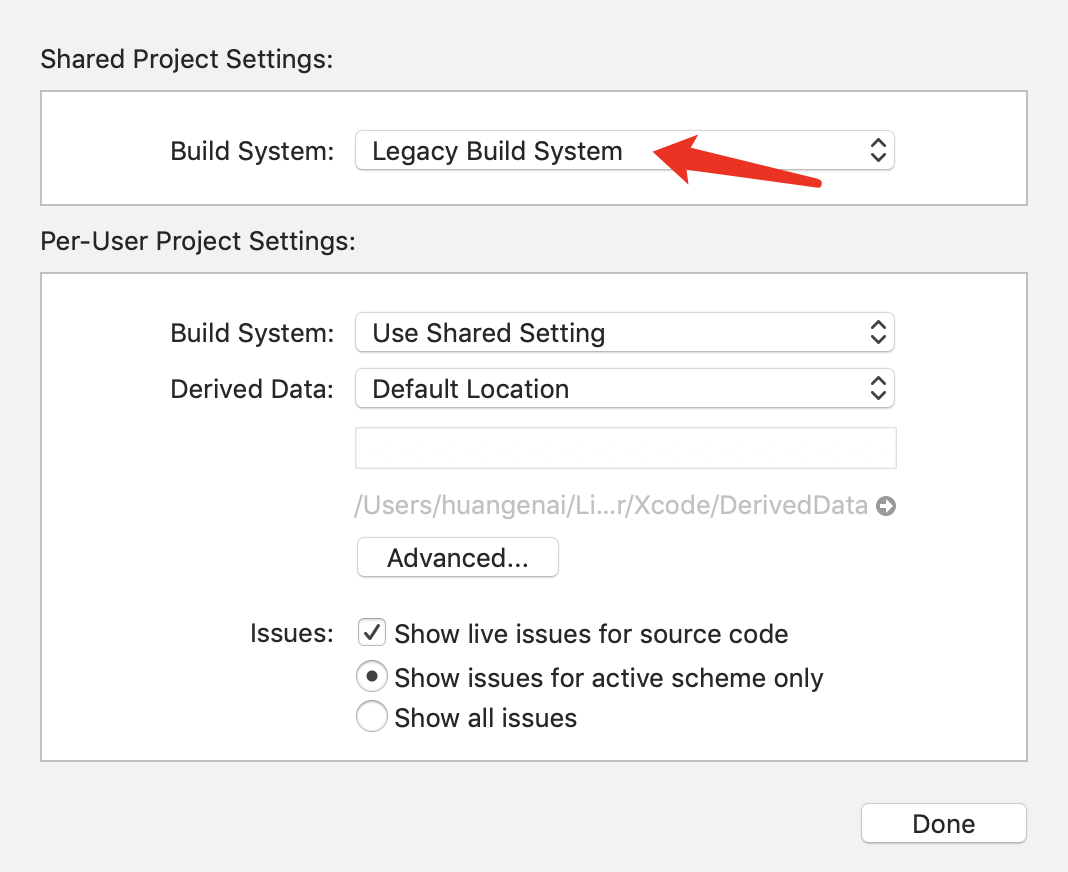
此隨筆乃本人學習工作記錄,如有疑問歡迎在下面評論,轉載請標明出處。
如果對您有幫助請動動滑鼠右下方給我來個贊,您的支援是我最大的動力。
相關推薦
Xcode 10 iOS12 "A valid provisioning profile for this executable was not found
問題:Xcode10 build 沒問題,跑虛擬機器也沒問題,資料線連上run到真機上出現 Xcode 10 iOS12 "A valid provisioning profile for this executable was not found 解決方案: File&
XCode - App installation failed (A valid provisioning profile for this executable was not found)
OSX:10.14 XCode:10.1 iPhone:iPhone 4S IOS9.3.5 我不得不罵那些SB們,不懂就別TMD亂寫文章,誤導別人!!我今天看了很多關於這個錯誤的中文文章,結果都沒能解決!!!最後看了一篇英文文章,順利解決了,解決方法和所有中文文章都不一樣,極其簡單!! 我發生這個錯
A valid provisioning profile for this executable was not found.
 這是一個ios程式執行真機失敗的經典錯誤,我想心大部分的ios開發人員都遇到。來說說我遇見這個問題怎麼解決的,希望可以幫助到一些人。 我剛開始遇見這個問題的時候兩天都沒有解決這個問題,各種關閉xcode,clean,也百度了很多,發現都沒有用,後來就請教一個ios開發者的,讓他幫我看看原
iOS-解決"A valid provisioning profile for this executable was not found"
今天用了一臺新裝置執行APP,結果無法執行,並彈出了"A valid provisioning profile for this executable was not found",即可執行 pro
ios裝置執行出現 ”A valid provisioning profile for this executable was not found“的解決
寡主之前做ios真機的時候,當在xcode新增新裝置的時候,又是總會遇到A valid provisioning profile for this executable was not found的問題,可是在windows-devices裡面是可以看到裝置的。有人說可以先將
This dependency was not found: * !!vue-style-loader!css-loader?{"minimize":false,"sourceMap":false}
問題: This dependency was not found: * !!vue-style-loader!css-loader?{"minimize":false,"sourceMap":false}!../../node_modules/vue-loader/l
unsigned short A = 10; printf("~A = %u ", ~A); char c=128; printf("c=%d ",c); 輸出多少?
dsa 發生 int -h ali dsn 查看 AC b16 這是題目給出的答案:第一題,~A =0xfffffff5,int值 為-11,但輸出的是uint。所以輸出4294967285 第二題,c=0x10,輸出的是int,最高位為1,是負數,所以它的值就是0x00的
啟動weblogic報錯:string value '2.4' is not a valid enumeration value for web-app-versionType in namespace http://java.sun.com/xml/ns/javaee
-a xsd not app b- 1.0 ring encoding ont 啟動報錯: 原因:有人改動了web.xml的頭 解決方法: 在web.xml中修改擡頭為: <?xml version="1.0" encoding="UTF-8"?> <we
Xcode 10 升級專案報錯 “directory not found for option” and “library not found for -libstdc++.6 ~解決方法
聯絡人:石虎 QQ:1224614774 暱稱: 嗡嘛呢叭咪哄 &
HttpServletRequest cannot be resolved to a type The superclass "javax.servlet.http.HttpServlet" was not found on the Java Build Path
HttpServletRequest cannot be resolved to a type The superclass "javax.servlet.http.HttpServlet" was not found on the Java Build Path 解決辦法: 這是因為專案中缺少兩個
[轉]The superclass "javax.servlet.http.HttpServlet" was not found on the Java Build Path
right clas rup b- row 添加按鈕 n) 1-1 自帶 完整錯誤信息: THIS SOFTWARE IS PROVIDED BY THE COPYRIGHT HOLDERS AND CONTRIBUTORS"AS IS" AND ANY EXPRESS O
新建 jsp異常,The superclass "javax.servlet.http.HttpServlet" was not found on the Java Build Path
prop 選擇 library path per png class pro found 新項目,新建jsp頁面的時候報異常: Multiple annotations found at this line: - The superclass "java
eclipse更改workspace中出現The superclass "javax.servlet.http.HttpServlet" was not found on the Java----問題》》
win runtime cli 名稱 tail 一個 fig workspace found 第一步:那是因為在項目中沒有告訴它應該在哪個tomcat中運行,右擊項目名稱-----》build path--》configure path---->library--
The superclass "javax.servlet.http.HttpServlet" was not found on the Java Build Path
uil 路徑 next run library per 錯誤 https 取消 新建WEB項目出現如下錯誤,可以這樣來修正, The superclass "javax.servlet.http.HttpServlet" was not found on the Java
“exec: "ssh-keygen": executable file not found in %PATH%” 問題解決
light .sh 根目錄 set art oot 保存 .bat ssh set PATH=%PATH%;C:\Program Files (x86)\Git\bin bash start.sh 將以上內容保存為start.bat,放在boot2docker根目
【exe4j】exe4j中"This executable was created with an evaluation version of exe4j"
cgo image ref ble val alua lua ted 用戶 在使用exe4j時,如果您的exe4j沒有註冊,在運行有exe4j轉換的*.jar為*.exe的可執行文件是會提示:"this executable was created with an eval
eclipse - The superclass "javax.servlet.http.HttpServlet" was not found on the Java
https 技術分享 eclips vax logs let not super images eclipse - The superclass "javax.servlet.http.HttpServlet" was not found on th
JavaWeb:報錯信息The superclass "javax.servlet.http.HttpServlet" was not found on the Java Build Path
服務器軟件 vax ini AC 信息 enc 點擊 let 選擇服務器 JavaWeb: 報錯信息The superclass "javax.servlet.http.HttpServlet" was not found on the Java Build Path 一般
[已解決]Xcode編譯項目最後失敗:Error: Jar file buglySymboliOS.jar was not found. Please copy the jar file into ~/bin folder
iphone prepare pre found inter step lib detail key Xcode去用Archive打包企業版app,在編譯的最後出錯: <div–<————————————————————– Copyright 2014-2015
MyEclipse中,使用Maven新建web項目後,提示The superclass "javax.servlet.http.HttpServlet" was not found on the Java Build Path
web png -a ips cti code 使用 te pro ron 問題描述: 使用 MyEclipse + Maven 建立了一個 Javaweb工程,在編寫 JSP頁面 時,頂端出現“紅色”的報錯信息:The superclass
