對Bitmap放大縮小處理與裁剪
阿新 • • 發佈:2018-11-14
對Bitmap放大縮小處理與裁剪
示例效果圖
如下圖所示,把拿到的招商銀行的圖示做成右側半透明的不規則形狀的背景
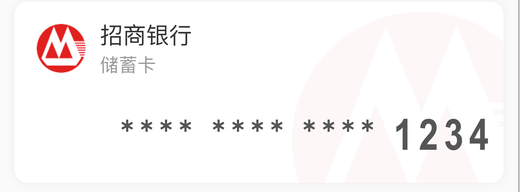
實現方法
1、帶弧度的圓角矩形和圖片透明度
由於這張圖的白色背景部分是一個圓角矩形帶陰影的背景圖片,所以要注意放上去的圖示不要遮住圓角和陰影,需要一個圓角矩形的ImageView的控制元件,圓角的弧度和白色背景的圓角弧度一致。圓角矩形ImageView,弧度可以自己調節
public class XCRoundRectImageView extends ImageView {
private Paint paint;
public XCRoundRectImageView(Context context) {
this(context,null);
}
public XCRoundRectImageView(Context context, AttributeSet attrs) {
this(context, attrs,0);
}
public 使用,背景圖示需要一定的透明度,設定 android:alpha=“0.06”
<com.basestonedata.instalment.ui.scanpay.wiget.XCRoundRectImageView
android:id="@+id/iv_bg_logo"
android:layout_width="wrap_content"
android:layout_height="wrap_content"
android:layout_alignParentRight="true"
android:layout_alignParentBottom="true"
android:scaleType="centerInside"
android:layout_marginRight="10dp"
android:layout_marginBottom="5dp"
android:layout_marginTop="10dp"
android:alpha="0.06" />
2、把圖片資源或者圖片連結變成bitmap
把資原始檔中的圖片轉化為bitmap
Resources res = MainActivity.this.getResources();
Bitmap bmp= BitmapFactory.decodeResource(res, R.mipmap.flower);
把Url圖片連結轉化為bitmap
//ImageLoader
Bitmap bitmap = ImageLoader.getInstance().loadImageSync((url),options);
//Glide框架
Glide.with(getActivity()).load(mUserEntity.getData().getCover()).asBitmap().into(new SimpleTarget<Bitmap>() {
@Override
public void onResourceReady(Bitmap resource, GlideAnimation<? super Bitmap> glideAnimation) {
bitmap = resource;
}
});
3、圖片的放大與裁剪處理
public class BitmapCropUtils {
//放大圖片 新的寬高dp,放大縮小
public static Bitmap zoomImg(Context context, Bitmap bm, int newWidth , int newHeight){
// 獲得圖片的寬高
int width = bm.getWidth();
int height = bm.getHeight();
// 計算縮放比例
float scaleWidth = ((float) dip2px(context,newWidth)) / width;
float scaleHeight = ((float) dip2px(context,newHeight)) / height;
// 取得想要縮放的matrix引數
Matrix matrix = new Matrix();
matrix.postScale(scaleWidth, scaleHeight);
// 得到新的圖片
Bitmap newbm = Bitmap.createBitmap(bm, 0, 0, width, height, matrix, true);
Bitmap returnBm=imageCrop(context,newbm);
return returnBm;
}
//裁剪圖片
public static Bitmap imageCrop(Context context, Bitmap bitmap) {
// 得到圖片的寬,高
int w = bitmap.getWidth();
int h = bitmap.getHeight();
//width最大不能超過長方形的短邊
if (w < width || h < width) {
width = w > h ? h : w;
}
//可以從圖片的中心裁剪
// int retX = (w - width) / 2;
// int retY = (h - width) / 2;
//public static Bitmap createBitmap (Bitmap source, int x, int y, int width, int height, Matrix m, boolean filter)
// surce:用來剪裁的圖片源;
// x:剪裁x方向的起始位置;
//y:剪裁y方向的起始位置;
//width:剪裁的寬度;
//height:剪裁的高度;
//filer:不是很清楚它的作用 - -!
//需要注意的是:必須滿足條件:x+width<=bitmap.width()(圖片源的原始寬度)否則會丟擲IllegalArgumentException異常。
return Bitmap.createBitmap(bitmap, 0, 0,dip2px(context,145), dip2px(context,125), null, false);
}
//把圖片裁剪成圓形(補充)
public static Bitmap getCircleBitmap(Bitmap bitmap) {
if (bitmap == null) {
return null;
}
bitmap = cropBitmap(bitmap);//裁剪成正方形
try {
Bitmap circleBitmap = Bitmap.createBitmap(bitmap.getWidth(),
bitmap.getHeight(), Bitmap.Config.ARGB_8888);
Canvas canvas = new Canvas(circleBitmap);
final Paint paint = new Paint();
final Rect rect = new Rect(0, 0, bitmap.getWidth(),
bitmap.getHeight());
final RectF rectF = new RectF(new Rect(0, 0, bitmap.getWidth(),
bitmap.getHeight()));
float roundPx = 0.0f;
roundPx = bitmap.getWidth();
paint.setAntiAlias(true);
canvas.drawARGB(0, 0, 0, 0);
paint.setColor(Color.WHITE);
canvas.drawRoundRect(rectF, roundPx, roundPx, paint);
paint.setXfermode(new PorterDuffXfermode(PorterDuff.Mode.SRC_IN));
final Rect src = new Rect(0, 0, bitmap.getWidth(),
bitmap.getHeight());
canvas.drawBitmap(bitmap, src, rect, paint);
return circleBitmap;
} catch (Exception e) {
return bitmap;
}
}
/**
* 根據手機的解析度從 dp 的單位 轉成為 px(畫素)
*/
public static int dip2px(Context context, float dpValue) {
final float scale = context.getResources().getDisplayMetrics().density;
return (int) (dpValue * scale + 0.5f);
}
}
