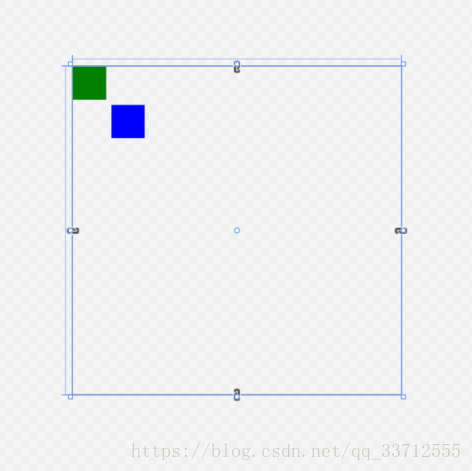WPF控制元件疊加繪製圖形
阿新 • • 發佈:2018-11-14
WPF控制元件疊加繪製圖形
<UserControl x:Class="RyChart.StaticCurve" xmlns="http://schemas.microsoft.com/winfx/2006/xaml/presentation" xmlns:x="http://schemas.microsoft.com/winfx/2006/xaml" xmlns:mc="http://schemas.openxmlformats.org/markup-compatibility/2006" xmlns:d="http://schemas.microsoft.com/expression/blend/2008" xmlns:local="clr-namespace:RyChart" mc:Ignorable="d" d:DesignHeight="300" d:DesignWidth="300"> <Grid> <Canvas Background="Transparent" Panel.ZIndex="0"> <Rectangle Fill="Green" Width="30" Height="30" /> </Canvas> <Canvas Background="Transparent" Panel.ZIndex="1"> <Rectangle Fill="Blue" Width="30" Margin="35" Height="30" /> </Canvas> </Grid> </UserControl>
效果如下