Intellij IDEA使用註解建立Hibernate專案中的OR對映類
阿新 • • 發佈:2018-11-17
分享一下我老師大神的人工智慧教程!零基礎,通俗易懂!http://blog.csdn.net/jiangjunshow
也歡迎大家轉載本篇文章。分享知識,造福人民,實現我們中華民族偉大復興!
上回說到: Intellij IDEA下的第一個Hibernate專案 。我們需要建立 物件到關係的對映配置檔案,如 entity.hbm.xml。(其中 entity 是我們將要建立的實體)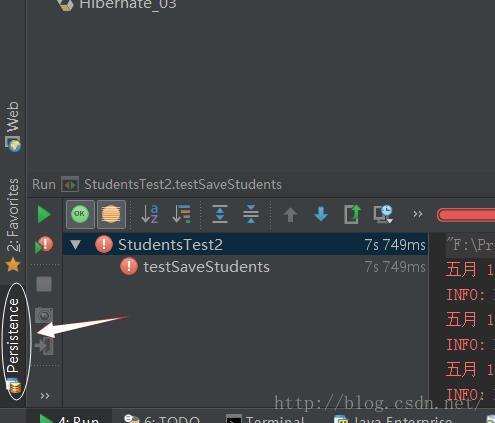
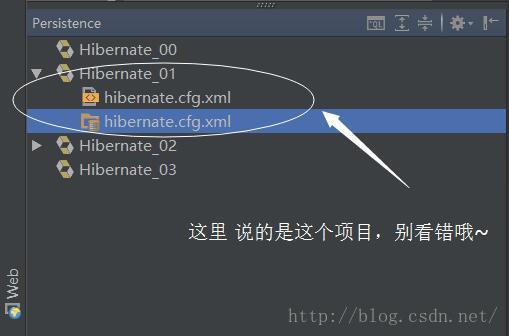 選擇 hibernate.cfg.xml 右鍵,選擇建立實體Entity(記得 要先按照上回講到的,建立相應的 Hibernate 的配置檔案 hibernate.cfg.xml
選擇 hibernate.cfg.xml 右鍵,選擇建立實體Entity(記得 要先按照上回講到的,建立相應的 Hibernate 的配置檔案 hibernate.cfg.xml<?xml version='1.0' encoding='utf-8'?><!DOCTYPE hibernate-configuration PUBLIC "-//Hibernate/Hibernate Configuration DTD//EN" "http://www.hibernate.org/dtd/hibernate-configuration-3.0.dtd"><hibernate-configuration ):
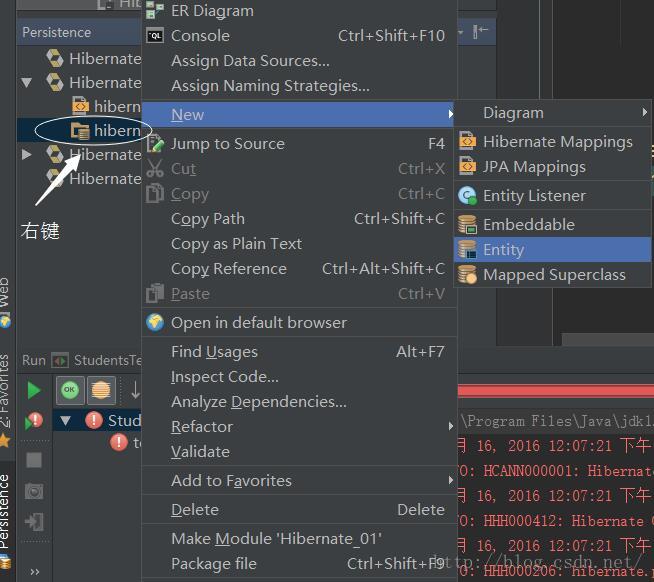
選擇在 entity 包下建立:
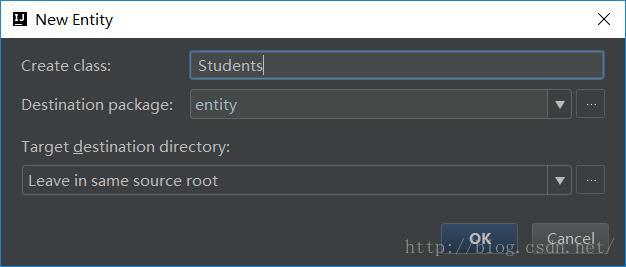
建立成功後,在Hibernate配置檔案中會自動新增一行對映關係:
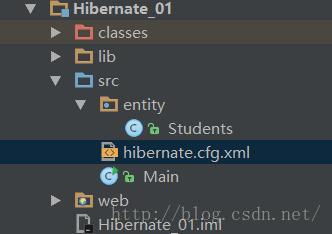
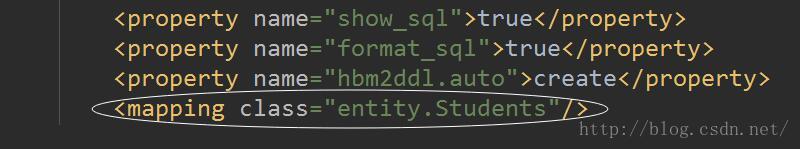
Students.java
package entity;import javax.persistence.Basic;import javax.persistence.Column;import javax.persistence.Entity;import javax.persistence.Id;import java.util.Date;/** * Created by DreamBoy on 2016/5/16. */@Entitypublic class Students { private int sid; private String sname; private String gender; private Date birthday; private String address; public Students(int sid, String sname, String gender, Date birthday, String address) { this.sid = sid; this.sname = sname; this.gender = gender; this.birthday = birthday; this.address = address; } @Id @Column(name = "sid") public int getSid() { return sid; } public void setSid(int sid) { this.sid = sid; } @Basic @Column(name = "sname") public String getSname() { return sname; } public void setSname(String sname) { this.sname = sname; } @Basic @Column(name = "gender") public String getGender() { return gender; } public void setGender(String gender) { this.gender = gender; } @Basic @Column(name = "birthday") public Date getBirthday() { return birthday; } public void setBirthday(Date birthday) { this.birthday = birthday; } @Basic @Column(name = "address") public String getAddress() { return address; } public void setAddress(String address) { this.address = address; } @Override public boolean equals(Object o) { if (this == o) return true; if (o == null || getClass() != o.getClass()) return false; Students students = (Students) o; if (sid != students.sid) return false; if (sname != null ? !sname.equals(students.sname) : students.sname != null) return false; if (gender != null ? !gender.equals(students.gender) : students.gender != null) return false; if (birthday != null ? !birthday.equals(students.birthday) : students.birthday != null) return false; if (address != null ? !address.equals(students.address) : students.address != null) return false; return true; } @Override public int hashCode() { int result = sid; result = 31 * result + (sname != null ? sname.hashCode() : 0); result = 31 * result + (gender != null ? gender.hashCode() : 0); result = 31 * result + (birthday != null ? birthday.hashCode() : 0); result = 31 * result + (address != null ? address.hashCode() : 0); return result; }}建立 Main.java,內容如下:
import entity.Students;import org.hibernate.*;import org.hibernate.cfg.Configuration;import org.hibernate.service.ServiceRegistry;import org.hibernate.service.ServiceRegistryBuilder;import java.util.Date;/** * Created by DreamBoy on 2016/5/15. */public class Main { /*private static final SessionFactory ourSessionFactory; private static final ServiceRegistry serviceRegistry; static { try { Configuration configuration = new Configuration(); configuration.configure(); serviceRegistry = new ServiceRegistryBuilder().applySettings(configuration.getProperties()).buildServiceRegistry(); ourSessionFactory = configuration.buildSessionFactory(serviceRegistry); } catch (Throwable ex) { throw new ExceptionInInitializerError(ex); } } public static Session getSession() throws HibernateException { return ourSessionFactory.openSession(); } public static void main(final String[] args) throws Exception { final Session session = getSession(); try { System.out.println("querying all the managed entities..."); final Map metadataMap = session.getSessionFactory().getAllClassMetadata(); for (Object key : metadataMap.keySet()) { final ClassMetadata classMetadata = (ClassMetadata) metadataMap.get(key); final String entityName = classMetadata.getEntityName(); final Query query = session.createQuery("from " + entityName); System.out.println("executing: " + query.getQueryString()); for (Object o : query.list()) { System.out.println(" " + o); } } } finally { session.close(); } }*/ public static void main(String[] args) { //建立配置物件,獲取hibernate.cfg.xml配置檔案的資訊 Configuration config = new Configuration().configure(); //建立服務註冊物件,建立和銷燬都相當耗費資源,通常一個系統內一個數據庫只建立一個 ServiceRegistry serviceRegistry = new ServiceRegistryBuilder().applySettings(config.getProperties()).buildServiceRegistry(); //建立會話工廠物件,類似於JDBC的Connection SessionFactory sessionFactory = config.buildSessionFactory(serviceRegistry); //會話物件 Session session = sessionFactory.openSession(); //開啟事務 Transaction transaction = session.beginTransaction(); //生成學生物件 Students s = new Students(1, "張三丰", "男", new Date(), "武當山"); session.save(s); //儲存物件進入資料庫 transaction.commit(); //提交事務 session.close(); //關閉會話 sessionFactory.close(); //關閉會話工廠 }}執行Main.java,會看如下執行結果:

 在 名為 hibernate 的資料庫下 建立了 Students 表,並插入了一條資料。
在 名為 hibernate 的資料庫下 建立了 Students 表,並插入了一條資料。
給我老師的人工智慧教程打call!http://blog.csdn.net/jiangjunshow

