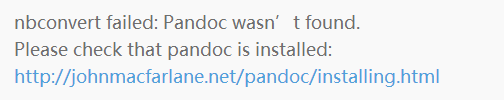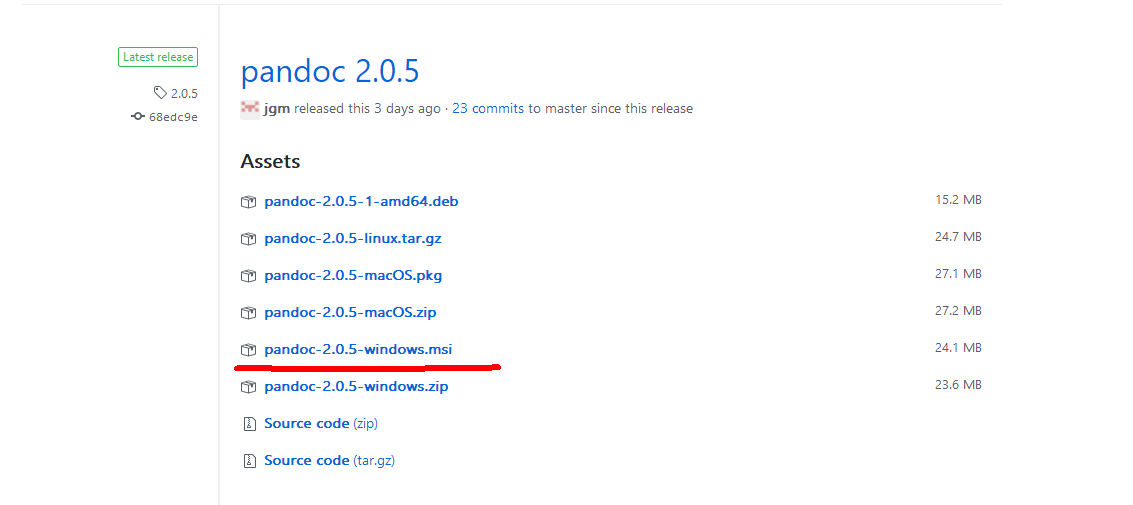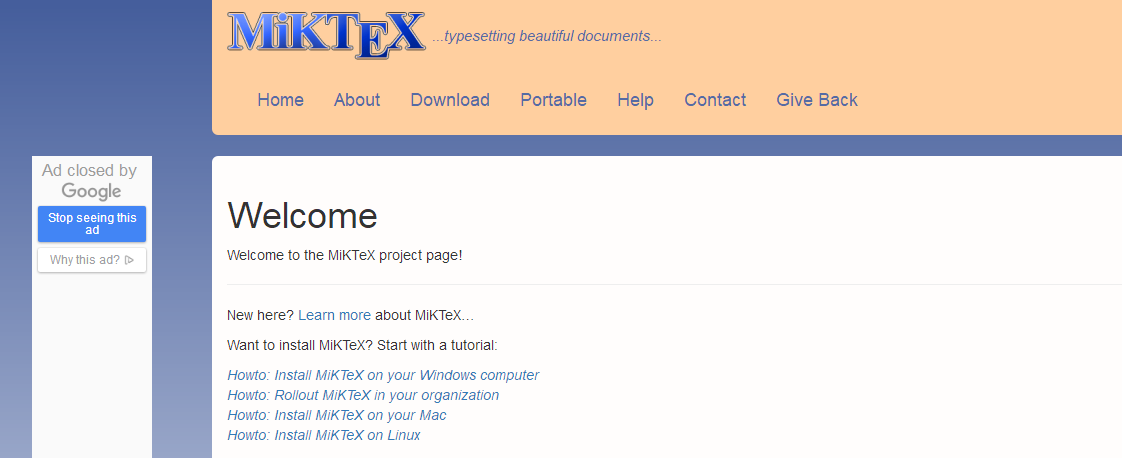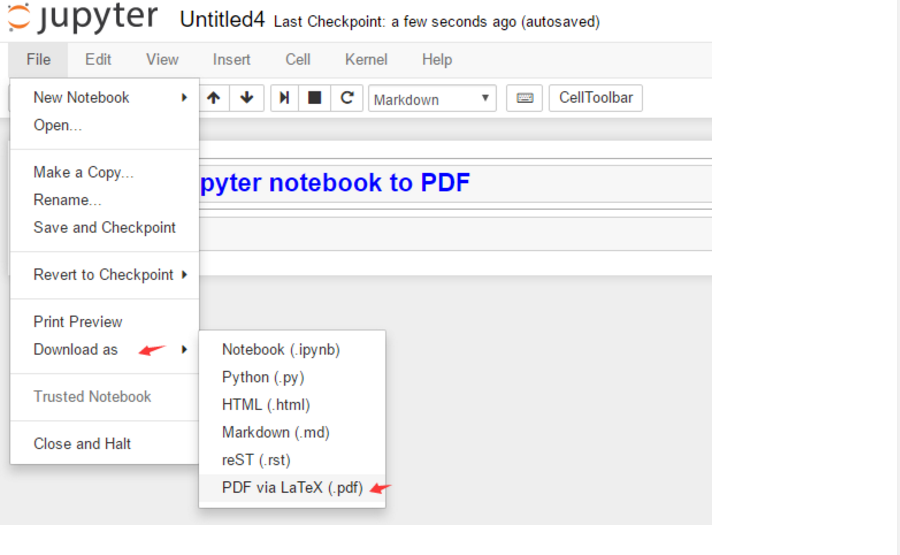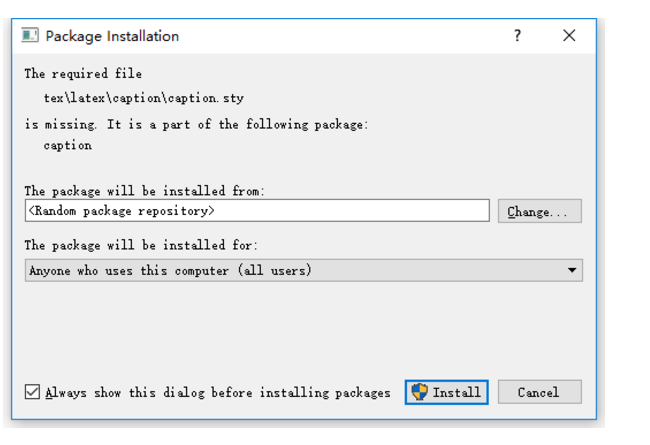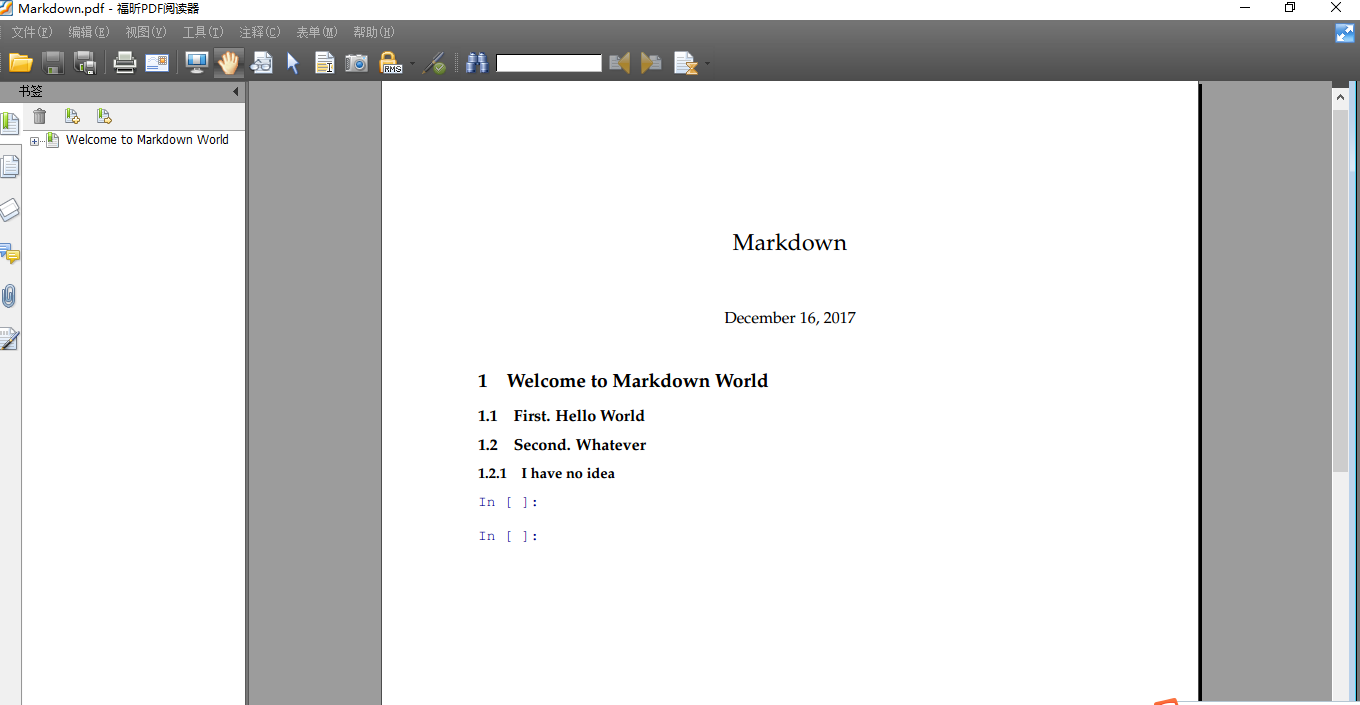解決nbconvert failed: Pandoc wasn’t found. Please check that pandoc is installed:
當你想要將你的Jupyte Notebook轉換成PDF時,會出現這樣的問題:
解決方案: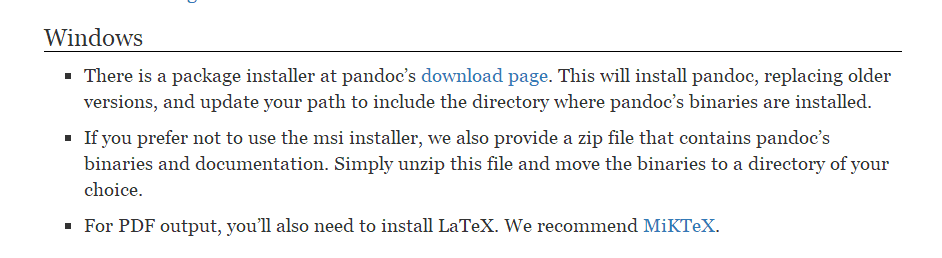
1 下載pandoc庫並安裝,下載地址:http://pandoc.org/installing.html#windows
ps:國內的沒有翻牆的朋友可能無法下載或者下載速度慢,csdn下載地址:http://download.csdn.net/download/weixin_37029453/10161639
2 下載並安裝MikTeX
3 在Jupyter Notebook進行轉PDF操作,如圖:
之後系統會彈出介面讓你安裝一些工具包,一直點安裝,安裝完成就OK了!
最終轉換效果圖:
相關推薦
解決nbconvert failed: Pandoc wasn’t found. Please check that pandoc is installed:
當你想要將你的Jupyte Notebook轉換成PDF時,會出現這樣的問題: 解決方案: 1 下載pandoc庫並安裝,下載地址:http://pandoc.org/installing.html#windows ps:國內的沒有翻牆的朋友可能無法下載或者下
解決Pandoc wasn't found.pdflatex not found on PATH
解決nbconvert failed: Pandoc wasn’t found.解決nbconvert failed: pdflatex not found on PATH 問題1描述 500 : Internal Server Error nbcon
Error: Android SDK not found. Make sure that it is installed. If it is not at the default location,
自從升級android studio2.3.1後,執行ionic專案時無法再在android平臺上啟動。網上查了很多資訊後,得知是android sdk廢棄android命令,以及改變了目錄結構。 解決辦法如下: 移除android sdk目錄的tools
系統重灌An operating system wasn't found.Try .....問題解決方案
“An operating system wasn’t found.Try disconnecting any drives that don’t ……press Ctrl+Alt+Del to restart”什麼作業系統找不到,讓你Ctrl+Alt+D
Spring Cloud 關於 hystrix 的異常 fallback method wasn't found
消費者服務--service 的實現如下:@Service public class BookService { @Autowired public RestTemplate restTemplate; @HystrixCommand(fallbackM
關於hystrix.contrib.javanica.exception.FallbackDefinitionException: fallback method wasn't found異常
在Spring Cloud中使用斷路器後可能會遇到:com.netflix.hystrix.contrib.javanica.exception.FallbackDefinitionException: fallback method wasn't found典例如下:@Se
解決Mac下IntelliJ IDEA php-cgi not found: Please ensure that configured PHP Interpreter
問題背景:macOS High Sierra 10.13.3,自帶Apache和PHP7.1.7剛開始接觸PHP,原先用HBuilder來寫,但提示內部伺服器有問題,折騰好幾天沒找到解決方法,有大佬說idea也可以寫PHP,就轉idea,然後又卡在“php-cgi not f
Please ensure that adb is correctly located at……問題解決方案
遇到問題描述: 執行Android程式控制臺輸出 [2013-10-13 16:45:50 - ] The connection to adb is down, and a severe error has occured. &nb
lDEA:解決Error: A JNI error has occurred, please check your installation and try again
今天java程式run出現Error: A JNI error has occurred, please check your installation and try againException i
Cannot open url. please check this url is correct
font tomcat rect blog cor 重啟 log spa his 啟動tomcat報錯如下 原因不明,無解,只能重啟電腦。Cannot open url. please check this url is correct
Unable to connect to adb. Check if adb is installed correctly解決方法
測試工具 con bind image platform roi uia -s 行為 1、啟動測試工具 "E:\android-sdk_r24.4.1-windows\android-sdk-windows\tools"中的uiautomatorviewer 2、在
04 CoCos Creator-Please make sure java is installed and JAVA_HOME
1. 現象 Please make sure java is installed and JAVA_HOME is in your environment Build Failed: Error: Please make sure java is installed and JA
關於 hystrix 的異常 fallback method wasn't found
llb -s title int http itl man .class comm 典型如下: @HystrixCommand(fallbackMethod = "fallbackHi") public String getHi(String x) { String
解決安裝Apache中出現checking for APR... no configure: error: APR not found. Please read the documentation的問題
cef ... clas apr-util 完成 usr 安裝apache make pre Linux中安裝Apache 編譯出現問題: 解決辦法: 1、下載所需要的軟件包 wget http://archive.apache.org/dist/apr/apr-1.4.
解決php編譯報錯configure: error: mcrypt.h not found. Please reinstall libmcrypt.
clas fig ati libmcrypt conf data -s blog bmc yum install -y epel-releaseyum install -y libmcrypt-devel 解決php編譯報錯configure: error: m
[已解決]Xcode編譯項目最後失敗:Error: Jar file buglySymboliOS.jar was not found. Please copy the jar file into ~/bin folder
iphone prepare pre found inter step lib detail key Xcode去用Archive打包企業版app,在編譯的最後出錯: <div–<————————————————————– Copyright 2014-2015
CentOS5/6/7系統下搭建安裝Amabari大資料叢集時出現SSLError: Failed to connect. Please check openssl library versions.錯誤的解決辦法(圖文詳解)
不多說,直接上乾貨! ========================== Creating target directory... ======================
CentOS5/6/7系統下搭建安裝Amabari大數據集群時出現SSLError: Failed to connect. Please check openssl library versions.錯誤的解決辦法(圖文詳解)
詳解 warning 個人博客 xxx pin fig scp oca str 不多說,直接上幹貨! ========================== Creating target directory...
解決ubuntu的Idea啟動No JDK found. Please validate either IDEA_JDK, JDK_HOME or JAVA_HOME environment vari
解決ubuntu的Idea啟動No JDK found. Please validate either IDEA_JDK, JDK_HOME or JAVA_HOME environment variable points to valid JDK installation. 直接在idea安裝
import matplolib 時出現"This probably means that tk wasn't installed properly."的解決方法
最近又添了一臺新電腦,配置好各個依賴環境後想用matplotlib畫個圖,結果報出下面的錯誤 根據報錯分析,應該是C:/Python27/tcl/tk8.5/tk.tcl這個檔案出問題了,根據圖中的資訊,準確定位到應該是第二十行出現了問題。 開啟看看 把8.5.0改成8.5.2就解決問題了