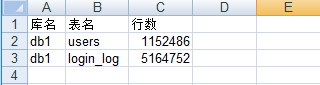python 統計MySQL大於100萬的表
阿新 • • 發佈:2018-11-26
一、需求分析
線上的MySQL伺服器,最近有很多慢查詢。需要統計出行數大於100萬的表,進行統一優化。
需要篩選出符合條件的表,統計到excel中,格式如下:
| 庫名 | 表名 | 行數 |
| db1 | users | 1234567 |
二、統計表的行數
統計表的行數,有2中方法:
1. 通過查詢mysql的information_schema資料庫中INFODB_SYS_TABLESTATS表,它記錄了innodb型別每個表大致的資料行數
2. select count(1) from 庫名.表名
下面來分析一下這2種方案。
第一種方案,不是精確記錄的。雖然效率快,但是表會有遺漏!
第二鍾方案,才是準確的。雖然慢,但是表不會遺漏。
備註:
count(1)其實這個1,並不是表示第一個欄位,而是表示一個固定值。
count(1),其實就是計算一共有多少符合條件的行。
1並不是表示第一個欄位,而是表示一個固定值。
其實就可以想成表中有這麼一個欄位,這個欄位就是固定值1,count(1),就是計算一共有多少個1.
寫入json檔案
下面這段程式碼,是參考我之前寫的一篇文章:
https://www.cnblogs.com/xiao987334176/p/9901692.html
在此基礎上,做了部分修改,完整程式碼如下:

#!/usr/bin/env python3 # coding: utf-8 import pymysql import json conn = pymysql.connect( host="192.168.91.128", # mysql ip地址 user="root", passwd="root", port=3306, # mysql 埠號,注意:必須是int型別 connect_timeout = 3 # 超時時間 ) curView Code= conn.cursor() # 建立遊標 # 獲取mysql中所有資料庫 cur.execute('SHOW DATABASES') data_all = cur.fetchall() # 獲取執行的返回結果 # print(data_all) dic = {} # 大字典,第一層 for i in data_all: if i[0] not in dic: # 判斷庫名不在dic中時 # 排序列表,排除mysql自帶的資料庫 exclude_list = ["sys", "information_schema", "mysql", "performance_schema"] if i[0] not in exclude_list: # 判斷不在列表中時 # 寫入第二層資料 dic[i[0]] = {'name': i[0], 'table_list': []} conn.select_db(i[0]) # 切換到指定的庫中 cur.execute('SHOW TABLES') # 檢視庫中所有的表 ret = cur.fetchall() # 獲取執行結果 for j in ret: # 查詢表的行數 cur.execute('select count(1) from `%s`;'% j[0]) ret = cur.fetchall() # print(ret) for k in ret: print({'tname': j[0], 'rows': k[0]}) dic[i[0]]['table_list'].append({'tname': j[0], 'rows': k[0]}) with open('tj.json','w',encoding='utf-8') as f: f.write(json.dumps(dic))
三、寫入excel中
直接讀取tj.json檔案,進行寫入,完整程式碼如下:

#!/usr/bin/env python3 # coding: utf-8 import xlwt import json from collections import OrderedDict f = xlwt.Workbook() sheet1 = f.add_sheet('統計', cell_overwrite_ok=True) row0 = ["庫名", "表名", "行數"] # 寫第一行 for i in range(0, len(row0)): sheet1.write(0, i, row0[i]) # 載入json檔案 with open("tj.json", 'r') as load_f: load_dict = json.load(load_f) # 反序列化檔案 order_dic = OrderedDict() # 有序字典 for key in sorted(load_dict): # 先對普通字典key做排序 order_dic[key] = load_dict[key] # 再寫入key num = 0 # 計數器 for i in order_dic: # 遍歷所有表 for j in order_dic[i]["table_list"]: # 判斷行數大於100萬時 if j['rows'] > 1000000: # 寫入庫名 sheet1.write(num + 1, 0, i) # 寫入表名 sheet1.write(num + 1, 1, j['tname']) # 寫入行數 sheet1.write(num + 1, 2, j['rows']) num += 1 # 自增1 f.save('test1.xls')View Code
執行程式,開啟excel檔案,效果如下: