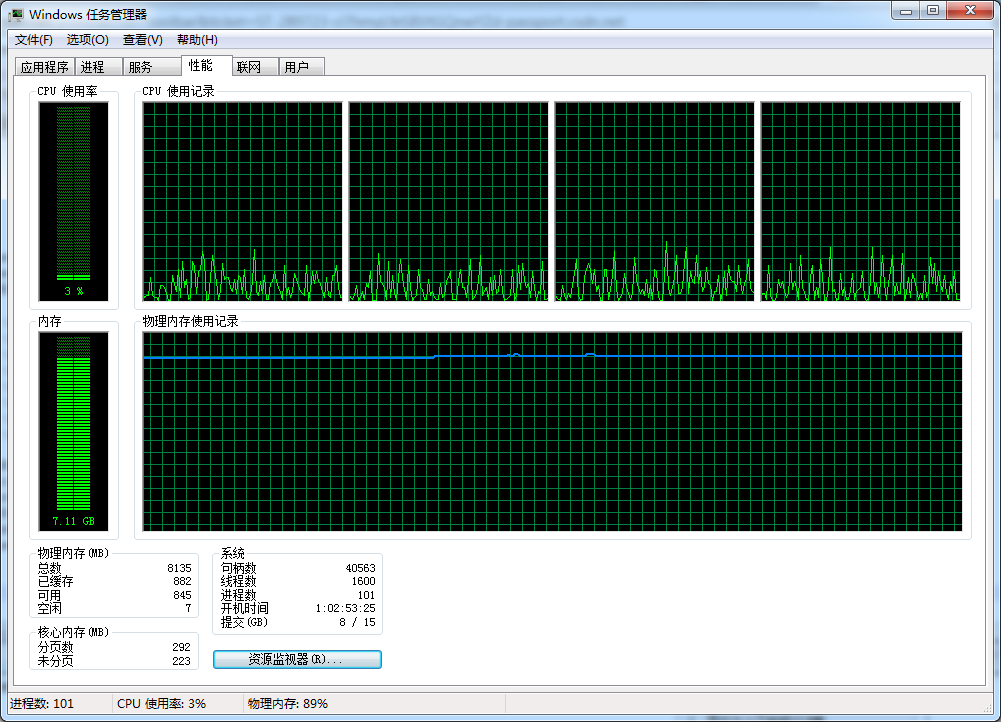Hive連線Hbase操作資料
Hive連線Hbase操作資料
版權宣告:本文為博主原創文章,未經博主允許不得轉載。轉載請註明來自http://blog.csdn.net/lr131425 https://blog.csdn.net/lr131425/article/details/72722932
Hive整合HBase原理
Hive是基於Hadoop的一個數據倉庫工具,可以將結構化的資料檔案對映為一張資料庫表,並提供完整的sql查詢功能,可以將sql語句轉換為MapReduce任務進行執行。 其優點是學習成本低,可以通過類SQL語句快速實現簡單的MapReduce統計,不必開發專門的MapReduce應用,十分適合資料倉庫的統計分析。
Hive與HBase整合的實現是利用兩者本身對外的API介面互相進行通訊,相互通訊主要是依靠Hive安裝包lib/hive-hbase-handler.jar工具類,它負責Hbase和Hive進行通訊的。
hadoop,hbase,hive都已經叢集正常安裝。
hadoop,hbase,hive都已正常啟動。
命令列模式連線連線hbase
[[email protected] bin]# ./hbase shell
list 看下table
-
hbase(main):006:0* list -
TABLE -
test -
user -
2 row(s) in 0.4750 seconds
看下錶結構
-
hbase(main):007:0> describe 'user' -
Table user is ENABLED -
user -
COLUMN FAMILIES DESCRIPTION -
{NAME => 'account', DATA_BLOCK_ENCODING => 'NONE', BLOOMFILTER => 'ROW', REPLICATION_SCOPE => '0', VERSIONS => '1', COMPRESSION => 'NONE', MIN_VERSIONS => '0', TTL => 'FOREVER', KEE -
P_DELETED_CELLS => 'FALSE', BLOCKSIZE => '65536', IN_MEMORY => 'false', BLOCKCACHE => 'true'} -
{NAME => 'address', DATA_BLOCK_ENCODING => 'NONE', BLOOMFILTER => 'ROW', REPLICATION_SCOPE => '0', VERSIONS => '1', COMPRESSION => 'NONE', MIN_VERSIONS => '0', TTL => 'FOREVER', KEE -
P_DELETED_CELLS => 'FALSE', BLOCKSIZE => '65536', IN_MEMORY => 'false', BLOCKCACHE => 'true'} -
{NAME => 'info', DATA_BLOCK_ENCODING => 'NONE', BLOOMFILTER => 'ROW', REPLICATION_SCOPE => '0', VERSIONS => '1', COMPRESSION => 'NONE', MIN_VERSIONS => '0', TTL => 'FOREVER', KEEP_D -
ELETED_CELLS => 'FALSE', BLOCKSIZE => '65536', IN_MEMORY => 'false', BLOCKCACHE => 'true'} -
{NAME => 'userid', DATA_BLOCK_ENCODING => 'NONE', BLOOMFILTER => 'ROW', REPLICATION_SCOPE => '0', VERSIONS => '1', COMPRESSION => 'NONE', MIN_VERSIONS => '0', TTL => 'FOREVER', KEEP -
_DELETED_CELLS => 'FALSE', BLOCKSIZE => '65536', IN_MEMORY => 'false', BLOCKCACHE => 'true'} -
4 row(s) in 0.7020 seconds
然後掃描user表資料看看。
-
hbase(main):004:0> scan 'user' -
ROW COLUMN+CELL -
lisi column=account:name, timestamp=1495708477345, value=lisi -
lisi column=account:passport, timestamp=1495708477353, value=96857123123231 -
lisi column=account:password, timestamp=1495708477349, value=654321 -
lisi column=address:city, timestamp=1495708477381, value=\xE6\xB7\xB1\xE5\x9C\xB3 -
lisi column=address:province, timestamp=1495708477377, value=\xE5\xB9\xBF\xE4\xB8\x9C -
lisi column=info:age, timestamp=1495708477358, value=38 -
lisi column=info:sex, timestamp=1495708477363, value=\xE5\xA5\xB3 -
lisi column=userid:id, timestamp=1495708477330, value=002 -
zhangsan column=account:name, timestamp=1495708405658, value=zhangsan -
zhangsan column=account:passport, timestamp=1495708405699, value=968574321 -
zhangsan column=account:password, timestamp=1495708405669, value=123456 -
zhangsan column=address:city, timestamp=1495708405773, value=\xE6\xB7\xB1\xE5\x9C\xB3 -
zhangsan column=address:province, timestamp=1495708405764, value=\xE5\xB9\xBF\xE4\xB8\x9C -
zhangsan column=info:age, timestamp=1495708405712, value=26 -
zhangsan column=info:sex, timestamp=1495708405755, value=\xE7\x94\xB7 -
zhangsan column=userid:id, timestamp=1495708405444, value=001 -
2 row(s) in 0.2020 seconds
在hive/bin中執行hive命令列模式
[[email protected] bin]# ./hive
執行建立關聯hbase關聯語句hbase_user表
會發現有報錯:return code 1 from org.apache.hadoop.hive.ql.exec.DDLTask. MetaException(message:org.apache.hadoop.hbase.client.RetriesExhaustedException: Can't get the locations
-
hive> CREATE EXTERNAL TABLE hbase_user(key string, idcard string,passport string,country string,name string,password string, -
> province string,city string,age string,sex string ,id string) -
> STORED BY 'org.apache.hadoop.hive.hbase.HBaseStorageHandler' -
> WITH SERDEPROPERTIES ("hbase.columns.mapping" = ":key,account:idcard,account:passport,account:country,account:name,account:password, -
> address:province,address:city,info:age,info:sex,userid:id") -
> TBLPROPERTIES("hbase.table.name" = "user"); -
FAILED: Execution Error, return code 1 from org.apache.hadoop.hive.ql.exec.DDLTask. MetaException(message:org.apache.hadoop.hbase.client.RetriesExhaustedException: Can't get the locations -
at org.apache.hadoop.hbase.client.RpcRetryingCallerWithReadReplicas.getRegionLocations(RpcRetryingCallerWithReadReplicas.java:312) -
at org.apache.hadoop.hbase.client.ScannerCallableWithReplicas.call(ScannerCallableWithReplicas.java:153) -
at org.apache.hadoop.hbase.client.ScannerCallableWithReplicas.call(ScannerCallableWithReplicas.java:61) -
at org.apache.hadoop.hbase.client.RpcRetryingCaller.callWithoutRetries(RpcRetryingCaller.java:200) -
at org.apache.hadoop.hbase.client.ClientScanner.call(ClientScanner.java:320) -
at org.apache.hadoop.hbase.client.ClientScanner.nextScanner(ClientScanner.java:295) -
at org.apache.hadoop.hbase.client.ClientScanner.initializeScannerInConstruction(ClientScanner.java:160) -
at org.apache.hadoop.hbase.client.ClientScanner.<init>(ClientScanner.java:155) -
at org.apache.hadoop.hbase.client.HTable.getScanner(HTable.java:811) -
at org.apache.hadoop.hbase.MetaTableAccessor.fullScan(MetaTableAccessor.java:602) -
at org.apache.hadoop.hbase.MetaTableAccessor.tableExists(MetaTableAccessor.java:366) -
at org.apache.hadoop.hbase.client.HBaseAdmin.tableExists(HBaseAdmin.java:303) -
at org.apache.hadoop.hbase.client.HBaseAdmin.tableExists(HBaseAdmin.java:313) -
at org.apache.hadoop.hive.hbase.HBaseStorageHandler.preCreateTable(HBaseStorageHandler.java:205) -
at org.apache.hadoop.hive.metastore.HiveMetaStoreClient.createTable(HiveMetaStoreClient.java:742)
can not get location 以及下面的日誌 應該是連不上hbase,用jps檢視下hbase的執行情況
-
[[email protected] conf]# jps -
3945 HMaster -
18681 RunJar -
2699 NameNode -
3330 NodeManager -
2951 SecondaryNameNode -
3226 ResourceManager -
3874 HQuorumPeer -
18901 Jps
發現一切正常
接著檢視下hive日誌發現: 都是zookeeper連線失敗
Opening socket connection to server localhost/127.0.0.1:2181
-
2017-05-25T03:06:12,259 INFO [9b1835d1-6488-4521-99d5-88d3e786be46 main-SendThread(localhost:2181)] zookeeper.ClientCnxn: Opening socket connection to server localhost/127.0.0.1:2181. Will not attempt to authenticate using SASL (unknown error) -
2017-05-25T03:06:12,260 WARN [9b1835d1-6488-4521-99d5-88d3e786be46 main-SendThread(localhost:2181)] zookeeper.ClientCnxn: Session 0x0 for server null, unexpected error, closing socket connection and attempting reconnect -
java.net.ConnectException: Connection refused -
at sun.nio.ch.SocketChannelImpl.checkConnect(Native Method) -
at sun.nio.ch.SocketChannelImpl.finishConnect(SocketChannelImpl.java:739) -
at org.apache.zookeeper.ClientCnxnSocketNIO.doTransport(ClientCnxnSocketNIO.java:361) -
at org.apache.zookeeper.ClientCnxn$SendThread.run(ClientCnxn.java:1081) -
2017-05-25T03:06:13,362 INFO [9b1835d1-6488-4521-99d5-88d3e786be46 main-SendThread(localhost:2181)] zookeeper.ClientCnxn: Opening socket connection to server localhost/127.0.0.1:2181. Will not attempt to authenticate using SASL (unknown error) -
2017-05-25T03:06:13,363 WARN [9b1835d1-6488-4521-99d5-88d3e786be46 main-SendThread(localhost:2181)] zookeeper.ClientCnxn: Session 0x0 for server null, unexpected error, closing socket connection and attempting reconnect -
java.net.ConnectException: Connection refused -
at sun.nio.ch.SocketChannelImpl.checkConnect(Native Method) -
at sun.nio.ch.SocketChannelImpl.finishConnect(SocketChannelImpl.java:739) -
at org.apache.zookeeper.ClientCnxnSocketNIO.doTransport(ClientCnxnSocketNIO.java:361) -
at org.apache.zookeeper.ClientCnxn$SendThread.run(ClientCnxn.java:1081) -
2017-05-25T03:06:13,465 INFO [9b1835d1-6488-4521-99d5-88d3e786be46 main-SendThread(localhost:2181)] zookeeper.ClientCnxn: Opening socket connection to server localhost/127.0.0.1:2181. Will not attempt to authenticate using SASL (unknown error) -
2017-05-25T03:06:13,466 WARN [9b1835d1-6488-4521-99d5-88d3e786be46 main-SendThread(localhost:2181)] zookeeper.ClientCnxn: Session 0x0 for server null, unexpected error, closing socket connection and attempting reconnect -
java.net.ConnectException: Connection refused -
at sun.nio.ch.SocketChannelImpl.checkConnect(Native Method) -
at sun.nio.ch.SocketChannelImpl.finishConnect(SocketChannelImpl.java:739) -
at org.apache.zookeeper.ClientCnxnSocketNIO.doTransport(ClientCnxnSocketNIO.java:361) -
at org.apache.zookeeper.ClientCnxn$SendThread.run(ClientCnxn.java:1081) -
2017-05-25T03:06:14,568 INFO [9b1835d1-6488-4521-99d5-88d3e786be46 main-SendThread(localhost:2181)] zookeeper.ClientCnxn: Opening socket connection to server localhost/127.0.0.1:2181. Will not attempt to authenticate using SASL (unknown error) -
2017-05-25T03:06:14,569 WARN [9b1835d1-6488-4521-99d5-88d3e786be46 main-SendThread(localhost:2181)] zookeeper.ClientCnxn: Session 0x0 for server null, unexpected error, closing socket connection and attempting reconnect
去看下hive-site.xml的配置檔案,配置上
-
<property> -
<name>hive.zookeeper.quorum</name> -
<value>master,node1,node2</value> -
<description> -
List of ZooKeeper servers to talk to. This is needed for: -
1. Read/write locks - when hive.lock.manager is set to -
org.apache.hadoop.hive.ql.lockmgr.zookeeper.ZooKeeperHiveLockManager, -
2. When HiveServer2 supports service discovery via Zookeeper. -
3. For delegation token storage if zookeeper store is used, if -
hive.cluster.delegation.token.store.zookeeper.connectString is not set -
4. LLAP daemon registry service -
</description> -
</property>
-
<property> -
<name>hive.zookeeper.client.port</name> -
<value>2181</value> -
<description> -
The port of ZooKeeper servers to talk to. -
If the list of Zookeeper servers specified in hive.zookeeper.quorum -
does not contain port numbers, this value is used. -
</description> -
</property>
而 hbase叢集中的用zookeeper的預設的埠是2222,所以為了埠統一, 把hbase-site.xml中的改成2181,記得重啟服務
或者直接 把hbase-site.xml 複製到hive的conf目錄下,hive會讀取hbase的zookeeper的 zookeeper.quorum和 zookeeper.port
兩種方法都可以解決問題
接著在hive中再次執行 create table語句
-
hive> CREATE EXTERNAL TABLE hbase_user(key string, idcard string,passport string,country string,name string,password string, -
> province string,city string,age string,sex string ,id string) -
> STORED BY 'org.apache.hadoop.hive.hbase.HBaseStorageHandler' -
> WITH SERDEPROPERTIES ("hbase.columns.mapping" = ":key,account:idcard,account:passport,account:country,account:name,account:password, -
> address:province,address:city,info:age,info:sex,userid:id") -
> TBLPROPERTIES("hbase.table.name" = "user"); -
OK -
Time taken: 20.323 seconds -
hive> show tables; -
OK -
apachelog -
hbase_user -
Time taken: 2.75 seconds, Fetched: 2 row(s)
執行成功,
接著用hiveql查詢下資料
-
hive> select * from hbase_user; -
OK -
lisi NULL 96857123123231 NULL lisi 654321 廣東 深圳 38 女 002 -
zhangsan NULL 968574321 NULL zhangsan 123456 廣東 深圳 26 男 001 -
Time taken: 5.798 seconds, Fetched: 2 row(s) -
hive> describe hbase_user; -
OK -
key string -
idcard string -
passport string -
country string -
name string -
password string -
province string -
city string -
age string -
sex string -
id string -
Time taken: 3.785 seconds, Fetched: 11 row(s) -
hive> select key ,idcard,password,country,name, passport,province,city,age,sex,id from hbase_user; -
OK -
lisi NULL 654321 NULL lisi 96857123123231 廣東 深圳 38 女 002 -
zhangsan NULL 123456 china zhangsan 968574321 廣東 深圳 26 男 001 -
Time taken: 2.341 seconds, Fetched: 2 row(s)
..null 是因為 hbase的column沒有設定idcard欄位值,和 country的值所以是為null
給hbase 表 user設定country看看,和idcard
./hbase shell
-
hbase(main):003:0> put 'user','zhangsan','account:idcard','420923156366998855'; -
hbase(main):004:0* put 'user','lisi','account:idcard','520369856366998855'; -
hbase(main):005:0* put 'user','lisi','account:country','china';
-
hive> select key ,idcard,password,country,name, passport,province,city,age,sex,id from hbase_user; -
OK -
lisi 520369856366998855 654321 china lisi 96857123123231 廣東 深圳 38 女 002 -
zhangsan 420923156366998855 123456 china zhangsan 968574321 廣東 深圳 26 男 001 -
Time taken: 2.388 seconds, Fetched: 2 row(s) -
hive> select * from hbase_user where name='zhangsan'; -
OK -
zhangsan 420923156366998855 968574321 china zhangsan 123456 廣東 深圳 26 男 001 -
Time taken: 2.651 seconds, Fetched: 1 row(s) -
hive> select count(key) from hbase_user; -
WARNING: Hive-on-MR is deprecated in Hive 2 and may not be available in the future versions. Consider using a different execution engine (i.e. tez, spark) or using Hive 1.X releases. -
Query ID = root_20170525040249_f808c765-79f6-43c0-aa94-ebfed7751091 -
Total jobs = 1 -
Launching Job 1 out of 1 -
Number of reduce tasks determined at compile time: 1 -
In order to change the average load for a reducer (in bytes): -
set hive.exec.reducers.bytes.per.reducer=<number> -
In order to limit the maximum number of reducers: -
set hive.exec.reducers.max=<number> -
In order to set a constant number of reducers: -
set mapreduce.job.reduces=<number> -
Starting Job = job_1495621107567_0001, Tracking URL = http://master:8088/proxy/application_1495621107567_0001/ -
Kill Command = /usr/tools/hadoop/bin/hadoop job -kill job_1495621107567_0001 -
Hadoop job information for Stage-1: number of mappers: 1; number of reducers: 1 -
FAILED: Execution Error, return code -101 from org.apache.hadoop.hive.ql.exec.mr.MapRedTask. PermGen space
執行count的時候,執行mapreducer,PermGen space了。。。。 也是醉了
window7機器上了運行了虛擬機器,3個linux組成的 hadoop,hbase,hive叢集, 8g記憶體 記憶體使用率走橫線,.....
實際上有時是可以count出來資料的,估計windows開了不少程序