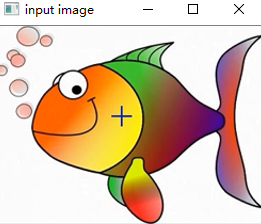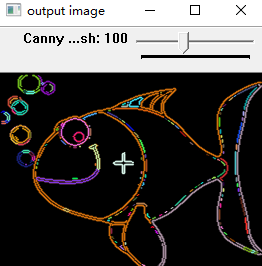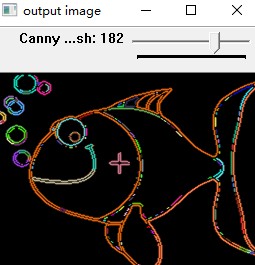OpenCv-C++-輪廓發現
阿新 • • 發佈:2018-11-30
#include<opencv2/opencv.hpp>
#include<iostream>
#include<math.h>
using namespace cv;
using namespace std;
Mat src,dst;
void contours(int, void*);
int thresholdMax = 255;
int thresholdvalue = 100;
int main(int argc, char** argv)
{
src = imread("D:/test/fish.png");
if (!src.data) 大致步驟:
- 先將圖片轉化為灰度影象
- 進行邊緣檢測
- 找到輪廓findContours
- 繪製輪廓drawContours
執行結果: