尋找複雜背景下物體的輪廓(OpenCV / C++
content:
Hello there,
For a personnel projet, I'm trying to detect object and there shadow. These are the result I have for now: Original:
 題,原始問題
題,原始問題

Object:
Shadow:
The external contours of the object are quite good, but as you can see, my object is not full. Same for the shadow. I would like to get full contours, filled, for the object and its shadow, and I don't know how to get better than this (I juste use "dilate" for the moment). Does someone knows a way to obtain a better result please? Regards.
從原始圖片上來看,這張圖片的拍攝的背景比較複雜,此外光照也存在偏光現象;而提問者雖然提出的是“將縫隙合併”的要求,實際上他還是想得到目標物體的準確輪廓。
三、問題解決基於現有經驗,和OpenCV,GOCVhelper等工具,能夠很快得出以下結果
h通道:
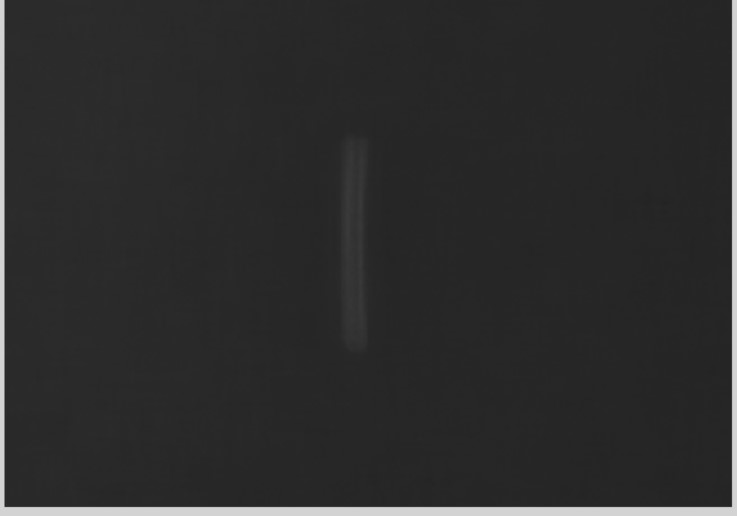
去光差:
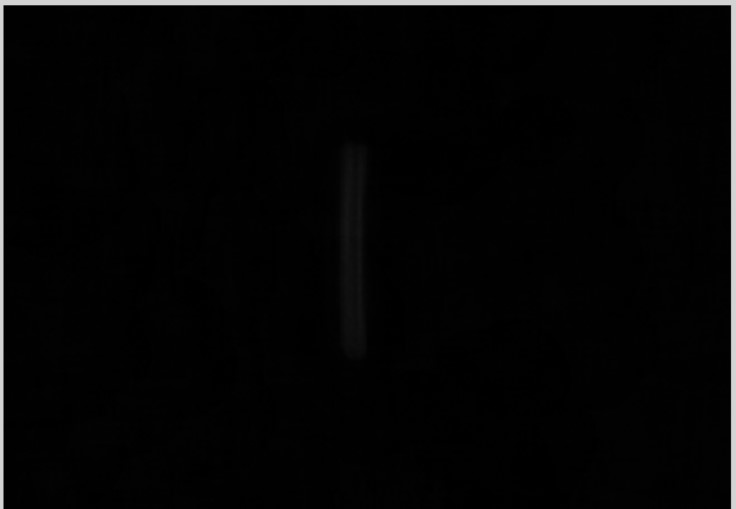
閾值:
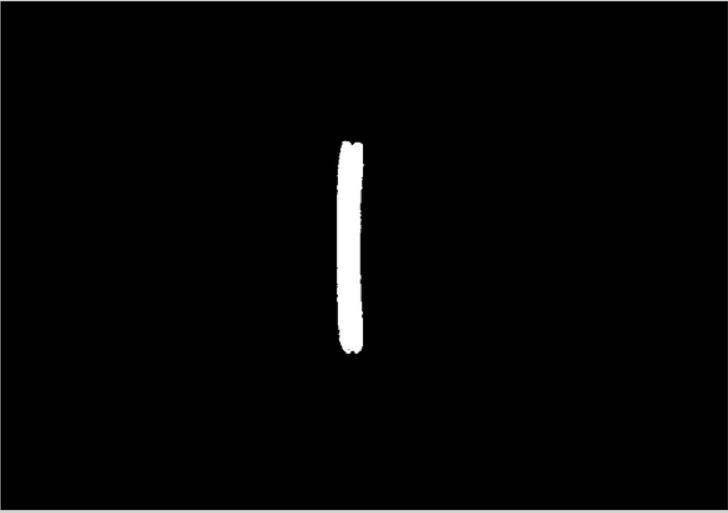
標註:

這套演算法首先解決了這個問題,而且我認為也是穩健魯棒的。其中,演算法中除了經典的“hsv分解->ostu閾值->最大輪廓標註”外,最為關鍵的演算法為頂帽去光差。這個演算法來自於岡薩雷斯《數字影象處理教程》形態學篇章,完全按照書本建議實現,體現良好作用。
//answerOpenCV OpenCV / C++ - Filling holes}
五、經驗小結解決這個問題我只用了10分鐘的時間,寫部落格10分鐘。能夠快速解決問題並書寫出來的關鍵為:
1、積累維護的程式碼庫:GOCVHelper(https://github.com/jsxyhelu/GOCvHelper)
2、不斷閱讀思考實踐的習慣;
感謝閱讀至此,希望有所幫助!
