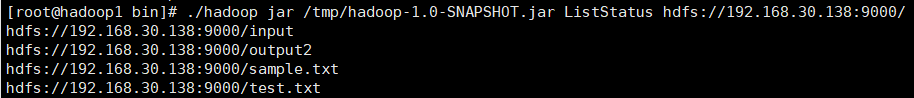Hadoop學習記錄(四、hadoop實現檔案操作)
阿新 • • 發佈:2018-12-06
1.從Hadoop URL讀取資料
類似cat命令
public class URLCat { static{ URL.setURLStreamHandlerFactory(new FsUrlStreamHandlerFactory()); } public static void main(String[] args) throws Exception { InputStream in=null; try{ in=new URL(args[0]).openStream(); IOUtils.copyBytes(in, System.out, 4096,false); }finally{ IOUtils.closeStream(in); } } }

2.通過FileSystem API讀取資料
public class FileSystemCat { public static void main(String[] args) throws Exception { String uri = args[0]; Configuration conf = new Configuration(); FileSystem fs = FileSystem.get(URI.create(uri), conf); InputStream in = null; try { in = fs.open(new Path(uri)); IOUtils.copyBytes(in, System.out, 4096, false); } finally { IOUtils.closeStream(in); } } }
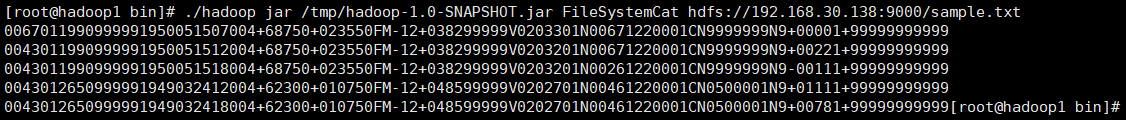
3.將本地檔案複製到Hadoop檔案系統
public class FileCopyWithProgress { public static void main(String[] args) throws Exception { String localSrc = args[0]; String dst = args[1]; InputStream in = new BufferedInputStream(new FileInputStream(localSrc)); Configuration conf = new Configuration(); FileSystem fs = FileSystem.get(URI.create(dst), conf); OutputStream out = fs.create(new Path(dst), new Progressable() { public void progress() { System.out.print("."); } }); IOUtils.copyBytes(in, out, 4096, true); } }
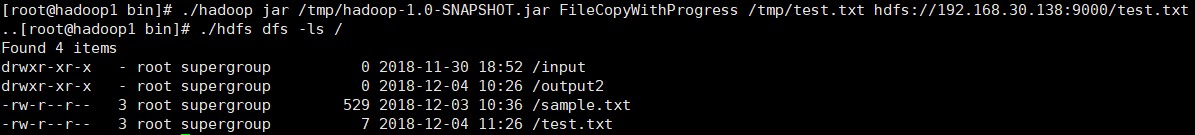
4.顯示hadoop檔案系統中一組路徑的檔案資訊
public class ListStatus {
public static void main(String[] args) throws Exception {
String uri = args[0];
Configuration conf = new Configuration();
FileSystem fs = FileSystem.get(URI.create(uri), conf);
Path[] paths = new Path[args.length];
for (int i = 0; i < paths.length; i++) {
paths[i] = new Path(args[i]);
}
FileStatus[] status = fs.listStatus(paths);
Path[] listedPaths = FileUtil.stat2Paths(status);
for (Path p : listedPaths) {
System.out.println(p);
}
}
}