Picasso原始碼解析
本來這一篇文章,早就應該寫了,但是最近一直在研究專案的安全性,就一直耽擱了。研究了一段時間的安全性,收穫頗豐,下一篇文章,將總結一下最近的收穫。好了,先把Picasso捋一遍。老規矩,先上流程圖。這張圖,從網上找來的。
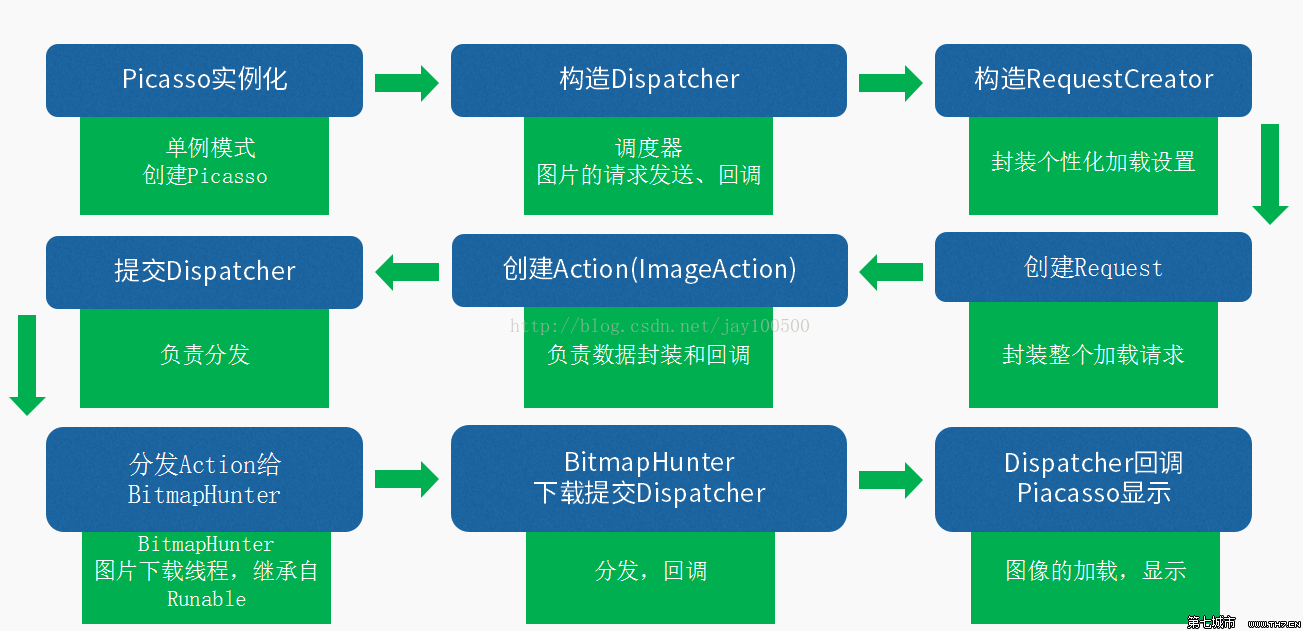
Picasso的簡單使用
build.gradle依賴
1 implementation 'com.squareup.picasso:picasso:2.71828'
載入圖片
1 Picasso.get().load(url).into(imageView);
就一句程式碼,就實現了整個圖片的載入。簡單,明瞭。當然以前的版本是這樣使用的 Picasso.with(this).load(url).into(imageView);
Picasso的原始碼解析
get()
我們先看看get()方法做了哪些操作
1 public static Picasso get() { 2 if (singleton == null) { 3 synchronized (Picasso.class) { 4 if (singleton == null) { 5 if (PicassoProvider.context == null) { 6 throw new IllegalStateException("context == null"); 7 } 8 singleton = new Builder(PicassoProvider.context).build();9 } 10 } 11 } 12 return singleton; 13 }
直接就通過一個雙重判斷形式的單例來獲取到這個Picasso例項物件,我們看看singleton = new Builder(PicassoProvider.context).build();中的Builder做了什麼。
1 /** Start building a new {@link Picasso} instance. */ 2 public Builder(@NonNull Context context) { 3 if (context == null) { 4 throw new IllegalArgumentException("Context must not be null.");5 } 6 this.context = context.getApplicationContext(); 7 }
Building中所的操作不多,判斷一下這個上下文環境,並且對上下文環境賦值為context.getApplicationContext();也就是說,Picasso的生命週期是和整個專案的生命週期是一致的,
當專案退出後,Picasso才會銷燬。
build()
接著我們看看build()方法中做了哪些操作
1 /** Create the {@link Picasso} instance. */ 2 public Picasso build() { 3 Context context = this.context; 4 5 if (downloader == null) { 6 downloader = new OkHttp3Downloader(context); 7 } 8 if (cache == null) { 9 cache = new LruCache(context); 10 } 11 if (service == null) { 12 service = new PicassoExecutorService(); 13 } 14 if (transformer == null) { 15 transformer = RequestTransformer.IDENTITY; 16 } 17 18 Stats stats = new Stats(cache); 19 20 Dispatcher dispatcher = new Dispatcher(context, service, HANDLER, downloader, cache, stats); 21 22 return new Picasso(context, dispatcher, cache, listener, transformer, requestHandlers, stats, 23 defaultBitmapConfig, indicatorsEnabled, loggingEnabled); 24 } 25 }
build()方法中,主要是對這個下載器downloader,快取cache,執行緒池PicassoExecutorService,事務分發器Dispatcher這幾個物件的例項化。這幾個物件,等會我們都會有介紹。
我們先看看Dispatcher這個事務分發器看看,先看看構造方法
1 Dispatcher(Context context, ExecutorService service, Handler mainThreadHandler, 2 Downloader downloader, Cache cache, Stats stats) { 3 this.dispatcherThread = new DispatcherThread(); 4 this.dispatcherThread.start(); 5 Utils.flushStackLocalLeaks(dispatcherThread.getLooper()); 6 this.context = context; 7 this.service = service; 8 this.hunterMap = new LinkedHashMap<>(); 9 this.failedActions = new WeakHashMap<>(); 10 this.pausedActions = new WeakHashMap<>(); 11 this.pausedTags = new LinkedHashSet<>(); 12 this.handler = new DispatcherHandler(dispatcherThread.getLooper(), this); 13 this.downloader = downloader; 14 this.mainThreadHandler = mainThreadHandler; 15 this.cache = cache; 16 this.stats = stats; 17 this.batch = new ArrayList<>(4); 18 this.airplaneMode = Utils.isAirplaneModeOn(this.context); 19 this.scansNetworkChanges = hasPermission(context, Manifest.permission.ACCESS_NETWORK_STATE); 20 this.receiver = new NetworkBroadcastReceiver(this); 21 receiver.register(); 22 }
在構造方法中,除了將剛剛傳入的下載器downloader,快取cache,執行緒池PicassoExecutorService以外,還有幾個比較重要的的一個是DispatcherHandler,NetworkBroadcastReceiver這兩個物件我們分別看看。
downloader下載器
1 if (downloader == null) { 2 downloader = new OkHttp3Downloader(context); 3 } 4 5 6 7 public OkHttpClient build() { 8 return new OkHttpClient(this); 9 }
我看了Picasso以前的版本,以前的版本下載器中,它會通過反射來獲取OKhttp,如果專案中有使用OKhttp,則下載器就是使用OKhttp,否則的話,它會使用內嵌的UrlConnectionDownloader下載器。但是新的版本以後(具體哪個版本開始,我沒有深究)直接就是使用OKhttp了。
LruCache 快取
1 /** Create a cache with a given maximum size in bytes. */ 2 public LruCache(int maxByteCount) { 3 cache = new android.util.LruCache<String, LruCache.BitmapAndSize>(maxByteCount) { 4 @Override protected int sizeOf(String key, BitmapAndSize value) { 5 return value.byteCount; 6 } 7 }; 8 }
這個快取相當於給了一個具有給定最大位元組大小的快取。
PicassoExecutorService 執行緒池
1 class PicassoExecutorService extends ThreadPoolExecutor { 2 private static final int DEFAULT_THREAD_COUNT = 3; 3 4 PicassoExecutorService() { 5 super(DEFAULT_THREAD_COUNT, DEFAULT_THREAD_COUNT, 0, TimeUnit.MILLISECONDS, 6 new PriorityBlockingQueue<Runnable>(), new Utils.PicassoThreadFactory()); 7 } 8 9 void adjustThreadCount(NetworkInfo info) { 10 if (info == null || !info.isConnectedOrConnecting()) { 11 setThreadCount(DEFAULT_THREAD_COUNT); 12 return; 13 } 14 switch (info.getType()) { 15 case ConnectivityManager.TYPE_WIFI: 16 case ConnectivityManager.TYPE_WIMAX: 17 case ConnectivityManager.TYPE_ETHERNET: 18 setThreadCount(4); 19 break; 20 case ConnectivityManager.TYPE_MOBILE: 21 switch (info.getSubtype()) { 22 case TelephonyManager.NETWORK_TYPE_LTE: // 4G 23 case TelephonyManager.NETWORK_TYPE_HSPAP: 24 case TelephonyManager.NETWORK_TYPE_EHRPD: 25 setThreadCount(3); 26 break; 27 case TelephonyManager.NETWORK_TYPE_UMTS: // 3G 28 case TelephonyManager.NETWORK_TYPE_CDMA: 29 case TelephonyManager.NETWORK_TYPE_EVDO_0: 30 case TelephonyManager.NETWORK_TYPE_EVDO_A: 31 case TelephonyManager.NETWORK_TYPE_EVDO_B: 32 setThreadCount(2); 33 break; 34 case TelephonyManager.NETWORK_TYPE_GPRS: // 2G 35 case TelephonyManager.NETWORK_TYPE_EDGE: 36 setThreadCount(1); 37 break; 38 default: 39 setThreadCount(DEFAULT_THREAD_COUNT); 40 } 41 break; 42 default: 43 setThreadCount(DEFAULT_THREAD_COUNT); 44 } 45 }
這個執行緒池直接就繼承ThreadPoolExecutor,預設的執行緒數是3個,而執行緒數的數量隨著網路的變化而改變,WiFi的為4,4G的為3,3G的為2,2G的為1,其他情況都是使用預設的。
DispatcherHandler
1 private static class DispatcherHandler extends Handler { 2 private final Dispatcher dispatcher; 3 4 DispatcherHandler(Looper looper, Dispatcher dispatcher) { 5 super(looper); 6 this.dispatcher = dispatcher; 7 } 8 9 @Override public void handleMessage(final Message msg) { 10 switch (msg.what) { 11 case REQUEST_SUBMIT: { 12 Action action = (Action) msg.obj; 13 dispatcher.performSubmit(action); 14 break; 15 } 16 case REQUEST_CANCEL: { 17 Action action = (Action) msg.obj; 18 dispatcher.performCancel(action); 19 break; 20 } 21 case TAG_PAUSE: { 22 Object tag = msg.obj; 23 dispatcher.performPauseTag(tag); 24 break; 25 } 26 case TAG_RESUME: { 27 Object tag = msg.obj; 28 dispatcher.performResumeTag(tag); 29 break; 30 } 31 case HUNTER_COMPLETE: { 32 BitmapHunter hunter = (BitmapHunter) msg.obj; 33 dispatcher.performComplete(hunter); 34 break; 35 } 36 case HUNTER_RETRY: { 37 BitmapHunter hunter = (BitmapHunter) msg.obj; 38 dispatcher.performRetry(hunter); 39 break; 40 } 41 case HUNTER_DECODE_FAILED: { 42 BitmapHunter hunter = (BitmapHunter) msg.obj; 43 dispatcher.performError(hunter, false); 44 break; 45 } 46 case HUNTER_DELAY_NEXT_BATCH: { 47 dispatcher.performBatchComplete(); 48 break; 49 } 50 case NETWORK_STATE_CHANGE: { 51 NetworkInfo info = (NetworkInfo) msg.obj; 52 dispatcher.performNetworkStateChange(info); 53 break; 54 } 55 case AIRPLANE_MODE_CHANGE: { 56 dispatcher.performAirplaneModeChange(msg.arg1 == AIRPLANE_MODE_ON); 57 break; 58 } 59 default: 60 Picasso.HANDLER.post(new Runnable() { 61 @Override public void run() { 62 throw new AssertionError("Unknown handler message received: " + msg.what); 63 } 64 }); 65 } 66 } 67 }
這個DispatcherHandler直接Handler,並且是作用在dispatcherThread執行緒中的Handler,它用於把在dispatcherThread子執行緒的操作轉到到Dispatcher中去,通過handleMessage()方法可以知道如,請求取消,暫停,網路的變化,飛航模式的改變等等,都是通過Handler來切換處理的。
NetworkBroadcastReceiver
1 static class NetworkBroadcastReceiver extends BroadcastReceiver { 2 static final String EXTRA_AIRPLANE_STATE = "state"; 3 4 private final Dispatcher dispatcher; 5 6 NetworkBroadcastReceiver(Dispatcher dispatcher) { 7 this.dispatcher = dispatcher; 8 } 9 10 void register() { 11 IntentFilter filter = new IntentFilter(); 12 filter.addAction(ACTION_AIRPLANE_MODE_CHANGED); 13 if (dispatcher.scansNetworkChanges) { 14 filter.addAction(CONNECTIVITY_ACTION); 15 } 16 dispatcher.context.registerReceiver(this, filter); 17 } 18 19 void unregister() { 20 dispatcher.context.unregisterReceiver(this); 21 } 22 23 @SuppressLint("MissingPermission") 24 @Override public void onReceive(Context context, Intent intent) { 25 // On some versions of Android this may be called with a null Intent, 26 // also without extras (getExtras() == null), in such case we use defaults. 27 if (intent == null) { 28 return; 29 } 30 final String action = intent.getAction(); 31 if (ACTION_AIRPLANE_MODE_CHANGED.equals(action)) { 32 if (!intent.hasExtra(EXTRA_AIRPLANE_STATE)) { 33 return; // No airplane state, ignore it. Should we query Utils.isAirplaneModeOn? 34 } 35 dispatcher.dispatchAirplaneModeChange(intent.getBooleanExtra(EXTRA_AIRPLANE_STATE, false)); 36 } else if (CONNECTIVITY_ACTION.equals(action)) { 37 ConnectivityManager connectivityManager = getService(context, CONNECTIVITY_SERVICE); 38 dispatcher.dispatchNetworkStateChange(connectivityManager.getActiveNetworkInfo()); 39 } 40 } 41 }
這是一個廣播,他的主要作用就是監聽網路的變化,一旦網路發生了變化,則通過廣播來接收到,並且通知相應的操作,比如更改執行緒的數量。以上就是get()的所做的一些操作。
load()
1 public RequestCreator load(@Nullable String path) { 2 if (path == null) { 3 return new RequestCreator(this, null, 0); 4 } 5 if (path.trim().length() == 0) { 6 throw new IllegalArgumentException("Path must not be empty."); 7 } 8 return load(Uri.parse(path)); 9 } 10 11 RequestCreator(Picasso picasso, Uri uri, int resourceId) { 12 if (picasso.shutdown) { 13 throw new IllegalStateException( 14 "Picasso instance already shut down. Cannot submit new requests."); 15 } 16 this.picasso = picasso; 17 this.data = new Request.Builder(uri, resourceId, picasso.defaultBitmapConfig); 18 }
load()中所做的操作不多,主要通過path,來獲得一個請求構造器RequestCreator
into()
public void into(ImageView target, Callback callback) { long started = System.nanoTime(); checkMain(); //判斷是否在主執行緒 if (target == null) { throw new IllegalArgumentException("Target must not be null."); } if (!data.hasImage()) { //這裡主要是判斷uri是否為空,或者是resourceId是否為0,如果是的話,Picasso就會取消這個imageView的請求。並且將佔點陣圖顯示 picasso.cancelRequest(target); if (setPlaceholder) { setPlaceholder(target, getPlaceholderDrawable()); } return; } if (deferred) { if (data.hasSize()) { //如果我們在程式碼中設定了fit()這個屬性,也就是調整影象的大小,使其完全適合目標,但是又設定圖片的寬高的話,就會拋異常了... throw new IllegalStateException("Fit cannot be used with resize."); } int width = target.getWidth(); int height = target.getHeight(); if (width == 0 || height == 0) { //如果我們設定的寬高中有一個為0的話,就會展示這個佔位圖 if (setPlaceholder) { setPlaceholder(target, getPlaceholderDrawable()); } picasso.defer(target, new DeferredRequestCreator(this, target, callback)); return; } data.resize(width, height); } Request request = createRequest(started); String requestKey = createKey(request); if (shouldReadFromMemoryCache(memoryPolicy)) { //先判斷快取中是否有資料,如果快取中有資料的話則直接從快取中取出來 Bitmap bitmap = picasso.quickMemoryCacheCheck(requestKey); if (bitmap != null) { picasso.cancelRequest(target); setBitmap(target, picasso.context, bitmap, MEMORY, noFade, picasso.indicatorsEnabled); if (picasso.loggingEnabled) { log(OWNER_MAIN, VERB_COMPLETED, request.plainId(), "from " + MEMORY); } if (callback != null) { callback.onSuccess(); } return; } } if (setPlaceholder) { //先展示佔位圖 setPlaceholder(target, getPlaceholderDrawable()); } Action action = new ImageViewAction(picasso, target, request, memoryPolicy, networkPolicy, errorResId, errorDrawable, requestKey, tag, callback, noFade); picasso.enqueueAndSubmit(action); //將請求事件新增到佇列中,然後通過handler將請求事件傳送出去。 }
基本Picasso的基本流程就是這樣的了,如果有哪些錯誤,麻煩請指出,一起學習,一起進步
