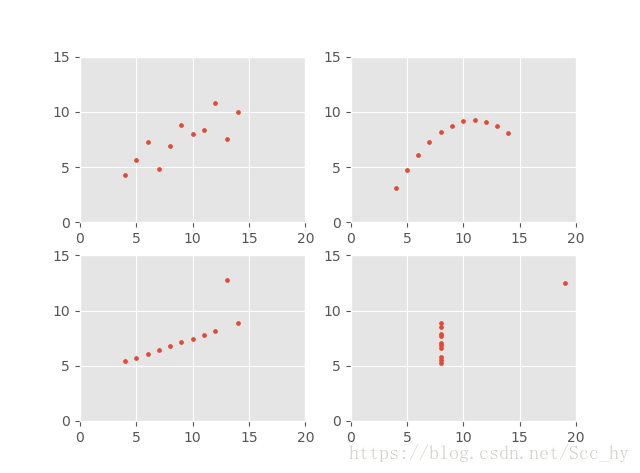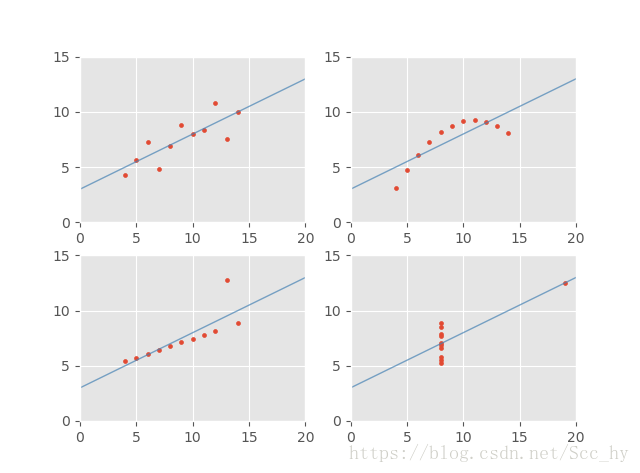Python_4組資料看線性迴歸的假設檢驗問題
阿新 • • 發佈:2018-12-12
一般情況下,當 被接受的時候,表明 的取值傾向不隨 的值按線性關係變化。這種情況的原因可能是變數 與 之間的相關關係不顯著,也可能是 與 並非線性相關。 當 被拒絕的時候,如果沒有其它資訊,只能認為因變數 對 的線性迴歸是有效的,但並沒有說明迴歸的有效程度,不能斷言 與 之間一定是線性相關關係,而不是曲線關係或其他關係。這時候圖形表現就很重要了。
4組資料示例
1-資料準備
import numpy as np
x1 = 圖示
import matplotlib.pyplot as plt
plt.style. 2-迴歸
from sklearn.linear_model import LinearRegression
lrg1 = LinearRegression()
lrg1.fit(x1_in,y1_in)
lrg2 = LinearRegression()
lrg2.fit(x1_in,y2_in)
lrg3 = LinearRegression()
lrg3.fit(x1_in,y3_in)
lrg4 = LinearRegression()
lrg4.fit(x4_in,y4_in)
get_lr_stats(x1_in, y1_in, lrg1)
get_lr_stats(x1_in, y2_in, lrg2)
get_lr_stats(x1_in, y3_in, lrg3)
get_lr_stats(x4_in, y4_in, lrg4)
四個模型引數幾乎一樣(
get_lr_stats在Python_一元線性迴歸及迴歸顯著性 中) 但是並非全都是線性迴歸
>>> get_lr_stats(x1_in, y1_in, lrg1)
一元線性迴歸方程為: y=3.000090909090906 + 0.5000909090909094*x
相關係數(R^2): 0.6665424595087752;
迴歸分析(SSR): 27.51000090909094; 殘差(SSE): 13.76269;
F : 17.989942967676996; pf : 0.002169628873078789
t : 4.689105252775333; pt : 0.0005687504416628528
>>> get_lr_stats(x1_in, y2_in, lrg2)
一元線性迴歸方程為: y=3.0009090909090883 + 0.5000000000000002*x
相關係數(R^2): 0.6662420337274844;
迴歸分析(SSR): 27.500000000000014; 殘差(SSE): 13.776290909090912;
F : 17.965648492271313; pf : 0.002178816236910796
t : 4.685937987627148; pt : 0.0005712964612135407
>>> get_lr_stats(x1_in, y3_in, lrg3)
一元線性迴歸方程為: y=3.007545454545453 + 0.49936363636363645*x
相關係數(R^2): 0.6660467267232798;
迴歸分析(SSR): 27.430044545454564; 殘差(SSE): 13.753319090909097;
F : 17.949878082322083; pf : 0.0021848056073100444
t : 4.683880856554066; pt : 0.0005729566449371534
>>> get_lr_stats(x4_in, y4_in, lrg4)
一元線性迴歸方程為: y=3.0017272727272726 + 0.4999090909090909*x
相關係數(R^2): 0.6667072568984653;
迴歸分析(SSR): 27.490000909090913; 殘差(SSE): 13.742490000000004;
F : 18.003288209183207; pf : 0.0021646023471972213
t : 4.690844158819928; pt : 0.0005673577949779548
3-迴歸圖示
## 迴歸後圖示
xl = np.array(list(range(0,21))).reshape(-1,1)
plt.subplot(2,2,1)
plt.xlim(0,20),plt.ylim(0,15)
plt.scatter(x1_in, y1_in,s = 8)
plt.plot(xl, lrg1.predict(xl),c='steelblue', alpha=0.7, lw=1)
plt.subplot(2,2,2)
plt.xlim(0,20),plt.ylim(0,15)
plt.scatter(x1_in, y2_in, s = 8)
plt.plot(xl, lrg1.predict(xl),c='steelblue', alpha=0.7, lw=1)
plt.subplot(2,2,3)
plt.xlim(0,20),plt.ylim(0,15)
plt.scatter(x1_in, y3_in,s = 8)
plt.plot(xl, lrg1.predict(xl),c='steelblue', alpha=0.7, lw=1)
plt.subplot(2,2,4)
plt.xlim(0,20),plt.ylim(0,15)
plt.scatter(x4_in, y4_in,s = 8)
plt.plot(xl, lrg1.predict(xl),c='steelblue', alpha=0.7, lw=1)
plt.show()
因此,在實際應用中,不應該侷限於一種方法去分析判斷。要得到,確實可信的結果,應該將F檢驗、散點圖、殘差分析等方法一起使用,得到一致的結果才可以下定論