Mybatis整合第三方快取ehcache
第三方快取主要是來壯大Mybatis的二級快取。
Mybatis整合第三方快取原理圖:
解讀:
1、客戶從資料庫獲取資料視為一次會話,抽象為sqlSession物件
2、一個Excutor包含增刪改查的操作;
3、CachingExcutor是對Excutor的包裝,此處相當於代理模式
4、當有會話時,先訪問CachingExcutor物件,CachingExcutor先從二級快取查詢資料,如果有就直接返回;如果沒有,就進入Excutor的一級快取,如果還是沒有就執行Excutor的增刪改查返回結果,並將結果儲存至快取中,同一個sqlSession再次訪問就可以從一級快取中取了;
5、由於mybatis的快取只用了map實現,所以mybatis允許快取由第三方快取來實現,並定義了cache介面,第三方只要實現該介面即可,和mybatis整合在一起後由mybatis在程式中進行呼叫;
一、下載相關jar包
1、下載ehcache原始碼包
下載地址:https://mvnrepository.com/artifact/net.sf.ehcache/ehcache-core/2.6.8

或者,用maven匯入:
<!-- https://mvnrepository.com/artifact/net.sf.ehcache/ehcache-core --> <dependency> <groupId>net.sf.ehcache</groupId> <artifactId>ehcache-core</artifactId> <version>2.6.8</version> </dependency>
如圖:
![]()
2、下載其依賴的日誌包sl4j
2.1 下載slf4j-api.jar包
https://mvnrepository.com/artifact/org.slf4j/slf4j-api/1.7.25
或者maven配置:
<!-- https://mvnrepository.com/artifact/org.slf4j/slf4j-api --> <dependency> <groupId>org.slf4j</groupId> <artifactId>slf4j-api</artifactId> <version>1.7.25</version> </dependency>
2.2 下載slf4j-log4j12.jar包
https://mvnrepository.com/artifact/org.slf4j/slf4j-log4j12
或者maven配置:
<!-- https://mvnrepository.com/artifact/org.slf4j/slf4j-log4j12 -->
<dependency>
<groupId>org.slf4j</groupId>
<artifactId>slf4j-log4j12</artifactId>
<version>1.7.25</version>
<scope>test</scope>
</dependency>
如圖:
![]()
3、下載mybatis和ehcache的適配包
方式一:github上下載
https://github.com/mybatis/ehcache-cache/releases

方式二:maven倉庫中下載
https://mvnrepository.com/artifact/org.mybatis.caches/mybatis-ehcache/1.0.3
方式三:maven配置自動匯入
<!-- https://mvnrepository.com/artifact/org.mybatis.caches/mybatis-ehcache -->
<dependency>
<groupId>org.mybatis.caches</groupId>
<artifactId>mybatis-ehcache</artifactId>
<version>1.0.3</version>
</dependency>
如圖:
![]()
4、還需要一個ehcache.xml
<?xml version="1.0" encoding="UTF-8"?>
<ehcache xmlns:xsi="http://www.w3.org/2001/XMLSchema-instance"
xsi:noNamespaceSchemaLocation="../config/ehcache.xsd">
<!-- 磁碟儲存路徑 -->
<diskStore path="D:\44\ehcache" />
<defaultCache
maxElementsInMemory="1"
maxElementsOnDisk="10000000"
eternal="false"
overflowToDisk="true"
timeToIdleSeconds="120"
timeToLiveSeconds="120"
diskExpiryThreadIntervalSeconds="120"
memoryStoreEvictionPolicy="LRU">
</defaultCache>
</ehcache>
<!--
屬性說明:
l diskStore:當記憶體中不夠儲存時,儲存到指定資料在磁碟中的儲存位置。
l defaultCache:當藉助CacheManager.add("demoCache")建立Cache時,EhCache便會採用<defalutCache/>指定的的管理策略
以下屬性是必須的:
l maxElementsInMemory - 在記憶體中快取的element的最大數目
l maxElementsOnDisk - 在磁碟上快取的element的最大數目,若是0表示無窮大
l eternal - 設定快取的elements是否永遠不過期。如果為true,則快取的資料始終有效,如果為false那麼還要根據timeToIdleSeconds,timeToLiveSeconds判斷
l overflowToDisk - 設定當記憶體快取溢位的時候是否將過期的element快取到磁碟上
以下屬性是可選的:
l timeToIdleSeconds - 當快取在EhCache中的資料前後兩次訪問的時間超過timeToIdleSeconds的屬性取值時,這些資料便會刪除,預設值是0,也就是可閒置時間無窮大
l timeToLiveSeconds - 快取element的有效生命期,預設是0.,也就是element存活時間無窮大
diskSpoolBufferSizeMB 這個引數設定DiskStore(磁碟快取)的快取區大小.預設是30MB.每個Cache都應該有自己的一個緩衝區.
l diskPersistent - 在VM重啟的時候是否啟用磁碟儲存EhCache中的資料,預設是false。
l diskExpiryThreadIntervalSeconds - 磁碟快取的清理執行緒執行間隔,預設是120秒。每個120s,相應的執行緒會進行一次EhCache中資料的清理工作
l memoryStoreEvictionPolicy - 當記憶體快取達到最大,有新的element加入的時候, 移除快取中element的策略。預設是LRU(最近最少使用),可選的有LFU(最不常使用)和FIFO(先進先出)
-->二、整合mybatis
1、將準備好的jar包和xml匯入到專案中
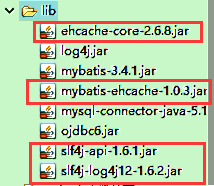

2、mapper.xml中使用自定義快取
<?xml version="1.0" encoding="UTF-8" ?>
<!DOCTYPE mapper
PUBLIC "-//mybatis.org//DTD Mapper 3.0//EN"
"http://mybatis.org/dtd/mybatis-3-mapper.dtd">
<mapper namespace="com.atguigu.mybatis.dao.EmployeeMapper">
<cache type="org.mybatis.caches.ehcache.EhcacheCache"></cache>
<!--public Map<Integer, Employee> getEmpByLastNameLikeReturnMap(String lastName); -->
<select id="getEmpByLastNameLikeReturnMap" resultType="com.atguigu.mybatis.bean.Employee">
select * from tbl_employee where last_name like #{lastName}
</select>
</mapper>3、測試
@Test
public void testSecondLevelCache() throws IOException{
SqlSessionFactory sqlSessionFactory = getSqlSessionFactory();
SqlSession openSession = sqlSessionFactory.openSession();
SqlSession openSession2 = sqlSessionFactory.openSession();
try{
EmployeeMapper mapper = openSession.getMapper(EmployeeMapper.class);
EmployeeMapper mapper2 = openSession2.getMapper(EmployeeMapper.class);
Employee emp01 = mapper.getEmpById(1);
System.out.println(emp01);
openSession.close();
//第二次查詢是從二級快取中拿到的資料,並沒有傳送新的sql
Employee emp02 = mapper2.getEmpById(1);
System.out.println(emp02);
openSession2.close();
}finally{
}
}結果:

說明:只查詢了一次sql,所以第二次訪問是從ehcache快取中拿的,
並且在D:\44\ehcache目錄下也會有相關資料:
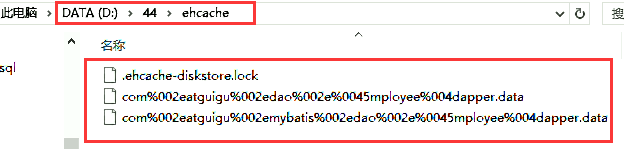
注: 如果其他mapper.xml需要使用快取,可進行引用mapper
<!-- 引用快取:namespace:指定和哪個名稱空間下的快取一樣 -->
<cache-ref namespace="com.atguigu.mybatis.dao.EmployeeMapper"/>

