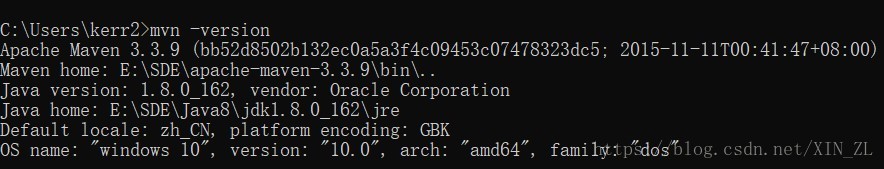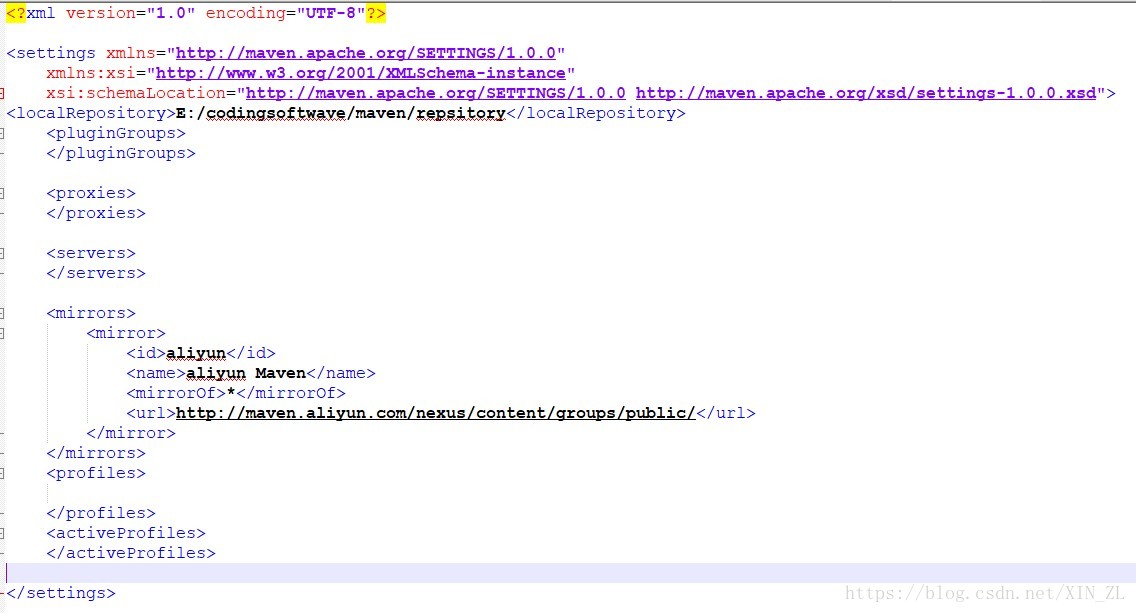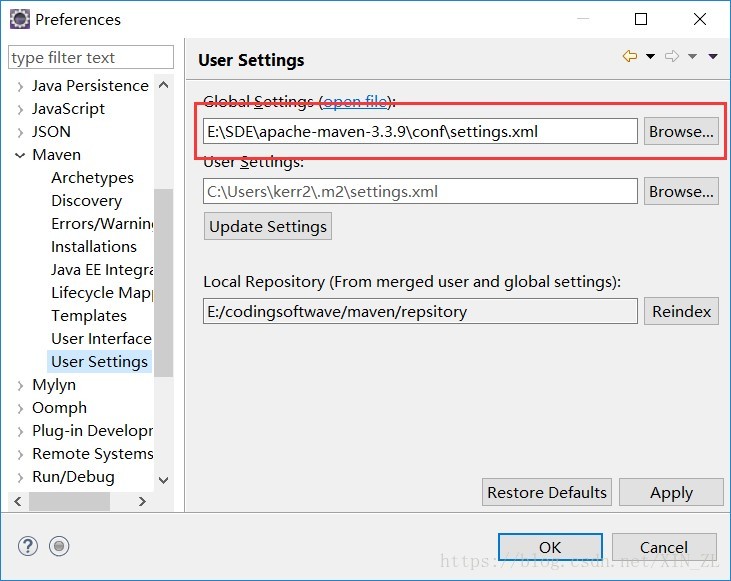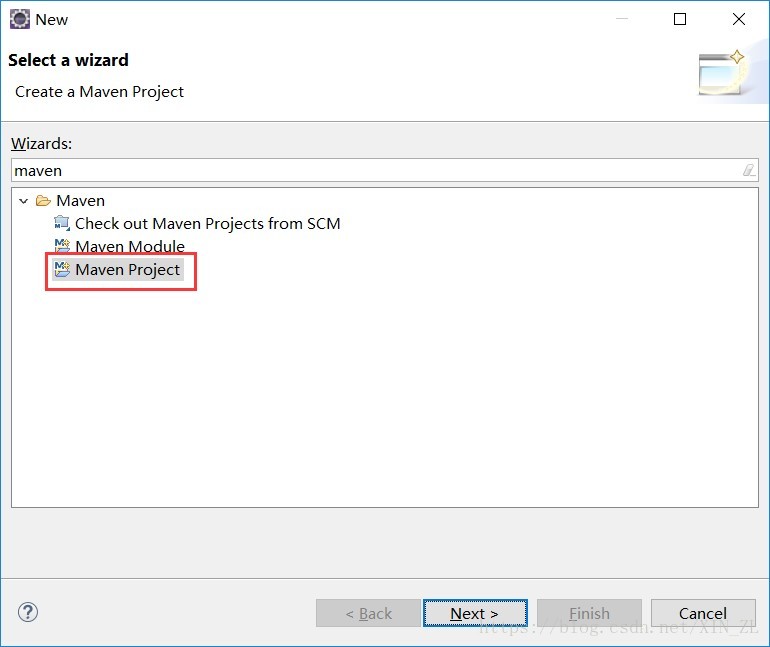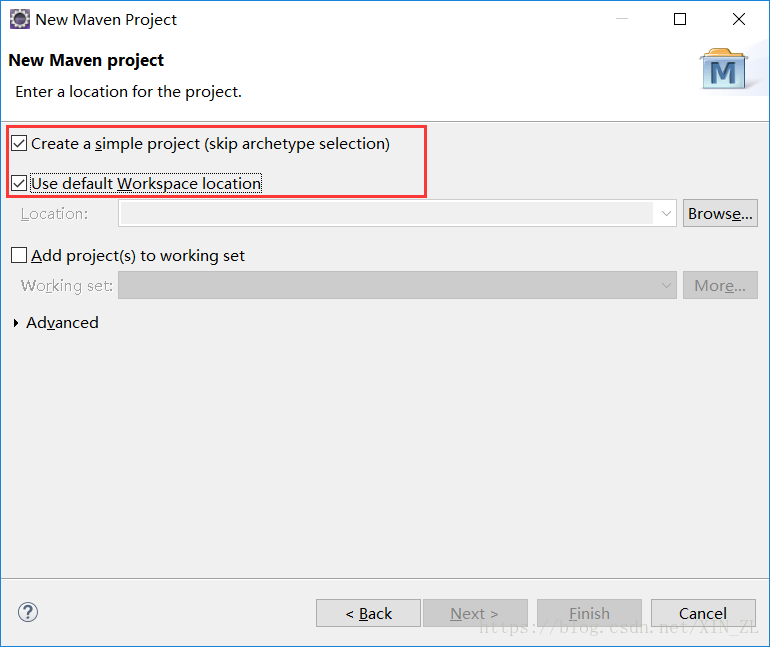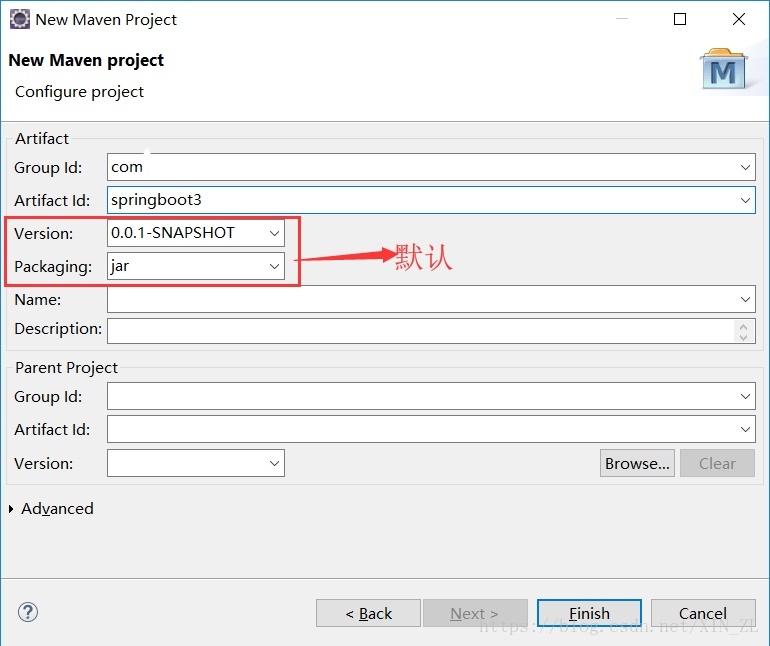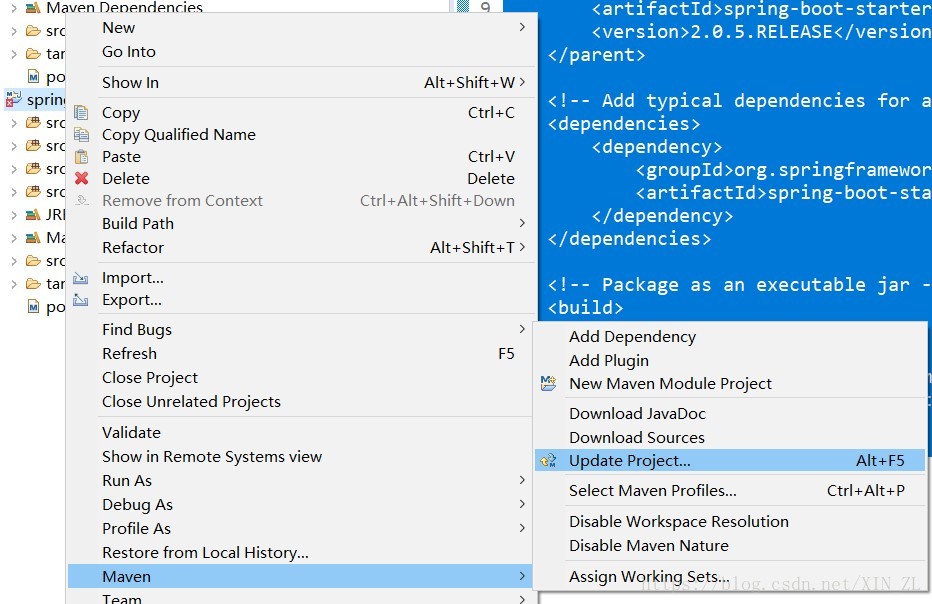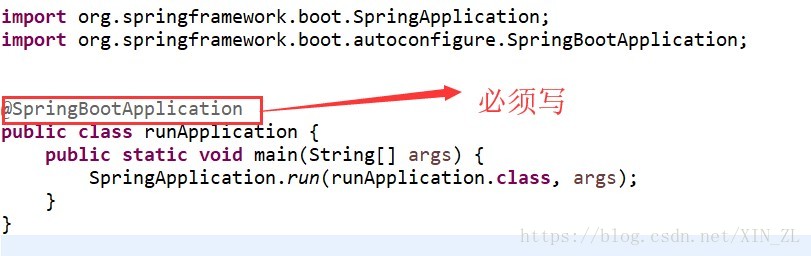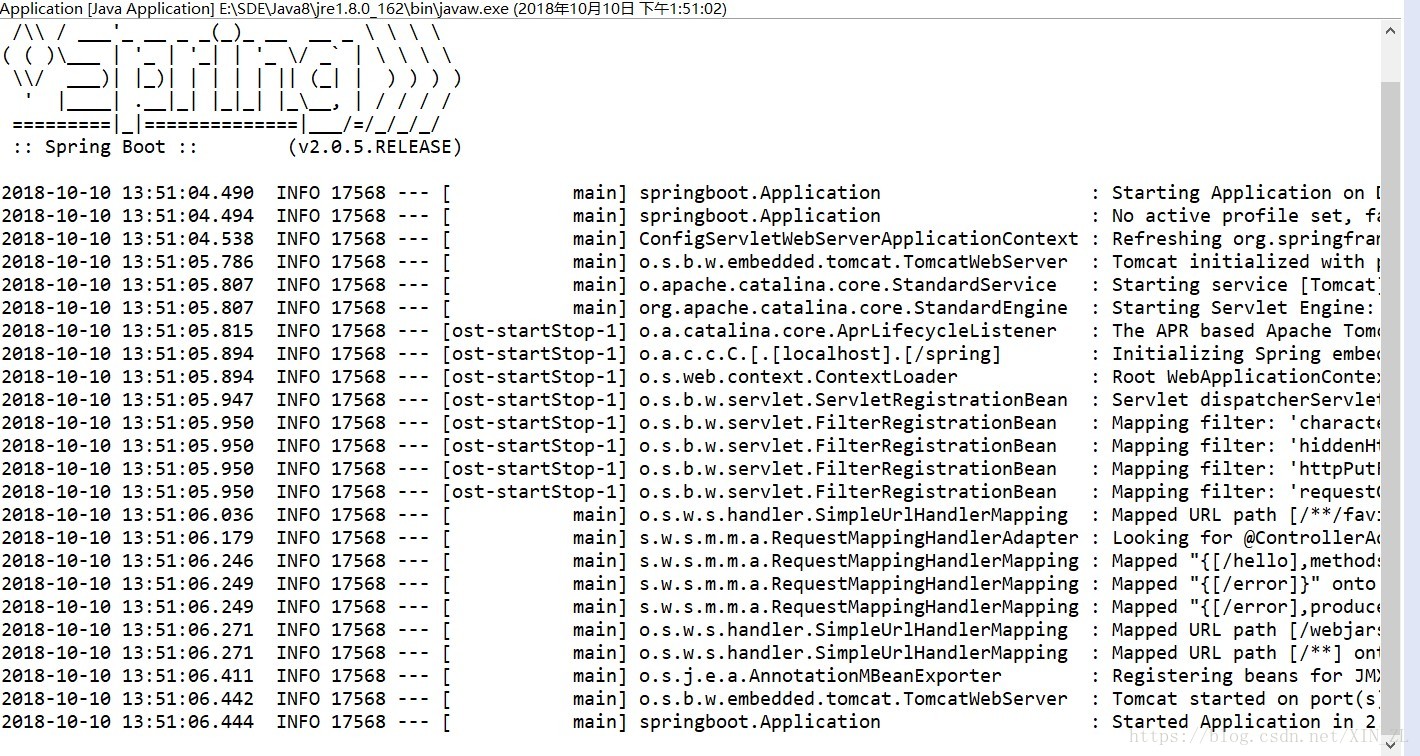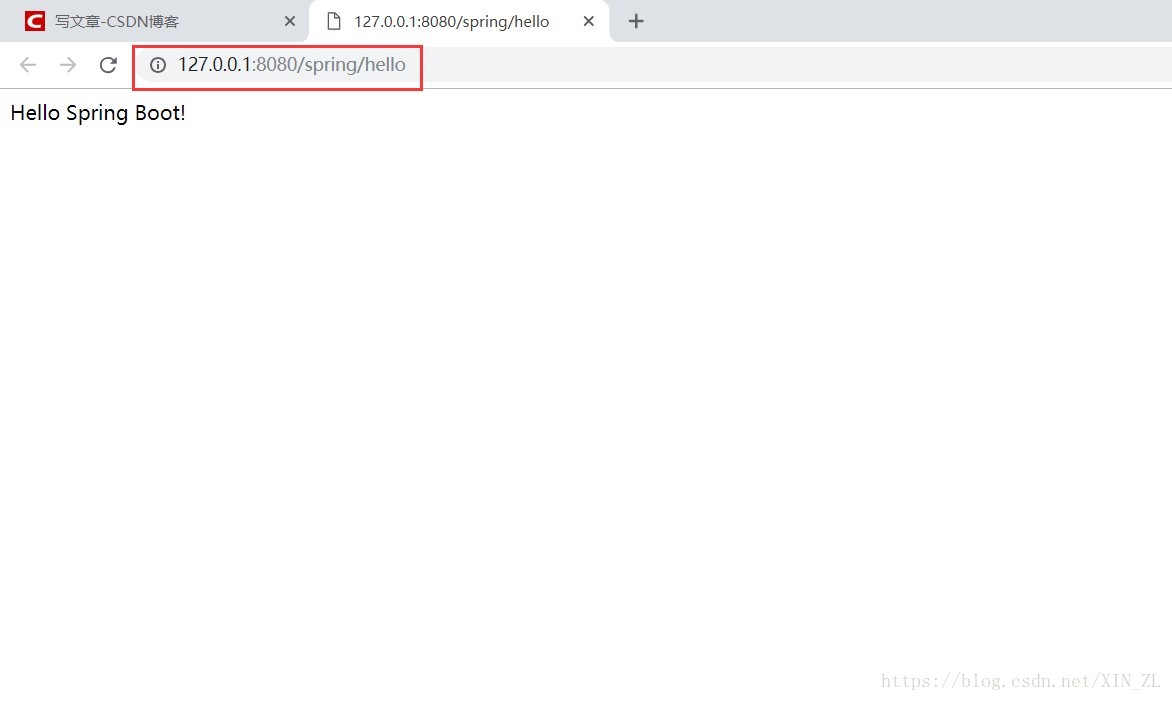springboot:無外掛建立Springboot專案
阿新 • • 發佈:2018-12-14
一、環境資訊
- 工具:Eclipse、Maven、JDK
- 版本:
- JDK:
- Maven:
- Maven配置:
二、建立springboot專案
-
檢查eclipse是否關聯Maven
-
建立Maven專案
-
引入Springboot依賴關係 1. 在pom中新增以下內容
<parent> <groupId>org.springframework.boot</groupId> <artifactId>spring-boot-starter-parent</artifactId> <version>2.0.5.RELEASE</version> </parent> <!-- Add typical dependencies for a web application --> <dependencies> <dependency> <groupId>org.springframework.boot</groupId> <artifactId>spring-boot-starter-web</artifactId> </dependency> </dependencies> <!-- Package as an executable jar --> <build> <plugins> <plugin> <groupId>org.springframework.boot</groupId> <artifactId>spring-boot-maven-plugin</artifactId> </plugin> </plugins> </build>- 更新該專案
- 當專案無報錯標識時即完成
- 更新該專案
三、springboot啟動類
四、springboot配置檔案 springboot配置檔案可分為兩種方式:1.application.properties 2.application.yml 建議使用application.yml配置檔案 優點:
-
編寫方便。例如: properties寫法:
server.port=8080 server.servlet.context-path=/springyml寫法:
server: port: 8080 servlet: context-path: /spring -
易於配置時分組
五、Hello SpringBoot! 以上配置完成後,就可以開始寫springboot專案了!!! 首先我們檢驗一下:
-
建立一個HelloController.java
import org.springframework.web.bind.annotation.RequestMapping; import org.springframework.web.bind.annotation.RequestMethod; import org.springframework.web.bind.annotation.RestController; @RestController public class HelloController { @RequestMapping(value = "hello", method= RequestMethod.GET) public String hello() { return "Hello Spring Boot!"; } } -
然後啟動該springboot專案
-
在網頁訪問該專案 由於我們在application.yml中配置了context-path,所以訪問時需加入配置的名稱,我這裡配置的為spring