Bootstrap CSS 背景圖 自適應全屏顯示
效果圖:

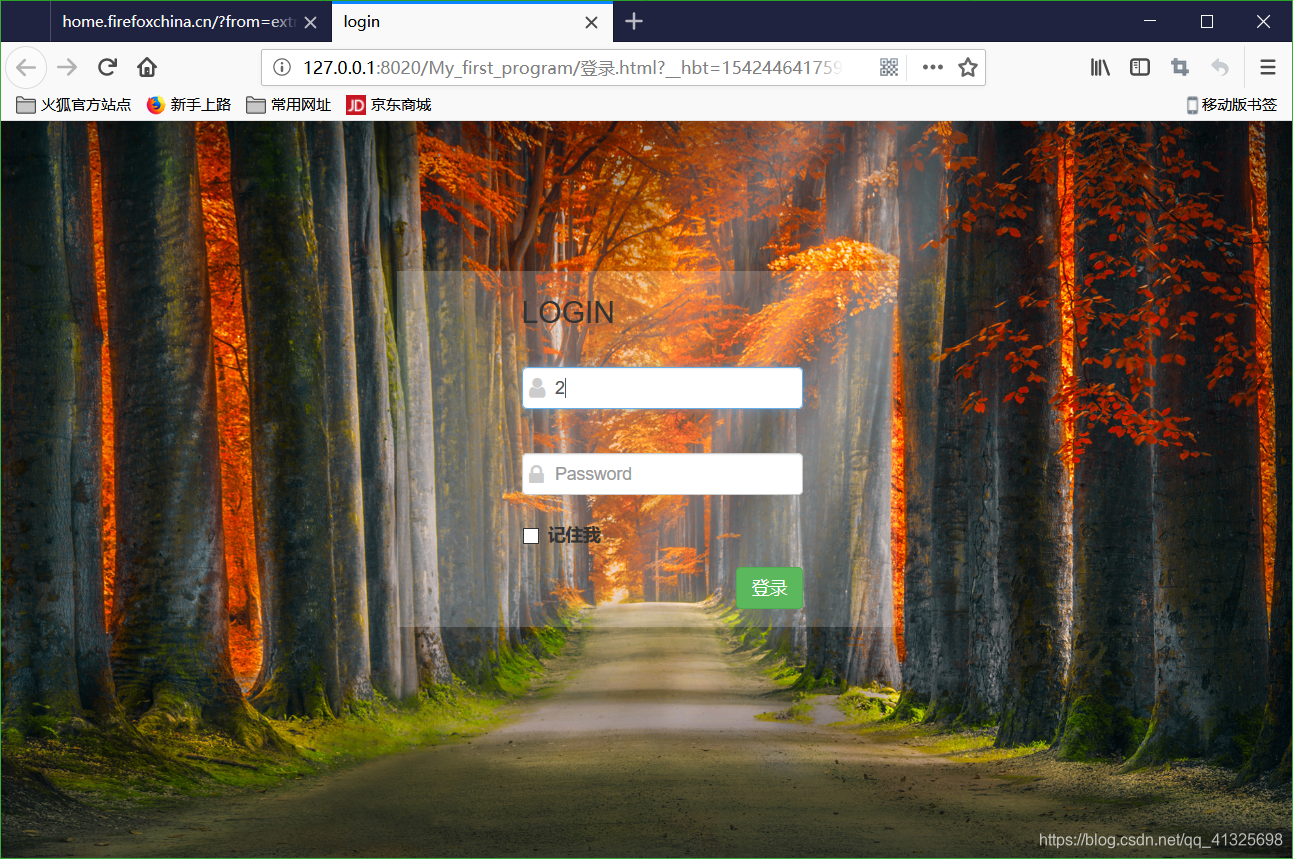
{
background: url("../img/5.jpg") ;
background-position: center 0;
background-repeat: no-repeat;
background-attachment: fixed;
background-size: cover;
-webkit-background-size: cover;
-o-background-size: cover;
-moz-background-size: cover;
-ms-background-size: cover;
}
相關推薦
Bootstrap CSS 背景圖 自適應全屏顯示
效果圖: { background: url("../img/5.jpg") ; background-position: center 0; background-repeat: no-repeat;
CSS背景圖片自適應、全屏、填充、拉伸
方法一、js控制:123<div id="formbackground" style="position:absolute; width:100%; height:100%; z-index:-1"> <img src="pictures/background.jpg" height="1
css設定背景圖自適應填充整個螢幕
直接看css樣式: <style> body { background: url(img/background_login.jpg); background-position: center center;
用element-ui的走馬燈carousel輕鬆實現自適應全屏banner圖 解決el-carousel預設高度300問題 元件程式碼
用element-ui的走馬燈carousel輕鬆實現自適應全屏banner圖 解決el-carousel預設高度300問題 元件程式碼 <template> <el-carousel :interval="2000" i
bootstrap 自適應全屏輪播可支援左右滑動
// 本文所使用的 Bootstrap 版本為 v3.0.3 因為最近開發的專案涉及到移動裝置上的 HTML5 開發,其中需要實現輪播效果。 然後最快捷的方式,你知道的(Bootstrap),然後原生的 Bootstrap 的 carousel.js 外掛並
NGUI 背景圖自適應
sprite 自適應 組件 src jpg 技術分享 背景 適應 比例 背景圖UISprite組件調整如下: UIRoot設置: 不保持比例自適應: 保持寬與屏幕寬一致,高度隨寬的縮放比例進行縮放: NGUI 背景圖自適應
背景圖自適應瀏覽器窗口兩種方式分享
set spa body 自適應 clas har 窗口 ges pre 方式一:<html> <head> <meta charset="UTF-8"> <title></ti
背景圖自適應鋪滿視窗
背景圖自適應 缺點: 當視窗拉伸縮小時,會失去效果!自己試一下就知道了。 直接上程式碼 這是html頁面 <body id="body"> ... </body> css檔案如下: #body{
Android程式設計實現WebView自適應全屏方法小結
本文例項講述了Android程式設計實現WebView自適應全屏的方法。分享給大家供大家參考,具體如下: 第一種: settings.setUseWideViewPort(true); settings.setLoadWithOverviewMode(t
vue pc端element-ui的走馬燈carousel實現自適應全屏banner
前提摘要:使用vue很方便做一些效果,目前開源的元件特別的多pc端使用輪播圖的話element-ui的carousel是一個不錯的選擇,當然也可以選擇swiper元件。問題:我發現carousel元件容器的高度是固定寫死的,就算是我把image圖片的寬度設定100%,它會隨著
登入頁背景圖圖片輪換(輪播)和背景圖自適應(不拉伸)的簡單實現
這是本人開發過程中,登入頁的一個簡單例子,主要實現圖片輪換和背景圖自適應,過程分享如下。 #登入框的居中問題 我們把登入頁面分成背景和登入面板兩個部分 <div id="background"><img src="background1.jpg"
背景圖鋪滿全屏程式碼
filter: progid:DXImageTransform.Microsoft.AlphaImageLoader( src='http://static.gcimg.net/i/
背景圖適應全屏
background: url("images/img1.jpg") no-repeat; background-size:100% 100%; background-attachment: fixed; width: 100%; height: 100%; position: fixed; top
bootstrop設置背景圖片自適應屏幕
span ack ont login TE con eight PE class 如果不用bootstrop框架,想讓背景圖片自適應窗口大小,可以這樣做: <style type="text/css"> html{height: 100%;}
CSS 背景圖片全屏顯示
<style> html { background: url(./static/login/xia.jpg) no-repeat center center fixed; -webkit-background-size: cover; -mo
自定義Dialog設定全屏顯示和背景透明
因為公司業務需要,需要在每一個頁面請求網路的時候,顯示載入中的動畫,當請求完畢時,需要隱藏動畫,所以考慮自定義一個Dialog放在BaseActivity中,在BaseActivity中暴露出來兩個方法,一個用於顯示載入動畫,一個用來隱藏載入動畫。在這裡考慮使用幀動畫實現。
背景圖片自適應
margin dex z-index img eight height ati posit 圖片 <div style="width:360px;height:200px;border:red 1px solid; margin-left:100px; margin-
純CSS制作自適應分頁條-分享------彭記(019)
ans ext point ase body 20px inter port 使用 純css制作自適應分頁條 效果圖: html: <!DOCTYPE html> <html> <head> <meta charset="U
HTML中使背景圖片自適應瀏覽器大小
pub 拉伸 htm char html back 圖片 title tran 1、圖片不夠大,又background屬性不能拉伸圖片; 2、只能用個div,把其z-index值設為負,並使這個div大小為整個body大小,在div裏用<img> 3、b
vue的挖坑和爬坑之css背景圖樣式終極解決方法
link tro round 源文件 nbsp -i css樣式 -h pat 原問題 #wrapper{ width:100%; height:100%; position:fixed;
