Sentences in SQLite 3
其中談到SQLite 3是Rails的預設資料庫,使用SQLite省去了安裝和建立資料庫、建立賬戶、分配許可權等步驟,可以使開發人員的精力集中在專案開發上;等到部署和投入使用時,再根據應用和業務特點選擇合適的資料庫產品,此時SQLite就不一定適合了。
比起SQLite這類嵌入式資料庫,常見的CS架構的資料庫產品的安裝、配置、使用、維護等一般是非常耗時的,此時可能需要一個專職的DBA來支撐,安裝資料庫軟體、建立資料庫、建立使用者、分配許可權等看似很簡單,但看看OS Preparation for Oracle Database、 Manually Creating Oracle Database On Linux
舊習難改,忍不住去看了下SQLite的介紹,設計哲學,SQL教程,日常使用以及開發教程,不得不說,The Definitive Guide to SQLite是一本好書,概念闡述得清晰到位,配圖也很經典,讓人真正體會到什麼是一圖勝萬言。
比如這張講SELECT語句處理過程的:
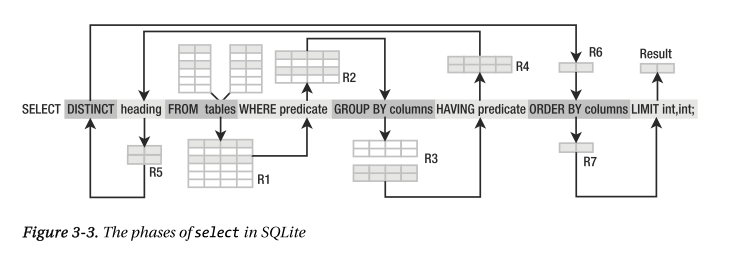
當然,書中文筆也是很優美、很流暢的,所以看到一圖勝萬言時,也不要忘記認細讀。這不,我就順手摘抄了其中的一些好句子,與大家共賞。
The Definitive Guide to SQLite
The Definitive Guide to SQLite
- The eXperT’s Voice ® in open source. Take control of this compact and powerful tool to embed sophisticated SQL databases within your applications.
The API is both well documented and intuitive.
- As a programming library, SQLite’s API is one of the simplest and easiest to use. The API is both well documented and intuitive.It is designed to help you customize SQLite in many ways, such as implementing your own custom SQL functions in C. The open source community also has a created a vast number of language and library interfaces with which to use SQLite. There are extensions for Perl, Python, Ruby, Tcl/Tk, Java, PHP, Visual Basic, ODBC, Delphi, C#, VB .NET, Smalltalk, Ada, Objective C, Eiffel, Rexx, Lisp, Scheme, Lua, Pike, Objective Camel, Qt, WxWindows, REALBASIC, and others. You can find an exhaustive list on the SQLite wiki: www.sqlite.org/cvstrac/wiki?p=SqliteWrappers.
For their particular application, Informix was somewhat overkill. For an experienced database administrator (DBA) at the time, it could take almost an entire day to install or upgrade. To the uninitiated application programmer, it might take forever.
- SQLite was conceived on a battleship…well, sort of. SQLite’s author, D. Richard Hipp, was working for General Dynamics on a program for the U.S. Navy developing software for use on board guided missile destroyers. The program originally ran on Hewlett-Packard Unix (HP-UX) and used an Informix database as the back end. For their particular application, Informix was somewhat overkill. For an experienced database administrator (DBA) at the time, it could take almost an entire day to install or upgrade. To the uninitiated application programmer, it might take forever. What was really needed was a self-contained database that was easy to use and that could travel with the program and run anywhere regardless of what other software was or wasn’t installed on the system.
SQLite contains just enough features to fit in a single programmer’s brain, and like its library, it requires as small a footprint in the gray matter as it does in RAM.
- From its initial conception, SQLite has been designed so that it can be incorporated and used without the need of a DBA. Configuring and administering SQLite is as simple as it gets. SQLite contains just enough features to fit in a single programmer’s brain, and like its library, it requires as small a footprint in the gray matter as it does in RAM.
It is not that SQLite is incapable of working over a network file system because of anything in its implementation. Rather, SQLite is at the mercy of the underlying file system and wire protocol, and those technologies are not always perfect.
- Although SQLite databases can be shared over network file systems, the latency associated with such file systems can cause performance to suffer. Worse, bugs in network file system implementations can also make opening and modifying remote files—SQLite or otherwise—error prone. If the file system’s locking does not work properly, two clients may be allowed to simultaneously modify the same database file, which will almost certainly result in database corruption. It is not that SQLite is incapable of working over a network file system because of anything in its implementation. Rather, SQLite is at the mercy of the underlying file system and wire protocol, and those technologies are not always perfect. For instance, many versions of NFS have a flawed fcntl() implementation, meaning that locking does not behave as intended. Newer NFS versions, such are Solaris NFS v4, work just fine and reliably implement the requisite locking mechanisms needed by SQLite. However, the SQLite developers have neither the time nor the resources to certify that any given network file system works flawlessly in all cases.
These limitations are in line with its intended purpose.
- So, there are situations where SQLite is not as fast as larger databases. But many if not all of these conditions are to be expected. SQLite is an embedded database designed for small to medium-sized applications. These limitations are in line with its intended purpose. Many new users make the mistake of assuming that they can use SQLite as a drop-in replacement for larger relational databases. Sometimes you can; sometimes you can’t. It all depends on what you are trying to do.
In short, what SQLite can’t do is a direct result of what it can.
- Again, most of these limitations are intentional, resulting from SQLite’s design. Supporting high write concurrency, for example, brings with it great deal of complexity, and this runs counter to SQLite’s simplicity in design. Similarly, being an embedded database, SQLite intentionally does not support networking. This should come as no surprise. In short, what SQLite can’t do is a direct result of what it can. It was designed to operate as a modular, simple, compact, and easy-to-use embedded relational database whose code base is within the reach of the programmers using it. And in many respects, it can do what many other databases cannot, such as run in embedded environments where actual power consumption is a limiting factor.
No matter how good you think your chosen backup approach is, remember you are only as good as your last successful restore. Test your restore procedure if you need to rely on it—otherwise, you’ll be remembered for one failed restore, regardless of how many successful backups you took.
SQLite in Rails Application
Development
For this application, we’ll use the open source SQLite database (which you’ll need if you’re following along with the code). We’re using SQLite version 3 here.
SQLite 3 is the default database for Rails development and was installed along with Rails (in Chapter 1, Installing Rails, on page 3). With SQLite 3 there are no steps required to create a database, and there are no special user accounts or passwords to deal with. So, now you get to experience one of the benefits of going with the flow (or, convention over configuration, as Rails folks say…ad nauseam).
If it’s important to you to use a database server other than SQLite 3, the commands you’ll need to create the database and grant permissions will be different. You will find some helpful hints in the Getting Started Rails Guide.
Deployment and Production
The SQLite website is refreshingly honest when it comes to describing what this database is good at and what is not good at. In particular, SQLite is not recommended for high-volume, high-concurrency websites with large datasets. And, of course, we want our website to be such a website .
