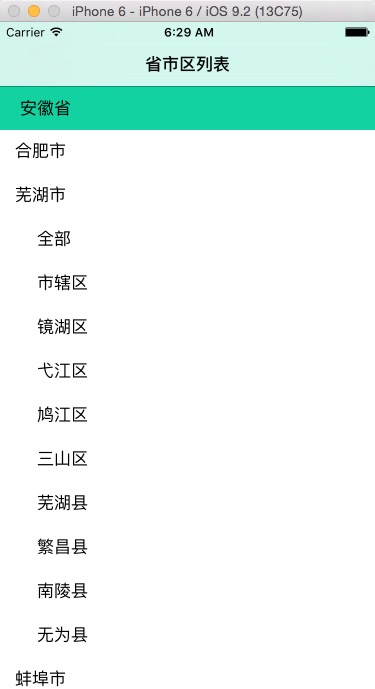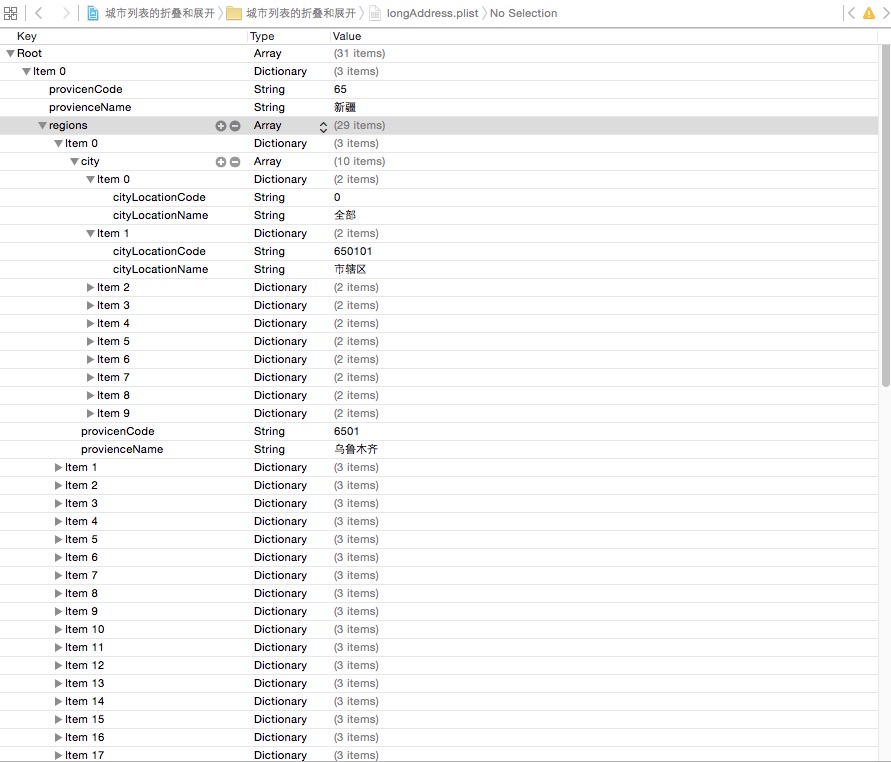基於省市區展示的tableView多層展開和摺疊
阿新 • • 發佈:2018-12-25
<span style="font-family: Arial, Helvetica, sans-serif; background-color: rgb(255, 255, 255);">話不多說,先上圖:</span>1.下面我首先說一下實現這個功能的基本思路:
tableView 展示省市的功能,我相信大家都會,將省名作為表頭,將市名作為每個cell;對於展開和摺疊省份操作,其基本原理就是對於每個section資料來源,設一個識別符號,記錄它的狀態是展開還是摺疊,然後對於摺疊狀態就是將-(NSInteger)tableView:(UITableView
2.接下來我以我這個demo來解釋下具體的實現步驟:
首先展示下plist檔案內容,也就是省市區的結構
下面我們正式開始:
#define SCREEN_WIDTH [UIScreen mainScreen].bounds.size.width #define SCREEN_HEIGHT [UIScreen mainScreen].bounds.size.height //MUSer返回16進位制的顏色 #define BACKGROUND_WHITE_COLOR_CODE [MUser hexStringToColor:@"#12d2a1"]
@interface ViewController ()<UITableViewDataSource,UITableViewDelegate>
@property(nonatomic,strong)UITableView *myTableView;
@property(nonatomic,strong)NSMutableArray *dataSource;
@end
@implementation ViewController
- (void)viewDidLoad {
[super viewDidLoad];
self.dataSource =[NSMutableArray array];
[self setNav];
[self createUI];
[self loadData];
}
-(void)setNav
{
self.title 下面是tableVIew的協議方法
-(NSInteger)numberOfSectionsInTableView:(UITableView *)tableView
{
return _dataSource.count;
}
-(NSInteger)tableView:(UITableView *)tableView numberOfRowsInSection:(NSInteger)section
{ itemModel *model =self.dataSource[section];
//核心設計方法,就是把要關閉的組row的數量設定為0 model的isClose屬性在點選省份時修改
if(model.isClose)
{
return 0;
}
//非關閉組的數量設定正常
return [model.regions count];
}
-(UITableViewCell *)tableView:(UITableView *)tableView cellForRowAtIndexPath:(NSIndexPath *)indexPath
{
NSString *string [email protected]"string";
UITableViewCell *cell =[tableView dequeueReusableCellWithIdentifier:string];
//設定cell沒有選中效果
cell.selectionStyle =UITableViewCellSelectionStyleNone;
if(cell == nil)
{
cell =[[UITableViewCell alloc]initWithStyle:UITableViewCellStyleDefault reuseIdentifier:string];
}
//判斷regions數組裡面對應的位置上是否是CtiyModel 因為區縣的資訊是以CityModel 加入到資料來源中相應的位置
if([[self.dataSource[indexPath.section] regions][indexPath.row] isKindOfClass:[CityModel class]])
{
//獲取區縣模型
CityModel *model =[self.dataSource[indexPath.section] regions][indexPath.row];
cell.textLabel.text =[NSString stringWithFormat:@" %@", model.cityLocationName];
}else
{
cell.textLabel.text =[[self.dataSource[indexPath.section] regions][indexPath.row] provienceName];
}
return cell;
}
-(CGFloat)tableView:(UITableView *)tableView heightForHeaderInSection:(NSInteger)section
{
return 44;
}
//設計cell的頭部檢視
-(UIView *)tableView:(UITableView *)tableView viewForHeaderInSection:(NSInteger)section
{
UIView *view =[[UIView alloc]init];
view.tag =section;
view.userInteractionEnabled =YES;
UITapGestureRecognizer *tap =[[UITapGestureRecognizer alloc]initWithTarget:self action:@selector(tapView:)];
[view addGestureRecognizer:tap];
view.backgroundColor =BACKGROUND_WHITE_COLOR_CODE;
UILabel *label =[[UILabel alloc]initWithFrame:CGRectMake(20, 0, 80, 44)];
//tableView header 顯示身份名稱
label.text =[_dataSource[section] provienceName];
label.textAlignment =NSTextAlignmentLeft;
[view addSubview:label];
return view;
}
//省份點選事件
-(void)tapView:(UITapGestureRecognizer *)tap
{
NSInteger index =tap.view.tag;
NSIndexSet *set =[NSIndexSet indexSetWithIndex:index];
itemModel *item =self.dataSource[index];
NSLog(@"點選了%@",item.provienceName);
//修改section的關閉和開啟
item.isClose = !item.isClose;
//重新整理section的方法
[self.myTableView reloadSections:set withRowAnimation:UITableViewRowAnimationFade];
}
-(void)tableView:(UITableView *)tableView didSelectRowAtIndexPath:(NSIndexPath *)indexPath
{
//判斷點選的cell 對應的資料是否是city
if([[self.dataSource[indexPath.section] regions][indexPath.row] isKindOfClass:[CityModel class]])
{
CityModel *model =[self.dataSource[indexPath.section] regions][indexPath.row];
NSLog(@"點選了%@",model.cityLocationName);
return;
}
//如果不是city的情況下
NSArray *cityArr =[[self.dataSource[indexPath.section] regions][indexPath.row] city];
RegionsModel *model =[self.dataSource[indexPath.section] regions][indexPath.row];
NSMutableArray *pathArr =[NSMutableArray array];
//判斷cell是否開啟
if(model.isOpen)
{
NSLog(@"關閉%@組",model.provienceName);
for(int i =0;i<cityArr.count;i++)
{
//獲取新增的每個indexPath
NSIndexPath *path =[NSIndexPath indexPathForRow:indexPath.row+i+1 inSection:indexPath.section];
[pathArr addObject:path];
//將要刪除的cell上的資料從資料來源中移除
[[self.dataSource[indexPath.section] regions] removeObjectAtIndex:indexPath.row+1];
model.isOpen =NO;
}
[tableView beginUpdates];
//刪除IndexPaths 陣列
[tableView deleteRowsAtIndexPaths:pathArr withRowAnimation:UITableViewRowAnimationBottom];
[tableView endUpdates];
}
else
{
NSLog(@"開啟%@組",model.provienceName);
for(int i =0;i<cityArr.count;i++)
{
//獲取新增的每個indexPath
NSIndexPath *path =[NSIndexPath indexPathForRow:indexPath.row+i+1 inSection:indexPath.section];
[pathArr addObject:path];
//將要新增的cell上的資料加到資料來源中
[[self.dataSource[indexPath.section] regions] insertObject:cityArr[i] atIndex:indexPath.row+1+i];
model.isOpen =YES;
}
[tableView beginUpdates];
//增加IndexPaths 陣列
[tableView insertRowsAtIndexPaths:pathArr withRowAnimation:UITableViewRowAnimationBottom];
[tableView endUpdates];
}
}
以上部分就是核心程式碼部分,為了方便大家檢視,我把其他的模型demo也附上,省市區,各建立了一個模型,一共三個模型.需要說明的時,模型的構建我也利用到了MJExtension,感興趣的同學可以自行研究下.
首先是省模型,大家可以參照plist檔案,
#import <Foundation/Foundation.h>
@interface itemModel : NSObject
@property(nonatomic,copy)NSString *provicenCode; //城市編碼
@property(nonatomic,copy)NSString *provienceName; //城市名稱
@property(nonatomic,assign)BOOL isClose; //記錄section的狀態
@property(nonatomic,strong)NSMutableArray *regions; //城市陣列
@end
#import "itemModel.h"
#import "RegionsModel.h"
#import "MJExtension.h"
@implementation itemModel
+(NSDictionary *)objectClassInArray
{
return @{@"regions":[RegionsModel class]};
}
@end下面是市模型,同樣可以參考plist檔案截圖:
#import <Foundation/Foundation.h>
#import "CityModel.h"
@interface RegionsModel : NSObject
@property(nonatomic,copy)NSString *provicenCode; //城市編碼
@property(nonatomic,copy)NSString *provienceName; //城市名稱
@property(nonatomic,assign)BOOL isOpen; //記錄section的狀態
@property(nonatomic,assign)BOOL isCity; //判斷cell是否是city
@property(nonatomic,strong)NSArray *city; //城市陣列
@property(nonatomic,strong)CityModel *cityModel; //新增的city模型
@end#import "RegionsModel.h"
#import "MJExtension.h"
#import "CityModel.h"
@implementation RegionsModel
+(NSDictionary *)objectClassInArray
{
return @{@"city":[CityModel class]};
}
@end
#import <Foundation/Foundation.h>
@interface CityModel : NSObject
@property(nonatomic,copy)NSString *cityLocationName; //區縣名稱
@property(nonatomic,copy)NSString *cityLocationCode; //區縣編碼
@end#import "CityModel.h"
@implementation CityModel
@end
至此,功能和程式碼全部奉上,希望對大家有所幫助,如果區縣下面還有鄉鎮的話,按照這種方式同樣可以實現.