精簡TTF字型、漢字字型瘦身 FontPruner(非字蛛)
阿新 • • 發佈:2018-12-25
網上比應用比較多的 字蛛 http://font-spider.org/
本文使用了本機安裝軟體,得到瘦身後的 TTF 字型檔案
準備工具:
python ; 我使用是 python-3.7.2.exe
jre; 我是用的是 jre-8u191-windows-x64.exe
FontPruner; https://gulu-dev.com/post/2017/2017-09-15-font-pruner-intro/content
我的使用環境:win 7 64虛擬機器
step1:安裝 python,jre
setp2:從作者github 下載檔案包。
window平臺使用需要修改一下作者的程式碼(window下有一個錯誤,linux無)
記事本開啟

紅色箭頭加2括號即可
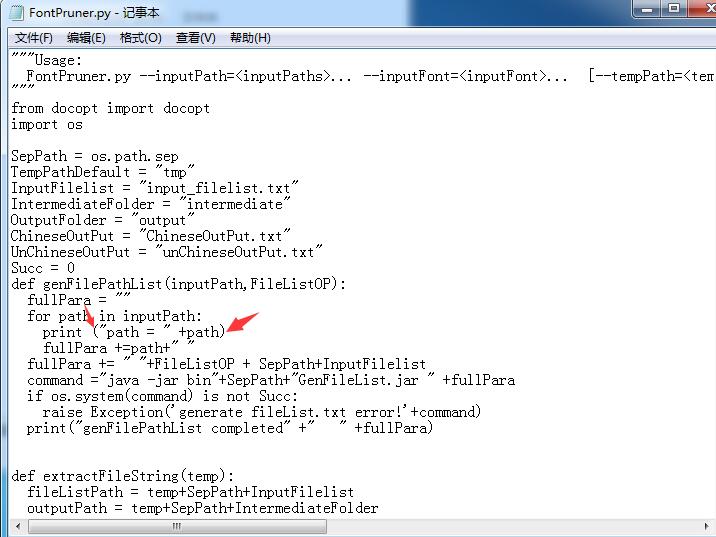
setp3:自定義要保留的文字
找到src/FontExtract/unChineseOutPut.txt 在這記事本內填入你要保留的文字 儲存
step4:準備我們處理的字型
我這裡為了方便直接將ttf 字型拷貝到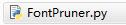 同級目錄
同級目錄
step5: cmd 進入 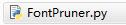
step6:處理完會在同級目錄生成一個output 目錄 ,咱們的目標字型檔案就在裡面。
這裡還要感謝下 yeqiang https://blog.csdn.net/hknaruto 同學 ;)
