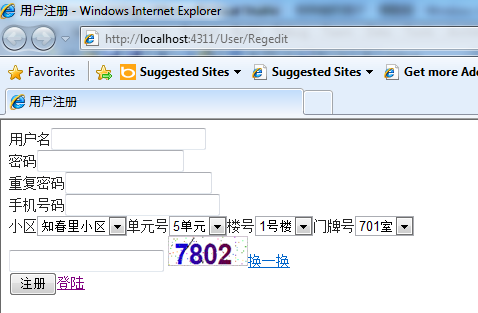無廢話MVC入門教程九[實戰一:使用者註冊與登陸]
阿新 • • 發佈:2018-12-27
MVC入門系列教程-視訊版本,已入駐51CTO學院,文字+視訊學效果更好哦。視訊連結地址如下: 點我檢視視訊。另外,針對該系列教程博主提供有償技術支援,群號:226090960,群內會針對該教程的問題進行及時解答,公用性問題統一講解。
學習.NET MVC 只看在《無廢話系列》足夠了,《無廢話系列》簡單、快速、直接。
學習.NET MVC 只看在《無廢話系列》足夠了,《無廢話系列》簡單、快速、直接。
本文目標
一、獨立開發使用者註冊與登陸
本文目錄
一、在檢視中使用驗證碼
二、在檢視中使用下拉列表
三、使用FormCollection接收客戶端傳送的資料
四、效果預覽與程式碼下載
一、在檢視中使用驗證碼
MVC中的驗證碼即是在Control中輸出一張圖片顯示在View上
在View的img標籤中新增驗證碼地址“/Image/GetCheckCode/(輸入驗證碼的地址)”,頁面程式碼如下:
1 <img id="check_img" alt="驗證碼" src="/Image/GetCheckCode/" height="30" width="80" onclick="App.refreshCheckCode('check_img')" /><span><a 2 href="javascript:App.refreshCheckCode('check_img');">換一換</a></span>
Control中的介面程式碼方法如下:
1 public class ImageController : Controller2 { 3 public void GetCheckCode() 4 { 5 CreateCheckCodeImage(GenerateCheckCode()); 6 } 7 }
二、在檢視中使用下拉列表
頁面程式碼如下:
1 @Html.LabelFor(user => user.Residential) 2 @Html.DropDownListFor(user => user.Residential, (SelectList)ViewBag.Residential)
Control程式碼如下:
1 //取出資料,並通過Helper把資料分解 2 AddressHelper addressHelper = AddressHelper.GetInstance(); 3 addressHelper.GetResidetialItem(GetList()); 4 //使用ViewBag傳到View 5 ViewBag.Residential = addressHelper.ResidetialItem; 6 ViewBag.FloorNo = addressHelper.FloorNoItem; 7 ViewBag.UnitNo = addressHelper.UnitNoItem; 8 ViewBag.DoorplateNo = addressHelper.DoorplateNoItem; 9 10 11 12 public class AddressHelper 13 { 14 //單例 15 private AddressHelper() { } 16 private static AddressHelper Instance = new AddressHelper(); 17 public static AddressHelper GetInstance() 18 { 19 return Instance; 20 } 21 22 public SelectList ResidetialItem { get; private set; } 23 public SelectList FloorNoItem { get; private set; } 24 public SelectList UnitNoItem { get; private set; } 25 public SelectList DoorplateNoItem { get; private set; } 26 27 //獲取小區列表 28 public void GetResidetialItem(List<Model.Address> AddressItem) 29 { 30 List<SelectListItem> ResidetialItem = new List<SelectListItem>(); 31 List<SelectListItem> FloorNoItem = new List<SelectListItem>(); 32 List<SelectListItem> UnitNoItem = new List<SelectListItem>(); 33 List<SelectListItem> DoorplateNoItem = new List<SelectListItem>(); 34 foreach (Model.Address address in AddressItem) 35 { 36 if (address.Type == 1) 37 { 38 ResidetialItem.Add(new SelectListItem { Value = address.AddressID.ToString(), Text = address.Name }); 39 } 40 if (address.Type == 2) 41 { 42 FloorNoItem.Add(new SelectListItem { Value = address.AddressID.ToString(), Text = address.Name }); 43 } 44 if (address.Type == 3) 45 { 46 UnitNoItem.Add(new SelectListItem { Value = address.AddressID.ToString(), Text = address.Name }); 47 } 48 if (address.Type == 4) 49 { 50 DoorplateNoItem.Add(new SelectListItem { Value = address.AddressID.ToString(), Text = address.Name }); 51 } 52 } 53 this.ResidetialItem = new SelectList(ResidetialItem.AsEnumerable(), "Value", "Text"); 54 this.FloorNoItem = new SelectList(FloorNoItem.AsEnumerable(), "Value", "Text"); 55 this.UnitNoItem = new SelectList(UnitNoItem.AsEnumerable(), "Value", "Text"); 56 this.DoorplateNoItem = new SelectList(DoorplateNoItem.AsEnumerable(), "Value", "Text"); 57 } 58 }
ViewBag.Residential:在Control與View中傳遞資料
@Html.DropDownListFor:接收SelectList型別的資料,取到資料後要把List轉換成該型別,此例在AddressHelper進行的轉換
三、使用FormCollection接收客戶端傳送的資料
MVC中可以使用強型別在Control與View中進行資料傳遞、也可以使用FormCollection接收資料
此例中我們把驗證碼用FormCollection向後臺傳遞,View程式碼如下:
<input type="text" name="checkCode" />
Control中的程式碼如下:
1 [HttpPost]//註冊時處理回發 2 public ActionResult Regedit(Model.User user, FormCollection form) 3 { 4 //取出資料,並通過Helper把資料分解 5 AddressHelper addressHelper = AddressHelper.GetInstance(); 6 addressHelper.GetResidetialItem(GetList()); 7 //使用ViewBag傳到View 8 ViewBag.Residential = addressHelper.ResidetialItem; 9 ViewBag.FloorNo = addressHelper.FloorNoItem; 10 ViewBag.UnitNo = addressHelper.UnitNoItem; 11 ViewBag.DoorplateNo = addressHelper.DoorplateNoItem; 12 13 //校驗驗證碼 14 if (form["checkCode"] != null && form["checkCode"].ToString() == Session["CheckCode"].ToString()) 15 { 16 //校驗其他表單元素 17 if (ModelState.IsValid) 18 { 19 DemoRepository.User.Add(user); 20 MessageBox.ShowAndRedirect(this, "註冊成功,請登陸!", "/User/Login"); 21 } 22 } 23 else 24 { 25 MessageBox.Show(this, "驗證碼不正確!"); 26 } 27 return View(); 28 }
四、效果預覽與程式碼下載
1.註冊
2.登陸
3.程式碼下載
資料檔案在資料夾根目錄下,一切盡在不言中,直接看程式碼吧
五、補:Cookies的使用
登陸的時候註冊Cookies
1 [HttpPost]//登陸時回發處理 2 public ActionResult Login(Model.User user) 3 { 4 if (ModelState.IsValid) 5 { 6 Model.User newUser = Repository.User.UserLogin(user); 7 //檢測使用者名稱和密碼 8 if (newUser != null) 9 { 10 DateTime Expires = DateTime.Now; 11 if (user.Remember == true) 12 Expires = DateTime.Now.AddDays(365); 13 14 Dictionary<string, string> CookieValues = new Dictionary<string, string>(); 15 CookieValues.Add("UserID", newUser.UserID.ToString()); 16 CookieValues.Add("UserName", newUser.UserName); 17 CookieHelper cookieHelper = new CookieHelper(); 18 19 cookieHelper.SetCookie(CookieValues, Expires); 20 Response.Redirect("/Manage/Main"); 21 } 22 else 23 { 24 MessageBox.Show(this, "使用者名稱或密碼不正確!"); 25 } 26 } 27 //客戶端顯示 28 return View(); 29 }
此處使用cookieHelper幫助類管理Cookies,類程式碼如下:
1 public class CookieHelper 2 { 3 private string name = "User"; //Cookie名稱 4 5 //是否已經被建立 6 public bool IsCreate 7 { 8 get 9 { 10 HttpCookie Cookie = HttpContext.Current.Request.Cookies[this.name]; 11 if (Cookie != null) 12 return true; 13 else 14 return false; 15 } 16 } 17 18 //設定Cookies 19 public void SetCookie(Dictionary<string, string> Values, DateTime Expires) 20 { 21 HttpCookie Cookie = new HttpCookie(this.name); 22 foreach (string key in Values.Keys) 23 { 24 Cookie.Values.Add(key, Values[key]); 25 } 26 Cookie.Expires = Expires; 27 HttpContext.Current.Response.Cookies.Add(Cookie); 28 } 29 30 //獲取Cookie 31 public HttpCookie GetCookie() 32 { 33 return HttpContext.Current.Request.Cookies[this.name]; 34 } 35 36 //清空Cookie 37 public void ClearCookie() 38 { 39 HttpCookie Cookie = HttpContext.Current.Request.Cookies[this.name]; 40 Cookie.Expires = DateTime.Now.AddDays(-1); 41 HttpContext.Current.Response.Cookies.Add(Cookie); 42 } 43 }
鑑於@BangQ 的回覆提出的疑問,關於Cookies安全問題,請具體查閱資料。