MapReduce案例一:比較天氣溫度
阿新 • • 發佈:2018-12-29
1.需求
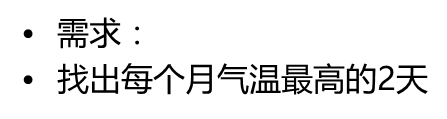

2.思路
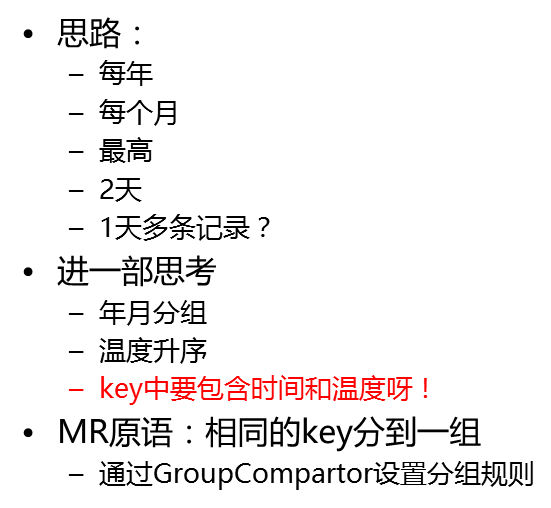
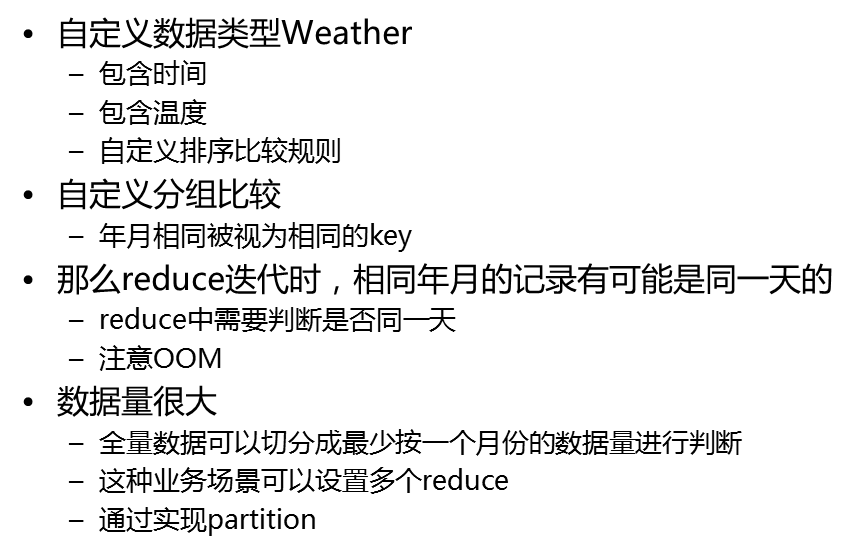
3.程式碼實現
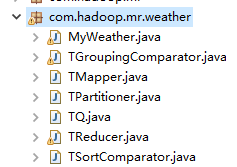
3.1MyWeather 類程式碼:
這個類主要是用來定義hadoop的配置,在執行計算程式時所需載入的一些類。
package com.hadoop.mr.weather; import java.io.IOException; import org.apache.hadoop.conf.Configuration; import org.apache.hadoop.fs.Path; import org.apache.hadoop.io.IntWritable; importorg.apache.hadoop.mapreduce.Job; import org.apache.hadoop.mapreduce.TestMapReduceLazyOutput.TestMapper; import org.apache.hadoop.mapreduce.lib.input.FileInputFormat; import org.apache.hadoop.mapreduce.lib.output.FileOutputFormat; public class MyWeather { public static void main(String[] args) throwsIOException, ClassNotFoundException, InterruptedException { Configuration conf =new Configuration(true); Job job = Job.getInstance(conf); job.setJarByClass(MyWeather.class); //----------conf----------------------- //---begin Map ://輸入格式化類 // job.setInputFormatClass(ooxx.class); //設定mapper類 job.setMapperClass(TMapper.class); job.setMapOutputKeyClass(TQ.class); job.setMapOutputValueClass(IntWritable.class); //設定partitioner類 job.setPartitionerClass(TPartitioner.class); //設定排序比較器類 job.setSortComparatorClass(TSortComparator.class); //設定combiner類 // job.setCombinerClass(TCombiner.class); //----end Map //----begin Reduce: //設定組比較器的類 job.setGroupingComparatorClass(TGroupingComparator.class); //設定reducer類 job.setReducerClass(TReducer.class); //-----end Reduce: //設定輸入資料的路徑 Path input = new Path("/data/tq/input"); FileInputFormat.addInputPath(job, input); //設定輸出資料的路徑 Path output=new Path("/data/tq/output"); if(output.getFileSystem(conf).exists(output)){ //如果目錄存在遞迴刪除 output.getFileSystem(conf).delete(output,true); } FileOutputFormat.setOutputPath(job, output); //設定reduceTask的數量 和 partitions數量對應 job.setNumReduceTasks(2); //------------------------------------- job.waitForCompletion(true); } }
3.2Tmapper類程式碼
該類繼承Mapper類他的主要作用是對輸入的檔案做一些語處理工作。
package com.hadoop.mr.weather; import java.io.IOException; import java.text.ParseException; import java.text.SimpleDateFormat; import java.util.Calendar; import java.util.Date; import org.apache.hadoop.io.IntWritable; import org.apache.hadoop.io.LongWritable; import org.apache.hadoop.io.Text; import org.apache.hadoop.mapreduce.Mapper; import org.apache.hadoop.util.StringUtils; //TextInputFormat.class --key型別是 longWritable 偏移量 --value是Text型別 public class TMapper extends Mapper<LongWritable, Text, TQ, IntWritable>{ //建立map的 k v 物件 TQ mkey=new TQ(); // map --->key IntWritable mval=new IntWritable(); //map --->value //重寫map方法 @Override protected void map(LongWritable key, Text value, Mapper<LongWritable, Text, TQ, IntWritable>.Context context) throws IOException, InterruptedException { /** 1949-10-01 14:21:02 34c 1949-10-01 19:21:02 38c 1949-10-02 14:01:02 36c 1950-01-01 11:21:02 32c 1950-10-01 12:21:02 37c **/ try { String[] strs = StringUtils.split(value.toString(),'\t');//對文字將製表符切分 SimpleDateFormat sdf= new SimpleDateFormat("yyyy-MM-dd"); Date date = sdf.parse(strs[0]); Calendar cal= Calendar.getInstance(); cal.setTime(date); mkey.setYear(cal.get(Calendar.YEAR)); mkey.setMonth(cal.get(Calendar.MONTH)+1); //第一個月預設從0開始所以加1 mkey.setDay(cal.get(Calendar.DAY_OF_MONTH)); int wd = Integer.parseInt(strs[1].substring(0, strs[1].length()-1));//獲取溫度字串並強轉為int型別 mkey.setWd(wd); mval.set(wd); context.write(mkey, mval); } catch (ParseException e) { // TODO Auto-generated catch block e.printStackTrace(); } } }
3.3TQ類程式碼
該類實現WritableComparable介面他的作用是給生成相關的屬性並重寫 寫入,讀取,比較的方法,
package com.hadoop.mr.weather; import java.io.DataInput; import java.io.DataOutput; import java.io.IOException; import org.apache.hadoop.io.WritableComparable; public class TQ implements WritableComparable<TQ> { //定義屬性 private int year; private int month; private int day; private int wd; //溫度屬性 public int getYear() { return year; } public void setYear(int year) { this.year = year; } public int getMonth() { return month; } public void setMonth(int month) { this.month = month; } public int getDay() { return day; } public void setDay(int day) { this.day = day; } public int getWd() { return wd; } public void setWd(int wd) { this.wd = wd; } @Override public void write(DataOutput out) throws IOException { out.writeInt(year); out.writeInt(month); out.writeInt(day); out.writeInt(wd); } @Override public void readFields(DataInput in) throws IOException { // TODO Auto-generated method stub this.year=in.readInt(); this.month=in.readInt(); this.day=in.readInt(); this.wd=in.readInt(); } @Override public int compareTo(TQ that) { //compare方法返回值說明the value 0 if x == y; a value less than 0 if x < y; and a value greater than 0 if x > y // 日期正序 ,使用這年和那年比較 -.- int c1=Integer.compare(this.year, that.getYear()); // 如果年份相同比較天 if(c1==0){ int c2=Integer.compare(this.month, that.getMonth()); //如果是同一天返回0 if(c2==0){ return Integer.compare(this.day, that.getDay()); } return c2; } return 0; } }
3.4Tpartitioner類程式碼
該類的作用,是定義輸出檔案的分佈規則,避免產生資料傾斜
package com.hadoop.mr.weather; import org.apache.hadoop.io.IntWritable; import org.apache.hadoop.mapreduce.Partitioner; public class TPartitioner extends Partitioner<TQ, IntWritable> { //約定成俗規則:避免資料傾斜,將少的資料都放在一個reduce任務組裡,將資料量大的單獨放一個任務組裡。 @Override public int getPartition(TQ key, IntWritable value, int numPartitions) { return key.hashCode() % numPartitions; } }
3.5TSortComparator類程式碼:
該類的作用是定義一個排序比較器
package com.hadoop.mr.weather; import org.apache.hadoop.io.WritableComparable; import org.apache.hadoop.io.WritableComparator; public class TSortComparator extends WritableComparator{ public TSortComparator() { super(TQ.class,true); } @Override public int compare(WritableComparable a, WritableComparable b) { TQ t1=(TQ) a; TQ t2=(TQ) b; int c1 = Integer.compare(t1.getYear(), t2.getYear()); if(c1==0){ int c2= Integer.compare(t1.getMonth(), t2.getMonth()); if(c2==0){ return -Integer.compare(t1.getWd(), t2.getWd());// -號表示返回溫度的倒序排列 } } return super.compare(a, b); } }
3.6TGroupingComparator類程式碼:
該類的作用是根據年月兩個維度做分組
package com.hadoop.mr.weather; import org.apache.hadoop.io.WritableComparable; import org.apache.hadoop.io.WritableComparator; public class TGroupingComparator extends WritableComparator { public TGroupingComparator() { super(TQ.class,true); } @Override public int compare(WritableComparable a, WritableComparable b) { TQ t1=(TQ) a; TQ t2=(TQ) b; int c1 = Integer.compare(t1.getYear(), t2.getYear()); if(c1==0){ return Integer.compare(t1.getMonth(), t2.getMonth()); //返回月份的比較結果來分組 } return c1; } }
3.7TReducer 類程式碼
該類的作用是定義資料的輸出格式和內容
package com.hadoop.mr.weather; import java.io.IOException; import org.apache.hadoop.io.IntWritable; import org.apache.hadoop.io.Text; import org.apache.hadoop.mapreduce.Reducer; public class TReducer extends Reducer<TQ, IntWritable, Text, IntWritable>{ Text rkey=new Text(); IntWritable rval=new IntWritable(); /* (non-Javadoc) * @see org.apache.hadoop.mapreduce.Reducer#reduce(KEYIN, java.lang.Iterable, org.apache.hadoop.mapreduce.Reducer.Context) */ @Override protected void reduce(TQ key, Iterable<IntWritable> values, Context context) throws IOException, InterruptedException { //相同的key為一組。。。。 //1970 01 01 88 88 //1970 01 11 78 78 //1970 01 21 68 68 //1970 01 01 58 58 int flag=0; //迭代的次數 int day=0; for (IntWritable v : values) { if(flag==0){ //將reduce的key格式化成1970-01-01:88 rkey.set(key.getYear()+"-"+key.getMonth()+"-"+key.getDay()+":"+key.getWd()); //將reduce的value設定為溫度 rval.set(key.getWd()); flag++; day=key.getDay(); context.write(rkey, rval); } //如果迭代次數不為0且當前的天不等於迭代得到的天就將新的天氣資料賦值給reduce的 kv if(flag!=0 && day!=key.getDay()){ //將reduce的key格式化成1970-01-01:88 rkey.set(key.getYear()+"-"+key.getMonth()+"-"+key.getDay()+":"+key.getWd()); //將reduce的value設定為溫度 rval.set(key.getWd()); context.write(rkey, rval); break; } } } }
4.執行程式
4.1將包匯出為jar包 上傳至伺服器

4.2建立hdfs檔案輸入路徑
hdfs dfs -mkdir -p /data/tq/input
4.3上傳測試檔案到建立的hdfs目錄下
[[email protected] ~]# cat tq.txt 1949-10-01 14:21:02 34c 1949-10-01 19:21:02 38c 1949-10-02 14:01:02 36c 1950-01-01 11:21:02 32c 1950-10-01 12:21:02 37c 1951-12-01 12:21:02 23c 1950-10-02 12:21:02 41c 1950-10-03 12:21:02 27c 1951-07-01 12:21:02 45c 1951-07-02 12:21:02 46c 1951-07-03 12:21:03 47c [[email protected] ~]# hdfs dfs -put tq.txt /data/tq/input
4.4服務端執行程式
[[email protected] ~]# hadoop jar Myweather.jar com.hadoop.mr.weather.MyWeather 2018-12-29 22:42:01,101 INFO client.ConfiguredRMFailoverProxyProvider: Failing over to rm2 2018-12-29 22:42:01,484 WARN mapreduce.JobResourceUploader: Hadoop command-line option parsing not performed. Implement the Tool interface and execute your application with ToolRunner to remedy this. 2018-12-29 22:42:01,548 INFO mapreduce.JobResourceUploader: Disabling Erasure Coding for path: /user/root/.staging/job_1546092355023_0004 2018-12-29 22:42:02,025 INFO input.FileInputFormat: Total input files to process : 1 2018-12-29 22:42:02,922 INFO mapreduce.JobSubmitter: number of splits:1 2018-12-29 22:42:02,975 INFO Configuration.deprecation: yarn.resourcemanager.zk-address is deprecated. Instead, use hadoop.zk.address 2018-12-29 22:42:02,976 INFO Configuration.deprecation: yarn.resourcemanager.system-metrics-publisher.enabled is deprecated. Instead, use yarn.system-metrics-publisher.enabled 2018-12-29 22:42:03,643 INFO mapreduce.JobSubmitter: Submitting tokens for job: job_1546092355023_0004 2018-12-29 22:42:03,644 INFO mapreduce.JobSubmitter: Executing with tokens: [] 2018-12-29 22:42:03,932 INFO conf.Configuration: resource-types.xml not found 2018-12-29 22:42:03,932 INFO resource.ResourceUtils: Unable to find 'resource-types.xml'. 2018-12-29 22:42:04,012 INFO impl.YarnClientImpl: Submitted application application_1546092355023_0004 2018-12-29 22:42:04,064 INFO mapreduce.Job: The url to track the job: http://node04:8088/proxy/application_1546092355023_0004/ 2018-12-29 22:42:04,065 INFO mapreduce.Job: Running job: job_1546092355023_0004 2018-12-29 22:42:13,301 INFO mapreduce.Job: Job job_1546092355023_0004 running in uber mode : false 2018-12-29 22:42:13,302 INFO mapreduce.Job: map 0% reduce 0% 2018-12-29 22:42:20,490 INFO mapreduce.Job: map 100% reduce 0% 2018-12-29 22:42:35,850 INFO mapreduce.Job: map 100% reduce 50% 2018-12-29 22:42:38,877 INFO mapreduce.Job: map 100% reduce 100% 2018-12-29 22:42:39,899 INFO mapreduce.Job: Job job_1546092355023_0004 completed successfully 2018-12-29 22:42:40,043 INFO mapreduce.Job: Counters: 53 File System Counters FILE: Number of bytes read=254 FILE: Number of bytes written=653891 FILE: Number of read operations=0 FILE: Number of large read operations=0 FILE: Number of write operations=0 HDFS: Number of bytes read=366 HDFS: Number of bytes written=141 HDFS: Number of read operations=13 HDFS: Number of large read operations=0 HDFS: Number of write operations=4 Job Counters Launched map tasks=1 Launched reduce tasks=2 Rack-local map tasks=1 Total time spent by all maps in occupied slots (ms)=4437 Total time spent by all reduces in occupied slots (ms)=29074 Total time spent by all map tasks (ms)=4437 Total time spent by all reduce tasks (ms)=29074 Total vcore-milliseconds taken by all map tasks=4437 Total vcore-milliseconds taken by all reduce tasks=29074 Total megabyte-milliseconds taken by all map tasks=4543488 Total megabyte-milliseconds taken by all reduce tasks=29771776 Map-Reduce Framework Map input records=11 Map output records=11 Map output bytes=220 Map output materialized bytes=254 Input split bytes=102 Combine input records=0 Combine output records=0 Reduce input groups=6 Reduce shuffle bytes=254 Reduce input records=11 Reduce output records=9 Spilled Records=22 Shuffled Maps =2 Failed Shuffles=0 Merged Map outputs=2 GC time elapsed (ms)=351 CPU time spent (ms)=1640 Physical memory (bytes) snapshot=419917824 Virtual memory (bytes) snapshot=8213352448 Total committed heap usage (bytes)=164515840 Peak Map Physical memory (bytes)=206139392 Peak Map Virtual memory (bytes)=2733309952 Peak Reduce Physical memory (bytes)=108830720 Peak Reduce Virtual memory (bytes)=2740228096 Shuffle Errors BAD_ID=0 CONNECTION=0 IO_ERROR=0 WRONG_LENGTH=0 WRONG_MAP=0 WRONG_REDUCE=0 File Input Format Counters Bytes Read=264 File Output Format Counters Bytes Written=141
4.5將hdfs上生成的輸出檔案 拉取到本地
[[email protected] ~]# hdfs dfs -get /data/tq/output/* ./test
4.6檢視輸出檔案
[[email protected] test]# ls part-r-00000 part-r-00001 _SUCCESS [[email protected] test]# cat part-r-00000 [[email protected] test]# cat part-r-00001 1951-7-3:47 47 1951-7-2:46 46 1950-10-2:41 41 1950-10-3:27 27 1951-12-1:23 23 1950-1-1:32 32 1950-10-1:37 37 1949-10-1:38 38 1949-10-2:36 360分割槽是空的 1分割槽有程式定義的k v輸出。這就發生了資料傾斜,可能上面的Tpartitioner類的程式碼對資料分佈規則定義的不恰當導致的。
5.Combiner說明
由於資料量比較少,這邊沒有對combiner類做擴充套件
每一個map都可能會產生大量的本地輸出,Combiner的作用就是對map端的輸出先做一次合併,以減少在map和reduce節點之間的資料傳輸量,以提高網路IO效能,是MapReduce的一種優化手段之一,其具體的作用如下所述。
(1)Combiner最基本是實現本地key的聚合,對map輸出的key排序,value進行迭代。如下所示:
map: (K1, V1) → list(K2, V2)
combine: (K2, list(V2)) → list(K2, V2)
reduce: (K2, list(V2)) → list(K3, V3)
(2)Combiner還有本地reduce功能(其本質上就是一個reduce),例如Hadoop自帶的wordcount的例子和找出value的最大值的程式,combiner和reduce完全一致,如下所示:
map: (K1, V1) → list(K2, V2)
combine: (K2, list(V2)) → list(K3, V3)
reduce: (K3, list(V3)) → list(K4, V4)
如果在wordcount中不用combiner,那麼所有的結果都是reduce完成,效率會相對低下。使用combiner之後,先完成的map會在本地聚合,提升速度。對於hadoop自帶的wordcount的例子,value就是一個疊加的數字,所以map一結束就可以進行reduce的value疊加,而不必要等到所有的map結束再去進行reduce的value疊加。
