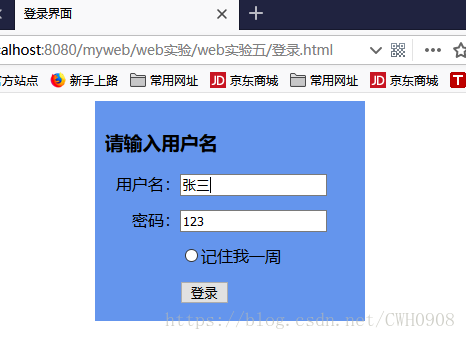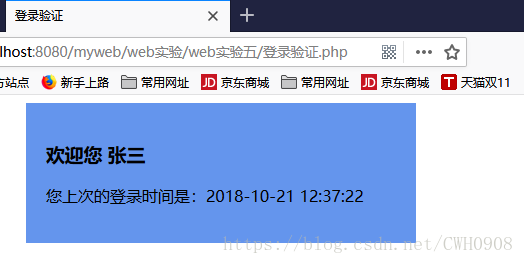HTML+PHP+MySQL 製作登入頁面
阿新 • • 發佈:2018-12-31
<!DOCTYPE html> <html> <head> <meta charset="UTF-8"> <title>登入介面</title> <style type="text/css"> .main{ margin: 0 auto; padding: 10px; width: 250px; height: 200px; background: cornflowerblue; } .leftbar{ width: 30%; padding-bottom: 15px; display: inline-block; text-align: right; } .bottom{ padding-bottom: 15px; } </style> </head> <body> <form action="登入驗證.php" method="post"> <div id="main" class="main"> <h3> 請輸入使用者名稱 </h3> <div> <label><div class="leftbar">使用者名稱:</div><input type="text" name="userName" /></label> <label><div class="leftbar">密碼:</div><input type="text" name="userPassword" /></label> </div> <div class="bottom"> <div class="leftbar"></div><input type="radio" name="remmber" />記住我一週 </div> <div class="bottom"> <div class="leftbar"></div><input type="submit" name="submit" value="登入" /> </div> </div> </form> </body> </html> <!DOCTYPE html> <html> <head> <meta charset="utf-8" /> <title>登入驗證</title> <style type="text/css"> .main{ margin: 0 auto; width: 350px; height: 100px; background: cornflowerblue; padding: 20px; } </style> </head> <body> <div class="main"> <?php $name=$_POST['userName']; $password=$_POST['userPassword']; if($name==null||$password==null){ header("location:登入.html");//直接開啟該php檔案,跳轉到登入介面 } // require_once('登入驗證資料庫連線.php'); // $db=new connectDB(); // $db->getConn();[email protected] mysqli('127.0.0.1','root','123456'); if ($db->connect_error) die('連結錯誤: '. $db->connect_error); $db->select_db('實驗五第二題資料庫') or die('不能連線資料庫'); $sql='SELECT * FROM 使用者登入表 WHERE name='."'{$name}'AND psw="."'$password';"; $result=$db->query($sql); $num_users=$result->num_rows;//在資料庫中搜索到符合的使用者 if($num_users!=0){//搜尋到該使用者 echo "<h3>歡迎您 {$name}</h3>"; echo "您上次的登入時間是:"; $sqlTime='SELECT time FROM 使用者登入表 WHERE name='."'{$name}';"; $resultTime=$db->query($sqlTime); while($obj=$resultTime->fetch_object()){ echo "{$obj->time}"; } $sqlUpdate='UPDATE 使用者登入表 SET time="'.date('y-m-d h:i:s',time()).'" WHERE name='."'{$name}';"; $db->query($sqlUpdate);//更新登陸時間 } else{ echo "使用者名稱或密碼錯誤"; } ?> </div> </body> </html>