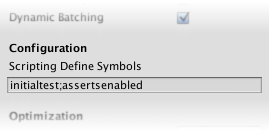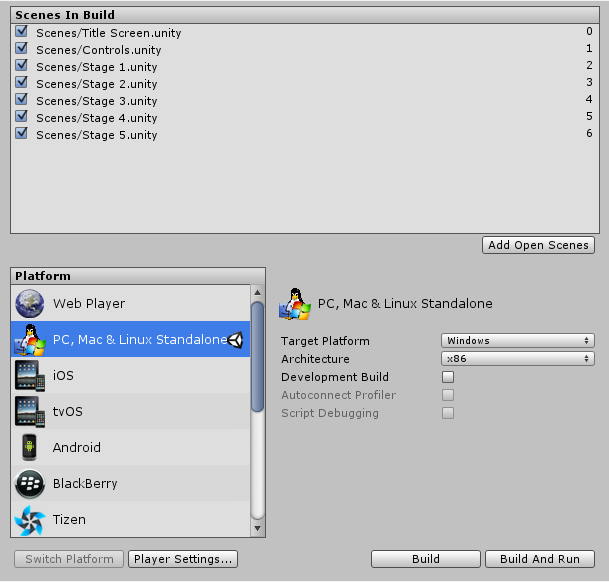Unity3D -- 平臺巨集定義
阿新 • • 發佈:2019-01-05
本文章轉譯自官方文件
| Property: | Function: |
|---|---|
| UNITY_EDITOR | Unity編輯器 |
| UNITY_EDITOR_WIN | Windows 作業系統. |
| UNITY_EDITOR_OSX | macos作業系統 |
| UNITY_STANDALONE_OSX | 專門為macos(包括Universal, PPC,Intel architectures)平臺的定義 |
| UNITY_STANDALONE_WIN | 專門為windows平臺的定義 |
| UNITY_STANDALONE_LINUX | 專門為Linux平臺的定義 |
| UNITY_STANDALONE | 獨立平臺 (Mac OS X, Windows or Linux). |
| UNITY_WII | WII 遊戲機平臺 |
| UNITY_IOS | iOS系統平臺 |
| UNITY_IPHONE | iPhone |
| UNITY_ANDROID | android系統平臺 |
| UNITY_PS4 | ps4平臺 |
| UNITY_SAMSUNGTV | 三星TV平臺 |
| UNITY_XBOXONE | Xbox One 平臺 |
| UNITY_TIZEN | Tizen 平臺 |
| UNITY_TVOS | Apple TV 平臺 |
| UNITY_WSA | #define directive for Universal Windows Platform. Additionally, NETFX_CORE is defined when compiling C# files against .NET Core and using .NET scripting backend. |
| UNITY_WSA_10_0 | #define directive for Universal Windows Platform. Additionally WINDOWS_UWP is defined when compiling C# files against .NET Core. |
| UNITY_WINRT | UNITY_WSA. |
| UNITY_WINRT_10_0 | UNITY_WSA_10_0 |
| UNITY_WEBGL | #define directive for WebGL. |
| UNITY_FACEBOOK | faceBook平臺(WebGL or Windows standalone). |
| UNITY_ADS | 呼叫廣告方法,版本 5.2 以後 |
| UNITY_ANALYTICS | 呼叫unity分析服務,版本5.2以後 |
| UNITY_ASSERTIONS | 控制指令的過程 |
| UNITY_5 | unity5版本, 包含所有的5.x.y版本 |
| UNITY_5_0 | Unity5.0版本,包含所有的5.0.x版本 |
| UNITY_5_0_1 | Unity5.0.1版本 |
程式碼例項C#:
// C#
using UnityEngine;
using System.Collections;
public class PlatformDefines : MonoBehaviour {
void Start () {
#if UNITY_EDITOR
Debug.Log("Unity Editor");
#endif
#if UNITY_IOS
Debug.Log("Iphone");
#endif
#if UNITY_STANDALONE_OSX
Debug.Log("Stand Alone OSX");
#endif
#if UNITY_STANDALONE_WIN
Debug.Log("Stand Alone Windows");
#endif
}
}
可以使用#if #elif
#if UNITY_EDITOR
Debug.Log("Unity Editor");
#elif UNITY_IOS
Debug.Log("Unity iPhone");
#else
Debug.Log("Any other platform");
#endif