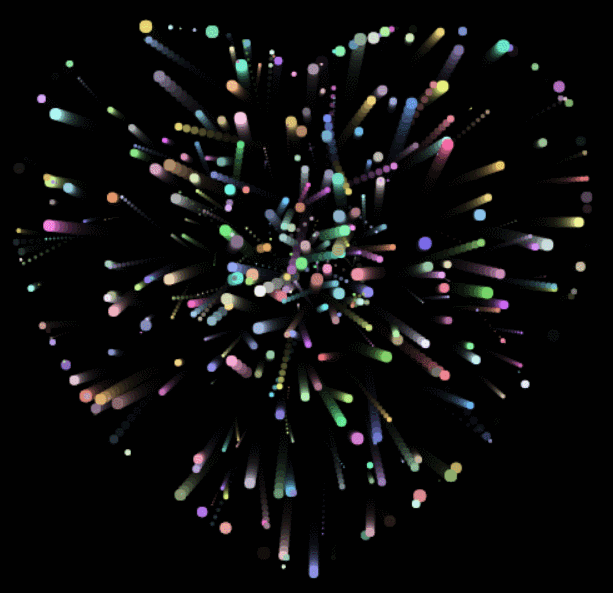【HtmlC++MatlabPython】那些調皮有靈魂的程式碼
阿新 • • 發佈:2019-01-08
html心形。
<!DOCTYPE html>
<html>
<head>
<title>♥</title>
<meta http-equiv="content-type" content="text/html; charset=UTF-8" />
<script type = "text/javascript">
var limit = 300;
var unit = 200;//心形線單位一
var width = 800,
height = 600;
var ctx = null;
var