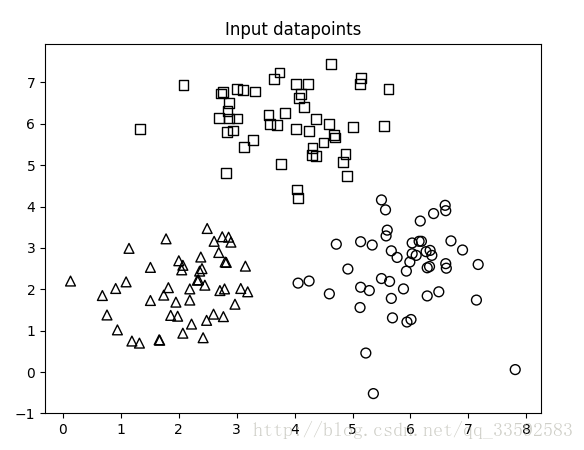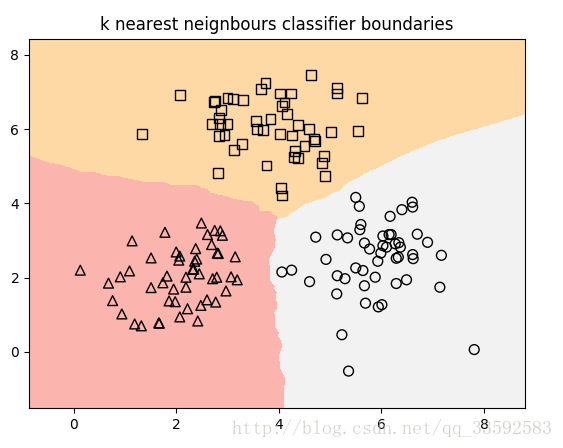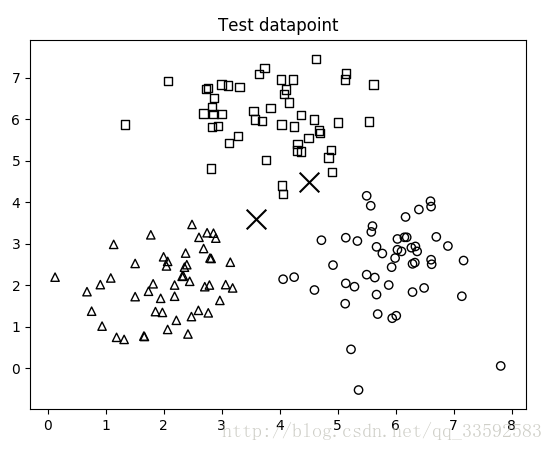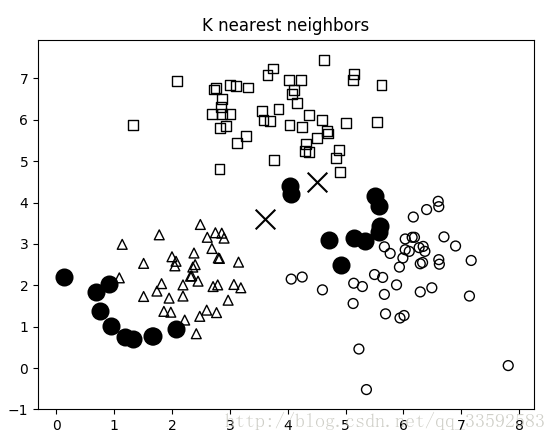機器學習(8)--建立KNN分類器
阿新 • • 發佈:2019-01-11
建立KNN分類器
KNN(k-nearest neighbors) 是使用k個最近鄰的訓練資料集來尋找物件分類的方法,如果希望將資料分類 可以找到一個KNN並做一個多數表決
程式碼實現如下:
# -*- coding:utf-8 -*-
# 匯入基本模組
import numpy as np
import matplotlib.pyplot as plt
import matplotlib.cm as cm
from sklearn import neighbors,datasets
# 定義載入資料
def load_data(input_file):
X = []
with 輸入資料分佈圖:
KNN分類器獲取的邊界:
測試資料點位置:
10最近鄰位置:
訓練資料如下:
1.82,2.04,0
3.31,6.78,1
6.33,2.55,2
2.05,2.47,0
4.3,5.25,1
5.67,2.93,2
1.14,2.99,0
3.28,5.6,1
7.14,1.74,2
1.67,0.77,0
3.65,7.09,1
5.36,-0.52,2
1.51,2.53,0
4.02,6.96,1
5.99,2.66,2
2.19,1.74,0
3.84,6.27,1
5.23,0.46,2
0.91,2.02,0
4.16,6.41,1
6.27,2.91,2
2.07,0.94,0
2.94,5.84,1
5.5,4.16,2
2.9,3.14,0
2.84,6.3,1
5.93,2.44,2
0.68,1.85,0
3.11,6.82,1
5.69,1.31,2
2.49,3.47,0
3.55,6.21,1
6.61,2.62,2
1.09,2.18,0
4.37,6.11,1
6.7,3.17,2
1.51,1.73,0
4.68,5.73,1
6.4,3.83,2
2.77,1.34,0
2.83,5.81,1
5.64,2.19,2
3.15,2.56,0
4.7,5.67,1
5.57,3.92,2
2.42,0.83,0
3.7,5.97,1
4.06,2.15,2
2.45,2.1,0
4.37,5.23,1
5.88,2.01,2
2.38,2.78,0
3.0,6.13,1
5.14,2.05,2
0.94,1.02,0
4.03,5.88,1
6.19,3.16,2
1.66,0.78,0
5.62,6.84,1
6.15,3.16,2
2.34,2.23,0
5.01,5.93,1
5.77,2.77,2
2.75,3.27,0
4.04,4.41,1
6.03,3.12,2
0.13,2.2,0
5.13,6.96,1
6.6,4.03,2
1.78,3.22,0
4.25,5.83,1
7.81,0.06,2
1.32,0.7,0
4.11,6.72,1
7.17,2.6,2
1.86,1.37,0
3.0,6.84,1
5.58,3.29,2
1.74,1.86,0
4.06,4.21,1
6.49,1.94,2
2.19,2.01,0
2.73,6.73,1
4.92,2.49,2
1.19,0.75,0
4.07,6.62,1
5.67,1.78,2
2.79,2.01,0
3.58,6.0,1
6.03,2.86,2
2.32,2.22,0
2.86,6.13,1
4.72,3.09,2
2.86,3.26,0
4.23,6.96,1
4.25,2.2,2
2.6,1.4,0
3.13,5.43,1
5.94,1.21,2
2.0,2.69,0
2.82,4.82,1
6.17,3.65,2
2.97,1.64,0
4.59,6.0,1
5.13,1.56,2
2.69,2.89,0
1.33,5.88,1
6.62,2.51,2
2.8,2.66,0
4.31,5.41,1
6.9,2.95,2
3.07,2.02,0
4.84,5.08,1
6.61,3.9,2
2.36,2.44,0
4.5,5.55,1
6.37,2.82,2
2.82,2.65,0
2.87,6.51,1
5.14,3.15,2
2.48,1.25,0
4.9,4.74,1
6.34,2.94,2
2.07,2.58,0
2.08,6.93,1
6.29,1.84,2
2.61,3.16,0
5.14,7.11,1
5.34,3.07,2
1.98,1.35,0
4.63,7.45,1
5.6,3.43,2
3.19,1.94,0
4.88,5.27,1
6.29,2.52,2
0.76,1.38,0
3.76,5.02,1
6.01,1.27,2
2.71,1.97,0
2.69,6.14,1
4.6,1.89,2
1.95,1.69,0
2.76,6.76,1
5.29,1.97,2
2.22,1.16,0
5.54,5.95,1
6.1,2.82,2
2.4,2.5,0
3.74,7.24,1
5.5,2.26,2